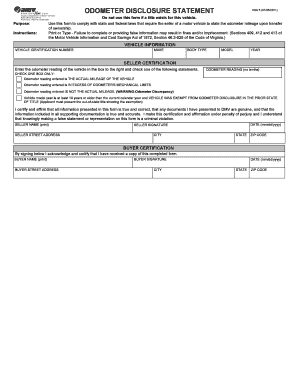
Virginia Odometer Statement Form


What is the Virginia Odometer Statement
The Virginia odometer statement is a legal document used in the state of Virginia to disclose the mileage of a vehicle at the time of sale. This form is crucial for protecting both buyers and sellers from fraud related to odometer readings. It ensures that the mileage reported is accurate and provides a record that can be referenced in case of disputes. The odometer disclosure statement is typically required when transferring ownership of a vehicle, whether through sale, gift, or inheritance.
How to Use the Virginia Odometer Statement
Using the Virginia odometer statement involves filling out the form accurately and completely. The seller must provide the current odometer reading, the date of the reading, and any discrepancies if the odometer has been replaced or repaired. Both the seller and buyer must sign the document to validate the information. This statement can be included as part of the vehicle title transfer process, ensuring that all parties are aware of the vehicle's mileage at the time of sale.
Steps to Complete the Virginia Odometer Statement
Completing the Virginia odometer statement involves several key steps:
- Obtain the Virginia odometer statement form, which can be found at the DMV or online.
- Fill in the vehicle details, including the make, model, year, and VIN (Vehicle Identification Number).
- Provide the current odometer reading and the date of the reading.
- Indicate any issues with the odometer, such as repairs or replacements.
- Both the seller and buyer must sign and date the form to confirm the accuracy of the information.
Legal Use of the Virginia Odometer Statement
The legal use of the Virginia odometer statement is governed by state and federal laws designed to prevent odometer fraud. It is a requirement for any vehicle sale in Virginia, ensuring that the mileage disclosed is truthful. Failure to provide a valid odometer statement can result in penalties for both the seller and buyer. This document serves as a legal record that can be used in court if disputes arise regarding the vehicle's mileage.
Key Elements of the Virginia Odometer Statement
Key elements of the Virginia odometer statement include:
- Vehicle Information: Make, model, year, and VIN.
- Odometer Reading: The current mileage at the time of sale.
- Date of Reading: The date when the odometer reading was taken.
- Seller and Buyer Signatures: Both parties must sign to validate the statement.
- Disclosure of Odometer Issues: Any known discrepancies or repairs must be noted.
State-Specific Rules for the Virginia Odometer Statement
Virginia has specific rules regarding the use of the odometer statement. It is mandatory for all vehicle sales, and the form must be completed accurately to avoid legal repercussions. Sellers are required to provide this statement to buyers, and it must accompany the vehicle title during the transfer process. Additionally, if the vehicle is sold in a condition where the odometer is not functioning, this must be disclosed on the form to maintain transparency.
Quick guide on how to complete virginia odometer statement
Complete Virginia Odometer Statement effortlessly on any device
Digital document management has become increasingly favored by companies and individuals alike. It serves as an excellent sustainable alternative to traditional printed and signed paperwork, allowing you to locate the necessary form and securely store it online. airSlate SignNow equips you with all the resources you need to create, modify, and electronically sign your documents swiftly without delays. Manage Virginia Odometer Statement on any device using airSlate SignNow's Android or iOS applications and enhance any document-centric process today.
The easiest way to modify and electronically sign Virginia Odometer Statement without hassle
- Locate Virginia Odometer Statement and then click Get Form to begin.
- Utilize the tools we offer to complete your document.
- Emphasize pertinent sections of your documents or obscure sensitive information with tools that airSlate SignNow specifically provides for such purposes.
- Generate your signature using the Sign feature, which takes seconds and holds the same legal validity as a conventional wet ink signature.
- Review all the details, and then click on the Done button to save your modifications.
- Select your preferred method for sending your form, be it via email, text message (SMS), invitation link, or download to your PC.
Say goodbye to lost or misplaced files, tedious form searches, or mistakes that require printing new document copies. airSlate SignNow addresses all your document management needs in just a few clicks from a device of your choice. Modify and electronically sign Virginia Odometer Statement and ensure exceptional communication at any stage of your form preparation process with airSlate SignNow.
Create this form in 5 minutes or less
Create this form in 5 minutes!
How to create an eSignature for the virginia odometer statement
How to create an electronic signature for a PDF online
How to create an electronic signature for a PDF in Google Chrome
How to create an e-signature for signing PDFs in Gmail
How to create an e-signature right from your smartphone
How to create an e-signature for a PDF on iOS
How to create an e-signature for a PDF on Android
People also ask
-
What is a VA odometer statement?
A VA odometer statement is a document used to report the mileage of a vehicle, typically required during vehicle sales, transfers, or registration. It ensures transparency and accuracy regarding the vehicle's usage history, which is vital for potential buyers and sellers.
-
How do I create a VA odometer statement using airSlate SignNow?
You can easily create a VA odometer statement by uploading your document to airSlate SignNow and utilizing our intuitive editing tools. Simply fill out the required fields, sign it electronically, and send it directly to the necessary parties for seamless processing.
-
What features does airSlate SignNow offer for managing VA odometer statements?
AirSlate SignNow provides various features for managing VA odometer statements, including customizable templates, electronic signatures, and document tracking. These features streamline the process, making it efficient and user-friendly for both individuals and businesses.
-
Is airSlate SignNow cost-effective for creating VA odometer statements?
Yes, airSlate SignNow is designed to be a cost-effective solution for creating VA odometer statements and other documents. With flexible pricing plans and no hidden fees, you can easily manage your documentation needs without breaking the bank.
-
Can I integrate airSlate SignNow with other applications for my VA odometer statements?
Absolutely! airSlate SignNow offers integrations with a variety of applications, including CRMs and cloud storage services. This facilitates easy access and sharing of your VA odometer statements, enhancing your workflow and productivity.
-
What are the benefits of eSigning a VA odometer statement?
eSigning a VA odometer statement through airSlate SignNow provides numerous benefits, including increased security, faster processing times, and reduced paperwork. This digital approach minimizes the risk of errors and prioritizes compliance, making it an ideal choice for your documentation needs.
-
How secure is my data when using airSlate SignNow for VA odometer statements?
Your data security is our top priority. AirSlate SignNow employs advanced encryption and security measures to protect your information while creating and signing VA odometer statements. You can trust that your sensitive data is handled with the utmost care.
Get more for Virginia Odometer Statement
Find out other Virginia Odometer Statement
- Electronic signature Illinois Real Estate Affidavit Of Heirship Easy
- How To Electronic signature Indiana Real Estate Quitclaim Deed
- Electronic signature North Carolina Plumbing Business Letter Template Easy
- Electronic signature Kansas Real Estate Residential Lease Agreement Simple
- How Can I Electronic signature North Carolina Plumbing Promissory Note Template
- Electronic signature North Dakota Plumbing Emergency Contact Form Mobile
- Electronic signature North Dakota Plumbing Emergency Contact Form Easy
- Electronic signature Rhode Island Plumbing Business Plan Template Later
- Electronic signature Louisiana Real Estate Quitclaim Deed Now
- Electronic signature Louisiana Real Estate Quitclaim Deed Secure
- How Can I Electronic signature South Dakota Plumbing Emergency Contact Form
- Electronic signature South Dakota Plumbing Emergency Contact Form Myself
- Electronic signature Maryland Real Estate LLC Operating Agreement Free
- Electronic signature Texas Plumbing Quitclaim Deed Secure
- Electronic signature Utah Plumbing Last Will And Testament Free
- Electronic signature Washington Plumbing Business Plan Template Safe
- Can I Electronic signature Vermont Plumbing Affidavit Of Heirship
- Electronic signature Michigan Real Estate LLC Operating Agreement Easy
- Electronic signature West Virginia Plumbing Memorandum Of Understanding Simple
- Electronic signature Sports PDF Alaska Fast