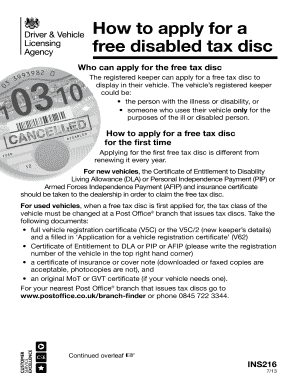
Ins216 Form


What is the Ins216 Form
The Ins216 form, officially known as the INS 216, is a document utilized primarily for immigration purposes in the United States. This form is essential for individuals seeking to apply for specific immigration benefits or to provide necessary information to immigration authorities. Understanding the purpose and requirements of the Ins216 form is crucial for ensuring compliance with U.S. immigration laws.
How to use the Ins216 Form
Using the Ins216 form involves several key steps. First, individuals must ensure they have the correct version of the form, which can typically be found on official immigration websites. After obtaining the form, applicants should carefully fill it out, providing accurate and complete information. It is important to review the instructions accompanying the form to avoid common mistakes that could delay processing. Once completed, the form can be submitted according to the specified guidelines, which may include online submission or mailing it to the appropriate immigration office.
Steps to complete the Ins216 Form
Completing the Ins216 form requires attention to detail and adherence to specific guidelines. Here are the steps to follow:
- Obtain the latest version of the Ins216 form from an official source.
- Read the instructions thoroughly to understand the requirements.
- Fill out the form accurately, ensuring all personal information is correct.
- Attach any required supporting documents as specified in the instructions.
- Review the completed form for errors or omissions.
- Submit the form according to the guidelines provided, either online or by mail.
Legal use of the Ins216 Form
The legal use of the Ins216 form is governed by U.S. immigration laws. To be considered valid, the form must be completed accurately and submitted in accordance with the regulations set forth by the U.S. Citizenship and Immigration Services (USCIS). It is crucial for applicants to ensure that they meet all eligibility criteria and provide truthful information, as any discrepancies may lead to delays or denials of their applications.
Key elements of the Ins216 Form
The Ins216 form contains several key elements that applicants must be aware of. These include:
- Personal identification information, such as name, address, and date of birth.
- Details regarding the immigration benefit being sought.
- Signature and date to certify the accuracy of the information provided.
- Any additional information or documentation required by the specific immigration process.
Form Submission Methods
The Ins216 form can be submitted through various methods, depending on the instructions provided by USCIS. Common submission methods include:
- Online submission via the USCIS website, if applicable.
- Mailing the completed form to the designated immigration office.
- In-person submission at a local USCIS office, if required.
Quick guide on how to complete ins216 form
Complete Ins216 Form effortlessly on any device
Managing documents online has become increasingly popular among businesses and individuals. It offers an ideal eco-friendly substitute for traditional printed and signed documents, allowing you to access the correct form and securely save it online. airSlate SignNow equips you with all the necessary tools to create, modify, and electronically sign your files swiftly without delays. Handle Ins216 Form on any device using airSlate SignNow’s Android or iOS applications and enhance any document-related task today.
How to modify and eSign Ins216 Form with ease
- Obtain Ins216 Form and click Get Form to begin.
- Use the tools we provide to fill out your form.
- Select important sections of your documents or conceal sensitive information using tools that airSlate SignNow specifically provides for that purpose.
- Create your signature with the Sign tool, which takes moments and carries the same legal validity as a conventional wet ink signature.
- Review all the details and click on the Done button to save your changes.
- Decide how you wish to send your form, whether through email, text message (SMS), invitation link, or downloading it to your computer.
Eliminate concerns over lost or misplaced documents, cumbersome form navigation, or mistakes that require new document copies to be printed. airSlate SignNow fulfills your document management needs in just a few clicks from any device you prefer. Modify and eSign Ins216 Form to guarantee excellent communication at every stage of your form preparation with airSlate SignNow.
Create this form in 5 minutes or less
Create this form in 5 minutes!
How to create an eSignature for the ins216 form
How to create an electronic signature for a PDF online
How to create an electronic signature for a PDF in Google Chrome
How to create an e-signature for signing PDFs in Gmail
How to create an e-signature right from your smartphone
How to create an e-signature for a PDF on iOS
How to create an e-signature for a PDF on Android
People also ask
-
What is the ins 216 form, and why do I need it?
The ins 216 form is a crucial document required for specific business transactions and compliance. Having this form completed and submitted correctly ensures that you are adhering to legal guidelines and can streamline operations for your business.
-
How can airSlate SignNow assist with completing the ins 216 form?
airSlate SignNow offers an intuitive platform that allows you to easily fill out and eSign the ins 216 form digitally. Our dedicated features help streamline the document preparation process, ensuring that you can manage your forms efficiently and securely.
-
Is there a cost associated with using airSlate SignNow for the ins 216 form?
Yes, airSlate SignNow provides various pricing plans to cater to different business needs, allowing you to choose a cost-effective solution. Each plan ensures that you can handle your ins 216 form and other documents without unnecessary expenses.
-
What features does airSlate SignNow offer for managing the ins 216 form?
airSlate SignNow includes features such as templates, cloud storage, and secure eSigning that enhance the management of the ins 216 form. These functionalities simplify collaboration and guarantee that your documents are both accessible and secure.
-
Can I integrate airSlate SignNow with other tools for the ins 216 form?
Absolutely! airSlate SignNow supports integrations with various business applications, allowing for seamless workflow management when handling the ins 216 form. This connectivity ensures that you can work efficiently across multiple platforms.
-
What are the benefits of using airSlate SignNow for the ins 216 form?
Using airSlate SignNow for the ins 216 form increases efficiency and reduces the risk of errors associated with traditional paperwork. Additionally, it provides a secure and legally binding way to ensure your documents are managed and signed on time.
-
Is airSlate SignNow legally compliant for signing the ins 216 form?
Yes, airSlate SignNow complies with all legal standards necessary for electronic signatures, making it a reliable choice for signing your ins 216 form. This compliance offers peace of mind that your documents are valid and enforceable.
Get more for Ins216 Form
Find out other Ins216 Form
- How To Electronic signature Arizona Police PDF
- Help Me With Electronic signature New Hampshire Real Estate PDF
- Can I Electronic signature New Hampshire Real Estate Form
- Can I Electronic signature New Mexico Real Estate Form
- How Can I Electronic signature Ohio Real Estate Document
- How To Electronic signature Hawaii Sports Presentation
- How To Electronic signature Massachusetts Police Form
- Can I Electronic signature South Carolina Real Estate Document
- Help Me With Electronic signature Montana Police Word
- How To Electronic signature Tennessee Real Estate Document
- How Do I Electronic signature Utah Real Estate Form
- How To Electronic signature Utah Real Estate PPT
- How Can I Electronic signature Virginia Real Estate PPT
- How Can I Electronic signature Massachusetts Sports Presentation
- How To Electronic signature Colorado Courts PDF
- How To Electronic signature Nebraska Sports Form
- How To Electronic signature Colorado Courts Word
- How To Electronic signature Colorado Courts Form
- How To Electronic signature Colorado Courts Presentation
- Can I Electronic signature Connecticut Courts PPT