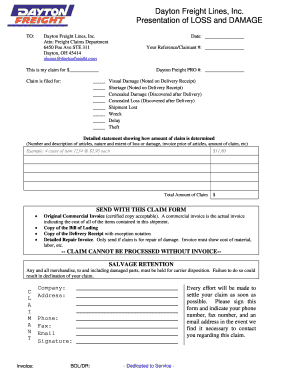
Dayton Freight Claim Form


What is the Dayton Freight Claim Form
The Dayton Freight Claim Form is a crucial document used by shippers and consignees to report and claim losses or damages incurred during the transportation of freight. This form serves as a formal request for compensation and is essential for initiating the claims process with Dayton Freight. It outlines the details of the shipment, including the nature of the damage or loss, and provides necessary information for the carrier to investigate the claim. Properly completing this form is vital to ensure that claims are processed efficiently and effectively.
How to use the Dayton Freight Claim Form
Using the Dayton Freight Claim Form involves several steps to ensure that all required information is accurately provided. Start by gathering necessary details such as shipment identification, date of shipment, and specifics about the damage or loss. Fill out the form clearly, providing descriptions and any supporting documentation, such as photographs or invoices. Once completed, submit the form through the designated channels provided by Dayton Freight, ensuring that you retain copies for your records. This process helps facilitate a smoother claims experience.
Steps to complete the Dayton Freight Claim Form
Completing the Dayton Freight Claim Form requires careful attention to detail. Follow these steps:
- Gather all relevant information, including shipment details and evidence of damage.
- Fill in the claimant's information, including name, address, and contact details.
- Provide a detailed description of the freight, including the type of goods and their condition upon arrival.
- Document the nature of the claim, specifying whether it is for loss, damage, or both.
- Attach any supporting documents that substantiate the claim, such as receipts or photographs.
- Review the completed form for accuracy before submission.
Legal use of the Dayton Freight Claim Form
The legal use of the Dayton Freight Claim Form is governed by various regulations that ensure claims are handled in compliance with transportation laws. The form must be completed accurately and submitted within the timeframes set by Dayton Freight and applicable laws. Understanding the legal implications of the information provided is essential, as inaccuracies or omissions can lead to claim denial. Familiarity with relevant statutes, such as the Carmack Amendment, can also enhance the legitimacy of claims made using this form.
Key elements of the Dayton Freight Claim Form
The key elements of the Dayton Freight Claim Form include essential information that must be accurately provided for the claim to be processed. These elements typically consist of:
- Claimant's name and contact information.
- Details of the shipment, including tracking number and shipping date.
- Description of the goods, including quantity and condition.
- Nature of the claim, specifying loss or damage.
- Supporting documentation, such as bills of lading or photographs of the damage.
Form Submission Methods (Online / Mail / In-Person)
The Dayton Freight Claim Form can be submitted through various methods to accommodate different preferences. Options typically include:
- Online Submission: Many users prefer to submit claims electronically through the Dayton Freight website, ensuring quick processing.
- Mail: Claims can be sent via traditional mail, although this method may result in longer processing times.
- In-Person: For immediate assistance, claimants may choose to submit the form in person at a Dayton Freight location.
Quick guide on how to complete dayton freight claim form
Complete Dayton Freight Claim Form effortlessly on any device
Digital document management has become increasingly favored by companies and individuals alike. It offers an ideal eco-friendly alternative to traditional printed and signed documents, allowing you to locate the correct form and securely store it online. airSlate SignNow equips you with everything necessary to produce, modify, and eSign your documents quickly and without holdups. Manage Dayton Freight Claim Form across any platform with airSlate SignNow's Android or iOS applications and enhance any document-centric operation today.
The easiest way to modify and eSign Dayton Freight Claim Form with ease
- Locate Dayton Freight Claim Form and then click Get Form to begin.
- Utilize the tools we provide to complete your document.
- Highlight signNow sections of your documents or obscure sensitive information with the tools offered by airSlate SignNow specifically for that purpose.
- Create your eSignature using the Sign tool, which takes mere seconds and holds the same legal significance as a traditional handwritten signature.
- Review the details and then click on the Done button to save your modifications.
- Select your preferred method of delivering your form, whether by email, text message (SMS), invitation link, or downloading it to your computer.
Eliminate the worry of lost or misplaced files, tedious form searching, or errors that necessitate printing new copies of documents. airSlate SignNow addresses your document management requirements in just a few clicks from any device you choose. Edit and eSign Dayton Freight Claim Form to ensure clear communication at every stage of the form preparation process with airSlate SignNow.
Create this form in 5 minutes or less
Create this form in 5 minutes!
How to create an eSignature for the dayton freight claim form
How to create an electronic signature for a PDF online
How to create an electronic signature for a PDF in Google Chrome
How to create an e-signature for signing PDFs in Gmail
How to create an e-signature right from your smartphone
How to create an e-signature for a PDF on iOS
How to create an e-signature for a PDF on Android
People also ask
-
What is a Dayton Freight BOL?
A Dayton Freight BOL (Bill of Lading) is a vital document used in the shipping industry that establishes a contract between the shipper and carrier for the transportation of goods. It includes key details about the shipment, such as sender information, recipient information, and a description of the cargo. Utilizing airSlate SignNow, businesses can easily create and eSign their Dayton Freight BOL for smooth and efficient logistics.
-
How can airSlate SignNow assist in managing Dayton Freight BOLs?
AirSlate SignNow offers a user-friendly platform for creating, signing, and managing Dayton Freight BOLs digitally. With customizable templates and the ability to collect signatures electronically, businesses can streamline their shipping processes signNowly. This reduces paperwork and the time spent on managing documents, making it an ideal solution for logistics.
-
Are there any costs associated with using airSlate SignNow for Dayton Freight BOLs?
AirSlate SignNow provides cost-effective pricing plans for businesses looking to manage Dayton Freight BOLs. Depending on the plan selected, features may include unlimited document signing, template creation, and integration options. This ensures that you receive excellent value while enhancing your signing processes.
-
What features does airSlate SignNow offer for Dayton Freight BOLs?
AirSlate SignNow includes several powerful features specifically designed for managing Dayton Freight BOLs, such as customizable document templates, real-time tracking, and automatic reminders for signatures. Additionally, its secure cloud storage keeps your documents organized and accessible from anywhere, enhancing overall operational efficiency.
-
Can I integrate airSlate SignNow with my existing systems for Dayton Freight BOLs?
Yes, airSlate SignNow provides seamless integrations with various business tools and software that facilitate the handling of Dayton Freight BOLs. This makes it easy to connect your existing systems for enhanced workflows and efficiency. Popular integrations include CRM systems, ERP software, and file storage solutions.
-
What are the benefits of eSigning my Dayton Freight BOL with airSlate SignNow?
Using airSlate SignNow to eSign your Dayton Freight BOL accelerates the signing process, allowing for quicker transitions and reducing delays in shipment. E-signatures are legally binding and secure, ensuring that your transaction is not only faster but also compliant with industry regulations. This enhances customer satisfaction and drives business growth.
-
Is airSlate SignNow secure for managing Dayton Freight BOLs?
Absolutely, airSlate SignNow prioritizes security with encryption protocols and strict authentication measures. Your Dayton Freight BOLs are stored securely, ensuring that sensitive shipment information is protected. Regular security audits and compliance with industry standards further enhance the trustworthiness of the platform.
Get more for Dayton Freight Claim Form
Find out other Dayton Freight Claim Form
- eSignature Mississippi Government Limited Power Of Attorney Myself
- Can I eSignature South Dakota Doctors Lease Agreement Form
- eSignature New Hampshire Government Bill Of Lading Fast
- eSignature Illinois Finance & Tax Accounting Purchase Order Template Myself
- eSignature North Dakota Government Quitclaim Deed Free
- eSignature Kansas Finance & Tax Accounting Business Letter Template Free
- eSignature Washington Government Arbitration Agreement Simple
- Can I eSignature Massachusetts Finance & Tax Accounting Business Plan Template
- Help Me With eSignature Massachusetts Finance & Tax Accounting Work Order
- eSignature Delaware Healthcare / Medical NDA Secure
- eSignature Florida Healthcare / Medical Rental Lease Agreement Safe
- eSignature Nebraska Finance & Tax Accounting Business Letter Template Online
- Help Me With eSignature Indiana Healthcare / Medical Notice To Quit
- eSignature New Jersey Healthcare / Medical Credit Memo Myself
- eSignature North Dakota Healthcare / Medical Medical History Simple
- Help Me With eSignature Arkansas High Tech Arbitration Agreement
- eSignature Ohio Healthcare / Medical Operating Agreement Simple
- eSignature Oregon Healthcare / Medical Limited Power Of Attorney Computer
- eSignature Pennsylvania Healthcare / Medical Warranty Deed Computer
- eSignature Texas Healthcare / Medical Bill Of Lading Simple