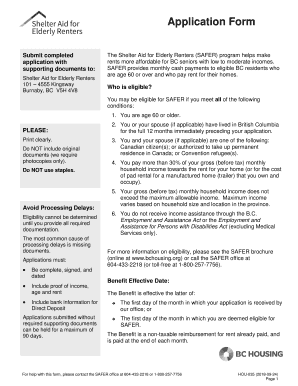
Safer Application 2018


What is the safer application?
The safer application is a digital form designed to streamline the process of submitting essential information for various purposes, such as tax filings or program enrollments. This form allows users to provide necessary details electronically, ensuring efficiency and accuracy. It is particularly relevant in today’s digital landscape, where the completion of paperwork is increasingly conducted online. Understanding the purpose and requirements of the safer application is crucial for individuals and businesses alike.
How to use the safer application
Using the safer application involves several straightforward steps. First, access the form through a secure digital platform. Next, carefully fill out the required fields, ensuring all information is accurate and complete. Once the form is filled, review the information to avoid any errors. After verification, you can submit the form electronically, which typically includes an eSignature to validate your submission. This process not only saves time but also enhances the security of your personal data.
Steps to complete the safer application
Completing the safer application involves a series of clear steps:
- Access the safer application form from a trusted digital platform.
- Fill in personal information, including your name, address, and any relevant identification numbers.
- Provide additional details as required by the specific application guidelines.
- Review all entered information for accuracy.
- Submit the form electronically, ensuring you include your eSignature.
Following these steps will help ensure that your application is processed smoothly and efficiently.
Legal use of the safer application
The legal validity of the safer application hinges on compliance with established eSignature laws, such as the ESIGN Act and UETA. These regulations stipulate that electronic signatures hold the same weight as traditional handwritten signatures, provided that certain criteria are met. Utilizing a reputable platform like signNow ensures that the application is completed in accordance with these legal standards, making it a secure choice for users.
Required documents
When filling out the safer application, certain documents may be required to support your submission. Commonly needed documents include:
- Identification proof, such as a driver's license or passport.
- Social Security number or taxpayer identification number.
- Financial documents relevant to the application, such as income statements.
Having these documents ready can facilitate a smoother application process and help avoid delays.
Eligibility criteria
Eligibility for submitting the safer application varies based on the specific program or purpose for which the form is being used. Generally, applicants must meet certain criteria, such as age requirements or residency status. It is important to review the specific eligibility requirements associated with the safer application to ensure compliance and avoid potential issues during the submission process.
Quick guide on how to complete safer application
Complete Safer Application seamlessly on any device
Managing documents online has become increasingly popular among businesses and individuals alike. It offers a fantastic eco-friendly substitute for traditional printed and signed documents, as you can obtain the correct form and securely store it online. airSlate SignNow equips you with all the tools necessary to create, modify, and eSign your documents promptly without delays. Handle Safer Application from any device using the airSlate SignNow Android or iOS apps and enhance any document-related process today.
How to modify and eSign Safer Application effortlessly
- Locate Safer Application and click on Get Form to begin.
- Utilize the tools we offer to fill out your document.
- Emphasize pertinent sections of your documents or redact sensitive information with tools that airSlate SignNow presents specifically for that purpose.
- Generate your eSignature using the Sign tool, which takes mere seconds and holds the same legal validity as a conventional wet ink signature.
- Review the details and click on the Done button to save your modifications.
- Choose how you wish to send your form, via email, text message (SMS), or invitation link, or download it to your computer.
Say goodbye to lost or misplaced documents, tedious form searches, or errors that require printing new document copies. airSlate SignNow addresses all your document management needs in just a few clicks from any device you prefer. Modify and eSign Safer Application and ensure excellent communication at every stage of your form preparation process with airSlate SignNow.
Create this form in 5 minutes or less
Find and fill out the correct safer application
Create this form in 5 minutes!
How to create an eSignature for the safer application
How to create an electronic signature for a PDF online
How to create an electronic signature for a PDF in Google Chrome
How to create an e-signature for signing PDFs in Gmail
How to create an e-signature right from your smartphone
How to create an e-signature for a PDF on iOS
How to create an e-signature for a PDF on Android
People also ask
-
What features make airSlate SignNow a safer application for electronic signatures?
airSlate SignNow provides advanced security features such as encryption and multi-factor authentication, ensuring a safer application for handling electronic signatures. These features help protect sensitive information and maintain compliance with industry regulations.
-
How does airSlate SignNow ensure document security in its safer application?
The safer application from airSlate SignNow implements robust security protocols, including end-to-end encryption and secure cloud storage. This ensures that your documents are safeguarded against unauthorized access, providing peace of mind for businesses.
-
Is airSlate SignNow cost-effective compared to other safer application solutions?
Yes, airSlate SignNow offers competitive pricing plans that make it a cost-effective option for businesses seeking a safer application for document management. Our plans cater to different needs, ensuring that you get the best value for your investment.
-
Can I integrate airSlate SignNow with other tools for a safer application experience?
Absolutely! airSlate SignNow integrates seamlessly with various applications like Google Workspace, Salesforce, and more. This allows users to create a safer application environment by utilizing their existing tools and enhancing workflow efficiency.
-
What benefits does airSlate SignNow offer for teams seeking a safer application?
AirSlate SignNow enhances collaboration among teams by providing a safer application for document signing and management. Users can easily share, sign, and track documents in real-time, leading to improved productivity and faster decision-making.
-
How do I know airSlate SignNow is compliant with legal standards for a safer application?
airSlate SignNow complies with various legal standards, including ESIGN and UETA, ensuring that it operates as a safer application for electronic signatures. This compliance gives businesses confidence that their document signing processes are legally valid and secure.
-
Can airSlate SignNow benefit small businesses looking for a safer application?
Yes, airSlate SignNow is designed to meet the needs of small businesses by providing a safer application that is user-friendly and affordable. This helps small teams efficiently manage document workflows without compromising on security.
Get more for Safer Application
Find out other Safer Application
- How Do I eSignature Kansas Insurance Word
- How Do I eSignature Washington Insurance Form
- How Do I eSignature Alaska Life Sciences Presentation
- Help Me With eSignature Iowa Life Sciences Presentation
- How Can I eSignature Michigan Life Sciences Word
- Can I eSignature New Jersey Life Sciences Presentation
- How Can I eSignature Louisiana Non-Profit PDF
- Can I eSignature Alaska Orthodontists PDF
- How Do I eSignature New York Non-Profit Form
- How To eSignature Iowa Orthodontists Presentation
- Can I eSignature South Dakota Lawers Document
- Can I eSignature Oklahoma Orthodontists Document
- Can I eSignature Oklahoma Orthodontists Word
- How Can I eSignature Wisconsin Orthodontists Word
- How Do I eSignature Arizona Real Estate PDF
- How To eSignature Arkansas Real Estate Document
- How Do I eSignature Oregon Plumbing PPT
- How Do I eSignature Connecticut Real Estate Presentation
- Can I eSignature Arizona Sports PPT
- How Can I eSignature Wisconsin Plumbing Document