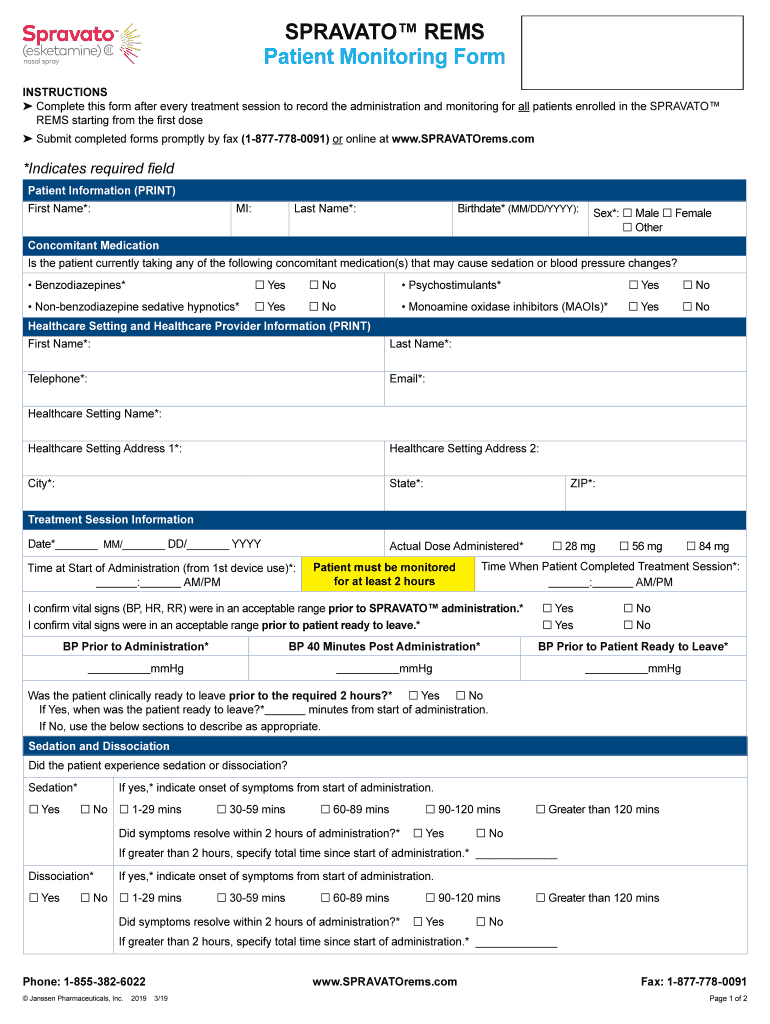
Spravato Patient Monitoring Form


What is the Spravato Patient Monitoring Form
The Spravato patient monitoring form is a crucial document used in the administration of Spravato, a medication indicated for treatment-resistant depression. This form is part of the Risk Evaluation and Mitigation Strategy (REMS) program, which ensures that patients receive appropriate monitoring during their treatment. The form captures essential patient information, including medical history, treatment plans, and monitoring requirements. It serves to protect both patients and healthcare providers by ensuring compliance with safety protocols associated with the medication.
How to Use the Spravato Patient Monitoring Form
Using the Spravato patient monitoring form involves several steps to ensure accurate completion and compliance with REMS requirements. First, healthcare providers should gather all necessary patient information, including demographics and medical history. Next, the form should be filled out carefully, ensuring that all sections are completed accurately. Once completed, the form must be signed by both the patient and the healthcare provider. This signature process can be facilitated through secure electronic means, ensuring that the document is legally binding and easily accessible for future reference.
Steps to Complete the Spravato Patient Monitoring Form
Completing the Spravato patient monitoring form requires attention to detail. Here are the steps to follow:
- Gather patient information, including name, date of birth, and contact details.
- Document the patient’s medical history, including any previous treatments for depression.
- Fill out the sections related to the treatment plan and monitoring requirements.
- Review the completed form for accuracy and completeness.
- Obtain signatures from both the patient and the healthcare provider.
- Store the form securely, either digitally or in paper format, ensuring compliance with privacy regulations.
Legal Use of the Spravato Patient Monitoring Form
The legal use of the Spravato patient monitoring form is governed by several regulations, including the Electronic Signatures in Global and National Commerce (ESIGN) Act and the Uniform Electronic Transactions Act (UETA). These laws establish that electronic signatures are legally binding, provided that the parties involved consent to use electronic records. To ensure the form's legal validity, it is essential to use a reputable electronic signature platform that complies with these regulations and provides a digital certificate for authentication.
Key Elements of the Spravato Patient Monitoring Form
Several key elements are essential in the Spravato patient monitoring form. These include:
- Patient Identification: Basic information such as name, address, and date of birth.
- Medical History: Details about the patient's previous treatments and any relevant health conditions.
- Treatment Plan: Information on the prescribed dosage and administration schedule.
- Monitoring Requirements: Specific instructions for follow-up appointments and assessments.
- Signatures: Required signatures from both the patient and healthcare provider to validate the form.
How to Obtain the Spravato Patient Monitoring Form
The Spravato patient monitoring form can be obtained through various channels. Healthcare providers can access the form directly from the official Spravato website or through authorized healthcare institutions. Additionally, many electronic health record (EHR) systems may have the form integrated into their platforms, allowing for easy access and completion. It is important to ensure that the most current version of the form is used to comply with REMS requirements.
Quick guide on how to complete spravato patient monitoring form
Complete Spravato Patient Monitoring Form effortlessly on any device
Online document management has become increasingly popular among businesses and individuals. It offers an excellent eco-friendly substitute for traditional printed and signed paperwork, allowing you to easily find the right form and securely store it online. airSlate SignNow provides you with all the necessary tools to create, modify, and eSign your documents quickly without delays. Manage Spravato Patient Monitoring Form on any device with airSlate SignNow's Android or iOS applications and enhance any document-based process today.
How to modify and eSign Spravato Patient Monitoring Form with ease
- Find Spravato Patient Monitoring Form and click on Get Form to begin.
- Utilize the tools we provide to complete your form.
- Emphasize important sections of the documents or obscure sensitive details with tools that airSlate SignNow offers specifically for that function.
- Create your eSignature using the Sign feature, which takes just a few seconds and holds the same legal validity as a conventional wet ink signature.
- Review the information and click on the Done button to save your changes.
- Choose how you wish to send your form, whether by email, SMS, invite link, or download it to your computer.
Say goodbye to lost or misplaced documents, tedious form searching, or mistakes that require printing new document copies. airSlate SignNow takes care of all your document management needs in just a few clicks from any device you prefer. Edit and eSign Spravato Patient Monitoring Form and ensure outstanding communication at every stage of the form preparation process with airSlate SignNow.
Create this form in 5 minutes or less
Create this form in 5 minutes!
How to create an eSignature for the spravato patient monitoring form
How to create an electronic signature for a PDF online
How to create an electronic signature for a PDF in Google Chrome
How to create an e-signature for signing PDFs in Gmail
How to create an e-signature right from your smartphone
How to create an e-signature for a PDF on iOS
How to create an e-signature for a PDF on Android
People also ask
-
What is the spravato rems monitoring form?
The spravato rems monitoring form is a crucial document designed to ensure compliance with the Risk Evaluation and Mitigation Strategy (REMS) program for Spravato. This form helps healthcare providers document necessary patient information and monitoring requirements, ensuring safety and proper treatment procedures.
-
How does airSlate SignNow streamline the spravato rems monitoring form process?
airSlate SignNow simplifies the creation, sending, and eSigning of the spravato rems monitoring form. Our user-friendly platform allows healthcare providers to quickly generate and share the form electronically, which increases efficiency and minimizes delays in patient care.
-
Is airSlate SignNow a cost-effective solution for managing spravato rems monitoring forms?
Yes, airSlate SignNow offers a cost-effective solution for managing spravato rems monitoring forms. With our competitive pricing plans, businesses can save on administrative costs while enhancing document workflows and complying with REMS requirements.
-
What features does airSlate SignNow offer for the spravato rems monitoring form?
airSlate SignNow comes equipped with features like customizable templates, secure eSigning, and real-time tracking for the spravato rems monitoring form. These functionalities ensure that healthcare providers can efficiently manage their documentation while maintaining compliance and security.
-
Can airSlate SignNow integrate with other healthcare software for the spravato rems monitoring form?
Absolutely! airSlate SignNow seamlessly integrates with various healthcare software systems. This allows healthcare providers to easily manage the spravato rems monitoring form alongside other critical patient management tools.
-
What are the benefits of using airSlate SignNow for the spravato rems monitoring form?
Using airSlate SignNow for the spravato rems monitoring form offers numerous benefits, including reduced paperwork, faster turnaround times for signatures, and enhanced patient safety through ensured documentation. This ultimately leads to improved workflows for healthcare professionals.
-
Is the spravato rems monitoring form compliant with legal standards when using airSlate SignNow?
Yes, the spravato rems monitoring form is compliant with legal standards when processed through airSlate SignNow. Our platform adheres to all necessary regulations, ensuring that eSigned documents have the same legal validity as traditional signatures.
Get more for Spravato Patient Monitoring Form
Find out other Spravato Patient Monitoring Form
- eSignature West Virginia Distribution Agreement Safe
- Electronic signature Nevada Equipment Rental Agreement Template Myself
- Can I Electronic signature Louisiana Construction Contract Template
- Can I eSignature Washington Engineering Proposal Template
- eSignature California Proforma Invoice Template Simple
- eSignature Georgia Proforma Invoice Template Myself
- eSignature Mississippi Proforma Invoice Template Safe
- eSignature Missouri Proforma Invoice Template Free
- Can I eSignature Mississippi Proforma Invoice Template
- eSignature Missouri Proforma Invoice Template Simple
- eSignature Missouri Proforma Invoice Template Safe
- eSignature New Hampshire Proforma Invoice Template Mobile
- eSignature North Carolina Proforma Invoice Template Easy
- Electronic signature Connecticut Award Nomination Form Fast
- eSignature South Dakota Apartment lease agreement template Free
- eSignature Maine Business purchase agreement Simple
- eSignature Arizona Generic lease agreement Free
- eSignature Illinois House rental agreement Free
- How To eSignature Indiana House rental agreement
- Can I eSignature Minnesota House rental lease agreement