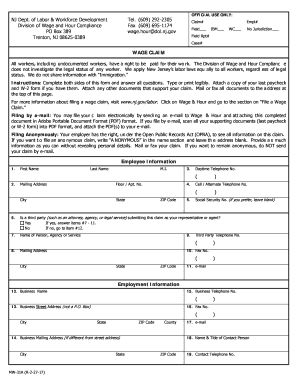
Form Mw 31a


What is the Form Mw 31a
The Form Mw 31a is a document issued by the New Jersey Department of Labor (NJ DOL) used primarily for reporting employee wages and tax information. This form is essential for employers to ensure compliance with state labor laws and tax regulations. It serves as a means for businesses to report various employment-related data, including wages, hours worked, and tax withholdings, which are crucial for accurate payroll processing and tax reporting.
How to use the Form Mw 31a
Using the Form Mw 31a involves several steps to ensure accurate completion and submission. Employers must first gather all necessary employee wage information and tax details. Once the required data is collected, the form can be filled out either digitally or on paper. It is important to ensure that all entries are accurate to avoid penalties. After completing the form, it can be submitted online, by mail, or in person, depending on the employer's preference and state guidelines.
Steps to complete the Form Mw 31a
Completing the Form Mw 31a involves a systematic approach:
- Gather employee information, including names, Social Security numbers, and wage details.
- Fill out the form with accurate wage data, ensuring all fields are completed as required.
- Review the form for any errors or omissions before submission.
- Submit the completed form through the preferred method: online, by mail, or in person.
Legal use of the Form Mw 31a
The legal use of the Form Mw 31a is governed by New Jersey labor laws. Employers are required to use this form to report wages and taxes accurately. Failure to comply with these regulations can result in penalties, including fines or legal action. It is crucial for businesses to maintain accurate records and ensure that the form is completed in accordance with state requirements to avoid any legal issues.
Key elements of the Form Mw 31a
Key elements of the Form Mw 31a include:
- Employee identification details, such as name and Social Security number.
- Wage information, including total earnings and hours worked.
- Tax withholding details to ensure compliance with state tax laws.
- Employer identification information for accurate reporting.
Form Submission Methods (Online / Mail / In-Person)
The Form Mw 31a can be submitted through various methods, providing flexibility for employers. The available submission methods include:
- Online: Employers can submit the form electronically through the NJ DOL website, which is often the fastest method.
- Mail: The completed form can be printed and mailed to the appropriate NJ DOL address.
- In-Person: Employers may also choose to deliver the form directly to a local NJ DOL office.
Quick guide on how to complete form mw 31a
Complete Form Mw 31a effortlessly on any device
Managing documents online has gained popularity among businesses and individuals. It offers an ideal environmentally friendly alternative to traditional printed and signed documents, allowing you to obtain the correct format and securely store it online. airSlate SignNow provides you with all the tools necessary to create, modify, and eSign your documents swiftly without delays. Handle Form Mw 31a on any platform with airSlate SignNow Android or iOS applications and enhance any document-centric process today.
The easiest way to edit and eSign Form Mw 31a with ease
- Find Form Mw 31a and click on Get Form to begin.
- Utilize the tools we offer to complete your document.
- Emphasize relevant parts of the documents or redact sensitive information with tools that airSlate SignNow offers specifically for that purpose.
- Generate your eSignature with the Sign feature, which takes only seconds and holds the same legal validity as a traditional wet ink signature.
- Review all the details and click on the Done button to save your changes.
- Select how you want to share your document, via email, SMS, or invitation link, or download it to your computer.
Say goodbye to lost or misplaced documents, tedious form searches, or mistakes that necessitate printing new document copies. airSlate SignNow addresses all your document management needs with just a few clicks from any device you prefer. Edit and eSign Form Mw 31a and ensure excellent communication at every phase of the document preparation process with airSlate SignNow.
Create this form in 5 minutes or less
Create this form in 5 minutes!
How to create an eSignature for the form mw 31a
How to create an electronic signature for a PDF online
How to create an electronic signature for a PDF in Google Chrome
How to create an e-signature for signing PDFs in Gmail
How to create an e-signature right from your smartphone
How to create an e-signature for a PDF on iOS
How to create an e-signature for a PDF on Android
People also ask
-
What is the form mw 31a and how is it used?
The form mw 31a is a specific document used in various processes, often for regulatory compliance or internal documentation. With airSlate SignNow, businesses can easily create, send, and eSign the form mw 31a, streamlining workflows and ensuring compliance.
-
How much does it cost to use airSlate SignNow for the form mw 31a?
airSlate SignNow offers flexible pricing plans to accommodate different business needs, starting from affordable monthly subscriptions. Utilizing airSlate SignNow for the form mw 31a increases efficiency and saves costs associated with traditional paper-based processes.
-
What features does airSlate SignNow offer for managing form mw 31a?
airSlate SignNow provides features such as electronic signatures, templates, and real-time tracking specifically for the form mw 31a. These tools enhance productivity and ensure that every step in the document management process is secure and organized.
-
Can I integrate airSlate SignNow with other applications for the form mw 31a?
Yes, airSlate SignNow offers seamless integrations with a variety of applications such as CRM systems, cloud storage services, and project management tools. This allows users to manage the form mw 31a alongside their preferred software, improving overall efficiency.
-
What are the benefits of using airSlate SignNow for the form mw 31a?
Using airSlate SignNow for the form mw 31a brings numerous benefits, including reduced processing time, improved accuracy, and enhanced security. By transitioning to a digital format, businesses can focus on their core operations rather than paperwork.
-
Is the form mw 31a legally binding when signed electronically?
Yes, signatures on the form mw 31a created through airSlate SignNow are legally binding in many jurisdictions. The platform adheres to eSignature laws that ensure the validity and enforceability of electronic signatures.
-
How can I get started with airSlate SignNow for the form mw 31a?
Getting started with airSlate SignNow for the form mw 31a is easy! Simply visit our website, sign up for an account, and begin creating your documents using our user-friendly interface. Our resources will guide you through the process of sending and signing documents seamlessly.
Get more for Form Mw 31a
Find out other Form Mw 31a
- How To eSignature Massachusetts Government Form
- How Can I eSignature Oregon Government PDF
- How Can I eSignature Oklahoma Government Document
- How To eSignature Texas Government Document
- Can I eSignature Vermont Government Form
- How Do I eSignature West Virginia Government PPT
- How Do I eSignature Maryland Healthcare / Medical PDF
- Help Me With eSignature New Mexico Healthcare / Medical Form
- How Do I eSignature New York Healthcare / Medical Presentation
- How To eSignature Oklahoma Finance & Tax Accounting PPT
- Help Me With eSignature Connecticut High Tech Presentation
- How To eSignature Georgia High Tech Document
- How Can I eSignature Rhode Island Finance & Tax Accounting Word
- How Can I eSignature Colorado Insurance Presentation
- Help Me With eSignature Georgia Insurance Form
- How Do I eSignature Kansas Insurance Word
- How Do I eSignature Washington Insurance Form
- How Do I eSignature Alaska Life Sciences Presentation
- Help Me With eSignature Iowa Life Sciences Presentation
- How Can I eSignature Michigan Life Sciences Word