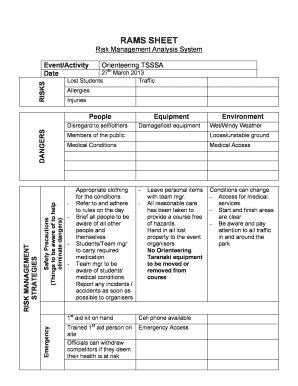
Rams Form Example


Understanding the Rams Form Example
The Rams form example is a crucial document used in the context of risk management, particularly in New Zealand. It serves as a template for identifying, assessing, and managing risks within various projects or operations. This form is designed to ensure that all potential hazards are considered and that appropriate measures are taken to mitigate them. The Rams document typically includes sections for detailing the risk description, likelihood of occurrence, potential impacts, and control measures. By utilizing this structured approach, organizations can enhance their safety protocols and compliance with relevant regulations.
Steps to Complete the Rams Form Example
Completing the Rams form example involves several key steps that help ensure thorough risk assessment. Start by identifying the specific risks associated with the project or task. Next, evaluate the likelihood of each risk occurring and the potential consequences. Document these findings in the appropriate sections of the form. After identifying the risks, outline the control measures that will be implemented to mitigate them. Finally, review the completed form to ensure all relevant information is included and accurate. This structured process not only aids in risk management but also supports compliance with safety regulations.
Legal Use of the Rams Form Example
The Rams form example is legally recognized as a valid tool for risk management, provided it is completed accurately and in accordance with applicable regulations. In the United States, organizations are encouraged to maintain comprehensive documentation of their risk assessments to demonstrate compliance with safety standards. This documentation can be crucial in legal contexts, particularly if incidents occur. Properly executed Rams forms can serve as evidence of due diligence in risk management practices, which is essential for protecting both employees and the organization.
Key Elements of the Rams Form Example
Several key elements are essential for the Rams form example to be effective. These include:
- Risk Description: A clear and concise description of each identified risk.
- Likelihood: An assessment of how likely the risk is to occur.
- Impact: An evaluation of the potential consequences if the risk materializes.
- Control Measures: Detailed strategies for mitigating identified risks.
- Review and Approval: A section for signatures from responsible parties, indicating that the risk assessment has been reviewed and approved.
Incorporating these elements ensures that the Rams form example is comprehensive and serves its intended purpose effectively.
Examples of Using the Rams Form Example
The Rams form example can be applied in various scenarios across different industries. For instance, in construction, it can help identify risks related to site safety, equipment usage, and environmental factors. In healthcare, it may be used to assess risks associated with patient care and facility management. By tailoring the Rams form to specific contexts, organizations can better manage risks and enhance overall safety. These practical applications highlight the versatility and importance of the Rams form in effective risk management.
Quick guide on how to complete rams form example
Effortlessly Prepare Rams Form Example on Any Device
Managing documents online has gained traction among businesses and individuals. It serves as an ideal eco-friendly alternative to conventional printed and signed paperwork, enabling you to access the necessary form and securely archive it online. airSlate SignNow equips you with all the tools required to create, modify, and electronically sign your documents swiftly and without interruptions. Handle Rams Form Example on any device using the airSlate SignNow apps for Android or iOS, and enhance your document-related processes today.
Edit and eSign Rams Form Example with Ease
- Obtain Rams Form Example and select Get Form to begin.
- Make use of the tools we offer to complete your document.
- Emphasize key sections of your documents or obscure sensitive data with the tools specifically provided by airSlate SignNow for that purpose.
- Create your eSignature with the Sign tool, which takes mere seconds and carries the same legal validity as a conventional wet ink signature.
- Review all the details and click the Done button to save your modifications.
- Select how you wish to share your form: via email, SMS, invite link, or download it to your computer.
Eliminate worries about lost or misplaced documents, cumbersome form navigation, or mistakes that necessitate printing new copies. airSlate SignNow meets your document management needs in just a few clicks from a device of your preference. Modify and eSign Rams Form Example to ensure seamless communication throughout your form preparation journey with airSlate SignNow.
Create this form in 5 minutes or less
Create this form in 5 minutes!
How to create an eSignature for the rams form example
How to create an electronic signature for a PDF online
How to create an electronic signature for a PDF in Google Chrome
How to create an e-signature for signing PDFs in Gmail
How to create an e-signature right from your smartphone
How to create an e-signature for a PDF on iOS
How to create an e-signature for a PDF on Android
People also ask
-
What is airSlate SignNow's approach to new zealand risk management?
airSlate SignNow offers a robust platform designed to streamline the document signing process, ultimately enhancing new zealand risk management. By digitizing document workflows, businesses can reduce human error and improve compliance, effectively managing risks associated with traditional paperwork.
-
How does airSlate SignNow improve compliance in new zealand risk management?
With features like secure electronic signatures and audit trails, airSlate SignNow enhances compliance, which is crucial for new zealand risk management. These tools ensure that all document transactions are traceable and meet legal requirements, helping businesses maintain high standards of regulatory adherence.
-
What pricing plans does airSlate SignNow offer for new zealand risk management solutions?
airSlate SignNow offers competitive pricing plans tailored to various business needs in the realm of new zealand risk management. Our plans include flexible options that cater to both small businesses and large enterprises, ensuring cost-effectiveness while providing essential features for risk management.
-
Can airSlate SignNow integrate with other risk management tools?
Yes, airSlate SignNow seamlessly integrates with a variety of risk management tools and software, enhancing operational efficiency in new zealand risk management. These integrations allow businesses to consolidate their workflows and maintain a unified approach to document handling and risk assessment.
-
What benefits does airSlate SignNow provide for businesses focusing on new zealand risk management?
airSlate SignNow offers numerous benefits for businesses emphasizing new zealand risk management, including improved efficiency, reduced turnaround time, and enhanced security. By facilitating quick and secure eSigning, organizations can better manage risks and drive productivity.
-
Is airSlate SignNow suitable for large enterprises focusing on new zealand risk management?
Absolutely! airSlate SignNow is designed to cater to the needs of large enterprises that prioritize new zealand risk management. Our enterprise solutions offer advanced features and customizations that support extensive document workflows and compliance requirements critical for large organizations.
-
How user-friendly is airSlate SignNow for new users interested in new zealand risk management?
airSlate SignNow is exceptionally user-friendly, making it ideal for new users interested in new zealand risk management. Our intuitive interface and step-by-step guides help users quickly adapt to the platform, allowing them to manage their documents and risks efficiently from day one.
Get more for Rams Form Example
Find out other Rams Form Example
- Help Me With eSign North Carolina Construction LLC Operating Agreement
- eSign Education Presentation Montana Easy
- How To eSign Missouri Education Permission Slip
- How To eSign New Mexico Education Promissory Note Template
- eSign New Mexico Education Affidavit Of Heirship Online
- eSign California Finance & Tax Accounting IOU Free
- How To eSign North Dakota Education Rental Application
- How To eSign South Dakota Construction Promissory Note Template
- eSign Education Word Oregon Secure
- How Do I eSign Hawaii Finance & Tax Accounting NDA
- eSign Georgia Finance & Tax Accounting POA Fast
- eSign Georgia Finance & Tax Accounting POA Simple
- How To eSign Oregon Education LLC Operating Agreement
- eSign Illinois Finance & Tax Accounting Resignation Letter Now
- eSign Texas Construction POA Mobile
- eSign Kansas Finance & Tax Accounting Stock Certificate Now
- eSign Tennessee Education Warranty Deed Online
- eSign Tennessee Education Warranty Deed Now
- eSign Texas Education LLC Operating Agreement Fast
- eSign Utah Education Warranty Deed Online