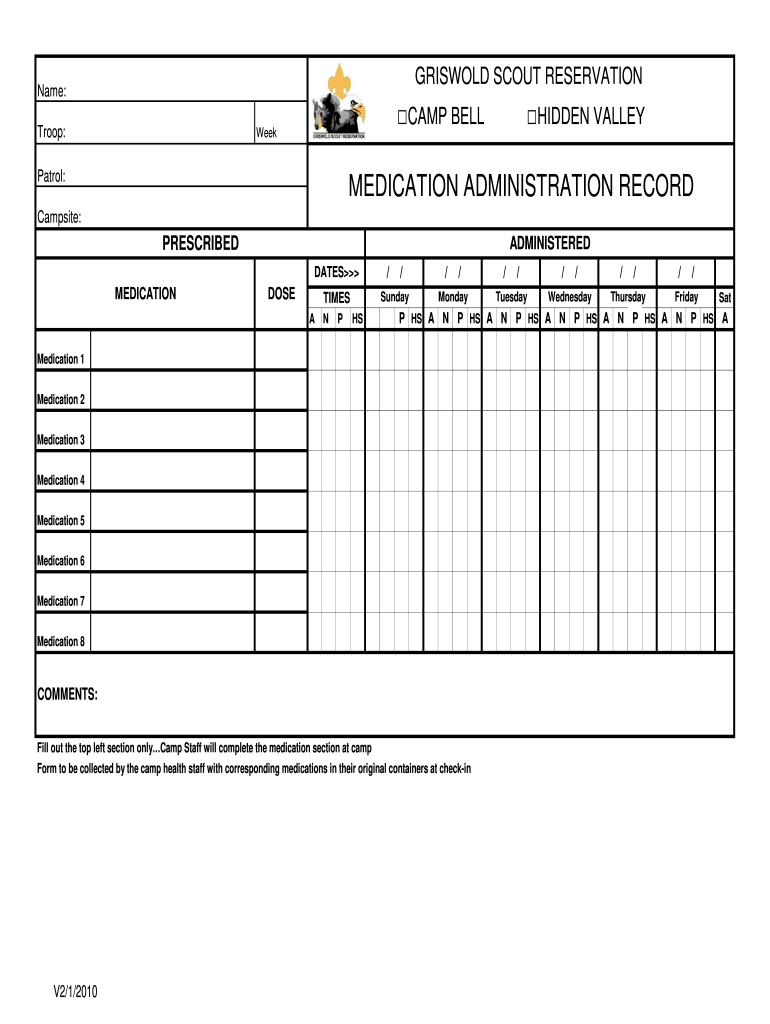
Get 2010-2026


Understanding the Medication Administration Record
The medication administration record (MAR) is a crucial document used in healthcare settings to track the administration of medications to patients. This record ensures that medications are given accurately and on time, which is essential for patient safety. The MAR typically includes details such as the patient's name, medication name, dosage, route of administration, and the time the medication was given. Utilizing a medication administration record pdf format allows for easy sharing and printing, making it a practical choice for healthcare providers.
Steps to Complete the Medication Administration Record
Filling out a medication administration record involves several important steps to ensure accuracy and compliance. Begin by entering the patient's information, including their full name and identification number. Next, list the medications prescribed, ensuring to include the correct dosage and frequency. It's essential to document the administration times clearly. After administering the medication, the healthcare provider should sign and date the record to confirm the action. This process not only maintains a clear history of medication administration but also helps in preventing errors.
Legal Use of the Medication Administration Record
The legal implications of the medication administration record are significant. This document serves as a legal record of the medications administered to a patient, which can be critical in case of disputes or audits. Compliance with regulations such as HIPAA is necessary to protect patient privacy. Ensuring that the MAR is filled out accurately and maintained securely is essential for legal protection and to uphold the standards of care in healthcare settings.
Key Elements of the Medication Administration Record
A comprehensive medication administration record includes several key elements that enhance its effectiveness. These elements typically comprise:
- Patient Information: Full name, identification number, and date of birth.
- Medication Details: Name of the medication, dosage, and route of administration.
- Administration Times: Specific times when the medication is given.
- Signature: Signature of the healthcare provider administering the medication.
- Notes: Any additional comments or observations regarding the patient's response to the medication.
Examples of Using the Medication Administration Record
Utilizing a medication administration record can vary depending on the setting. For instance, in a hospital, nurses may use the MAR to track multiple patients' medications throughout their shifts. In a home healthcare scenario, caregivers can use a medication administration record template to ensure that patients receive their medications as prescribed. This adaptability makes the MAR an essential tool across various healthcare environments.
Printable Medication Administration Record Templates
Having access to printable medication administration record templates can streamline the documentation process. These templates are designed to be user-friendly and can be easily customized to meet specific needs. Healthcare providers can print these templates to use in various settings, ensuring that they have the necessary documentation at hand. Templates can also be modified to include specific medications or patient information, enhancing their utility.
Quick guide on how to complete medication administration record sierra pines camp
The simplest method to locate and endorse Get
On a company-wide scale, ineffective workflows concerning document approval can consume signNow working hours. Endorsing documents like Get is an inherent part of operations in any enterprise, which is why the effectiveness of each contract’s lifecycle signNowly impacts the organization's overall productivity. With airSlate SignNow, endorsing your Get can be as straightforward and rapid as possible. You’ll discover that this platform provides the latest version of nearly any form. Even better, you can endorse it immediately without having to install any external software on your computer or printing physical copies.
Steps to acquire and endorse your Get
- Navigate through our library by category or utilize the search bar to locate the form you require.
- Examine the form preview by clicking Learn more to confirm it’s the correct one.
- Hit Get form to begin editing immediately.
- Fill out your form and include any essential information using the toolbar.
- Once finished, select the Sign tool to endorse your Get.
- Select the signature method that suits you best: Draw, Create initials, or upload an image of your handwritten signature.
- Click Done to finalize editing and move on to document-sharing choices if required.
With airSlate SignNow, you possess everything necessary to manage your documentation efficiently. You can discover, complete, modify, and even send your Get all in one tab without any complications. Enhance your workflows with a single, intelligent eSignature solution.
Create this form in 5 minutes or less
FAQs
-
Why, after all that time and money was spent computerizing medical records, do we all have to fill out these forms that already have the information requested?
Because the office doesn’t know all of your info is up to date. Have you moved? Did you see another doctor who changed a medication? Did you go to the naturopath and you’re now taking an herbal supplement? Has your knee been hurting and you’ve been taking tylenol every day for the last month? Did you go to the ED 6 months ago while you were visiting relatives out of town because you had an allergic reaction to something? All of those things may impact your treatment plan and we don’t always remember to tell the doctor because it’s “old” news to us
-
Why should it be so complicated just figuring out how much tax to pay? (record keeping, software, filling out forms . . . many times cost much more than the amount of taxes due) The cost of compliance makes the U.S. uncompetitive and costs jobs and lowers our standard of living.
Taxes can be viewed as having 4 uses (or purposes) in our (and most) governments:Revenue generation (to pay for public services).Fiscal policy control (e.g., If the government wishes to reduce the money supply in order to reduce the risk of inflation, they can raise interest rates, sell fewer bonds, burn money, or raise taxes. In the last case, this represents excess tax revenue over the actual spending needs of the government).Wealth re-distribution. One argument for this is that the earnings of a country can be perceived as belonging to all of its citizens since the we all have a stake in the resources of the country (natural resources, and intangibles such as culture, good citizenship, civic duties). Without some tax policy complexity, the free market alone does not re-distribute wealth according to this "shared" resources concept. However, this steps into the boundary of Purpose # 4...A way to implement Social Policy (and similar government mandated policies, such as environmental policy, health policy, savings and debt policy, etc.). As Government spending can be use to implement policies (e.g., spending money on public health care, environmental cleanup, education, etc.), it is equivalent to provide tax breaks (income deductions or tax credits) for the private sector to act in certain ways -- e.g., spend money on R&D, pay for their own education or health care, avoid spending money on polluting cars by having a higher sales tax on these cars or offering a credit for trade-ins [ref: Cash for Clunkers]).Uses # 1 & 2 are rather straight-forward, and do not require a complex tax code to implement. Flat income and/or consumption (sales) taxes can easily be manipulated up or down overall for these top 2 uses. Furthermore, there is clarity when these uses are invoked. For spending, we publish a budget. For fiscal policy manipulation, the official economic agency (The Fed) publishes their outlook and agenda.Use # 3 is controversial because there is no Constitutional definition for the appropriate level of wealth re-distribution, and the very concept of wealth re-distribution is considered by some to be inappropriate and unconstitutional. Thus, the goal of wealth re-distribution is pretty much hidden in with the actions and policies of Use #4 (social policy manipulation).Use # 4, however, is where the complexity enters the Taxation system. Policy implementation through taxation (or through spending) occurs via legislation. Legislation (law making) is inherently complex and subject to gross manipulation by special interests during formation and amendments. Legislation is subject to interpretation, is prone to errors (leading to loopholes) and both unintentional or intentional (criminal / fraudulent) avoidance.The record keeping and forms referred to in the question are partially due to the basic formula for calculating taxes (i.e., percentage of income, cost of property, amount of purchase for a sales tax, ...). However, it is the complexity (and associated opportunities for exploitation) of taxation legislation for Use # 4 (Social Policy implementation) that naturally leads to complexity in the reporting requirements for the tax system.
Create this form in 5 minutes!
How to create an eSignature for the medication administration record sierra pines camp
How to make an electronic signature for the Medication Administration Record Sierra Pines Camp online
How to generate an electronic signature for the Medication Administration Record Sierra Pines Camp in Google Chrome
How to generate an electronic signature for putting it on the Medication Administration Record Sierra Pines Camp in Gmail
How to create an eSignature for the Medication Administration Record Sierra Pines Camp from your smart phone
How to generate an electronic signature for the Medication Administration Record Sierra Pines Camp on iOS devices
How to generate an electronic signature for the Medication Administration Record Sierra Pines Camp on Android devices
People also ask
-
What is a medication administration record PDF and why is it important?
A medication administration record PDF is a document that outlines the medications administered to a patient, including dosages and administration times. This record is crucial for healthcare providers to ensure patient safety, compliance with regulations, and seamless communication among medical staff.
-
How does airSlate SignNow support the creation of medication administration record PDFs?
airSlate SignNow allows users to easily create and customize medication administration record PDFs within its platform. With a simple drag-and-drop interface, users can add necessary fields, making it easier to document and manage patient medication records efficiently.
-
Can I integrate airSlate SignNow with other healthcare management systems for medication administration records?
Yes, airSlate SignNow offers seamless integrations with various healthcare management systems, enhancing your workflow for medication administration records. This integration facilitates automatic data transfer, ensuring all teams have access to up-to-date medication administration record PDFs.
-
Is there a mobile application available for managing medication administration record PDFs?
Absolutely! airSlate SignNow provides a mobile application that allows healthcare professionals to manage medication administration record PDFs on-the-go. Users can review, edit, and eSign documents from anywhere, ensuring accessibility and convenience.
-
What are the pricing plans for using airSlate SignNow for medication administration records?
airSlate SignNow offers flexible pricing plans tailored to the needs of businesses. Depending on the number of users and features required for managing medication administration record PDFs, plans start at competitive rates, making it an affordable choice for healthcare organizations.
-
How does airSlate SignNow enhance compliance for medication administration records?
With airSlate SignNow, compliance for medication administration records is simplified through secure eSignature functionality and detailed audit trails. These features ensure that all healthcare documentation meets legal and regulatory requirements, safeguarding patient information effectively.
-
What features does airSlate SignNow offer specifically for medication administration record PDFs?
airSlate SignNow includes features such as customizable templates for medication administration record PDFs, secure eSigning capabilities, and real-time tracking of document status. These features streamline the documentation process and enhance efficiency in medical environments.
Get more for Get
Find out other Get
- eSign New York Government Emergency Contact Form Online
- eSign North Carolina Government Notice To Quit Now
- eSign Oregon Government Business Plan Template Easy
- How Do I eSign Oklahoma Government Separation Agreement
- How Do I eSign Tennessee Healthcare / Medical Living Will
- eSign West Virginia Healthcare / Medical Forbearance Agreement Online
- eSign Alabama Insurance LLC Operating Agreement Easy
- How Can I eSign Alabama Insurance LLC Operating Agreement
- eSign Virginia Government POA Simple
- eSign Hawaii Lawers Rental Application Fast
- eSign Hawaii Lawers Cease And Desist Letter Later
- How To eSign Hawaii Lawers Cease And Desist Letter
- How Can I eSign Hawaii Lawers Cease And Desist Letter
- eSign Hawaii Lawers Cease And Desist Letter Free
- eSign Maine Lawers Resignation Letter Easy
- eSign Louisiana Lawers Last Will And Testament Mobile
- eSign Louisiana Lawers Limited Power Of Attorney Online
- eSign Delaware Insurance Work Order Later
- eSign Delaware Insurance Credit Memo Mobile
- eSign Insurance PPT Georgia Computer