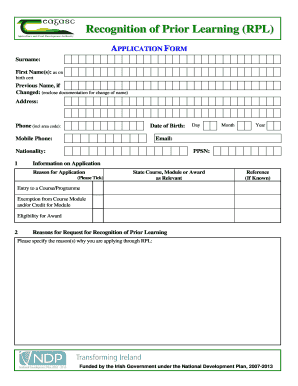
Rpl Trainee Registration Form


What is the RPL Trainee Registration Form
The RPL trainee registration form is a crucial document used by individuals seeking recognition of prior learning (RPL) in various educational and vocational contexts. This form allows trainees to formally apply for credit for skills and knowledge acquired through work experience, informal training, or self-directed learning. By submitting this form, candidates can demonstrate their competencies and potentially expedite their journey through educational programs or professional certifications.
Steps to Complete the RPL Trainee Registration Form
Completing the RPL trainee registration form involves several key steps to ensure accuracy and compliance. Begin by gathering all necessary personal information, including your full name, contact details, and educational background. Next, outline your relevant work experience and skills that you wish to have recognized. It is essential to provide detailed descriptions and evidence of your competencies, such as certificates or references. Finally, review the form for completeness and accuracy before submitting it electronically or via mail.
Legal Use of the RPL Trainee Registration Form
The RPL trainee registration form is legally recognized when completed in accordance with established guidelines. To ensure its validity, the form must include proper signatures and any required documentation that supports the claims made within it. Utilizing a reputable electronic signature platform can enhance the legitimacy of the submission, as it complies with legal frameworks such as ESIGN and UETA. This ensures that the form is treated as a legally binding document by educational institutions and regulatory bodies.
Required Documents
When filling out the RPL trainee registration form, certain documents are typically required to support your application. These may include:
- Proof of identity, such as a government-issued ID.
- Transcripts or certificates from previous educational institutions.
- Letters of recommendation or references from employers or colleagues.
- Detailed descriptions of relevant work experience and skills.
Having these documents ready will facilitate a smoother application process and increase the chances of a successful outcome.
Form Submission Methods
The RPL trainee registration form can be submitted through various methods, depending on the requirements of the institution or organization. Common submission methods include:
- Online submission via a dedicated portal or email.
- Mailing a printed version of the completed form.
- In-person submission at designated offices or events.
Choosing the appropriate submission method is essential for ensuring that your application is received and processed in a timely manner.
Eligibility Criteria
To qualify for recognition through the RPL trainee registration form, applicants must meet specific eligibility criteria. Generally, candidates should possess relevant work experience in the field they are applying for, along with a demonstrated ability to perform tasks associated with that field. Additionally, some institutions may require a minimum level of education or specific training prior to submitting the form. Understanding these criteria is vital for ensuring a successful application.
Quick guide on how to complete rpl registration form
Complete rpl registration form effortlessly on any device
Managing documents online has become popular among businesses and individuals. It offers an ideal environmentally friendly alternative to traditional printed and signed documents, as you can easily find the right form and securely store it digitally. airSlate SignNow equips you with all the tools you need to create, edit, and eSign your documents quickly without delays. Handle rpl trainee registration form on any platform with airSlate SignNow's Android or iOS applications and enhance any document-focused task today.
The best way to edit and eSign rpl trainee registration form fill up with ease
- Locate rpl trainee registration form pdf download and click Get Form to begin.
- Utilize the tools we offer to fill out your document.
- Highlight pertinent sections of the documents or redact sensitive information with tools specifically designed by airSlate SignNow for that purpose.
- Create your signature using the Sign tool, which takes mere seconds and carries the same legal validity as a conventional wet ink signature.
- Review all the details and click on the Done button to save your changes.
- Choose how you wish to deliver your form, whether by email, SMS, invite link, or download it to your computer.
Say goodbye to lost or misplaced files, tedious document searching, or mistakes that necessitate printing new copies. airSlate SignNow meets all your document management needs with just a few clicks from any device you prefer. Edit and eSign rpl training registration form and ensure outstanding communication at every stage of the document preparation process with airSlate SignNow.
Create this form in 5 minutes or less
Related searches to rpl application form 2021
Create this form in 5 minutes!
How to create an eSignature for the rpl form download
How to create an electronic signature for a PDF online
How to create an electronic signature for a PDF in Google Chrome
How to create an e-signature for signing PDFs in Gmail
How to create an e-signature right from your smartphone
How to create an e-signature for a PDF on iOS
How to create an e-signature for a PDF on Android
People also ask rpl form pdf
-
What is the rpl trainee registration form?
The rpl trainee registration form is a document designed for individuals applying for Recognition of Prior Learning (RPL) as part of their training or education process. It collects essential information from trainees, streamlining the registration process. By using this form, organizations can efficiently manage and assess RPL applications.
-
How can I access the rpl trainee registration form?
You can easily access the rpl trainee registration form through our airSlate SignNow platform. Simply log in, navigate to the forms section, and find the RPL registration template. This user-friendly interface allows you to download, customize, and distribute the form as needed.
-
Is there a cost associated with using the rpl trainee registration form?
Using the rpl trainee registration form is included in the subscription plans offered by airSlate SignNow. Our pricing is competitive and designed to provide maximum value for businesses of all sizes. You can choose from various plans that suit your organization's needs while taking advantage of the form's features.
-
What features does the rpl trainee registration form provide?
The rpl trainee registration form includes features such as custom fields, electronic signatures, and automatic notifications. These tools ensure that the registration process is smooth and efficient for both trainees and administrative staff. Additionally, the form supports document tracking and reporting for easy management and compliance.
-
How does the rpl trainee registration form benefit my organization?
Implementing the rpl trainee registration form helps streamline the registration process, saving time and reducing errors. It allows for better tracking of RPL applications and improves communication with trainees. Ultimately, this enhances the overall efficiency of your organization in managing educational programs.
-
Can the rpl trainee registration form be integrated with other applications?
Yes, the rpl trainee registration form can be easily integrated with various applications and systems within the airSlate ecosystem. This integration facilitates seamless workflows, data sharing, and improved document management. You can connect it with CRM systems, learning management systems, and more.
-
How secure is the rpl trainee registration form?
The rpl trainee registration form is highly secure, utilizing advanced encryption and industry-standard security protocols to protect sensitive information. airSlate SignNow ensures that all data collected through the form remains confidential. Our platform is designed to comply with data protection regulations to safeguard users' privacy.
Get more for rpl trainee registration form
- Small business accounting package louisiana form
- Revocation of power of attorney for care of child or provisional custody by mandate louisiana form
- Louisiana procedures 497309326 form
- Newly divorced individuals package louisiana form
- Contractors forms package louisiana
- Louisiana vehicle form
- Wedding planning or consultant package louisiana form
- Hunting forms package louisiana
Find out other rpl trainee registration form fill up
- Electronic signature Arkansas Real estate document Online
- Electronic signature Oklahoma Real estate document Mobile
- Electronic signature Louisiana Real estate forms Secure
- Electronic signature Louisiana Real estate investment proposal template Fast
- Electronic signature Maine Real estate investment proposal template Myself
- eSignature Alabama Pet Addendum to Lease Agreement Simple
- eSignature Louisiana Pet Addendum to Lease Agreement Safe
- eSignature Minnesota Pet Addendum to Lease Agreement Fast
- Electronic signature South Carolina Real estate proposal template Fast
- Electronic signature Rhode Island Real estate investment proposal template Computer
- How To Electronic signature Virginia Real estate investment proposal template
- How To Electronic signature Tennessee Franchise Contract
- Help Me With Electronic signature California Consulting Agreement Template
- How To Electronic signature Kentucky Investment Contract
- Electronic signature Tennessee Consulting Agreement Template Fast
- How To Electronic signature California General Power of Attorney Template
- eSignature Alaska Bill of Sale Immovable Property Online
- Can I Electronic signature Delaware General Power of Attorney Template
- Can I Electronic signature Michigan General Power of Attorney Template
- Can I Electronic signature Minnesota General Power of Attorney Template