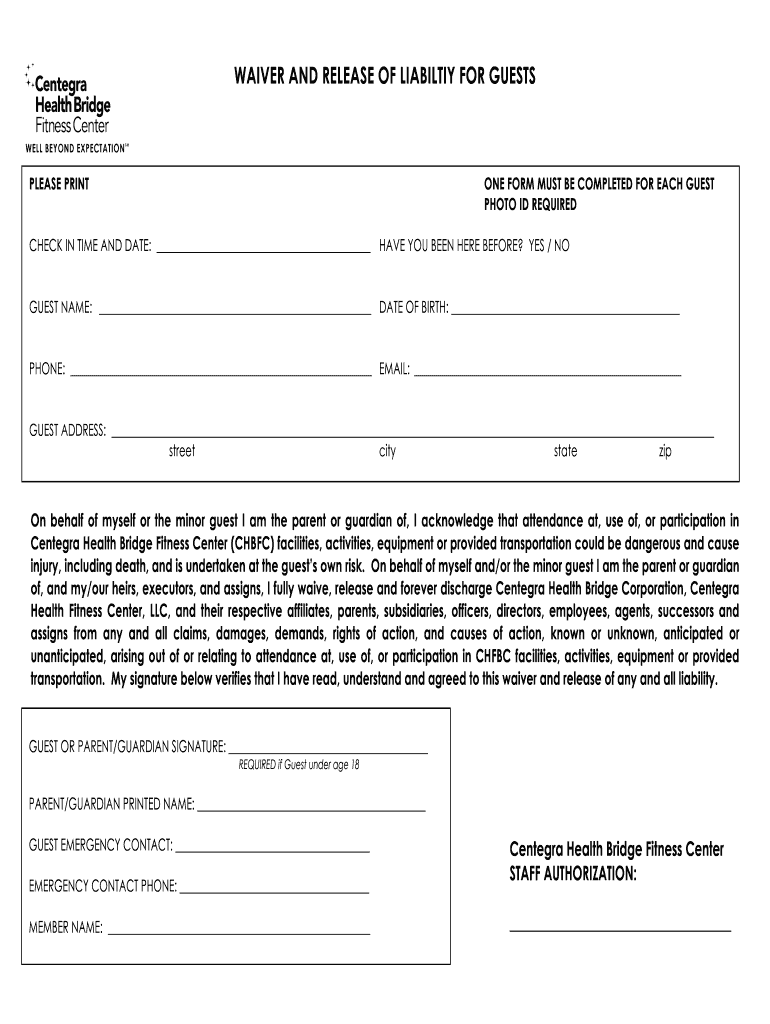
Guest Waiver Form Centegra Health Bridge Fitness Centers


What is the Guest Waiver Form Centegra Health Bridge Fitness Centers
The Guest Waiver Form for Centegra Health Bridge Fitness Centers is a crucial document designed to protect both the facility and its guests. This form outlines the terms and conditions under which guests can use the fitness center's amenities. By signing this waiver, guests acknowledge the inherent risks associated with physical activities and agree to release the facility from liability for any injuries or accidents that may occur during their visit. Understanding the purpose of this form is essential for anyone planning to utilize the services offered by Centegra Health Bridge.
How to use the Guest Waiver Form Centegra Health Bridge Fitness Centers
Using the Guest Waiver Form at Centegra Health Bridge Fitness Centers is a straightforward process. First, guests must obtain the form, which can usually be found on the fitness center's website or at the facility itself. After acquiring the form, guests should carefully read through the terms and conditions. Once understood, they can fill in their personal information, including their name, contact details, and any relevant health information. Finally, guests must sign and date the form to complete the process. This signed document is essential for gaining access to the fitness center.
Steps to complete the Guest Waiver Form Centegra Health Bridge Fitness Centers
Completing the Guest Waiver Form for Centegra Health Bridge Fitness Centers involves several clear steps:
- Obtain the form from the Centegra Health Bridge website or in person.
- Read the entire form thoroughly to understand the terms and conditions.
- Fill in your personal information accurately, including your name and contact details.
- Provide any necessary health information that may be relevant to your participation.
- Sign and date the form to indicate your agreement to the terms.
- Submit the completed form as instructed, either online or in person at the facility.
Legal use of the Guest Waiver Form Centegra Health Bridge Fitness Centers
The legal use of the Guest Waiver Form at Centegra Health Bridge Fitness Centers is governed by specific regulations that ensure its validity. For the waiver to be legally binding, it must meet certain criteria, including clarity of language and the explicit acknowledgment of risks by the signer. The form should also comply with relevant laws, such as the Electronic Signatures in Global and National Commerce (ESIGN) Act, which allows for electronic signatures to be legally recognized. This compliance ensures that the waiver can be enforced in a court of law if necessary.
Key elements of the Guest Waiver Form Centegra Health Bridge Fitness Centers
Several key elements are essential for the Guest Waiver Form at Centegra Health Bridge Fitness Centers to be effective:
- Identification of the parties: The form should clearly identify the guest and the fitness center.
- Risk acknowledgment: Guests must acknowledge the risks associated with physical activities.
- Release of liability: The form should include a clause releasing the fitness center from liability for injuries.
- Signature and date: The guest's signature and the date of signing are critical for validation.
How to obtain the Guest Waiver Form Centegra Health Bridge Fitness Centers
Obtaining the Guest Waiver Form for Centegra Health Bridge Fitness Centers is simple. Guests can access the form through the fitness center's official website, where it is typically available for download. Alternatively, the form can be requested at the facility's front desk. Staff members are usually available to assist with any questions regarding the form and its completion. It is advisable to complete the waiver before arriving at the fitness center to streamline the check-in process.
Quick guide on how to complete guest waiver form centegra health bridge fitness centers
Complete Guest Waiver Form Centegra Health Bridge Fitness Centers seamlessly on any device
Online document management has gained popularity among businesses and individuals. It serves as an ideal eco-friendly alternative to conventional printed and signed papers, as you can easily locate the appropriate form and securely store it online. airSlate SignNow equips you with all the necessary tools to create, modify, and eSign your documents swiftly without any delays. Manage Guest Waiver Form Centegra Health Bridge Fitness Centers on any platform using airSlate SignNow apps for Android or iOS and enhance any document-driven operation today.
The easiest way to modify and eSign Guest Waiver Form Centegra Health Bridge Fitness Centers effortlessly
- Find Guest Waiver Form Centegra Health Bridge Fitness Centers and click Get Form to begin.
- Utilize the tools we offer to complete your document.
- Emphasize important sections of the documents or mask sensitive information with tools that airSlate SignNow specifically provides for that purpose.
- Create your eSignature using the Sign tool, which takes mere seconds and holds the same legal validity as a traditional ink signature.
- Verify all the information and click on the Done button to save your modifications.
- Select how you wish to share your form, via email, text message (SMS), or invite link, or download it to your computer.
Forget about lost or misplaced documents, tedious form searches, or errors that necessitate printing new document copies. airSlate SignNow meets all your document management needs in just a few clicks from your chosen device. Modify and eSign Guest Waiver Form Centegra Health Bridge Fitness Centers and ensure outstanding communication at any stage of the form preparation process with airSlate SignNow.
Create this form in 5 minutes or less
Create this form in 5 minutes!
How to create an eSignature for the guest waiver form centegra health bridge fitness centers
How to create an electronic signature for a PDF online
How to create an electronic signature for a PDF in Google Chrome
How to create an e-signature for signing PDFs in Gmail
How to create an e-signature right from your smartphone
How to create an e-signature for a PDF on iOS
How to create an e-signature for a PDF on Android
People also ask
-
What is centegra health bridge?
Centegra Health Bridge is a comprehensive health management platform designed to enhance patient care and streamline health services. It is specifically tailored to facilitate communication and coordination among healthcare providers and patients, resulting in better health outcomes.
-
How does centegra health bridge benefit patients?
Centegra Health Bridge empowers patients by providing them access to their health records, appointment scheduling, and direct communication with healthcare professionals. This increased transparency and accessibility enhance the overall patient experience and promote proactive health management.
-
What features are included in centegra health bridge?
Centegra Health Bridge includes features such as secure messaging, telehealth services, patient scheduling, and document sharing capabilities. These functionalities are designed to simplify the healthcare process for both patients and providers.
-
Is centegra health bridge easy to integrate with other systems?
Yes, centegra health bridge is built to integrate seamlessly with existing healthcare systems and software. This flexibility allows healthcare providers to enhance their current workflows without disrupting their established processes.
-
What is the pricing model for centegra health bridge?
The pricing for centegra health bridge varies based on the specific features and services selected by healthcare organizations. It is best to contact airSlate SignNow for a customized quote that fits your organization's needs and budget.
-
Can centegra health bridge improve operational efficiency?
Absolutely! Centegra Health Bridge streamlines various administrative tasks, reducing paperwork and manual processes. As a result, healthcare organizations can focus more on patient care while improving overall operational efficiency.
-
How secure is centegra health bridge?
Centegra Health Bridge prioritizes patient data security and complies with industry standards such as HIPAA. This ensures that all patient information is protected and that users can communicate safely within the platform.
Get more for Guest Waiver Form Centegra Health Bridge Fitness Centers
Find out other Guest Waiver Form Centegra Health Bridge Fitness Centers
- Electronic signature Utah Business Operations LLC Operating Agreement Later
- How To Electronic signature Michigan Construction Cease And Desist Letter
- Electronic signature Wisconsin Business Operations LLC Operating Agreement Myself
- Electronic signature Colorado Doctors Emergency Contact Form Secure
- How Do I Electronic signature Georgia Doctors Purchase Order Template
- Electronic signature Doctors PDF Louisiana Now
- How To Electronic signature Massachusetts Doctors Quitclaim Deed
- Electronic signature Minnesota Doctors Last Will And Testament Later
- How To Electronic signature Michigan Doctors LLC Operating Agreement
- How Do I Electronic signature Oregon Construction Business Plan Template
- How Do I Electronic signature Oregon Construction Living Will
- How Can I Electronic signature Oregon Construction LLC Operating Agreement
- How To Electronic signature Oregon Construction Limited Power Of Attorney
- Electronic signature Montana Doctors Last Will And Testament Safe
- Electronic signature New York Doctors Permission Slip Free
- Electronic signature South Dakota Construction Quitclaim Deed Easy
- Electronic signature Texas Construction Claim Safe
- Electronic signature Texas Construction Promissory Note Template Online
- How To Electronic signature Oregon Doctors Stock Certificate
- How To Electronic signature Pennsylvania Doctors Quitclaim Deed