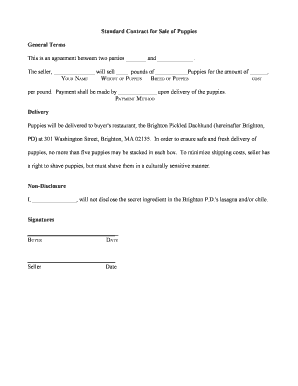
Printable Puppy Contract Form


What is the Printable Puppy Contract
The printable puppy contract is a legal document used to formalize the transfer of ownership of a puppy from a breeder or seller to a buyer. This contract outlines the responsibilities and rights of both parties, ensuring that the welfare of the puppy is prioritized. It typically includes details such as the puppy's breed, age, health status, and any warranties regarding its condition. By having a written agreement, both the seller and the buyer can avoid misunderstandings and establish clear expectations regarding the care and treatment of the puppy.
How to Use the Printable Puppy Contract
Using a printable puppy contract involves several straightforward steps. First, you should obtain a fillable puppy contract template, which can be customized to fit your specific needs. Once you have the template, fill in the necessary details, including the names and contact information of both parties, the puppy's information, and any specific terms of sale. After completing the form, both parties should review the document carefully to ensure accuracy before signing. It is advisable to keep a copy for your records, as this will serve as proof of the agreement.
Key Elements of the Printable Puppy Contract
A well-structured puppy contract should contain several key elements to ensure clarity and legal validity. Important components include:
- Identification of the Parties: Clearly state the names and addresses of both the seller and the buyer.
- Puppy Details: Include the breed, age, and any registration information of the puppy.
- Health Guarantees: Outline any health guarantees or warranties provided by the seller.
- Return Policy: Specify the conditions under which the puppy can be returned.
- Buyer Responsibilities: Detail the responsibilities of the buyer regarding care and treatment.
Steps to Complete the Printable Puppy Contract
Completing a printable puppy contract involves a series of methodical steps to ensure all necessary information is accurately captured. Follow these steps:
- Obtain a puppy contract template that suits your needs.
- Fill in the required details, such as the names of the seller and buyer, and the puppy's information.
- Review the contract for any errors or omissions.
- Both parties should sign the contract in the designated areas.
- Make copies for both the seller and the buyer for their records.
Legal Use of the Printable Puppy Contract
The printable puppy contract is legally binding if it meets certain criteria. To ensure its legal standing, both parties must voluntarily agree to the terms outlined in the contract. Additionally, the contract should comply with relevant state laws regarding pet sales. It is important to note that while electronic signatures are generally accepted, having a physical signature can add an extra layer of validity. Always consult local regulations to ensure compliance with specific legal requirements.
State-Specific Rules for the Printable Puppy Contract
Each state in the U.S. may have different regulations regarding the sale and transfer of pets, including puppies. It is essential for both sellers and buyers to be aware of their state's specific rules. Some states may require certain disclosures or have specific health guarantee laws that must be included in the puppy contract. Researching these regulations can help ensure that the contract is compliant and legally enforceable, protecting the interests of both parties involved in the transaction.
Quick guide on how to complete printable puppy contract
Effortlessly prepare Printable Puppy Contract on any device
Digital document management has gained traction among businesses and individuals. It offers a perfect environmentally friendly alternative to traditional printed and signed documents, as you can easily locate the appropriate form and securely store it online. airSlate SignNow provides you with all the tools necessary to create, modify, and electronically sign your documents swiftly without delays. Manage Printable Puppy Contract on any device using the airSlate SignNow Android or iOS applications and simplify any document-related process today.
Edit and electronically sign Printable Puppy Contract with ease
- Find Printable Puppy Contract and then click Get Form to begin.
- Utilize the tools we offer to complete your form.
- Emphasize important sections of the documents or obscure sensitive information with tools specifically designed for that purpose by airSlate SignNow.
- Create your signature using the Sign tool, which takes only seconds and holds the same legal validity as a traditional hand-signed signature.
- Review all the details and then click the Done button to save your changes.
- Choose how you wish to send your form, whether by email, SMS, invitation link, or download it to your computer.
Eliminate concerns about lost or misfiled documents, tedious form searching, or errors that necessitate printing new copies. airSlate SignNow meets your document management needs in just a few clicks from any device of your preference. Modify and electronically sign Printable Puppy Contract to ensure excellent communication at every step of your form preparation with airSlate SignNow.
Create this form in 5 minutes or less
Create this form in 5 minutes!
How to create an eSignature for the printable puppy contract
How to create an electronic signature for a PDF online
How to create an electronic signature for a PDF in Google Chrome
How to create an e-signature for signing PDFs in Gmail
How to create an e-signature right from your smartphone
How to create an e-signature for a PDF on iOS
How to create an e-signature for a PDF on Android
People also ask
-
What is a puppy contract and why is it important?
A puppy contract is a formal agreement between the seller and the buyer that outlines the terms of adopting or purchasing a puppy. It is crucial as it ensures that both parties understand their responsibilities, including health guarantees and return policies, promoting a smooth transition for the puppy.
-
How does airSlate SignNow help in creating a puppy contract?
airSlate SignNow simplifies the process of creating a puppy contract by providing customizable templates that you can easily fill out and modify. This allows you to create a formal document that reflects your specific agreement quickly and efficiently.
-
Is there a specific pricing plan for using airSlate SignNow for puppy contracts?
Yes, airSlate SignNow offers various pricing plans to fit your needs, whether you're a solo breeder or a larger organization. You can choose a plan that allows for unlimited puppy contract creations and eSigning, ensuring budget-friendly options for all users.
-
What features does airSlate SignNow offer for puppy contracts?
airSlate SignNow offers features such as customizable templates, secure eSigning, document tracking, and integration with other apps. These features make creating, sending, and managing your puppy contract straightforward and efficient.
-
Can I integrate my puppy contract with other software using airSlate SignNow?
Absolutely! airSlate SignNow provides integration capabilities with various software platforms such as CRM systems and cloud storage services. This helps streamline your workflow for managing puppy contracts alongside your existing tools.
-
How can airSlate SignNow enhance the customer experience regarding puppy contracts?
By using airSlate SignNow, you enhance the customer experience with quick and easy eSigning, reducing the time needed for the adoption or purchase process. This user-friendly approach fosters trust and professionalism, making customers more likely to return.
-
Is it secure to use airSlate SignNow for puppy contracts?
Yes, using airSlate SignNow for puppy contracts is secure. The platform employs robust encryption and security measures to ensure that your documents are protected and that all signatures are legally binding.
Get more for Printable Puppy Contract
- Reinstatement requirements for dental hygienists in the state of ohio form
- Fax metlife dental disenrollment form
- Ohio out of state inspection form
- Ohio epa fillable gm forms
- Guide for school facility appraisal form
- Application for child care benefits ohio department of job and jfs ohio form
- Village of morrow income tax return form
- Ohio state board of cosmetology independent contractor form
Find out other Printable Puppy Contract
- How Can I Sign Kansas Lawers Promissory Note Template
- Sign Kentucky Lawers Living Will Free
- Sign Kentucky Lawers LLC Operating Agreement Mobile
- Sign Louisiana Lawers Quitclaim Deed Now
- Sign Massachusetts Lawers Quitclaim Deed Later
- Sign Michigan Lawers Rental Application Easy
- Sign Maine Insurance Quitclaim Deed Free
- Sign Montana Lawers LLC Operating Agreement Free
- Sign Montana Lawers LLC Operating Agreement Fast
- Can I Sign Nevada Lawers Letter Of Intent
- Sign Minnesota Insurance Residential Lease Agreement Fast
- How Do I Sign Ohio Lawers LLC Operating Agreement
- Sign Oregon Lawers Limited Power Of Attorney Simple
- Sign Oregon Lawers POA Online
- Sign Mississippi Insurance POA Fast
- How Do I Sign South Carolina Lawers Limited Power Of Attorney
- Sign South Dakota Lawers Quitclaim Deed Fast
- Sign South Dakota Lawers Memorandum Of Understanding Free
- Sign South Dakota Lawers Limited Power Of Attorney Now
- Sign Texas Lawers Limited Power Of Attorney Safe