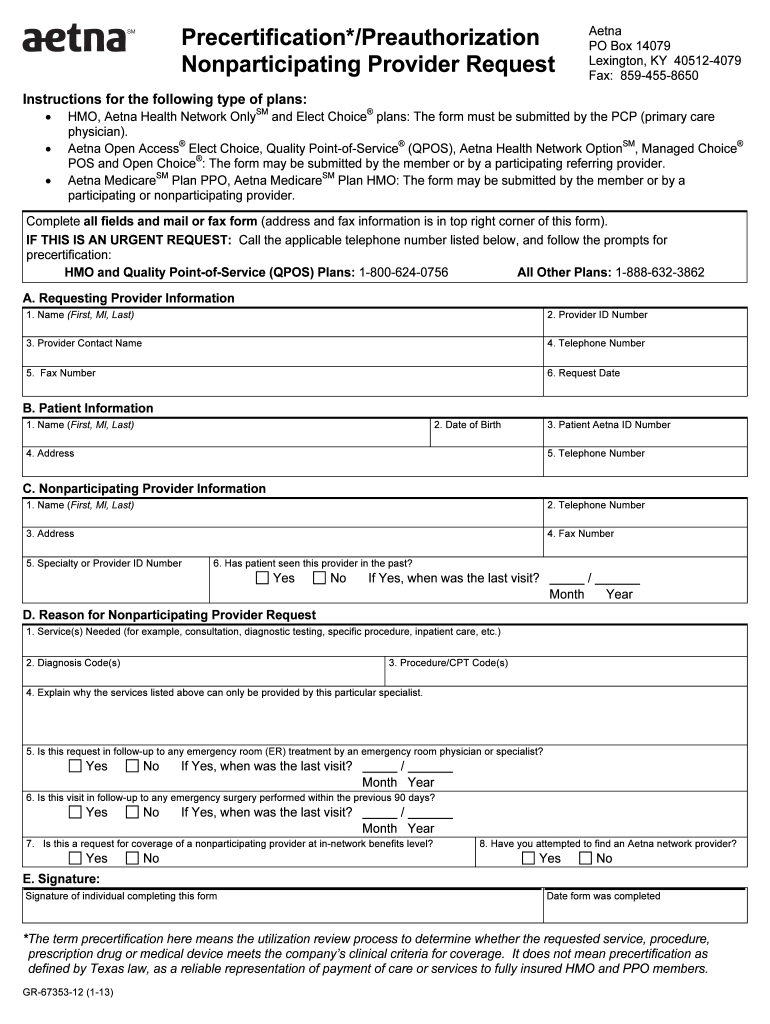
Precertification Request Form for Non Participating Providers Aetna 2013


What is the Precertification Request Form For Non Participating Providers Aetna
The Precertification Request Form for Non Participating Providers Aetna is a crucial document used by healthcare providers who are not part of Aetna's network. This form is designed to obtain prior authorization for specific medical services or procedures that require approval before they are performed. By submitting this form, providers can ensure that the requested services will be covered by Aetna, allowing for smoother patient care and billing processes.
How to use the Precertification Request Form For Non Participating Providers Aetna
Using the Precertification Request Form involves several key steps. First, healthcare providers need to accurately fill out the required fields, including patient information, service details, and medical necessity justification. Once completed, the form should be submitted to Aetna for review. It is important to keep a copy of the submitted form for record-keeping purposes and to track the authorization status. Providers should also ensure that they follow any specific guidelines provided by Aetna regarding submission methods and required documentation.
Steps to complete the Precertification Request Form For Non Participating Providers Aetna
Completing the Precertification Request Form involves a systematic approach:
- Gather necessary patient information, including name, date of birth, and insurance details.
- Provide details about the requested service, including the procedure code, date of service, and the provider's information.
- Include a clear explanation of the medical necessity for the service, citing relevant clinical guidelines or previous treatments.
- Review the completed form for accuracy and completeness before submission.
- Submit the form through the designated method, whether online, by mail, or fax.
Key elements of the Precertification Request Form For Non Participating Providers Aetna
Several key elements must be included in the Precertification Request Form to ensure its effectiveness:
- Patient Information: Full name, date of birth, and insurance policy number.
- Provider Information: Name, contact details, and NPI number of the non-participating provider.
- Service Details: Description of the procedure or service, including relevant codes.
- Medical Necessity: Justification for the service, supported by clinical documentation.
- Signature: Acknowledgment from the provider or authorized representative.
Legal use of the Precertification Request Form For Non Participating Providers Aetna
The legal use of the Precertification Request Form is governed by healthcare regulations and Aetna's policies. Providers must ensure that the information provided is accurate and truthful to avoid potential legal ramifications. Misrepresentation or fraudulent claims can lead to penalties, including denial of claims or legal action. Compliance with HIPAA regulations is also essential to protect patient confidentiality throughout the precertification process.
Form Submission Methods
There are several methods available for submitting the Precertification Request Form to Aetna:
- Online Submission: Providers can submit the form electronically through Aetna's secure portal.
- Mail: The completed form can be sent to Aetna's designated address for precertification requests.
- Fax: Providers may also choose to fax the form to the appropriate Aetna department.
Quick guide on how to complete precertification request form for non participating providers aetna
The simplest method to obtain and endorse Precertification Request Form For Non Participating Providers Aetna
Within the context of an entire organization, ineffective procedures concerning paper approvals can take up signNow amounts of work time. Endorsing documents such as Precertification Request Form For Non Participating Providers Aetna is a routine aspect of operations in any enterprise, which is why the effectiveness of each agreement’s lifecycle signNowly impacts the overall productivity of the organization. With airSlate SignNow, endorsing your Precertification Request Form For Non Participating Providers Aetna is as straightforward and swift as possible. This platform will provide you with the latest version of nearly any document. Even better, you can endorse it right away without having to install external software on your system or printing out any physical copies.
Steps to obtain and endorse your Precertification Request Form For Non Participating Providers Aetna
- Explore our collection by category or use the search bar to locate the document you require.
- View the document preview by clicking Learn more to confirm it is the correct one.
- Hit Get form to start editing immediately.
- Fill out your document and incorporate any essential information using the toolbar.
- Once finished, click the Sign tool to endorse your Precertification Request Form For Non Participating Providers Aetna.
- Select the signature method that is most suitable for you: Draw, Create initials, or upload a picture of your written signature.
- Click Done to finish editing and access sharing options as necessary.
With airSlate SignNow, you have everything necessary to manage your documents effectively. You can find, complete, edit, and even send your Precertification Request Form For Non Participating Providers Aetna in one tab without any complications. Enhance your workflows by utilizing a single, intelligent eSignature solution.
Create this form in 5 minutes or less
Find and fill out the correct precertification request form for non participating providers aetna
FAQs
-
How do I respond to a request for a restraining order? Do I need to fill out a form?
As asked of me specifically;The others are right, you will likely need a lawyer. But to answer your question, there is a response form to respond to a restraining order or order of protection. Worst case the form is available at the courthouse where your hearing is set to be heard in, typically at the appropriate clerk's window, which may vary, so ask any of the clerk's when you get there.You only have so many days to respond, and it will specify in the paperwork.You will also have to appear in court on the date your hearing is scheduled.Most courts have a department that will help you respond to forms at no cost. I figure you are asking because you can't afford an attorney which is completely understandable.The problem is that if you aren't represented and the other person is successful in getting a temporary restraining order made permanent in the hearing you will not be allowed at any of the places the petitioner goes, without risking arrest.I hope this helps.Not given as legal advice-
-
Does a girlfriend have to fill out a leave request form for a US Army Soldier in Special Operations in Africa?
Let me guess, you've been contacted via email by somebody you’ve never met. they've told you a story about being a deployed soldier. At some stage in the dialogue they’ve told you about some kind of emotional drama, sick relative/kid etc. They tell you that because they are in a dangerous part of the world with no facilities they need you to fill in a leave application for them. Some part of this process will inevitably involve you having to pay some money on their behalf. The money will need to be paid via ‘Western Union’. Since you havent had much involvement with the military in the past you dont understand and are tempted to help out this poor soldier. they promise to pay you back once they get back from war.if this sounds familiar you are being scammed. There is no soldier just an online criminal trying to steal your money. If you send any money via Western Union it is gone, straight into the pockets of the scammer. you cant get it back, it is not traceable, this is why scammers love Western Union. They aernt going to pay you back, once they have your money you will only hear from them again if they think they can double down and squeeze more money out of you.Leave applications need to be completed by soldiers themselves. They are normally approved by their unit chain of command. If there is a problem the soldier’s commander will summon them internally to resolve the issue. This is all part of the fun of being a unit commander!! If the leave is not urgent they will wait for a convenient time during a rotation etc to work out the problems, if the leave is urgent (dying parent/spouse/kid etc) they will literally get that soldier out of an operational area ASAP. Operational requirements come first but it would need to be something unthinkable to prevent the Army giving immediate emergency leave to somebody to visit their dying kid in hospital etc.The process used by the scammers is known as ‘Advance fee fraud’ and if you want to read about the funny things people do to scam the scammers have a read over on The largest scambaiting community on the planet!
-
How do I find out whether I belong to the OBC creamy or non-creamy layer while filling out a form?
Please go to the caste census of 2011 to find out whether you are a backward caste . Then find out from the website of Backward Classes Commission whether you fall in OBC list .Having found that , the criteria is as under -You will be in non-creamy layer if your parents’ total annual income is not more than Rs.8 lakh . Your own income , if any , is not included . Any agricultural income of your parents is also not included .
-
Is there any separate form to fill out for participating in the COMEDK counselling 2018? My COMEDK rank is 10,359.
No.There is no need of filling any form in order to participate in COMEDK counselling round. You just have to report to the counselling venue as per the day and time, on the basis of your Comedk rank. Just bring all the original documents along with two attested photocopies and DD of 55000/-
Create this form in 5 minutes!
How to create an eSignature for the precertification request form for non participating providers aetna
How to generate an eSignature for your Precertification Request Form For Non Participating Providers Aetna in the online mode
How to make an eSignature for your Precertification Request Form For Non Participating Providers Aetna in Google Chrome
How to make an eSignature for putting it on the Precertification Request Form For Non Participating Providers Aetna in Gmail
How to generate an eSignature for the Precertification Request Form For Non Participating Providers Aetna straight from your smart phone
How to make an electronic signature for the Precertification Request Form For Non Participating Providers Aetna on iOS
How to generate an eSignature for the Precertification Request Form For Non Participating Providers Aetna on Android
People also ask
-
What is the Precertification Request Form For Non Participating Providers Aetna?
The Precertification Request Form For Non Participating Providers Aetna is a document that healthcare providers must fill out to obtain prior authorization for treatments and services. This form helps ensure that Aetna approves necessary medical services for patients who are not part of their provider network. Completing this form efficiently is crucial for expediting patient care.
-
How does airSlate SignNow simplify the Precertification Request Form For Non Participating Providers Aetna process?
airSlate SignNow streamlines the completion and submission of the Precertification Request Form For Non Participating Providers Aetna. With its user-friendly interface, providers can fill out and eSign the form quickly, reducing the time spent on paperwork and ensuring compliance with Aetna's requirements. The electronic signature feature also allows for faster approvals.
-
What are the benefits of using airSlate SignNow for the Precertification Request Form For Non Participating Providers Aetna?
Using airSlate SignNow to manage the Precertification Request Form For Non Participating Providers Aetna offers several benefits, including increased efficiency, reduced errors, and faster turnaround times. The platform ensures that all necessary fields are completed and provides reminders for follow-ups, helping providers stay on track with their submissions.
-
Are there any costs associated with using airSlate SignNow for the Precertification Request Form For Non Participating Providers Aetna?
airSlate SignNow is designed to be a cost-effective solution for managing the Precertification Request Form For Non Participating Providers Aetna. Pricing depends on the specific features and volume of documents you need to handle. Typically, there are subscription plans available that cater to various business sizes, ensuring that you're only paying for what you use.
-
Can I integrate airSlate SignNow with other software for handling the Precertification Request Form For Non Participating Providers Aetna?
Yes, airSlate SignNow offers various integrations with popular business software and healthcare systems, making it easy to manage the Precertification Request Form For Non Participating Providers Aetna within your existing workflow. These integrations facilitate seamless data transfer, minimizing manual entry and improving overall efficiency.
-
Is airSlate SignNow secure for handling sensitive information on the Precertification Request Form For Non Participating Providers Aetna?
Absolutely. airSlate SignNow implements robust security measures to protect sensitive information, ensuring that the Precertification Request Form For Non Participating Providers Aetna is securely handled. Features such as encryption, secure access controls, and compliance with healthcare regulations guarantee that your data remains safe throughout the process.
-
How can I track the status of the Precertification Request Form For Non Participating Providers Aetna once submitted through airSlate SignNow?
airSlate SignNow provides tracking features that allow you to monitor the status of your submitted Precertification Request Form For Non Participating Providers Aetna. You will receive notifications regarding any updates or actions needed, keeping you informed and enabling prompt follow-up if necessary.
Get more for Precertification Request Form For Non Participating Providers Aetna
Find out other Precertification Request Form For Non Participating Providers Aetna
- eSignature Louisiana Non-Profit Business Plan Template Now
- How Do I eSignature North Dakota Life Sciences Operating Agreement
- eSignature Oregon Life Sciences Job Offer Myself
- eSignature Oregon Life Sciences Job Offer Fast
- eSignature Oregon Life Sciences Warranty Deed Myself
- eSignature Maryland Non-Profit Cease And Desist Letter Fast
- eSignature Pennsylvania Life Sciences Rental Lease Agreement Easy
- eSignature Washington Life Sciences Permission Slip Now
- eSignature West Virginia Life Sciences Quitclaim Deed Free
- Can I eSignature West Virginia Life Sciences Residential Lease Agreement
- eSignature New York Non-Profit LLC Operating Agreement Mobile
- How Can I eSignature Colorado Orthodontists LLC Operating Agreement
- eSignature North Carolina Non-Profit RFP Secure
- eSignature North Carolina Non-Profit Credit Memo Secure
- eSignature North Dakota Non-Profit Quitclaim Deed Later
- eSignature Florida Orthodontists Business Plan Template Easy
- eSignature Georgia Orthodontists RFP Secure
- eSignature Ohio Non-Profit LLC Operating Agreement Later
- eSignature Ohio Non-Profit LLC Operating Agreement Easy
- How Can I eSignature Ohio Lawers Lease Termination Letter