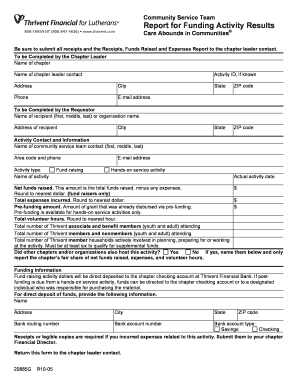
Thrivent Report for Funding Activity Results Form


What is the Thrivent Report For Funding Activity Results Form
The Thrivent Report For Funding Activity Results Form is a crucial document used to report funding activities associated with Thrivent Financial. This form captures essential information regarding financial contributions and funding allocations, ensuring transparency and accountability in financial reporting. It is primarily utilized by organizations and individuals who engage with Thrivent for funding purposes, allowing them to provide detailed insights into their funding activities.
How to use the Thrivent Report For Funding Activity Results Form
Using the Thrivent Report For Funding Activity Results Form involves several straightforward steps. First, gather all necessary information related to your funding activities, including amounts, dates, and recipient details. Next, access the form through the appropriate channels, ensuring you have the latest version. Fill out the form accurately, providing all required details as instructed. Once completed, review the information for accuracy before submitting it through the designated submission method, whether online, by mail, or in person.
Steps to complete the Thrivent Report For Funding Activity Results Form
Completing the Thrivent Report For Funding Activity Results Form requires careful attention to detail. Follow these steps for a successful submission:
- Gather relevant documents and information regarding your funding activities.
- Access the Thrivent Report For Funding Activity Results Form from the official source.
- Fill in the required fields, ensuring all information is accurate and complete.
- Double-check your entries for any errors or omissions.
- Submit the form according to the specified submission method.
Legal use of the Thrivent Report For Funding Activity Results Form
The Thrivent Report For Funding Activity Results Form is legally binding when completed and submitted according to established guidelines. It is essential to comply with all relevant laws and regulations governing financial reporting and documentation. Using a secure digital platform for submission can enhance the legal validity of the form, as it ensures compliance with eSignature laws and provides a clear audit trail for accountability.
Key elements of the Thrivent Report For Funding Activity Results Form
Several key elements are essential to the Thrivent Report For Funding Activity Results Form. These include:
- Identification of the reporting entity or individual.
- Details of the funding activities, including amounts and dates.
- Recipient information for each funding allocation.
- Signature or digital authentication to validate the submission.
Form Submission Methods (Online / Mail / In-Person)
The Thrivent Report For Funding Activity Results Form can be submitted through various methods to accommodate different preferences. Users may choose to submit the form online via a secure portal, ensuring quick processing. Alternatively, the form can be mailed to the designated address or submitted in person at a local Thrivent office. Each method has its own timeline for processing, so it is advisable to choose the one that best fits your needs.
Quick guide on how to complete thrivent report for funding activity results form
Complete [SKS] seamlessly on any device
Digital document management has gained signNow traction among businesses and individuals. It offers an excellent eco-friendly substitute to conventional printed and signed documents, as you can easily locate the right form and securely keep it online. airSlate SignNow equips you with all the tools necessary to create, edit, and eSign your documents quickly and efficiently. Manage [SKS] on any platform using airSlate SignNow Android or iOS applications and enhance any document-driven process today.
How to modify and eSign [SKS] with ease
- Locate [SKS] and then select Get Form to begin.
- Utilize the tools we offer to complete your form.
- Highlight pertinent sections of your documents or obscure sensitive information with tools that airSlate SignNow provides specifically for this purpose.
- Craft your signature using the Sign tool, which takes just seconds and holds the same legal validity as a traditional ink signature.
- Review the information and then click on the Done button to save your modifications.
- Select your preferred method for sharing your form, be it via email, SMS, or invitation link, or download it to your computer.
Say goodbye to lost or misplaced documents, tedious form hunting, or mistakes that require printing new document copies. airSlate SignNow meets all your document management needs within a few clicks from any device of your choice. Modify and eSign [SKS] and ensure outstanding communication at every stage of the form preparation process with airSlate SignNow.
Create this form in 5 minutes or less
Related searches to Thrivent Report For Funding Activity Results Form
Create this form in 5 minutes!
How to create an eSignature for the thrivent report for funding activity results form
How to create an electronic signature for a PDF online
How to create an electronic signature for a PDF in Google Chrome
How to create an e-signature for signing PDFs in Gmail
How to create an e-signature right from your smartphone
How to create an e-signature for a PDF on iOS
How to create an e-signature for a PDF on Android
People also ask
-
What is the Thrivent Report For Funding Activity Results Form?
The Thrivent Report For Funding Activity Results Form is a document used for reporting funding activities in a structured manner. It helps organizations track and analyze their funding efforts effectively. Using this form ensures transparency and compliance with financial standards.
-
How can I obtain the Thrivent Report For Funding Activity Results Form?
You can obtain the Thrivent Report For Funding Activity Results Form through the airSlate SignNow platform. Simply create an account, and you can access various templates, including this report, tailored for your needs.
-
Is the Thrivent Report For Funding Activity Results Form customizable?
Yes, the Thrivent Report For Funding Activity Results Form can be easily customized within the airSlate SignNow platform. This feature allows businesses to modify the form to align with their specific funding criteria and reporting requirements.
-
What are the benefits of using the Thrivent Report For Funding Activity Results Form?
By using the Thrivent Report For Funding Activity Results Form, organizations can streamline their funding reporting processes, ensuring consistency and accuracy. The form enhances accountability and helps in better financial management, ultimately leading to improved decision-making.
-
Does airSlate SignNow offer integrations for the Thrivent Report For Funding Activity Results Form?
Yes, airSlate SignNow supports various integrations that enhance the functionality of the Thrivent Report For Funding Activity Results Form. You can seamlessly integrate it with popular platforms like CRM systems to automate your workflows and improve efficiency.
-
How much does it cost to use the Thrivent Report For Funding Activity Results Form with airSlate SignNow?
Pricing for using the Thrivent Report For Funding Activity Results Form with airSlate SignNow varies depending on your subscription plan. The platform provides cost-effective solutions that cater to businesses of all sizes, making it accessible for everyone seeking efficient document management.
-
Can I track the status of my Thrivent Report For Funding Activity Results Form submissions?
Absolutely! The airSlate SignNow platform allows you to track the status of your Thrivent Report For Funding Activity Results Form submissions in real-time. You will receive notifications and updates, ensuring you stay informed throughout the process.
Get more for Thrivent Report For Funding Activity Results Form
- Warranty deed from husband and wife to an individual maryland form
- Maryland garnishment 497310151 form
- Maryland quitclaim deed form
- Warranty deed husband and wife to three individuals maryland form
- Garnishment wages form
- Maryland petition 497310155 form
- Md notice form
- Joint tenant tenancy 497310157 form
Find out other Thrivent Report For Funding Activity Results Form
- eSignature Alabama Storage Rental Agreement Free
- eSignature Oregon Housekeeping Contract Computer
- eSignature Montana Home Loan Application Online
- eSignature New Hampshire Home Loan Application Online
- eSignature Minnesota Mortgage Quote Request Simple
- eSignature New Jersey Mortgage Quote Request Online
- Can I eSignature Kentucky Temporary Employment Contract Template
- eSignature Minnesota Email Cover Letter Template Fast
- How To eSignature New York Job Applicant Rejection Letter
- How Do I eSignature Kentucky Executive Summary Template
- eSignature Hawaii CV Form Template Mobile
- eSignature Nevada CV Form Template Online
- eSignature Delaware Software Development Proposal Template Now
- eSignature Kentucky Product Development Agreement Simple
- eSignature Georgia Mobile App Design Proposal Template Myself
- eSignature Indiana Mobile App Design Proposal Template Now
- eSignature Utah Mobile App Design Proposal Template Now
- eSignature Kentucky Intellectual Property Sale Agreement Online
- How Do I eSignature Arkansas IT Consulting Agreement
- eSignature Arkansas IT Consulting Agreement Safe