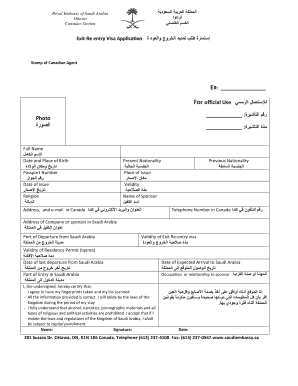
Re Exit Entry Visa PDF Download Form


What is the mukim visa check?
The mukim visa check is an essential process for individuals seeking to verify their visa status in Saudi Arabia. This check is crucial for expatriates and residents who need to confirm their eligibility for re-entry or exit from the country. The mukim visa serves as a digital record of a person's residency and visa conditions, ensuring compliance with local regulations. Understanding the specifics of this check can help avoid complications during travel or residency status changes.
How to obtain the mukim visa check
To obtain a mukim visa check, individuals typically need to access the official government portal or designated service centers. The process may involve providing personal information such as your Iqama number, passport details, and other identification. It's advisable to have all necessary documents ready to streamline the verification process. Once submitted, the system will generate your visa status, allowing you to confirm your eligibility for travel or residency updates.
Steps to complete the mukim visa check
Completing a mukim visa check involves several straightforward steps:
- Visit the official Saudi government portal or designated service center.
- Enter your personal details, including your Iqama number and passport information.
- Submit the information and wait for the system to process your request.
- Review the generated visa status report for accuracy.
Following these steps will ensure that you have the necessary information regarding your visa status, which is vital for any travel plans.
Legal use of the mukim visa check
The mukim visa check is legally recognized and serves as an official means to verify residency and visa conditions in Saudi Arabia. It is essential for compliance with local laws and regulations. Using this check can help prevent legal issues related to overstaying or misunderstanding visa requirements. It is advisable to keep a record of your mukim visa check results for future reference, especially when dealing with immigration authorities.
Key elements of the mukim visa check
Several key elements are involved in the mukim visa check process:
- Iqama Number: This is the primary identifier for expatriates in Saudi Arabia.
- Visa Type: Understanding the type of visa you hold can affect your residency rights.
- Expiry Dates: Knowing the validity of your visa is crucial for planning travel.
- Compliance Status: This indicates whether you are in good standing with immigration authorities.
Being aware of these elements can help you navigate your residency status more effectively.
Examples of using the mukim visa check
Individuals might use the mukim visa check in various scenarios, such as:
- Planning for travel outside Saudi Arabia and needing to confirm re-entry eligibility.
- Applying for a new job that requires proof of valid residency.
- Updating personal information with local authorities.
These examples highlight the importance of maintaining accurate and current visa information, which can significantly impact your residency experience in Saudi Arabia.
Quick guide on how to complete re exit entry visa pdf download
Effortlessly prepare Re Exit Entry Visa Pdf Download on any device
Digital document management has become increasingly favored by businesses and individuals alike. It offers a superb eco-friendly replacement for conventional printed and signed documents, as you can obtain the necessary form and securely save it online. airSlate SignNow provides you with all the tools required to create, modify, and eSign your documents swiftly and seamlessly. Manage Re Exit Entry Visa Pdf Download on any platform with airSlate SignNow's Android or iOS applications and enhance any document-related workflow today.
How to modify and eSign Re Exit Entry Visa Pdf Download with ease
- Find Re Exit Entry Visa Pdf Download and click on Get Form to begin.
- Utilize the tools we offer to complete your document.
- Emphasize important sections of the documents or redact sensitive information with the tools that airSlate SignNow provides specifically for that purpose.
- Generate your eSignature using the Sign tool, which takes just seconds and holds the same legal validity as a conventional wet ink signature.
- Review all the details and click on the Done button to save your changes.
- Choose how you wish to deliver your form; via email, text message (SMS), or invite link, or download it to your computer.
Say goodbye to lost or misplaced documents, tedious form searching, or mistakes that necessitate printing new document copies. airSlate SignNow meets all your document management needs in a few clicks from any device you prefer. Edit and eSign Re Exit Entry Visa Pdf Download and ensure effective communication at any stage of your form preparation process with airSlate SignNow.
Create this form in 5 minutes or less
Create this form in 5 minutes!
How to create an eSignature for the re exit entry visa pdf download
How to create an electronic signature for a PDF online
How to create an electronic signature for a PDF in Google Chrome
How to create an e-signature for signing PDFs in Gmail
How to create an e-signature right from your smartphone
How to create an e-signature for a PDF on iOS
How to create an e-signature for a PDF on Android
People also ask
-
What is the process to print my exit re entry visa using airSlate SignNow?
To print your exit re entry visa for yourself with airSlate SignNow, you simply upload your document, fill it out as necessary, and then use the print option. The platform ensures that the document is formatted correctly, making the printing process straightforward. Once completed, you can easily access your document from anywhere and print as required.
-
Are there any costs associated with printing my exit re entry visa?
While using airSlate SignNow to prepare your exit re entry visa is typically cost-effective, printing itself may incur costs depending on your printing setup. The main expense could be related to paper and ink, but using airSlate's features ensures that the document is ready for printing without extra markup. Overall, airSlate SignNow provides a budget-friendly way to handle your documentation needs.
-
Can I save my exit re entry visa document after printing?
Yes, once you print your exit re entry visa for yourself using airSlate SignNow, you can save it in your account for future reference. This allows you to access, edit, or reprint the document whenever needed. It’s a convenient feature that promotes easy management of important documents and ensures you have copies on hand when required.
-
What features does airSlate SignNow offer for managing documents like my visa?
airSlate SignNow offers robust features for managing documents, including eSigning, templates, and secure storage. These features help streamline the process of preparing and printing documents such as your exit re entry visa for yourself. You can also track the status of your documents and gain insights into their usage, enhancing your overall experience.
-
Can I integrate airSlate SignNow with other tools to manage my exit re entry visa?
Absolutely! airSlate SignNow integrates easily with various third-party applications, allowing you to manage your exit re entry visa alongside other tools like CRMs or project management software. This seamless integration enables a smooth workflow, saving you time when printing or needing additional documentation. It’s perfect for users looking to streamline their processes.
-
Is airSlate SignNow user-friendly for printing documents like my exit re entry visa?
Yes, airSlate SignNow is designed with user-friendliness in mind. The platform allows you to print your exit re entry visa for yourself without needing extensive technical skills. The intuitive interface ensures that even those unfamiliar with digital tools can easily navigate the printing process.
-
What benefits can I expect from using airSlate SignNow to print my exit re entry visa?
Using airSlate SignNow to print your exit re entry visa offers several benefits, including time savings, ease of use, and document security. You’ll enjoy the convenience of having a digital platform that can manage your documents efficiently. Additionally, you can ensure that your visa prints correctly every time, minimizing the chances of errors.
Get more for Re Exit Entry Visa Pdf Download
- Exclusive right to represent buyer north carolina association of ncrealtors form
- 581 t additional provisions addendum north carolina association ncrealtors form
- Pitkin county revegetation report city of aspen and pitkin county form
- Electrical permit application city of aspen amp pitkin county form
- 542 0191 form
- Rockdale water resources application form
- Rockdale county business license form
- Firearms license application rockdale county rockdalecounty form
Find out other Re Exit Entry Visa Pdf Download
- How Do I Electronic signature North Dakota Real Estate Quitclaim Deed
- Can I Electronic signature Ohio Real Estate Agreement
- Electronic signature Ohio Real Estate Quitclaim Deed Later
- How To Electronic signature Oklahoma Real Estate Business Plan Template
- How Can I Electronic signature Georgia Sports Medical History
- Electronic signature Oregon Real Estate Quitclaim Deed Free
- Electronic signature Kansas Police Arbitration Agreement Now
- Electronic signature Hawaii Sports LLC Operating Agreement Free
- Electronic signature Pennsylvania Real Estate Quitclaim Deed Fast
- Electronic signature Michigan Police Business Associate Agreement Simple
- Electronic signature Mississippi Police Living Will Safe
- Can I Electronic signature South Carolina Real Estate Work Order
- How To Electronic signature Indiana Sports RFP
- How Can I Electronic signature Indiana Sports RFP
- Electronic signature South Dakota Real Estate Quitclaim Deed Now
- Electronic signature South Dakota Real Estate Quitclaim Deed Safe
- Electronic signature Indiana Sports Forbearance Agreement Myself
- Help Me With Electronic signature Nevada Police Living Will
- Electronic signature Real Estate Document Utah Safe
- Electronic signature Oregon Police Living Will Now