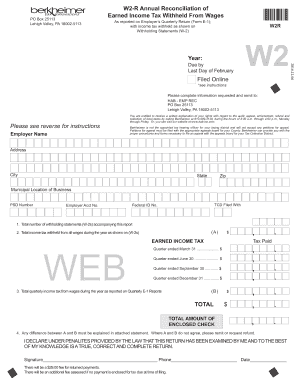
Berkheimer Annual Reconciliation Form


What is the Berkheimer Annual Reconciliation Form
The Berkheimer Annual Reconciliation Form, commonly referred to as the W-2R, is a crucial document used in the United States for reconciling local earned income tax withheld by employers. This form is essential for individuals who have worked in jurisdictions where Berkheimer is the tax collector. It ensures that the correct amount of tax has been withheld and reported to the appropriate authorities. The form captures various details, including wages, tax withheld, and personal identification information, making it a key component in the tax filing process.
Steps to complete the Berkheimer Annual Reconciliation Form
Completing the Berkheimer Annual Reconciliation Form involves several straightforward steps:
- Gather necessary documentation, including your W-2 forms from all employers.
- Enter your personal information, such as name, address, and Social Security number.
- Input the total wages earned and the amount of local tax withheld for the year.
- Review the form for accuracy, ensuring all figures match your W-2s.
- Sign and date the form to validate your submission.
By following these steps, you can ensure that your Berkheimer W-2R is completed accurately, which is vital for compliance and potential refunds.
How to obtain the Berkheimer Annual Reconciliation Form
The Berkheimer Annual Reconciliation Form can be obtained through various means. Typically, it is available on the official Berkheimer website, where you can download a fillable PDF version. Additionally, employers who withhold Berkheimer taxes may provide this form directly to employees at the end of the tax year. If you are unable to access the form online, contacting Berkheimer's customer service can provide guidance on how to obtain a physical copy.
Legal use of the Berkheimer Annual Reconciliation Form
The Berkheimer Annual Reconciliation Form is legally binding when filled out correctly and submitted in accordance with local tax regulations. To ensure its legal validity, the form must be signed by the taxpayer, and all information provided must be accurate and truthful. Compliance with local tax laws is crucial, as failure to submit this form may result in penalties or legal repercussions.
Form Submission Methods
The Berkheimer Annual Reconciliation Form can be submitted through multiple methods to accommodate different preferences:
- Online Submission: Many taxpayers prefer to submit the form electronically through the Berkheimer website, which often provides a streamlined process.
- Mail: You can also print the completed form and mail it to the designated Berkheimer address. Ensure you use the correct postage and send it well before any deadlines.
- In-Person: For those who prefer face-to-face interaction, visiting a Berkheimer office allows for in-person submission and immediate confirmation of receipt.
Penalties for Non-Compliance
Failing to submit the Berkheimer Annual Reconciliation Form can lead to several penalties. Taxpayers may face fines or additional taxes due if the form is not filed by the deadline. In some cases, non-compliance can result in legal action or garnishment of wages. It is essential to adhere to all filing requirements to avoid these consequences and ensure that your tax obligations are met.
Quick guide on how to complete berkheimer annual reconciliation form
Effortlessly Prepare Berkheimer Annual Reconciliation Form on Any Device
The management of documents online has gained traction with businesses and individuals alike. It offers an ideal eco-conscious substitute for traditional printed and signed documents, as you can locate the right template and securely keep it online. airSlate SignNow equips you with all the resources necessary to create, modify, and electronically sign your documents quickly without interruptions. Administer Berkheimer Annual Reconciliation Form across any platform using airSlate SignNow's Android or iOS applications and streamline any document-related procedure today.
The easiest method to modify and electronically sign Berkheimer Annual Reconciliation Form effortlessly
- Locate Berkheimer Annual Reconciliation Form and then click Get Form to begin.
- Utilize the tools we offer to complete your form.
- Highlight important sections of your documents or obscure sensitive details with the instruments that airSlate SignNow provides specifically for that purpose.
- Create your electronic signature using the Sign feature, which takes moments and holds the same legal validity as a conventional ink signature.
- Review all the details and then hit the Done button to preserve your modifications.
- Select your preferred method for delivering your form, whether by email, SMS, invitation link, or by downloading it to your computer.
Eliminate concerns about lost or misfiled documents, tedious form searches, or mistakes that necessitate reprinting new document copies. airSlate SignNow fulfills all your document management requirements in just a few clicks from any device you choose. Modify and electronically sign Berkheimer Annual Reconciliation Form while ensuring excellent communication at every stage of your form preparation with airSlate SignNow.
Create this form in 5 minutes or less
Create this form in 5 minutes!
How to create an eSignature for the berkheimer annual reconciliation form
How to create an electronic signature for a PDF online
How to create an electronic signature for a PDF in Google Chrome
How to create an e-signature for signing PDFs in Gmail
How to create an e-signature right from your smartphone
How to create an e-signature for a PDF on iOS
How to create an e-signature for a PDF on Android
People also ask
-
What is the form w 2r and why do I need it?
The form w 2r is a crucial document for reporting wages and tax withholdings to the IRS. It is essential for employees and businesses to ensure accurate tax reporting and compliance. Using airSlate SignNow, you can easily create, send, and eSign your form w 2r, streamlining the process.
-
How can airSlate SignNow help me with the form w 2r?
airSlate SignNow provides an intuitive platform to generate and manage your form w 2r. You can customize the form, send it for eSignature, and securely store it, simplifying your administrative tasks. Our solution enhances efficiency and reduces the likelihood of errors in your forms.
-
What are the pricing options for airSlate SignNow?
airSlate SignNow offers various pricing plans to accommodate different business needs. Whether you are a small business or a larger enterprise, you can find a plan that fits your budget while providing access to features for managing forms like the w 2r. Visit our pricing page for detailed information.
-
Can I integrate airSlate SignNow with other applications for managing the form w 2r?
Yes, airSlate SignNow supports integrations with popular applications such as Google Drive, Salesforce, and others. This functionality allows for seamless management and sharing of your form w 2r across multiple platforms, enhancing your workflow. Check our integrations page to explore all available options.
-
Is airSlate SignNow secure for handling sensitive documents like the form w 2r?
Absolutely! airSlate SignNow prioritizes the security of your documents, including the form w 2r. We implement industry-standard encryption and compliance measures, ensuring that your sensitive information remains protected during transmission and storage.
-
What features does airSlate SignNow offer for eSigning the form w 2r?
airSlate SignNow provides powerful eSignature features that simplify the signing process for your form w 2r. You can add signers, set signing orders, and even create templates for repeated use. Our user-friendly interface makes it easy to track and manage all eSigned documents.
-
How does airSlate SignNow improve the efficiency of processing the form w 2r?
Using airSlate SignNow allows for quicker turnaround times when processing the form w 2r. The platform automates many aspects of document management and signature collection, reducing manual effort and enabling faster response times. This efficiency helps you meet deadlines and stay compliant.
Get more for Berkheimer Annual Reconciliation Form
Find out other Berkheimer Annual Reconciliation Form
- Help Me With Electronic signature Indiana Direct Deposit Enrollment Form
- Electronic signature Iowa Overtime Authorization Form Online
- Electronic signature Illinois Employee Appraisal Form Simple
- Electronic signature West Virginia Business Ethics and Conduct Disclosure Statement Free
- Electronic signature Alabama Disclosure Notice Simple
- Electronic signature Massachusetts Disclosure Notice Free
- Electronic signature Delaware Drug Testing Consent Agreement Easy
- Electronic signature North Dakota Disclosure Notice Simple
- Electronic signature California Car Lease Agreement Template Free
- How Can I Electronic signature Florida Car Lease Agreement Template
- Electronic signature Kentucky Car Lease Agreement Template Myself
- Electronic signature Texas Car Lease Agreement Template Easy
- Electronic signature New Mexico Articles of Incorporation Template Free
- Electronic signature New Mexico Articles of Incorporation Template Easy
- Electronic signature Oregon Articles of Incorporation Template Simple
- eSignature Montana Direct Deposit Enrollment Form Easy
- How To Electronic signature Nevada Acknowledgement Letter
- Electronic signature New Jersey Acknowledgement Letter Free
- Can I eSignature Oregon Direct Deposit Enrollment Form
- Electronic signature Colorado Attorney Approval Later