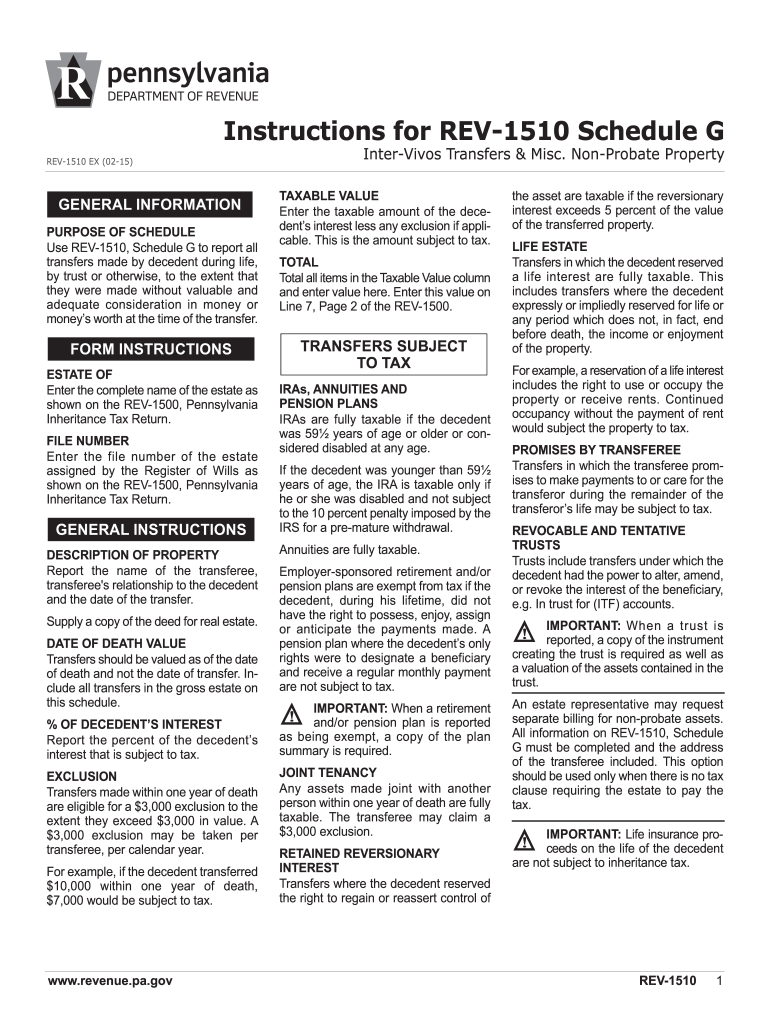
Pa Rev 1510 2015


What is the Pa Rev 1510
The Pa Rev 1510 is a tax form used in Pennsylvania for reporting inheritance tax. This form is essential for individuals who have received property or assets from a deceased person's estate. The Pennsylvania Department of Revenue requires this form to assess the tax obligations of beneficiaries. It includes detailed sections where taxpayers must provide information about the decedent, the relationship to the beneficiary, and the value of the inherited assets. Understanding the Pa Rev 1510 is crucial for ensuring compliance with state tax laws.
Steps to complete the Pa Rev 1510
Completing the Pa Rev 1510 involves several key steps to ensure accuracy and compliance with Pennsylvania tax regulations. Begin by gathering necessary information, including the decedent's details and the value of the inherited property. Next, fill out the form by providing the required information in the designated sections. It is important to double-check all entries for accuracy. Once completed, sign the form to validate it. Finally, submit the form to the Pennsylvania Department of Revenue by the specified deadline to avoid penalties.
Legal use of the Pa Rev 1510
The Pa Rev 1510 serves a legal purpose by documenting the inheritance tax obligations of beneficiaries in Pennsylvania. It is a legally binding document that must be filed accurately to comply with state tax laws. Failure to file the form or providing incorrect information can lead to penalties, including fines and interest on unpaid taxes. Therefore, it is essential for beneficiaries to understand their legal responsibilities when using the Pa Rev 1510 to ensure they meet all requirements set forth by the Pennsylvania Department of Revenue.
Filing Deadlines / Important Dates
Filing deadlines for the Pa Rev 1510 are critical to avoid penalties. Generally, the form must be filed within nine months of the decedent's date of death. If the form is filed within three months, beneficiaries may qualify for a discount on the inheritance tax owed. It is important to keep track of these deadlines to ensure timely submission. Missing the deadline can result in additional interest and penalties, making it crucial for beneficiaries to adhere to the specified timeline.
Required Documents
To complete the Pa Rev 1510, several documents are required. Beneficiaries must provide a copy of the death certificate, which verifies the decedent's passing. Additionally, documentation detailing the value of the inherited property is necessary, such as appraisals or statements from financial institutions. Any previous tax returns related to the decedent may also be required to ensure accurate reporting. Gathering these documents beforehand can streamline the process of completing the Pa Rev 1510.
Form Submission Methods (Online / Mail / In-Person)
The Pa Rev 1510 can be submitted through various methods, providing flexibility for beneficiaries. The form can be filed online through the Pennsylvania Department of Revenue's e-filing system, which offers a convenient and efficient option. Alternatively, beneficiaries may choose to mail the completed form to the appropriate address specified by the Department of Revenue. In-person submissions are also accepted at designated state offices. Each method has its own advantages, and beneficiaries should select the one that best suits their needs.
Examples of using the Pa Rev 1510
There are various scenarios in which the Pa Rev 1510 is utilized. For instance, if an individual inherits a family home valued at $300,000, they must report this asset using the Pa Rev 1510. Similarly, if a beneficiary receives stocks or bonds from a deceased relative, the value of these assets must also be reported on the form. Each example highlights the importance of accurately reporting inherited assets to ensure compliance with Pennsylvania's inheritance tax laws.
Quick guide on how to complete instructions for rev 1510 schedule g inter vivos transfers ampamp misc non probate property formspublications
Your assistance manual on how to prepare your Pa Rev 1510
If you’re curious about how to finalize and send your Pa Rev 1510, here are some straightforward guidelines to simplify your tax declaration process.
To start, you just need to set up your airSlate SignNow account to revolutionize your online document management. airSlate SignNow is an extremely user-friendly and powerful document solution that enables you to modify, create, and finalize your tax paperwork effortlessly. With its editor, you can toggle between text, checkboxes, and eSignatures and revert to make changes as necessary. Enhance your tax management with advanced PDF editing, eSigning, and seamless sharing.
Follow the instructions below to complete your Pa Rev 1510 within moments:
- Establish your account and begin handling PDFs in a matter of minutes.
- Utilize our directory to obtain any IRS tax document; explore through variants and schedules.
- Click Get form to access your Pa Rev 1510 in our editor.
- Populate the essential fillable sections with your information (text, numbers, check marks).
- Employ the Sign Tool to add your legally-recognized eSignature (if applicable).
- Review your document and correct any mistakes.
- Save changes, print your copy, send it to your recipient, and download it to your device.
Utilize this manual to file your taxes electronically with airSlate SignNow. Be aware that submitting in paper format can result in return mistakes and delays in refunds. Naturally, before electronically filing your taxes, check the IRS website for declaration guidelines in your state.
Create this form in 5 minutes or less
Find and fill out the correct instructions for rev 1510 schedule g inter vivos transfers ampamp misc non probate property formspublications
Create this form in 5 minutes!
How to create an eSignature for the instructions for rev 1510 schedule g inter vivos transfers ampamp misc non probate property formspublications
How to create an eSignature for your Instructions For Rev 1510 Schedule G Inter Vivos Transfers Ampamp Misc Non Probate Property Formspublications in the online mode
How to generate an eSignature for the Instructions For Rev 1510 Schedule G Inter Vivos Transfers Ampamp Misc Non Probate Property Formspublications in Chrome
How to create an eSignature for putting it on the Instructions For Rev 1510 Schedule G Inter Vivos Transfers Ampamp Misc Non Probate Property Formspublications in Gmail
How to make an electronic signature for the Instructions For Rev 1510 Schedule G Inter Vivos Transfers Ampamp Misc Non Probate Property Formspublications from your smartphone
How to generate an eSignature for the Instructions For Rev 1510 Schedule G Inter Vivos Transfers Ampamp Misc Non Probate Property Formspublications on iOS
How to make an electronic signature for the Instructions For Rev 1510 Schedule G Inter Vivos Transfers Ampamp Misc Non Probate Property Formspublications on Android devices
People also ask
-
What is PA Rev 1510, and how does it relate to airSlate SignNow?
PA Rev 1510 is a form used for Pennsylvania tax filings and is crucial for many businesses operating in the region. With airSlate SignNow, users can easily complete, sign, and manage their PA Rev 1510 documents electronically, streamlining the tax preparation process and ensuring compliance.
-
How can airSlate SignNow help with filling out PA Rev 1510 forms?
AirSlate SignNow provides an intuitive platform that allows users to fill out PA Rev 1510 forms digitally. Our customizable templates and eSignature capabilities ensure that your tax documents are prepared accurately and signed securely, saving you time and reducing errors.
-
What are the pricing options for airSlate SignNow?
AirSlate SignNow offers flexible pricing plans to suit different business needs. Whether you're a small business filing PA Rev 1510 or a larger organization seeking comprehensive document management solutions, our pricing is designed to be cost-effective while maintaining high quality.
-
What features does airSlate SignNow offer for document management?
AirSlate SignNow includes advanced features such as eSigning, document templates, and customizable workflows. These features facilitate the efficient completion of PA Rev 1510 forms and other important documents, enhancing productivity and ensuring secure storage.
-
Can airSlate SignNow integrate with other software tools I use?
Yes, airSlate SignNow seamlessly integrates with various software tools, enhancing its functionality. This allows you to manage your PA Rev 1510 forms alongside other applications like CRMs and accounting software, creating a more cohesive work environment.
-
How does airSlate SignNow ensure the security of my PA Rev 1510 documents?
At airSlate SignNow, we prioritize the security of your documents. Our platform uses encryption and secure access protocols, ensuring that your PA Rev 1510 forms and other sensitive information remain safe and confidential throughout the signing process.
-
What are the benefits of using airSlate SignNow for PA Rev 1510 submissions?
Using airSlate SignNow for your PA Rev 1510 submissions offers numerous benefits, including time savings, reduced paperwork, and enhanced accuracy. Our easy-to-use platform simplifies the submission process, ensuring that your tax forms are filed correctly and punctually.
Get more for Pa Rev 1510
- Vocabulary workshop level c unit 5 synonyms answers form
- Exit interview form 61905457
- Indiana tobacco quitline fax referral form fax number 1 800
- Lg861e form
- 5k waiver template form
- Mich uia form 1471
- Form 656 l sp rev 12 offer in compromise doubt as to liability spanish version
- Form 656 b sp rev 4 offer in compromise booklet spanish version
Find out other Pa Rev 1510
- Help Me With eSignature Michigan High Tech Emergency Contact Form
- eSignature Louisiana Insurance Rental Application Later
- eSignature Maryland Insurance Contract Safe
- eSignature Massachusetts Insurance Lease Termination Letter Free
- eSignature Nebraska High Tech Rental Application Now
- How Do I eSignature Mississippi Insurance Separation Agreement
- Help Me With eSignature Missouri Insurance Profit And Loss Statement
- eSignature New Hampshire High Tech Lease Agreement Template Mobile
- eSignature Montana Insurance Lease Agreement Template Online
- eSignature New Hampshire High Tech Lease Agreement Template Free
- How To eSignature Montana Insurance Emergency Contact Form
- eSignature New Jersey High Tech Executive Summary Template Free
- eSignature Oklahoma Insurance Warranty Deed Safe
- eSignature Pennsylvania High Tech Bill Of Lading Safe
- eSignature Washington Insurance Work Order Fast
- eSignature Utah High Tech Warranty Deed Free
- How Do I eSignature Utah High Tech Warranty Deed
- eSignature Arkansas Legal Affidavit Of Heirship Fast
- Help Me With eSignature Colorado Legal Cease And Desist Letter
- How To eSignature Connecticut Legal LLC Operating Agreement