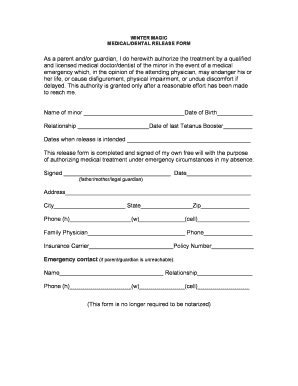
Sports Medical Release Form


What is the sports medical release form?
The sports medical release form is a crucial document that provides authorization for an athlete to participate in sports activities after a medical evaluation. This form typically confirms that the individual is physically fit to engage in athletic activities and outlines any medical conditions or restrictions that may apply. It serves as a safeguard for both the athlete and the organization, ensuring that all parties are aware of the athlete's health status.
How to use the sports medical release form
To effectively use the sports medical release form, an athlete must first obtain the document from their coach, school, or sports organization. After receiving the form, the athlete should have it filled out by a qualified healthcare professional, such as a physician or nurse practitioner. Once completed, the form must be submitted to the relevant sports authority or organization, ensuring that it is kept on file for reference during the sports season.
Steps to complete the sports medical release form
Completing the sports medical release form involves several key steps:
- Obtain the form from your sports organization or school.
- Schedule an appointment with a healthcare provider for a physical examination.
- Have the healthcare provider fill out the required sections, including medical history and any necessary evaluations.
- Review the completed form for accuracy and ensure all required signatures are present.
- Submit the form to your coach or sports organization before the participation deadline.
Legal use of the sports medical release form
The sports medical release form is legally binding when properly executed. It ensures that the athlete has been medically evaluated and deemed fit for participation. Compliance with state regulations and organizational policies is essential to uphold the form's validity. Additionally, the form protects the organization from liability in case of injuries, as it demonstrates that the athlete was cleared for participation.
Key elements of the sports medical release form
Several key elements are essential for the sports medical release form to be effective:
- Personal Information: The athlete's name, date of birth, and contact information.
- Medical History: A section detailing any past injuries, surgeries, or ongoing medical conditions.
- Physical Examination Results: Findings from the healthcare provider's evaluation, confirming fitness for sports.
- Signature: The signature of both the athlete and the healthcare provider, indicating consent and approval.
Examples of using the sports medical release form
The sports medical release form is commonly used in various contexts, including:
- School sports programs, where students must provide proof of medical clearance before participating.
- Club sports teams that require documentation for liability and safety purposes.
- Recreational leagues that mandate a medical release for all players to ensure their health and safety.
Quick guide on how to complete sports medical release form
Accomplish Sports Medical Release Form seamlessly on any gadget
Digital document management has become increasingly favored by businesses and individuals. It serves as an ideal eco-friendly substitute for traditional printed and signed paperwork, allowing you to access the necessary form and safely store it online. airSlate SignNow equips you with all the tools required to create, edit, and eSign your documents quickly and without holdups. Manage Sports Medical Release Form on any gadget using the airSlate SignNow Android or iOS applications and streamline any document-related process today.
How to modify and eSign Sports Medical Release Form effortlessly
- Find Sports Medical Release Form and click on Get Form to begin.
- Utilize the tools we provide to fill out your form.
- Emphasize pertinent sections of the documents or obscure sensitive information with tools that airSlate SignNow offers specifically for this purpose.
- Generate your signature using the Sign feature, which takes mere seconds and holds the same legal validity as a conventional wet ink signature.
- Review the details and click on the Done button to save your modifications.
- Choose your preferred method to send your form, whether through email, SMS, or invite link, or download it to your computer.
Eliminate the worry of lost or misplaced documents, tedious form searching, or mistakes that require printing new copies. airSlate SignNow addresses all your document management needs with just a few clicks from a device of your choice. Alter and eSign Sports Medical Release Form and guarantee exceptional communication throughout your document preparation process with airSlate SignNow.
Create this form in 5 minutes or less
Create this form in 5 minutes!
How to create an eSignature for the sports medical release form
How to create an electronic signature for a PDF online
How to create an electronic signature for a PDF in Google Chrome
How to create an e-signature for signing PDFs in Gmail
How to create an e-signature right from your smartphone
How to create an e-signature for a PDF on iOS
How to create an e-signature for a PDF on Android
People also ask
-
What is a physical release form?
A physical release form is a document that allows individuals to authorize the release of their personal information or property. This type of form is commonly used in various industries, such as healthcare and legal, to ensure compliance and maintain privacy.
-
How can airSlate SignNow help with physical release forms?
airSlate SignNow offers a streamlined solution to create, send, and eSign physical release forms. Our platform simplifies the process, allowing users to efficiently manage signatures and approvals while ensuring all documents are legally binding.
-
Are there any costs associated with using airSlate SignNow for physical release forms?
Yes, airSlate SignNow provides various pricing plans tailored to meet different needs. Each plan includes features for managing physical release forms, making it a cost-effective solution for businesses looking to enhance their document workflows.
-
What features does airSlate SignNow offer for managing physical release forms?
Our platform includes features like customizable templates, real-time tracking, and multi-user collaboration. These tools allow businesses to create effective physical release forms while maintaining full control over the document workflow.
-
Can I integrate airSlate SignNow with other tools for physical release forms?
Absolutely! airSlate SignNow integrates seamlessly with various applications such as CRM systems, cloud storage, and project management tools. This integration ensures that managing physical release forms fits smoothly into your existing business processes.
-
Is it legally safe to use airSlate SignNow for physical release forms?
Yes, airSlate SignNow complies with the highest security standards and is designed to meet legal requirements for electronic signatures. This ensures that your physical release forms are secure and legally valid.
-
What are the benefits of using airSlate SignNow for physical release forms compared to paper forms?
Using airSlate SignNow for physical release forms signNowly reduces processing time and minimizes paper usage. Digital forms enhance accessibility, improve collaboration, and streamline tracking, providing a more efficient and eco-friendly solution.
Get more for Sports Medical Release Form
- Police statement form
- Absence excuse form student health services the ohio state shc osu
- Forklift supervisor evaluation form
- Recipe form lima osu
- Physician module lesson 1 the ohio state college of medicine medicine osu form
- Pasticide application wps central information worksheet
- E mail form practice kids
- Oklahoma 4 h enrollment form
Find out other Sports Medical Release Form
- Electronic signature Oregon Finance & Tax Accounting Lease Agreement Online
- Electronic signature Delaware Healthcare / Medical Limited Power Of Attorney Free
- Electronic signature Finance & Tax Accounting Word South Carolina Later
- How Do I Electronic signature Illinois Healthcare / Medical Purchase Order Template
- Electronic signature Louisiana Healthcare / Medical Quitclaim Deed Online
- Electronic signature Louisiana Healthcare / Medical Quitclaim Deed Computer
- How Do I Electronic signature Louisiana Healthcare / Medical Limited Power Of Attorney
- Electronic signature Maine Healthcare / Medical Letter Of Intent Fast
- How To Electronic signature Mississippi Healthcare / Medical Month To Month Lease
- Electronic signature Nebraska Healthcare / Medical RFP Secure
- Electronic signature Nevada Healthcare / Medical Emergency Contact Form Later
- Electronic signature New Hampshire Healthcare / Medical Credit Memo Easy
- Electronic signature New Hampshire Healthcare / Medical Lease Agreement Form Free
- Electronic signature North Dakota Healthcare / Medical Notice To Quit Secure
- Help Me With Electronic signature Ohio Healthcare / Medical Moving Checklist
- Electronic signature Education PPT Ohio Secure
- Electronic signature Tennessee Healthcare / Medical NDA Now
- Electronic signature Tennessee Healthcare / Medical Lease Termination Letter Online
- Electronic signature Oklahoma Education LLC Operating Agreement Fast
- How To Electronic signature Virginia Healthcare / Medical Contract