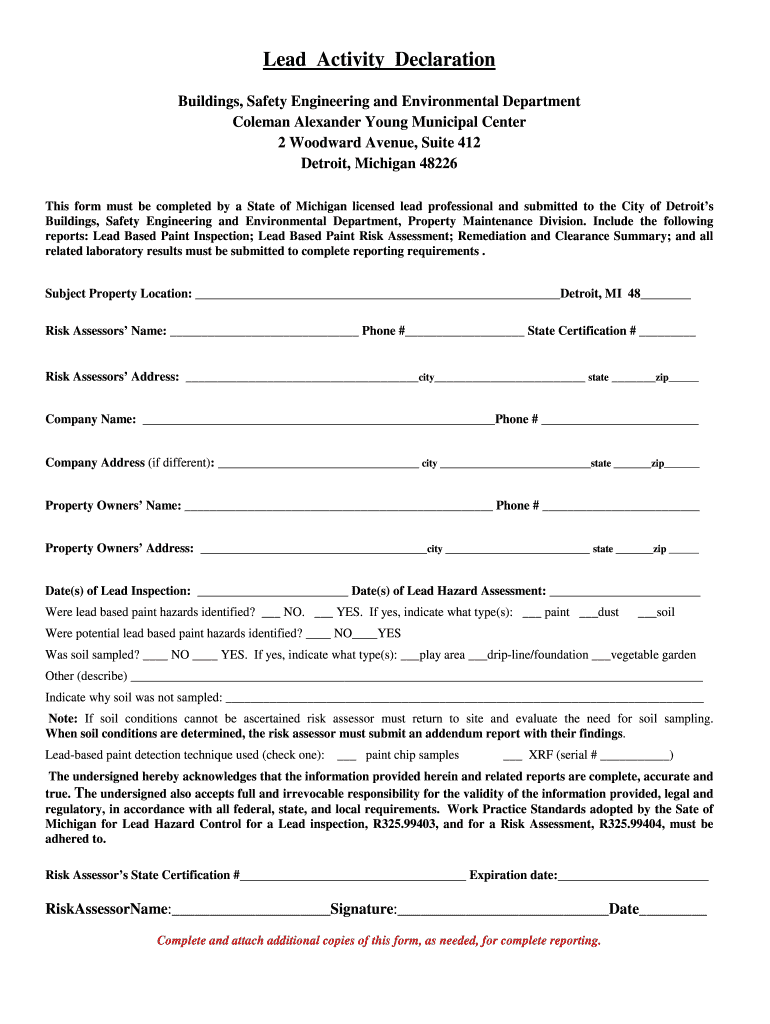
Activity Declaration Form


What is the Activity Declaration
The Activity Declaration is a formal document used primarily in Michigan to report various activities related to lead exposure and management. This declaration is essential for individuals and businesses involved in lead abatement, renovation, or other activities that may disturb lead-based materials. It serves to inform relevant authorities about the nature and scope of these activities, ensuring compliance with local regulations aimed at protecting public health and the environment.
Steps to complete the Activity Declaration
Completing the Activity Declaration involves several key steps to ensure accuracy and compliance. First, gather all necessary information regarding the project, including the location, type of work being performed, and any relevant dates. Next, fill out the form with precise details, ensuring that all sections are completed. It is crucial to provide accurate data to avoid delays or penalties. After completing the form, review it for any errors before submission. Finally, submit the declaration through the appropriate channels, whether online, by mail, or in person, depending on local requirements.
Legal use of the Activity Declaration
The legal use of the Activity Declaration is governed by state and federal regulations concerning lead safety. This document must be filled out in accordance with the Michigan Lead Abatement Act and other relevant laws. Proper completion and submission of the declaration help ensure that all activities related to lead are conducted safely and legally, minimizing risks to public health. Failure to adhere to these regulations can result in significant penalties and legal repercussions.
Key elements of the Activity Declaration
Key elements of the Activity Declaration include specific details about the project, such as the name and address of the property, the nature of the work being conducted, and the names of the individuals or companies involved. Additionally, the declaration may require information about the methods used to manage lead exposure and any safety measures implemented. Providing comprehensive and accurate information in these sections is vital for compliance and for ensuring the safety of all parties involved.
Who Issues the Form
The Activity Declaration form is typically issued by state or local health departments in Michigan. These agencies oversee lead safety regulations and ensure that all declarations are properly filed and monitored. It is essential for individuals and businesses to obtain the correct version of the form from the appropriate issuing authority to ensure compliance with state laws.
Form Submission Methods (Online / Mail / In-Person)
Submitting the Activity Declaration can be done through various methods, depending on local regulations. Many jurisdictions offer an online submission option, allowing for quick and efficient filing. Alternatively, individuals may choose to mail the completed form to the relevant authority. In-person submissions are also an option, which can provide immediate confirmation of receipt. It is important to verify the preferred submission method with the local health department to ensure compliance.
Penalties for Non-Compliance
Non-compliance with the requirements of the Activity Declaration can lead to significant penalties. These may include fines, legal action, or the suspension of work activities related to lead management. Understanding the potential consequences of failing to submit the declaration or providing inaccurate information is crucial for individuals and businesses involved in lead-related activities. Adhering to all regulations helps protect public health and ensures the smooth operation of projects.
Quick guide on how to complete lead activity declarationdoc detroitmi
Manage Activity Declaration anytime, anywhere
Your daily organizational tasks may require extra attention when handling state-specific business documents. Reclaim your working hours and reduce the costs associated with paper-heavy processes using airSlate SignNow. airSlate SignNow provides a wide range of pre-loaded business documents, including Activity Declaration, which you can utilize and share with your professional contacts. Manage your Activity Declaration seamlessly with robust editing and eSignature functionalities and send it directly to your recipients.
Steps to obtain Activity Declaration in just a few clicks:
- Choose a form that pertains to your state.
- Simply click Learn More to access the document and ensure its accuracy.
- Click Get Form to begin editing it.
- Activity Declaration will automatically launch in the editor. No additional actions are needed.
- Utilize airSlate SignNow’s advanced editing features to complete or adjust the document.
- Click the Sign function to create your signature and electronically sign your document.
- When you are finished, click Done, save your changes, and access your document.
- Send the form via email or text, or use a link-to-fill option with partners or allow them to download the file.
airSlate SignNow greatly conserves your time in managing Activity Declaration and allows you to find essential documents in one place. An extensive library of forms is organized and designed to facilitate crucial organizational tasks required by your business. The sophisticated editor minimizes errors, allowing you to quickly amend mistakes and review your documents on any device before sending them. Start your free trial today to discover all the advantages of airSlate SignNow for your day-to-day organizational processes.
Create this form in 5 minutes or less
FAQs
-
How can you get your family doctor to fill out a disability form?
Definitely ask for a psychologist referral! You want someone on your side who can understand your issues and be willing and eager to advocate for you with the beancounters because disability can be rather hard to get some places, like just south of the border in America.Having a psychologist means you have a more qualified specialist filling out your papers (which is a positive for you and for the government), and it means you can be seeing someone who can get to know your issues in greater depth and expertise for further government and non-profit organization provided aid.If seeing a psychologist on a regular basis is still too difficult for you, start with your initial appointment and then perhaps build up a rapport with a good therapist through distanced appointments (like via telephone, if that is easier) until you can be going into a physical office. It would probably look good on the form if your psychologist can truthfully state that you are currently seeking regular treatment for your disorders because of how serious and debilitating they are.I don't know how disability in Canada works, but I have gone through the process in the US, and specifically for anxiety and depression, like you. Don't settle for a reluctant or wishywashy doctor or psychologist, especially when it comes to obtaining the resources for basic survival. I also advise doing some internet searches on how to persuasively file for disability in Canada. Be prepared to fight for your case through an appeal, if it should come to that, and understand the requirements and processes involved in applying for disability by reading government literature and reviewing success stories on discussion websites.
-
Do I need to fill out the self-declaration form in the NEET 2018 application form since I have a domicile of J&K?
since you’re a domicile of J&K & are eligible for J&K counselling process - you’re not required to put self declaration.self declaration is for the students who’re not domicile of J&K but presently are there & unable to avail the domicile benefit .source- http://cbseneet.nic.in
-
How should one fill out Form 1120 for a company with no activity and no income and that has not issued shares?
You put all zeros in for revenue and expenses. Even though the corporation has not formally issued shares, someone or several individuals or entities own the common stock of the corporation and you need to report anyone who owns more than 20% of the corporation.
-
How can I fill out Google's intern host matching form to optimize my chances of receiving a match?
I was selected for a summer internship 2016.I tried to be very open while filling the preference form: I choose many products as my favorite products and I said I'm open about the team I want to join.I even was very open in the location and start date to get host matching interviews (I negotiated the start date in the interview until both me and my host were happy.) You could ask your recruiter to review your form (there are very cool and could help you a lot since they have a bigger experience).Do a search on the potential team.Before the interviews, try to find smart question that you are going to ask for the potential host (do a search on the team to find nice and deep questions to impress your host). Prepare well your resume.You are very likely not going to get algorithm/data structure questions like in the first round. It's going to be just some friendly chat if you are lucky. If your potential team is working on something like machine learning, expect that they are going to ask you questions about machine learning, courses related to machine learning you have and relevant experience (projects, internship). Of course you have to study that before the interview. Take as long time as you need if you feel rusty. It takes some time to get ready for the host matching (it's less than the technical interview) but it's worth it of course.
Create this form in 5 minutes!
How to create an eSignature for the lead activity declarationdoc detroitmi
How to create an eSignature for the Lead Activity Declarationdoc Detroitmi in the online mode
How to make an electronic signature for your Lead Activity Declarationdoc Detroitmi in Chrome
How to generate an eSignature for signing the Lead Activity Declarationdoc Detroitmi in Gmail
How to make an electronic signature for the Lead Activity Declarationdoc Detroitmi straight from your mobile device
How to create an eSignature for the Lead Activity Declarationdoc Detroitmi on iOS devices
How to generate an electronic signature for the Lead Activity Declarationdoc Detroitmi on Android
People also ask
-
What is a lead IV declaration form?
A lead IV declaration form is a critical document used to disclose information regarding the Lead IV in various transactions. This form ensures compliance and transparency in financial and legal dealings. By utilizing the airSlate SignNow platform, users can efficiently create, send, and eSign their lead IV declaration forms.
-
How can I create a lead IV declaration form using airSlate SignNow?
Creating a lead IV declaration form with airSlate SignNow is straightforward. Simply log in to your account, select the document template, and customize it to include the necessary fields. Once completed, you can send it out for eSignature, allowing for a seamless workflow.
-
Is airSlate SignNow a cost-effective solution for managing lead IV declaration forms?
Yes, airSlate SignNow is designed to be a cost-effective solution for managing all types of documents, including lead IV declaration forms. Our competitive pricing plans offer great flexibility, ensuring that businesses of all sizes can affordably streamline their document processes.
-
What are the key features of airSlate SignNow for lead IV declaration forms?
airSlate SignNow offers several key features for lead IV declaration forms, including customizable templates, real-time editing, secure eSigning, and automated workflows. These features help enhance efficiency, ensuring that your documents are processed quickly and securely.
-
Can I integrate airSlate SignNow with other software for lead IV declaration forms?
Absolutely! airSlate SignNow offers numerous integrations with popular software applications, allowing you to seamlessly manage your lead IV declaration forms. Whether you use CRM systems, project management tools, or cloud storage solutions, integration is simple and enhances your document workflow.
-
How does airSlate SignNow ensure the security of my lead IV declaration forms?
Security is a top priority at airSlate SignNow. We utilize advanced encryption methods, secure storage, and compliance with data protection regulations to ensure the integrity and confidentiality of your lead IV declaration forms and any sensitive information they contain.
-
What are the benefits of using eSignatures for lead IV declaration forms?
Using eSignatures for lead IV declaration forms accelerates the signing process, eliminates paperwork, and improves tracking. With airSlate SignNow, users can sign documents anytime and anywhere, making the process efficient and hassle-free, which is essential for timely transactions.
Get more for Activity Declaration
- Wusu application form
- Personal estimated tax form
- Yes bank personal loan agreement pdf 267333 form
- Printable insurance verification form 15064261
- Body check form 56712962
- Da form 7631
- Psb lpn judgement and comprehension form
- Instructions for form 1120 f instructions for form 1120 f u s income tax return of a foreign corporation 732269227
Find out other Activity Declaration
- How To Electronic signature Colorado Courts PDF
- How To Electronic signature Nebraska Sports Form
- How To Electronic signature Colorado Courts Word
- How To Electronic signature Colorado Courts Form
- How To Electronic signature Colorado Courts Presentation
- Can I Electronic signature Connecticut Courts PPT
- Can I Electronic signature Delaware Courts Document
- How Do I Electronic signature Illinois Courts Document
- How To Electronic signature Missouri Courts Word
- How Can I Electronic signature New Jersey Courts Document
- How Can I Electronic signature New Jersey Courts Document
- Can I Electronic signature Oregon Sports Form
- How To Electronic signature New York Courts Document
- How Can I Electronic signature Oklahoma Courts PDF
- How Do I Electronic signature South Dakota Courts Document
- Can I Electronic signature South Dakota Sports Presentation
- How To Electronic signature Utah Courts Document
- Can I Electronic signature West Virginia Courts PPT
- Send Sign PDF Free
- How To Send Sign PDF