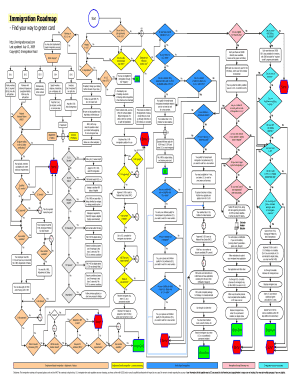
Immigration Visa Chart Form


What is the Immigration Visa Chart
The immigration visa chart is a comprehensive tool that outlines the various types of visas available for individuals seeking to enter the United States. This chart categorizes visas based on their purpose, such as work, study, or family reunification, providing a clear overview of eligibility requirements and application processes. Understanding this chart is essential for prospective immigrants as it serves as a roadmap for navigating the complex U.S. immigration system.
How to Use the Immigration Visa Chart
To effectively use the immigration visa chart, individuals should first identify their purpose for immigrating to the U.S. Once the purpose is determined, they can consult the chart to find the specific visa category that aligns with their situation. Each category will detail the necessary documentation, eligibility criteria, and application procedures. This structured approach simplifies the immigration process and helps applicants avoid common pitfalls.
Steps to Complete the Immigration Visa Chart
Completing the immigration visa chart involves several key steps:
- Identify the appropriate visa category based on your immigration goal.
- Gather required documentation, such as proof of employment, family relationships, or educational credentials.
- Fill out the relevant application forms accurately, ensuring all information is complete and truthful.
- Submit the application along with the necessary fees to the appropriate U.S. immigration authority.
- Monitor the application status and respond promptly to any requests for additional information.
Legal Use of the Immigration Visa Chart
The immigration visa chart is a legally recognized document that assists applicants in understanding their rights and responsibilities under U.S. immigration law. It is crucial for individuals to use the chart correctly, as it provides guidance on lawful entry and residency in the United States. Misinterpretation or misuse of the chart can lead to application denial or legal complications.
Key Elements of the Immigration Visa Chart
Key elements of the immigration visa chart include:
- Visa categories and their specific purposes.
- Eligibility criteria for each visa type.
- Required documentation and forms for application.
- Processing times and potential pathways for adjustment of status.
- Important deadlines and filing procedures.
Eligibility Criteria
Eligibility criteria for visas listed in the immigration visa chart vary widely depending on the visa type. Common requirements include having a valid job offer, being a close family member of a U.S. citizen, or being accepted into a recognized educational institution. It is essential for applicants to review these criteria carefully to ensure they meet all necessary qualifications before applying.
Application Process & Approval Time
The application process for visas outlined in the immigration visa chart typically involves several stages, including form submission, background checks, and interviews. The approval time can vary significantly based on the visa category and individual circumstances. Generally, applicants should expect a waiting period that can range from a few months to several years, depending on the complexity of the case and current processing backlogs.
Quick guide on how to complete immigration flow chart
Complete immigration flow chart effortlessly on any device
Online document management has gained traction among businesses and individuals. It serves as a perfect eco-friendly alternative to conventional printed and signed paperwork, allowing you to obtain the correct form and securely store it online. airSlate SignNow equips you with all the tools you need to create, modify, and eSign your documents quickly without delays. Manage immigration visa chart on any platform with airSlate SignNow Android or iOS applications and enhance any document-focused procedure today.
The easiest way to edit and eSign green card process with ease
- Obtain immigration flow chart roadmap to green card and then click Get Form to begin.
- Utilize the tools we offer to fill out your form.
- Highlight key sections of your documents or mask sensitive information with tools that airSlate SignNow provides specifically for that purpose.
- Create your signature using the Sign feature, which takes seconds and carries the same legal validity as a traditional wet ink signature.
- Review all the details and then click on the Done button to save your changes.
- Select how you would like to send your form, via email, text message (SMS), or invite link, or download it to your computer.
Eliminate concerns about lost or misplaced files, tedious form searching, or errors that require printing new document copies. airSlate SignNow meets all your document management needs in just a few clicks from any device you prefer. Edit and eSign green card process flow chart and ensure seamless communication at any stage of your form preparation process with airSlate SignNow.
Create this form in 5 minutes or less
Related searches to green card process
Create this form in 5 minutes!
How to create an eSignature for the immigration flow chart roadmap to green card
How to create an electronic signature for a PDF online
How to create an electronic signature for a PDF in Google Chrome
How to create an e-signature for signing PDFs in Gmail
How to create an e-signature right from your smartphone
How to create an e-signature for a PDF on iOS
How to create an e-signature for a PDF on Android
People also ask immigration flow chart
-
What is an immigration visa chart and how can it help me?
An immigration visa chart provides a comprehensive guide to the different types of visas available for individuals looking to enter or stay in a country. By using an immigration visa chart, you can easily identify the requirements and processes for each visa type, helping streamline your preparation and application process.
-
How does airSlate SignNow support immigration visa applications?
airSlate SignNow simplifies the process of preparing and signing documents required for immigration visa applications. With our platform, you can easily create, send, and eSign essential documents, ensuring a fast and hassle-free experience throughout your visa application journey.
-
What are the pricing options for using airSlate SignNow?
airSlate SignNow offers flexible pricing plans designed to accommodate businesses of all sizes. Each plan includes access to tools that can assist with your immigration visa chart needs, enabling you to effectively manage document workflows while staying within your budget.
-
Can I integrate airSlate SignNow with other applications I use?
Yes, airSlate SignNow seamlessly integrates with popular applications and software, making it easy to incorporate into your existing workflows. You can connect your favorite tools to effectively manage your immigration visa chart and ensure that all necessary documents are easily accessible.
-
What features does airSlate SignNow offer for document management?
airSlate SignNow offers a range of features for document management, including eSigning, templates, and real-time tracking. With these features, businesses can efficiently handle their immigration visa chart documents, ensuring everything from creation to execution is simple and organized.
-
Is airSlate SignNow secure for handling sensitive immigration documents?
Absolutely! airSlate SignNow is committed to ensuring the highest level of security for all user data. With end-to-end encryption and secure cloud storage, you can confidently manage your immigration visa chart documents without worrying about unauthorized access or data bsignNowes.
-
How can airSlate SignNow enhance the efficiency of my visa application process?
By providing a streamlined platform for document management, airSlate SignNow can signNowly enhance your visa application process. With our user-friendly features, you can quickly create and eSign documents related to your immigration visa chart, saving you time and reducing the chance of errors.
Get more for immigration roadmap
- Mn company llc form
- Letter landlord tenant 497312029 form
- Minnesota release mortgage form
- Minnesota letter landlord 497312031 form
- Appointment of agent for release of mortgage minn stat 507401 ucbc form 2075 minnesota
- Minnesota failure form
- Revocation of appointment of agent for release mortgage by title insurance company minn stat 507401 ucbc form 2076 minnesota
- Minnesota agreement form
Find out other us immigration roadmap
- eSign Utah Courts Last Will And Testament Free
- eSign Ohio Police LLC Operating Agreement Mobile
- eSign Virginia Courts Business Plan Template Secure
- How To eSign West Virginia Courts Confidentiality Agreement
- eSign Wyoming Courts Quitclaim Deed Simple
- eSign Vermont Sports Stock Certificate Secure
- eSign Tennessee Police Cease And Desist Letter Now
- Help Me With eSign Texas Police Promissory Note Template
- eSign Utah Police LLC Operating Agreement Online
- eSign West Virginia Police Lease Agreement Online
- eSign Wyoming Sports Residential Lease Agreement Online
- How Do I eSign West Virginia Police Quitclaim Deed
- eSignature Arizona Banking Moving Checklist Secure
- eSignature California Banking Warranty Deed Later
- eSignature Alabama Business Operations Cease And Desist Letter Now
- How To eSignature Iowa Banking Quitclaim Deed
- How To eSignature Michigan Banking Job Description Template
- eSignature Missouri Banking IOU Simple
- eSignature Banking PDF New Hampshire Secure
- How Do I eSignature Alabama Car Dealer Quitclaim Deed