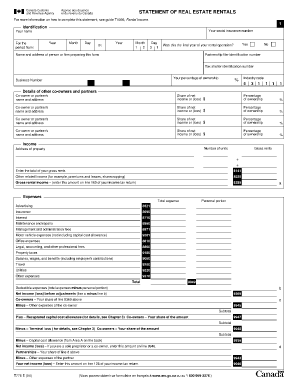
T776 Form


What is the T776 Form
The T776 form, officially known as the Statement of Real Estate Rentals, is a crucial document used by property owners in the United States to report income and expenses related to rental properties. This form is part of the Canadian tax system, but it serves as a useful reference for understanding similar forms in the U.S. context. It allows taxpayers to detail their rental income, claim allowable expenses, and calculate net rental income for tax purposes. Understanding the T776 form is essential for accurate tax reporting and compliance.
How to Use the T776 Form
Using the T776 form involves several steps to ensure accurate reporting of rental income and expenses. First, gather all necessary financial documents related to your rental properties, including income statements and receipts for expenses. Next, fill out the form by entering your total rental income and itemizing deductible expenses such as property management fees, repairs, and maintenance costs. It is important to ensure that all entries are accurate and supported by documentation. Finally, review the completed form for accuracy before submitting it with your tax return.
Steps to Complete the T776 Form
Completing the T776 form requires careful attention to detail. Follow these steps for a smooth process:
- Collect all relevant financial documents, including income and expense records.
- Fill in the total rental income from all properties.
- Itemize deductible expenses, ensuring each expense is supported by documentation.
- Calculate the net rental income by subtracting total expenses from total income.
- Review the form for accuracy and completeness.
- Submit the form along with your tax return by the designated deadline.
Legal Use of the T776 Form
The T776 form is legally binding when completed accurately and submitted in accordance with tax regulations. To ensure its legal validity, it must be filed on time and include all required information. Additionally, maintaining proper documentation to support the entries on the form is essential. This documentation may be requested by tax authorities in the event of an audit. Using a reliable eSignature solution can enhance the legal standing of the completed form, ensuring compliance with electronic signature laws.
Required Documents
To complete the T776 form accurately, certain documents are essential. These include:
- Records of rental income received from tenants.
- Receipts for deductible expenses, such as repairs, maintenance, and property management fees.
- Documentation of property ownership, including purchase agreements or deeds.
- Any relevant tax documents from previous years that may affect current reporting.
Filing Deadlines / Important Dates
Filing deadlines for the T776 form are critical to avoid penalties. Generally, the form must be submitted by the tax return due date, which is typically April 15 for individual taxpayers. If you are self-employed or have a partnership, the deadline may vary. It is advisable to check the IRS guidelines for specific dates related to your tax situation. Timely submission helps ensure compliance and avoids unnecessary fines.
Quick guide on how to complete t776 form
Effortlessly Create T776 Form on Any Device
Digital document management has become increasingly favored by both businesses and individuals. It serves as an exceptional eco-friendly substitute for conventional printed and signed paperwork, allowing you to locate the necessary form and securely store it online. airSlate SignNow equips you with all the resources required to create, modify, and eSign your documents swiftly without complications. Manage T776 Form on any device using airSlate SignNow's Android or iOS applications and streamline any document-related task today.
The Simplest Way to Modify and eSign T776 Form Effortlessly
- Find T776 Form and click Get Form to begin.
- Use the tools we provide to fill out your form.
- Select specific sections of your documents or redact sensitive information with features that airSlate SignNow offers specifically for that reason.
- Create your signature using the Sign feature, which takes mere seconds and carries the same legal validity as a traditional handwritten signature.
- Review all entered information and then click the Done button to save your changes.
- Choose your preferred delivery method for your form, whether by email, text message (SMS), or invite link, or download it to your computer.
No more worries about lost or misplaced files, tedious form searching, or the need to print new copies due to errors. airSlate SignNow meets all your document management needs with just a few clicks from your selected device. Modify and eSign T776 Form to ensure effective communication at every stage of the form creation process with airSlate SignNow.
Create this form in 5 minutes or less
Create this form in 5 minutes!
How to create an eSignature for the t776 form
How to create an electronic signature for a PDF online
How to create an electronic signature for a PDF in Google Chrome
How to create an e-signature for signing PDFs in Gmail
How to create an e-signature right from your smartphone
How to create an e-signature for a PDF on iOS
How to create an e-signature for a PDF on Android
People also ask
-
What is the t776 form and why do I need it?
The t776 form is a tax document used in Canada to report income from a rental property. It's essential for landlords to accurately complete this form to declare their rental income and expenses, ensuring compliance with the Canada Revenue Agency (CRA). Using airSlate SignNow can streamline the process of signing and submitting your t776 form digitally.
-
How can airSlate SignNow help with filling out the t776 form?
airSlate SignNow offers a user-friendly platform that allows you to create, send, and eSign the t776 form easily. With customizable templates and the ability to collaborate in real-time, you can ensure all necessary information is accurately included and signed off in a timely manner. This simplifies the tax reporting process for landlords.
-
Is airSlate SignNow a cost-effective solution for managing my t776 form?
Yes, airSlate SignNow provides a cost-effective solution for managing your t776 form and other essential documents. With competitive pricing plans and features designed to save you time and effort, it's an ideal choice for landlords looking to simplify their document management. You'll save both time and money with our efficient eSigning process.
-
Can I integrate airSlate SignNow with other software for my t776 form?
Absolutely! airSlate SignNow offers seamless integrations with various popular software, which can enhance your experience when working with the t776 form. These integrations can streamline workflows, improving your overall efficiency by connecting the forms and tools you already use.
-
What features does airSlate SignNow offer for managing the t776 form?
airSlate SignNow provides robust features such as customizable templates, secure eSigning, document tracking, and collaboration tools to help you manage the t776 form effectively. Users have the advantage of creating reusable templates for their tax forms and keep all necessary documentation in one place. This ultimately facilitates better organization and compliance.
-
How secure is my data when using airSlate SignNow for the t776 form?
Security is a top priority at airSlate SignNow. Your data related to the t776 form is protected by advanced encryption, ensuring that your sensitive information remains confidential. We implement rigorous security protocols to comply with global standards, giving you peace of mind when sharing and storing your documents.
-
Can I access my t776 form on mobile devices using airSlate SignNow?
Yes, airSlate SignNow is fully optimized for mobile use, allowing you to access, complete, and sign your t776 form from any smartphone or tablet. Whether you are at home or on the go, you can manage your rental documentation conveniently and stay organized. This mobile flexibility ensures you never miss a signing opportunity.
Get more for T776 Form
- Required vehicle repair data form illinois
- Fire certificate completion form
- Real estate transfer tax form city of rolling meadows
- Landlord notice to vacate form
- Driveway approach snow removal form wdundeeorg
- Water and sewage leakage relief application gold coast city goldcoast qld gov form
- Ma payment voucher form
- Certificate of authority form cm 06 final no comas 101512dotx cityofboston
Find out other T776 Form
- How Do I eSign Idaho Finance & Tax Accounting Form
- Can I eSign Illinois Finance & Tax Accounting Presentation
- How To eSign Wisconsin Education PDF
- Help Me With eSign Nebraska Finance & Tax Accounting PDF
- How To eSign North Carolina Finance & Tax Accounting Presentation
- How To eSign North Dakota Finance & Tax Accounting Presentation
- Help Me With eSign Alabama Healthcare / Medical PDF
- How To eSign Hawaii Government Word
- Can I eSign Hawaii Government Word
- How To eSign Hawaii Government Document
- How To eSign Hawaii Government Document
- How Can I eSign Hawaii Government Document
- Can I eSign Hawaii Government Document
- How Can I eSign Hawaii Government Document
- How To eSign Hawaii Government Document
- How To eSign Hawaii Government Form
- How Can I eSign Hawaii Government Form
- Help Me With eSign Hawaii Healthcare / Medical PDF
- How To eSign Arizona High Tech Document
- How Can I eSign Illinois Healthcare / Medical Presentation