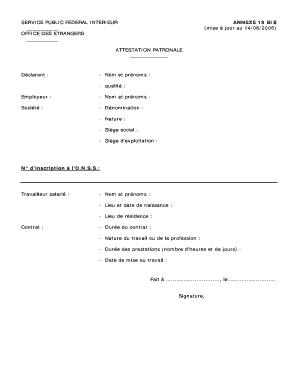
Attestation Patronale Annexe 19 Bis Form


What is the Attestation Patronale Annexe 19 Bis
The attestation patronale annexe 19 bis is a specific document often required in employment contexts. It serves as a formal declaration from an employer regarding an employee's status, typically related to social security or tax matters. This form is crucial for ensuring that employees receive appropriate benefits and that employers comply with legal obligations. Understanding its purpose and requirements is essential for both employers and employees to maintain accurate records and fulfill regulatory needs.
How to Use the Attestation Patronale Annexe 19 Bis
Using the attestation patronale annexe 19 bis involves several straightforward steps. First, employers must gather necessary employee information, including personal details and employment status. Next, the form should be completed accurately, ensuring all required fields are filled. Once the form is filled out, it must be signed by an authorized representative of the employer. After signing, the completed form can be submitted to the relevant authorities or provided to the employee, depending on the specific requirements of the situation.
Steps to Complete the Attestation Patronale Annexe 19 Bis
Completing the attestation patronale annexe 19 bis requires careful attention to detail. Here are the essential steps:
- Gather employee information, such as name, address, and social security number.
- Fill out the form, ensuring all sections are completed as required.
- Include any necessary supporting documents that may be required by the authorities.
- Review the form for accuracy before submission.
- Sign the form as an authorized representative of the organization.
- Submit the completed form to the appropriate agency or provide it to the employee.
Legal Use of the Attestation Patronale Annexe 19 Bis
The legal use of the attestation patronale annexe 19 bis is governed by specific regulations that ensure its validity. It must be completed accurately and submitted within designated time frames to be considered legally binding. Compliance with relevant laws, such as those concerning employment and taxation, is essential. Failing to adhere to these legal requirements can result in penalties for employers and may affect employees' benefits.
Key Elements of the Attestation Patronale Annexe 19 Bis
Several key elements must be included in the attestation patronale annexe 19 bis to ensure its validity:
- Employer's name and contact information.
- Employee's name and identification details.
- Details regarding the employee's position and employment status.
- Dates of employment and any relevant benefits.
- Signature of the authorized employer representative.
Required Documents
When completing the attestation patronale annexe 19 bis, certain documents may be required to support the information provided. These can include:
- Proof of employment, such as a contract or offer letter.
- Identification documents for the employee, like a driver's license or social security card.
- Any previous attestations or related forms that may be necessary for context.
Quick guide on how to complete attestation patronale annexe 19 bis
Easily Prepare Attestation Patronale Annexe 19 Bis on Any Device
Managing documents online has gained popularity among companies and individuals alike. It presents an ideal environmentally-friendly substitute for conventional printed and signed documents, allowing you to access the appropriate form and securely preserve it online. airSlate SignNow equips you with all the features necessary to create, modify, and eSign your documents promptly and without interruptions. Handle Attestation Patronale Annexe 19 Bis on any device using airSlate SignNow's Android or iOS applications and enhance any document-oriented task today.
The easiest method to alter and eSign Attestation Patronale Annexe 19 Bis effortlessly
- Obtain Attestation Patronale Annexe 19 Bis and then click Get Form to begin.
- Use the features we provide to fill out your form.
- Select important sections of the documents or obscure sensitive information with tools specifically designed by airSlate SignNow for that purpose.
- Create your eSignature using the Sign tool, which takes mere seconds and has the same legal validity as a traditional handwritten signature.
- Review the details and then click on the Done button to finalize your changes.
- Decide how you want to send your form—via email, SMS, invitation link, or download it to your computer.
Eliminate the worry of lost or misfiled documents, cumbersome form navigation, or errors necessitating the reprinting of new document copies. airSlate SignNow meets all your document management requirements in just a few clicks from any device you prefer. Modify and eSign Attestation Patronale Annexe 19 Bis and guarantee outstanding communication at every stage of the document preparation process with airSlate SignNow.
Create this form in 5 minutes or less
Create this form in 5 minutes!
How to create an eSignature for the attestation patronale annexe 19 bis
How to create an electronic signature for a PDF online
How to create an electronic signature for a PDF in Google Chrome
How to create an e-signature for signing PDFs in Gmail
How to create an e-signature right from your smartphone
How to create an e-signature for a PDF on iOS
How to create an e-signature for a PDF on Android
People also ask
-
What is the attestation patronale annexe 19 bis?
The attestation patronale annexe 19 bis is a document that employers provide to signNow an employee's work history and conditions. It is important for employees, especially when applying for social benefits or during job applications. Understanding this document is crucial for ensuring compliance and clarity in employment matters.
-
How can airSlate SignNow help with the attestation patronale annexe 19 bis?
airSlate SignNow simplifies the process of creating and signing the attestation patronale annexe 19 bis. Our platform allows you to easily generate this document, obtain necessary signatures, and securely store it. This makes managing employee certifications more efficient for your business.
-
What are the pricing options for using airSlate SignNow?
airSlate SignNow offers flexible pricing plans to suit various business needs, including options specifically designed for small businesses and larger enterprises. For those who need to handle documents like the attestation patronale annexe 19 bis, we provide cost-effective solutions to enhance your workflow. Visit our pricing page for detailed information.
-
What features does airSlate SignNow offer for document management?
airSlate SignNow comes with a variety of features that make document management seamless, including eSignatures, templates, and document tracking. For the attestation patronale annexe 19 bis, you can customize templates and automate the signing process. Our platform ensures security and compliance with legal standards.
-
Are there integrations available for airSlate SignNow?
Yes, airSlate SignNow integrates with multiple platforms to streamline your document workflows. This means you can easily connect tools you already use, enhancing the efficiency of managing documents like the attestation patronale annexe 19 bis. Popular integrations include Google Drive, Dropbox, and various CRM systems.
-
What are the benefits of using airSlate SignNow for our business?
Using airSlate SignNow brings numerous benefits such as time-saving automation, enhanced security, and ease of use for document signing. With the simplicity of obtaining the attestation patronale annexe 19 bis through our platform, businesses can focus on core activities instead of paperwork. This leads to increased productivity and better document management.
-
Is the attestation patronale annexe 19 bis legally compliant when created with airSlate SignNow?
Absolutely! The attestation patronale annexe 19 bis created with airSlate SignNow complies with all legal requirements for electronic signatures. Our platform ensures that each document meets relevant legal standards, providing peace of mind for businesses using our services. Rest assured that your transactions are safe and compliant.
Get more for Attestation Patronale Annexe 19 Bis
- Boiler permit application state of michigan form
- Michigan department of treasury 4640 rev 12 10 2013 form
- Energy code worksheet bloomfield hills michigan bloomfieldhillsmi form
- Firefighter evaluation form
- Business register certificate michigan form
- Tennis tournament form
- Nj bingo report operations form
- Counter terrorism compliance form
Find out other Attestation Patronale Annexe 19 Bis
- How To Integrate Sign in Banking
- How To Use Sign in Banking
- Help Me With Use Sign in Banking
- Can I Use Sign in Banking
- How Do I Install Sign in Banking
- How To Add Sign in Banking
- How Do I Add Sign in Banking
- How Can I Add Sign in Banking
- Can I Add Sign in Banking
- Help Me With Set Up Sign in Government
- How To Integrate eSign in Banking
- How To Use eSign in Banking
- How To Install eSign in Banking
- How To Add eSign in Banking
- How To Set Up eSign in Banking
- How To Save eSign in Banking
- How To Implement eSign in Banking
- How To Set Up eSign in Construction
- How To Integrate eSign in Doctors
- How To Use eSign in Doctors