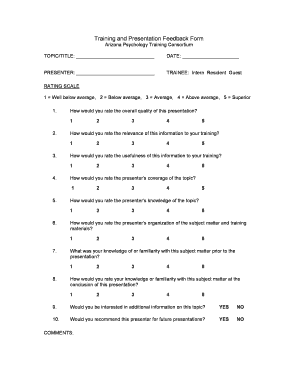
Presentation Feedback Form


What is the Presentation Feedback Form
The presentation feedback form is a structured document designed to gather insights and evaluations from attendees regarding a specific presentation. It typically includes sections for rating various aspects of the presentation, such as clarity, engagement, and content relevance. This form serves as a valuable tool for presenters to understand their strengths and areas for improvement, ultimately enhancing future presentations.
How to Use the Presentation Feedback Form
To effectively use the presentation feedback form, begin by distributing it to your audience immediately after the presentation. Ensure that the form is easily accessible, whether in a digital format or as a printed handout. Encourage participants to provide honest and constructive feedback. This can include ratings on a scale of one to five, along with open-ended questions for detailed comments. Collecting this feedback promptly helps capture attendees' impressions while they are still fresh.
Steps to Complete the Presentation Feedback Form
Completing the presentation feedback form involves several straightforward steps:
- Review the form to understand the sections and questions.
- Rate each aspect of the presentation based on your experience.
- Provide comments in the designated areas, focusing on what worked well and what could be improved.
- Submit the form either electronically or in person, depending on the format provided.
Taking the time to fill out the form thoroughly can provide presenters with invaluable insights.
Key Elements of the Presentation Feedback Form
Essential components of the presentation feedback form typically include:
- Rating Scale: A numerical scale for attendees to evaluate various aspects of the presentation.
- Open-Ended Questions: Sections for detailed feedback and suggestions.
- Demographic Information: Optional questions about the audience's background to contextualize feedback.
- Overall Impression: A summary section for general comments and overall satisfaction.
These elements help ensure comprehensive feedback that can guide future improvements.
Legal Use of the Presentation Feedback Form
When utilizing the presentation feedback form, it is important to consider legal aspects, particularly regarding data privacy. Ensure compliance with relevant laws, such as the General Data Protection Regulation (GDPR) if applicable, and the California Consumer Privacy Act (CCPA). This includes informing participants about how their feedback will be used and stored, as well as obtaining their consent if necessary. Using a secure platform for collecting feedback can also enhance data protection.
Examples of Using the Presentation Feedback Form
There are various scenarios in which a presentation feedback form can be beneficial:
- Corporate Training Sessions: Gathering feedback to refine training programs and enhance employee engagement.
- Academic Presentations: Collecting insights from students and faculty to improve educational content delivery.
- Public Speaking Events: Evaluating speaker performance and audience engagement for future events.
These examples illustrate the versatility of the presentation feedback form across different contexts.
Quick guide on how to complete presentation feedback form
Complete Presentation Feedback Form effortlessly on any device
Online document management has gained popularity among companies and individuals. It serves as an ideal eco-friendly alternative to traditional printed and signed documents, allowing you to locate the appropriate form and securely store it online. airSlate SignNow provides you with all the tools needed to create, modify, and eSign your documents swiftly without delays. Manage Presentation Feedback Form on any platform with airSlate SignNow's Android or iOS applications and enhance any document-oriented process today.
How to edit and eSign Presentation Feedback Form with ease
- Find Presentation Feedback Form and click on Get Form to begin.
- Utilize the tools we offer to complete your document.
- Emphasize important sections of your documents or redact sensitive information with tools that airSlate SignNow provides specifically for that purpose.
- Create your eSignature using the Sign tool, which takes mere seconds and carries the same legal validity as a conventional wet ink signature.
- Review the information and click on the Done button to save your changes.
- Select your preferred method of sending your form: via email, text message (SMS), invitation link, or download it to your computer.
Forget about lost or misplaced files, tedious form searching, or mistakes that necessitate printing new document copies. airSlate SignNow fulfills all your document management needs in just a few clicks from any device of your choice. Edit and eSign Presentation Feedback Form while ensuring effective communication throughout your form preparation process with airSlate SignNow.
Create this form in 5 minutes or less
Create this form in 5 minutes!
How to create an eSignature for the presentation feedback form
How to create an electronic signature for a PDF online
How to create an electronic signature for a PDF in Google Chrome
How to create an e-signature for signing PDFs in Gmail
How to create an e-signature right from your smartphone
How to create an e-signature for a PDF on iOS
How to create an e-signature for a PDF on Android
People also ask
-
What is a presentation feedback form?
A presentation feedback form is a tool designed to gather insights and evaluations from participants after a presentation. With airSlate SignNow, you can easily create and send this form to obtain valuable feedback on your presentation's effectiveness, content, and delivery.
-
How can I create a presentation feedback form using airSlate SignNow?
Creating a presentation feedback form with airSlate SignNow is simple. You can use our user-friendly interface to customize your form, add relevant questions, and send it to your audience for completion. The drag-and-drop functionality allows you to make adjustments effortlessly.
-
Is there a cost to using a presentation feedback form with airSlate SignNow?
airSlate SignNow offers cost-effective pricing plans that include features for creating a presentation feedback form. You can choose from various subscription options that cater to your business size and needs, ensuring you get the best value for your investment.
-
What features does the presentation feedback form offer?
The presentation feedback form in airSlate SignNow includes customizable templates, real-time analytics, and eSign capabilities. You can track responses efficiently, allowing you to assess the feedback and make informed improvements for future presentations.
-
Can I integrate the presentation feedback form with other tools?
Yes, airSlate SignNow allows for seamless integration with various applications, including CRM systems and email marketing tools. This connectivity ensures that you can manage your communication and feedback efficiently by linking your presentation feedback form with your existing workflows.
-
How do users benefit from using a presentation feedback form?
Using a presentation feedback form helps users collect structured feedback, which can enhance future presentations. It assists in identifying strengths and areas for improvement, offering valuable insights that can lead to more engaging and effective presentations.
-
Can I modify my presentation feedback form after sending it out?
Yes, airSlate SignNow allows you to update and modify your presentation feedback form even after it has been sent. This flexibility ensures that you can make necessary changes based on evolving feedback or additional insights without starting from scratch.
Get more for Presentation Feedback Form
Find out other Presentation Feedback Form
- eSign Colorado Education Promissory Note Template Easy
- eSign North Dakota Doctors Affidavit Of Heirship Now
- eSign Oklahoma Doctors Arbitration Agreement Online
- eSign Oklahoma Doctors Forbearance Agreement Online
- eSign Oregon Doctors LLC Operating Agreement Mobile
- eSign Hawaii Education Claim Myself
- eSign Hawaii Education Claim Simple
- eSign Hawaii Education Contract Simple
- eSign Hawaii Education NDA Later
- How To eSign Hawaii Education NDA
- How Do I eSign Hawaii Education NDA
- eSign Hawaii Education Arbitration Agreement Fast
- eSign Minnesota Construction Purchase Order Template Safe
- Can I eSign South Dakota Doctors Contract
- eSign Mississippi Construction Rental Application Mobile
- How To eSign Missouri Construction Contract
- eSign Missouri Construction Rental Lease Agreement Easy
- How To eSign Washington Doctors Confidentiality Agreement
- Help Me With eSign Kansas Education LLC Operating Agreement
- Help Me With eSign West Virginia Doctors Lease Agreement Template