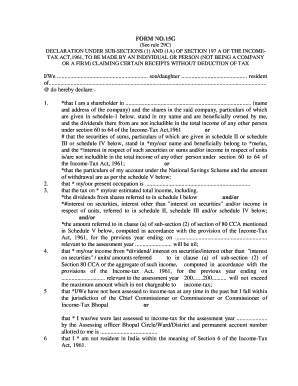
Apex Bank Account Opening Form


What is the Apex Bank Account Opening Form
The Apex Bank Account Opening Form is a crucial document required for individuals and entities wishing to establish an account with Apex Bank. This form collects essential information such as personal identification details, contact information, and financial background. It ensures compliance with regulatory requirements and helps the bank assess the applicant's eligibility for account services.
Steps to Complete the Apex Bank Account Opening Form
Filling out the Apex Bank Account Opening Form involves several key steps:
- Gather necessary documents, including a government-issued ID, proof of address, and Social Security number.
- Provide personal information, such as your full name, date of birth, and contact details.
- Indicate the type of account you wish to open, whether it is a savings, checking, or business account.
- Complete the financial information section, detailing your income and employment status.
- Review the form for accuracy before signing and dating it.
Legal Use of the Apex Bank Account Opening Form
The Apex Bank Account Opening Form is legally binding once completed and signed. It must adhere to regulations set forth by federal and state banking authorities. This includes ensuring that all information provided is accurate and truthful. Failure to comply with these legal stipulations can result in account denial or closure.
Required Documents
To successfully complete the Apex Bank Account Opening Form, applicants must provide specific documents, including:
- A government-issued photo ID (e.g., driver's license, passport).
- Proof of address (e.g., utility bill, lease agreement).
- Social Security number or Tax Identification Number.
- Additional documentation for business accounts, such as articles of incorporation.
Form Submission Methods
Once the Apex Bank Account Opening Form is completed, it can be submitted through various methods:
- Online submission via the bank's secure website.
- Mailing the form to the designated bank address.
- In-person submission at a local Apex Bank branch.
Eligibility Criteria
To be eligible for opening an account with Apex Bank, applicants must meet specific criteria, including:
- Being at least eighteen years old.
- Providing valid identification and proof of residency.
- Having a valid Social Security number or Tax Identification Number.
- Meeting any additional requirements set by the bank for specific account types.
Quick guide on how to complete apex bank account opening form
Effortlessly Prepare Apex Bank Account Opening Form on Any Device
The management of documents online has become increasingly popular among businesses and individuals. It offers an ideal eco-friendly alternative to traditional printed and signed documents, as you can easily find the necessary form and securely keep it online. airSlate SignNow provides all the tools you need to quickly create, modify, and electronically sign your documents without delays. Manage Apex Bank Account Opening Form on any device with airSlate SignNow's Android or iOS applications and simplify any document-centered task today.
How to Modify and Electronically Sign Apex Bank Account Opening Form with Ease
- Locate Apex Bank Account Opening Form and click Get Form to begin.
- Utilize the tools we offer to fill out your form.
- Emphasize pertinent sections of your documents or conceal sensitive information with tools specifically designed for that purpose by airSlate SignNow.
- Create your eSignature using the Sign tool, which takes just seconds and has the same legal validity as a traditional signature made with ink.
- Review all the information and click the Done button to save your modifications.
- Choose how you wish to send your form, either via email, text message (SMS), invite link, or download it to your computer.
Say goodbye to lost or misplaced files, tedious form searching, or mistakes that necessitate printing new document copies. airSlate SignNow meets your document management needs in just a few clicks from your preferred device. Modify and electronically sign Apex Bank Account Opening Form to ensure excellent communication at any stage of the form preparation process with airSlate SignNow.
Create this form in 5 minutes or less
Create this form in 5 minutes!
How to create an eSignature for the apex bank account opening form
How to create an electronic signature for a PDF online
How to create an electronic signature for a PDF in Google Chrome
How to create an e-signature for signing PDFs in Gmail
How to create an e-signature right from your smartphone
How to create an e-signature for a PDF on iOS
How to create an e-signature for a PDF on Android
People also ask
-
What is the apex bank account opening form fill up process?
The apex bank account opening form fill up process involves completing an online application that captures essential personal and financial information. This streamlined process is designed to simplify account setup, making it easier for users to manage their banking needs. Once submitted, the bank efficiently processes the application and notifies you of the outcomes.
-
What documents do I need for the apex bank account opening form fill up?
To successfully complete the apex bank account opening form fill up, you typically need to provide identification documents, proof of address, and other financial information. It's essential to prepare these documents in advance to expedite the process. Always check with the bank for specific requirements, as they may vary.
-
Are there any fees associated with the apex bank account opening form fill up?
Most banks do not charge fees solely for filling out the apex bank account opening form; however, there may be account maintenance fees or minimum balance requirements once the account is opened. Reviewing the bank's fee structure before proceeding with the form fill up is advisable. This transparency helps you avoid unexpected costs later.
-
How long does it take to complete the apex bank account opening form fill up?
The apex bank account opening form fill up can usually be completed within 15-30 minutes, depending on the complexity of the application and the information you have ready. Once submitted, banks typically process the application within a few business days, but this can vary by institution. Stay updated with their processing times for seamless service.
-
Can I fill up the apex bank account opening form online?
Yes, most banks offer an online platform for the apex bank account opening form fill up, allowing customers to apply from anywhere with an internet connection. This online convenience saves time and ensures that you can complete the form at your own pace. Check the bank's website for a direct link to the form.
-
What features should I look for in an apex bank account?
When completing the apex bank account opening form fill up, consider features such as online banking, mobile app access, low fees, and customer support. These features enhance your banking experience, making it more convenient and efficient. Assessing your personal banking needs can help you choose the right account.
-
Is it safe to fill up the apex bank account opening form online?
Yes, filling out the apex bank account opening form online is generally safe as banks utilize secure encryption methods to protect your personal information. Ensure that you access the official bank’s website and look for security indicators like HTTPS in the URL. This helps ensure your data remains confidential during the submission process.
Get more for Apex Bank Account Opening Form
Find out other Apex Bank Account Opening Form
- How Can I Sign California Lawers Lease Agreement
- Sign Colorado Lawers Operating Agreement Later
- Sign Connecticut Lawers Limited Power Of Attorney Online
- Sign Hawaii Lawers Cease And Desist Letter Easy
- Sign Kansas Insurance Rental Lease Agreement Mobile
- Sign Kansas Insurance Rental Lease Agreement Free
- Sign Kansas Insurance Rental Lease Agreement Fast
- Sign Kansas Insurance Rental Lease Agreement Safe
- How To Sign Kansas Insurance Rental Lease Agreement
- How Can I Sign Kansas Lawers Promissory Note Template
- Sign Kentucky Lawers Living Will Free
- Sign Kentucky Lawers LLC Operating Agreement Mobile
- Sign Louisiana Lawers Quitclaim Deed Now
- Sign Massachusetts Lawers Quitclaim Deed Later
- Sign Michigan Lawers Rental Application Easy
- Sign Maine Insurance Quitclaim Deed Free
- Sign Montana Lawers LLC Operating Agreement Free
- Sign Montana Lawers LLC Operating Agreement Fast
- Can I Sign Nevada Lawers Letter Of Intent
- Sign Minnesota Insurance Residential Lease Agreement Fast