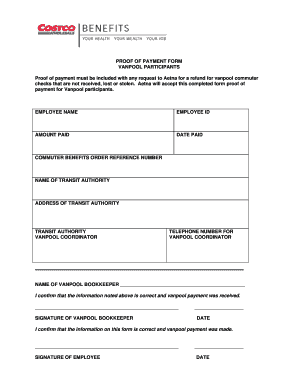
Proof of Payment Form


What is the proof of payment form
The proof of payment form is a document used to verify that a payment has been made for goods or services. This form serves as a receipt and includes essential details such as the date of payment, the amount paid, the method of payment, and the parties involved in the transaction. It can be utilized in various contexts, including personal transactions, business dealings, and legal matters. Having a formal proof of payment can help resolve disputes and provide clarity in financial records.
How to use the proof of payment form
Using the proof of payment form involves a few straightforward steps. First, ensure that all relevant details are accurately filled out, including the payer's and payee's names, the payment amount, and the payment date. Next, select the appropriate method of payment, such as cash, check, or credit card, and include any transaction identifiers if applicable. After completing the form, both parties should sign it to acknowledge the payment. This signed document can then be stored for personal records or submitted as needed for verification purposes.
Steps to complete the proof of payment form
Completing the proof of payment form requires careful attention to detail. Follow these steps for effective completion:
- Begin by entering the date of the transaction.
- List the names and contact information of both the payer and the payee.
- Specify the amount paid and the currency used.
- Indicate the method of payment, such as cash, check, or electronic transfer.
- Include any transaction reference numbers or check numbers for added clarity.
- Both parties should review the form for accuracy before signing.
Key elements of the proof of payment form
Several key elements should be included in a proof of payment form to ensure its effectiveness and legal validity. These elements include:
- Date of payment: The exact date when the payment was made.
- Payer information: The name and contact details of the individual or entity making the payment.
- Payee information: The name and contact details of the individual or entity receiving the payment.
- Amount paid: The total sum of money exchanged.
- Payment method: The method used for the transaction, such as cash, credit card, or bank transfer.
- Signatures: Signatures from both the payer and payee to confirm the transaction.
Legal use of the proof of payment form
The proof of payment form holds legal significance as it can be used as evidence in disputes regarding payments. For it to be considered valid in a legal context, it must contain accurate and complete information, including signatures from both parties. Many jurisdictions recognize electronic signatures as legally binding, provided they comply with relevant laws such as the ESIGN Act and UETA. Therefore, using a reliable digital solution can enhance the legitimacy of the proof of payment form.
Examples of using the proof of payment form
There are various scenarios in which a proof of payment form can be beneficial. Common examples include:
- Documenting payments made for rent or lease agreements.
- Providing evidence of payment for services rendered, such as freelance work.
- Confirming payment for goods purchased, especially in business transactions.
- Establishing proof of payment for tax-related purposes, which may be required during audits.
Quick guide on how to complete proof of payment form 10014034
Effortlessly prepare Proof Of Payment Form on any device
Digital document management has become increasingly popular among businesses and individuals alike. It offers an excellent eco-friendly alternative to traditional printed and signed documents, enabling you to locate the right form and safely store it online. airSlate SignNow equips you with all the necessary tools to create, edit, and electronically sign your documents quickly without delays. Manage Proof Of Payment Form across any platform using the airSlate SignNow Android or iOS applications and simplify any document-related process today.
The easiest way to edit and electronically sign Proof Of Payment Form without hassle
- Obtain Proof Of Payment Form and click on Get Form to begin.
- Utilize the tools we provide to fill out your document.
- Mark important sections of your documents or obscure sensitive information with tools specifically offered by airSlate SignNow.
- Generate your signature using the Sign feature, which takes mere seconds and carries the same legal validity as a conventional wet ink signature.
- Review all the details and click on the Done button to save your edits.
- Choose how you wish to send your form, via email, SMS, or invitation link, or download it to your computer.
Eliminate worries about lost or disorganized documents, tedious form searching, or errors that necessitate printing new document copies. airSlate SignNow caters to your document management needs in just a few clicks from any device of your choice. Edit and electronically sign Proof Of Payment Form and guarantee exceptional communication at every stage of the form preparation process with airSlate SignNow.
Create this form in 5 minutes or less
Create this form in 5 minutes!
How to create an eSignature for the proof of payment form 10014034
How to create an electronic signature for a PDF online
How to create an electronic signature for a PDF in Google Chrome
How to create an e-signature for signing PDFs in Gmail
How to create an e-signature right from your smartphone
How to create an e-signature for a PDF on iOS
How to create an e-signature for a PDF on Android
People also ask
-
What is a proof of payment form?
A proof of payment form is a document used to verify that a transaction has occurred. This form serves as evidence that payment has been made and is essential for record-keeping and future references. By utilizing airSlate SignNow, you can create a customizable proof of payment form easily and efficiently.
-
How can I create a proof of payment form using airSlate SignNow?
Creating a proof of payment form with airSlate SignNow is straightforward. Simply log in to your account, select the document creation tool, and customize the layout according to your needs. Use the drag-and-drop editor to add fields and signatures, ensuring your proof of payment form captures all necessary information.
-
Is the proof of payment form legally binding?
Yes, a proof of payment form created with airSlate SignNow is legally binding if all parties sign it electronically. Our platform adheres to electronic signature regulations, ensuring that your proof of payment form is valid and enforceable in legal matters. Always check your local laws to confirm compliance.
-
What are the benefits of using airSlate SignNow for payment documentation?
Using airSlate SignNow for your payment documentation, including proof of payment forms, streamlines the signing process. It eliminates the need for physical paperwork, saves time, and reduces costs. Additionally, our platform provides secure storage and easy access to all your documents whenever you need them.
-
How much does it cost to create a proof of payment form with airSlate SignNow?
The cost for using airSlate SignNow varies depending on the plan you choose. We offer flexible pricing options designed to fit businesses of all sizes, allowing you to create unlimited proof of payment forms without breaking the bank. Visit our pricing page for detailed information on available plans.
-
Can I integrate airSlate SignNow with other applications?
Absolutely! airSlate SignNow supports integrations with various platforms, such as Google Drive, Dropbox, and CRM systems. These integrations allow you to streamline your workflow while creating proof of payment forms and managing documents efficiently across different applications.
-
What features does airSlate SignNow offer for proof of payment forms?
airSlate SignNow offers a range of features for proof of payment forms, including customizable templates, real-time tracking, and automated reminders. Additionally, our platform provides secure cloud storage and the ability to collaborate with team members in real-time, ensuring you have everything you need at your fingertips.
Get more for Proof Of Payment Form
Find out other Proof Of Payment Form
- eSignature Kentucky Construction Letter Of Intent Free
- eSignature Kentucky Construction Cease And Desist Letter Easy
- eSignature Business Operations Document Washington Now
- How To eSignature Maine Construction Confidentiality Agreement
- eSignature Maine Construction Quitclaim Deed Secure
- eSignature Louisiana Construction Affidavit Of Heirship Simple
- eSignature Minnesota Construction Last Will And Testament Online
- eSignature Minnesota Construction Last Will And Testament Easy
- How Do I eSignature Montana Construction Claim
- eSignature Construction PPT New Jersey Later
- How Do I eSignature North Carolina Construction LLC Operating Agreement
- eSignature Arkansas Doctors LLC Operating Agreement Later
- eSignature Tennessee Construction Contract Safe
- eSignature West Virginia Construction Lease Agreement Myself
- How To eSignature Alabama Education POA
- How To eSignature California Education Separation Agreement
- eSignature Arizona Education POA Simple
- eSignature Idaho Education Lease Termination Letter Secure
- eSignature Colorado Doctors Business Letter Template Now
- eSignature Iowa Education Last Will And Testament Computer