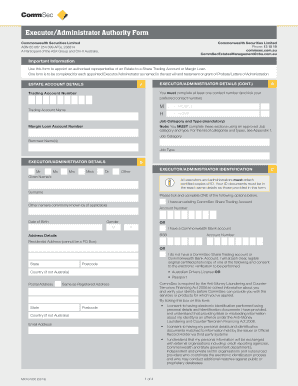
Commsec Executor Authority Form


What is the Commsec Executor Authority Form
The Commsec Executor Authority Form is a legal document that grants an executor or administrator the authority to manage and distribute the assets of a deceased person's estate. This form is essential for ensuring that the executor can act on behalf of the estate in financial matters, including accessing bank accounts, selling assets, and managing investments. It is particularly relevant in the context of estate planning and administration, as it formalizes the executor's role and responsibilities.
How to use the Commsec Executor Authority Form
To use the Commsec Executor Authority Form effectively, the executor must complete the form accurately, providing all required information about the deceased and the executor. This includes details such as the deceased's full name, date of death, and the executor's contact information. Once completed, the form must be submitted to Commsec along with any necessary supporting documentation, such as a death certificate and a grant of probate, if applicable. This process allows the executor to initiate the management of the estate's assets.
Steps to complete the Commsec Executor Authority Form
Completing the Commsec Executor Authority Form involves several key steps:
- Gather necessary information about the deceased, including their full name, date of birth, and date of death.
- Collect personal details of the executor, including their full name, address, and contact information.
- Fill out the form accurately, ensuring all sections are completed as required.
- Attach supporting documents, such as the death certificate and any relevant legal documents like the grant of probate.
- Review the completed form for accuracy before submission.
- Submit the form and documents to Commsec through the specified submission method.
Legal use of the Commsec Executor Authority Form
The legal use of the Commsec Executor Authority Form is crucial for ensuring that the executor's actions are recognized by financial institutions and courts. The form must be completed in accordance with state laws governing estate administration. It serves as proof of the executor's authority to act on behalf of the deceased's estate, allowing them to manage assets, settle debts, and distribute property according to the will or state law. Compliance with legal requirements ensures that the executor can perform their duties without facing challenges from beneficiaries or creditors.
Key elements of the Commsec Executor Authority Form
Key elements of the Commsec Executor Authority Form include:
- Executor Information: Details about the executor, including their name, address, and contact information.
- Deceased Information: Full name, date of birth, and date of death of the deceased individual.
- Authority Granted: A clear statement outlining the powers granted to the executor, including managing and distributing the estate's assets.
- Signature: The executor must sign the form to validate their authority.
- Supporting Documentation: Requirement for attaching necessary documents like the death certificate and grant of probate.
Who Issues the Form
The Commsec Executor Authority Form is typically issued by Commsec, a financial services provider in Australia. However, in the context of U.S. estate management, the form may need to be adapted to meet local legal requirements. Executors should ensure that they are using the correct version of the form that complies with the laws in their state. It is advisable to consult with legal professionals to confirm that all necessary documentation is in order before submission.
Quick guide on how to complete commsec executor authority form
Fill out Commsec Executor Authority Form easily on any gadget
Digital document management has become increasingly favored by businesses and individuals alike. It serves as an ideal eco-conscious alternative to conventional printed and signed papers, as you can locate the desired form and securely store it online. airSlate SignNow provides you with all the tools necessary to create, modify, and eSign your documents quickly without interruptions. Handle Commsec Executor Authority Form on any device using airSlate SignNow's Android or iOS applications and enhance any document-driven process today.
The simplest method to modify and eSign Commsec Executor Authority Form effortlessly
- Locate Commsec Executor Authority Form and click Get Form to begin.
- Utilize the tools we provide to finalize your document.
- Highlight important sections of the documents or obscure sensitive information with tools that airSlate SignNow provides specifically for that purpose.
- Create your eSignature using the Sign tool, which takes seconds and possesses the same legal validity as a traditional handwritten signature.
- Review the information and click on the Done button to save your modifications.
- Select your preferred method to submit your form, whether by email, text message (SMS), or invite link, or download it to your computer.
Say goodbye to lost or misplaced files, tedious form searches, or errors that require printing new document copies. airSlate SignNow meets all your document management needs in a few clicks from any device of your choice. Edit and eSign Commsec Executor Authority Form and ensure clear communication at every stage of your form preparation process with airSlate SignNow.
Create this form in 5 minutes or less
Create this form in 5 minutes!
How to create an eSignature for the commsec executor authority form
How to create an electronic signature for a PDF online
How to create an electronic signature for a PDF in Google Chrome
How to create an e-signature for signing PDFs in Gmail
How to create an e-signature right from your smartphone
How to create an e-signature for a PDF on iOS
How to create an e-signature for a PDF on Android
People also ask
-
What is the CommSec executor authority form?
The CommSec executor authority form is a legal document that grants executors the authority to manage a deceased estate's assets. It allows them to oversee financial matters, facilitating the timely execution of the estate's settlement. Using airSlate SignNow, you can eSign this form efficiently and securely.
-
How can I create a CommSec executor authority form using airSlate SignNow?
You can easily create a CommSec executor authority form through airSlate SignNow's user-friendly platform. Simply visit our templates section to customize the form according to your needs, ensuring all necessary details are included. Once customized, sending it out for eSignature is quick and straightforward.
-
What features does airSlate SignNow offer for managing the CommSec executor authority form?
AirSlate SignNow offers robust features such as template customization, document sharing, and real-time tracking for the CommSec executor authority form. You can automate reminders for signatures and verify each step of the process to ensure compliance. These features streamline your document management and enhance efficiency.
-
Is there a cost associated with using airSlate SignNow for the CommSec executor authority form?
airSlate SignNow provides flexible pricing plans that cater to different business needs, including those who require the CommSec executor authority form. You can choose from several subscription tiers, all designed to offer cost-effective solutions for managing eSignatures. Visit our pricing page for more details.
-
How does the eSigning process work for the CommSec executor authority form?
The eSigning process for the CommSec executor authority form on airSlate SignNow is straightforward. After creating and preparing the document, you simply send it to the necessary signers via email. Once they receive it, they can sign electronically, ensuring a legally binding agreement in mere minutes.
-
Can I integrate airSlate SignNow with other tools for the CommSec executor authority form?
Yes, airSlate SignNow offers integrations with multiple third-party applications, allowing you to work seamlessly with the CommSec executor authority form. These integrations include popular cloud storage solutions, CRM systems, and other workflows, ensuring you can incorporate document signing smoothly into your business processes.
-
What are the benefits of using airSlate SignNow for the CommSec executor authority form?
Using airSlate SignNow for the CommSec executor authority form provides several key benefits. It signNowly reduces the time spent on paperwork, enhances document security, and ensures compliance with legal standards. Moreover, its intuitive interface makes document management accessible to everyone involved.
Get more for Commsec Executor Authority Form
Find out other Commsec Executor Authority Form
- eSign Hawaii Life Sciences Letter Of Intent Easy
- Help Me With eSign Hawaii Life Sciences Cease And Desist Letter
- eSign Hawaii Life Sciences Lease Termination Letter Mobile
- eSign Hawaii Life Sciences Permission Slip Free
- eSign Florida Legal Warranty Deed Safe
- Help Me With eSign North Dakota Insurance Residential Lease Agreement
- eSign Life Sciences Word Kansas Fast
- eSign Georgia Legal Last Will And Testament Fast
- eSign Oklahoma Insurance Business Associate Agreement Mobile
- eSign Louisiana Life Sciences Month To Month Lease Online
- eSign Legal Form Hawaii Secure
- eSign Hawaii Legal RFP Mobile
- How To eSign Hawaii Legal Agreement
- How Can I eSign Hawaii Legal Moving Checklist
- eSign Hawaii Legal Profit And Loss Statement Online
- eSign Hawaii Legal Profit And Loss Statement Computer
- eSign Hawaii Legal Profit And Loss Statement Now
- How Can I eSign Hawaii Legal Profit And Loss Statement
- Can I eSign Hawaii Legal Profit And Loss Statement
- How To eSign Idaho Legal Rental Application