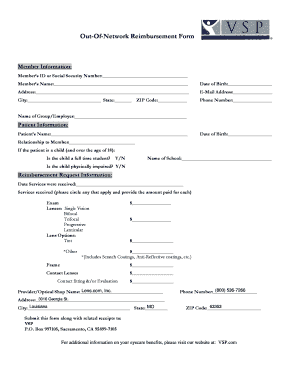
Vsp Reimbursement Form


What is the VSP Reimbursement Form
The VSP reimbursement form is a document used by individuals to request reimbursement for vision care expenses covered under their Vision Service Plan (VSP). This form allows members to submit claims for various vision-related services, including eye exams, glasses, and contact lenses. By completing this form, members can ensure they receive the financial benefits entitled to them under their insurance plan.
How to use the VSP Reimbursement Form
Using the VSP reimbursement form involves several straightforward steps. First, obtain the form, which can typically be downloaded from the VSP website or requested through customer service. Once you have the form, fill it out with accurate information, including your personal details, the services received, and the associated costs. After completing the form, submit it along with any required documentation, such as receipts or invoices, to the designated address or electronically, if available.
Steps to complete the VSP Reimbursement Form
Completing the VSP reimbursement form requires careful attention to detail. Here are the essential steps:
- Download or request the VSP reimbursement form.
- Fill in your personal information, including your name, address, and member ID.
- Provide details of the vision services received, including the date of service and provider information.
- Attach copies of receipts or invoices that verify the expenses incurred.
- Review the completed form for accuracy before submission.
- Submit the form as instructed, either online or via mail.
Key elements of the VSP Reimbursement Form
The VSP reimbursement form includes several key elements that are crucial for processing your claim. These elements typically consist of:
- Member Information: Your name, address, and VSP member ID.
- Service Details: Description of the vision services received, including dates and provider names.
- Expense Information: Total amount being claimed and copies of relevant receipts.
- Signature: Your signature certifying that the information provided is accurate and complete.
Legal use of the VSP Reimbursement Form
The VSP reimbursement form serves as a legally binding document when completed and submitted correctly. It is essential to ensure that all information provided is truthful and accurate, as any discrepancies may lead to denial of the claim or potential legal issues. By adhering to the guidelines set forth by VSP and applicable laws, members can confidently use this form to secure their entitled reimbursements.
Form Submission Methods
Members have various options for submitting the VSP reimbursement form. Common methods include:
- Online Submission: Many members can submit their forms electronically through the VSP member portal.
- Mail: For those preferring traditional methods, forms can be mailed to the designated VSP claims address.
- In-Person: Some members may choose to deliver their forms directly to a local VSP office, if available.
Quick guide on how to complete vsp reimbursement form
Effortlessly Prepare Vsp Reimbursement Form on Any Device
The management of documents online has gained traction among both enterprises and individuals. It serves as an excellent environmentally friendly alternative to conventional printed and signed documents, allowing you to obtain the correct form and securely store it online. airSlate SignNow equips you with all the tools necessary to create, modify, and eSign your documents swiftly and without delays. Manage Vsp Reimbursement Form on any platform using the airSlate SignNow Android or iOS applications and enhance any document-related process today.
Steps to Modify and eSign Vsp Reimbursement Form with Ease
- Find Vsp Reimbursement Form and click on Get Form to begin.
- Make use of the tools we provide to fill out your document.
- Emphasize important sections of the documents or redact sensitive information with the tools that airSlate SignNow specifically offers for this purpose.
- Generate your signature using the Sign tool, which takes mere seconds and carries the same legal validity as a traditional ink signature.
- Review all the information carefully and click on the Done button to save your modifications.
- Choose how you want to send your form, whether by email, SMS, or invitation link, or download it to your computer.
Eliminate concerns about lost or misplaced documents, tedious form navigation, or mistakes that necessitate printing new copies. airSlate SignNow addresses all your document management requirements in just a few clicks from your preferred device. Modify and eSign Vsp Reimbursement Form to guarantee excellent communication throughout your document preparation process with airSlate SignNow.
Create this form in 5 minutes or less
Create this form in 5 minutes!
How to create an eSignature for the vsp reimbursement form
How to create an electronic signature for a PDF online
How to create an electronic signature for a PDF in Google Chrome
How to create an e-signature for signing PDFs in Gmail
How to create an e-signature right from your smartphone
How to create an e-signature for a PDF on iOS
How to create an e-signature for a PDF on Android
People also ask
-
What is a VSP reimbursement form?
A VSP reimbursement form is a document that allows individuals to request reimbursement for vision care services from VSP. Completing this form accurately ensures that you can receive the benefits you are entitled to without unnecessary delays. It's essential to include all relevant details for a smooth reimbursement process.
-
How does airSlate SignNow help with VSP reimbursement forms?
airSlate SignNow streamlines the process of completing and electronically signing VSP reimbursement forms. With its user-friendly interface, you can fill out the form quickly, add eSignatures, and submit it directly through the platform. This simplifies the documentation process, making it faster and more efficient.
-
Are there any costs associated with using airSlate SignNow for VSP reimbursement forms?
airSlate SignNow offers cost-effective solutions, including various subscription plans that fit different business needs. Pricing is structured to be affordable, especially considering the efficiency and time saved in handling VSP reimbursement forms. You can explore different plans to find one that suits your budget.
-
Can I integrate airSlate SignNow with other tools for managing VSP reimbursement forms?
Yes, airSlate SignNow supports integrations with various applications, allowing you to manage VSP reimbursement forms seamlessly alongside other business tools. Whether you’re using CRM systems, cloud storage solutions, or management software, these integrations enhance your workflow. This connectivity ensures that all your documents and data are synchronized.
-
What features does airSlate SignNow offer for managing VSP reimbursement forms?
airSlate SignNow provides features such as real-time collaboration, templates for VSP reimbursement forms, and secure cloud storage. These tools not only simplify the completion of forms but also ensure that your sensitive information remains protected. You can monitor the status of your forms with ease.
-
Is there customer support available for users of airSlate SignNow using VSP reimbursement forms?
Absolutely! airSlate SignNow offers comprehensive customer support for all users, including those utilizing the platform for VSP reimbursement forms. You can access support resources like tutorials, FAQs, and live chat. This ensures you receive assistance when needed to optimize your experience.
-
How do I ensure my VSP reimbursement form is filled out correctly using airSlate SignNow?
To ensure your VSP reimbursement form is filled out correctly, airSlate SignNow provides guided templates that prompt you for all necessary information. Additionally, the platform allows you to save your progress and review the document before submission. This minimizes errors and facilitates a smoother reimbursement process.
Get more for Vsp Reimbursement Form
- Form 3074 tmhpcom
- Harnett sheriff form
- Refair cond new lic app 01 23 14680914doc form
- Flagler pointe association application ubuildtourscom form
- Professional engineersurveyor supplemental information form
- The standard your choiceeducator options disability benefits packet 2008 form
- Room license application amp permit city of north wildwood form
- Cr 240 surety bond 7 10 criminal forms
Find out other Vsp Reimbursement Form
- eSignature Mississippi Life Sciences Lease Agreement Myself
- How Can I eSignature Mississippi Life Sciences Last Will And Testament
- How To eSignature Illinois Non-Profit Contract
- eSignature Louisiana Non-Profit Business Plan Template Now
- How Do I eSignature North Dakota Life Sciences Operating Agreement
- eSignature Oregon Life Sciences Job Offer Myself
- eSignature Oregon Life Sciences Job Offer Fast
- eSignature Oregon Life Sciences Warranty Deed Myself
- eSignature Maryland Non-Profit Cease And Desist Letter Fast
- eSignature Pennsylvania Life Sciences Rental Lease Agreement Easy
- eSignature Washington Life Sciences Permission Slip Now
- eSignature West Virginia Life Sciences Quitclaim Deed Free
- Can I eSignature West Virginia Life Sciences Residential Lease Agreement
- eSignature New York Non-Profit LLC Operating Agreement Mobile
- How Can I eSignature Colorado Orthodontists LLC Operating Agreement
- eSignature North Carolina Non-Profit RFP Secure
- eSignature North Carolina Non-Profit Credit Memo Secure
- eSignature North Dakota Non-Profit Quitclaim Deed Later
- eSignature Florida Orthodontists Business Plan Template Easy
- eSignature Georgia Orthodontists RFP Secure