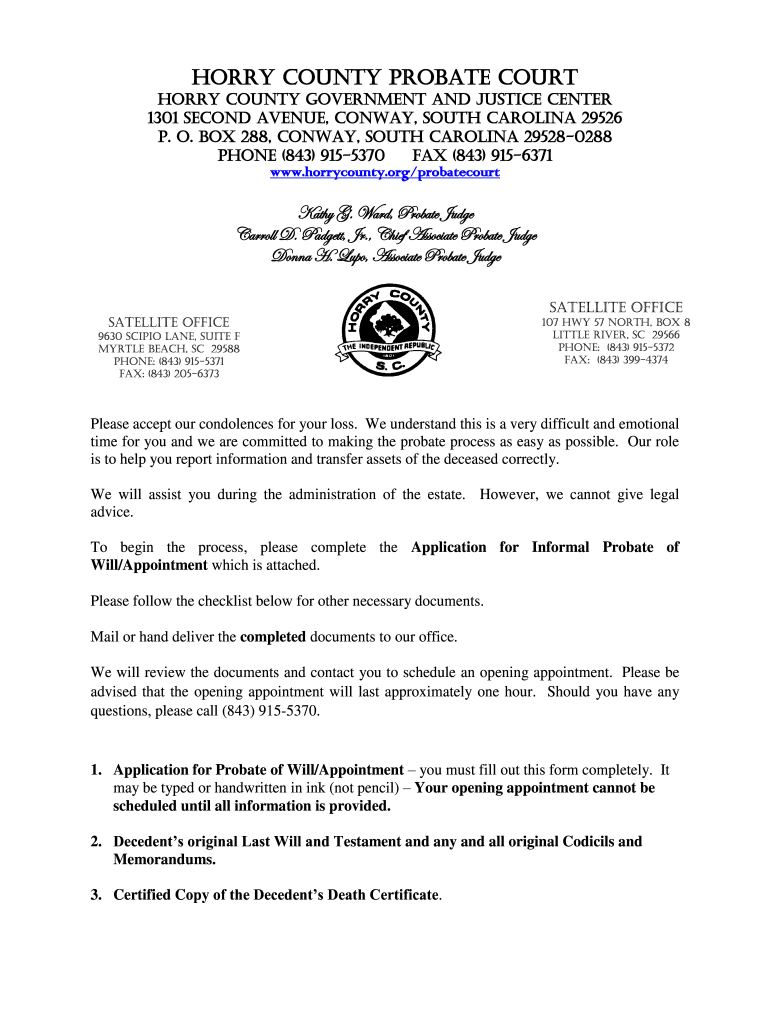
Probate Court Conway Sc Form


What is the Probate Court Conway SC
The Probate Court Conway SC is a specialized court that handles matters related to the administration of estates, guardianships, and conservatorships. This court is responsible for overseeing the legal processes involved when a person passes away, ensuring that their assets are distributed according to their wishes or state law. The court also addresses issues related to the appointment of guardians for minors and adults who are unable to manage their own affairs. Understanding the functions of the Probate Court is essential for anyone dealing with estate planning or the probate process in Horry County.
Steps to Complete the Probate Court Conway SC
Completing the necessary forms for the Probate Court Conway SC involves several key steps:
- Gather required documents, including the deceased’s will, death certificate, and any relevant financial statements.
- Determine the appropriate forms needed for your case, which may include petitions for probate, letters testamentary, or guardianship applications.
- Fill out the forms accurately, ensuring that all information is complete and correct to avoid delays.
- Submit the completed forms to the Probate Court, either online, by mail, or in person, depending on the court's submission methods.
- Attend any required hearings or meetings as scheduled by the court to finalize the probate process.
Required Documents
When filing with the Probate Court Conway SC, specific documents are essential to support your application. These typically include:
- The original will, if applicable, along with copies for the court and interested parties.
- A certified copy of the death certificate.
- Petition for probate or guardianship, detailing the request being made to the court.
- Financial documents, such as bank statements and property deeds, to provide a clear picture of the estate.
Ensuring you have all required documents will facilitate a smoother process and help avoid any unnecessary delays.
Form Submission Methods
The Probate Court Conway SC offers several methods for submitting forms, allowing for flexibility based on individual preferences:
- Online Submission: Many forms can be completed and submitted electronically through the court's official website.
- Mail: Completed forms can be printed and sent via postal service to the court's address.
- In-Person: Individuals may also choose to deliver their forms directly to the court during business hours.
Choosing the right submission method can depend on the urgency of your case and your comfort level with digital tools.
Legal Use of the Probate Court Conway SC
The legal use of the Probate Court Conway SC is crucial for ensuring that estates are managed according to the law. This court has the authority to validate wills, appoint executors, and oversee the distribution of assets. It also handles disputes related to wills and estate administration. Understanding the legal framework surrounding the court’s operations helps individuals navigate the probate process effectively and ensures compliance with state laws.
Eligibility Criteria
Eligibility to file with the Probate Court Conway SC typically requires that the individual filing is either an interested party in the estate or a person designated in the will to act on behalf of the deceased. Generally, the following criteria apply:
- The person must be at least eighteen years old.
- The individual must have legal standing, meaning they have a direct interest in the estate or guardianship.
- For guardianship cases, the individual must demonstrate the need for guardianship and their ability to fulfill the responsibilities.
Meeting these criteria is essential for a successful filing and to ensure that the court processes the application appropriately.
Quick guide on how to complete probate court conway sc
Easily Prepare Probate Court Conway Sc on Any Device
Online document management has gained popularity among businesses and individuals. It offers an ideal eco-friendly alternative to traditional printed and signed documents, allowing you to access the necessary form and securely store it online. airSlate SignNow provides you with all the tools required to create, modify, and electronically sign your documents quickly without delays. Manage Probate Court Conway Sc on any platform with the airSlate SignNow apps for Android or iOS, and simplify any document-related process today.
How to Modify and Electronically Sign Probate Court Conway Sc with Ease
- Locate Probate Court Conway Sc and click Get Form to begin.
- Use the tools we offer to complete your form.
- Emphasize important sections of your documents or redact sensitive information using tools specifically provided by airSlate SignNow for that purpose.
- Create your electronic signature using the Sign tool, which takes only seconds and carries the same legal validity as a conventional wet ink signature.
- Review all the information and click on the Done button to save your changes.
- Decide how you wish to share your form, via email, SMS, invitation link, or download it onto your computer.
Eliminate concerns about missing or lost documents, cumbersome form navigation, or mistakes requiring the printing of new copies. airSlate SignNow addresses your document management needs in just a few clicks from any device you choose. Modify and electronically sign Probate Court Conway Sc to ensure outstanding communication at any stage of the form preparation process with airSlate SignNow.
Create this form in 5 minutes or less
Create this form in 5 minutes!
How to create an eSignature for the probate court conway sc
How to create an electronic signature for a PDF online
How to create an electronic signature for a PDF in Google Chrome
How to create an e-signature for signing PDFs in Gmail
How to create an e-signature right from your smartphone
How to create an e-signature for a PDF on iOS
How to create an e-signature for a PDF on Android
People also ask
-
What are Horry County probate court forms and why are they needed?
Horry County probate court forms are essential documents required for various probate proceedings in Horry County, including the administration of estates and guardianship petitions. These forms ensure that all legal requirements are met for court proceedings, making them a crucial part of estate management.
-
How can airSlate SignNow help with Horry County probate court forms?
airSlate SignNow offers a streamlined solution for filling out and eSigning Horry County probate court forms. With our user-friendly platform, you can easily manage your documents and ensure they are completed accurately and legally, saving you time and effort.
-
Are there any costs associated with using airSlate SignNow for Horry County probate court forms?
Yes, airSlate SignNow offers various pricing plans that cater to different needs and budgets. These plans provide access to features specifically designed for managing Horry County probate court forms efficiently, making it a cost-effective choice for individuals and businesses.
-
What features does airSlate SignNow provide for managing Horry County probate court forms?
airSlate SignNow provides several features including customizable templates, a secure eSigning process, cloud storage, and real-time collaboration. These tools are designed to assist users in effectively managing Horry County probate court forms and ensuring compliance with legal requirements.
-
Can I integrate airSlate SignNow with other applications for Horry County probate court forms?
Absolutely! airSlate SignNow supports integrations with popular applications such as Google Drive, Zapier, and more. This allows users to streamline their workflows and manage Horry County probate court forms alongside other essential tools seamlessly.
-
How secure is my data when using airSlate SignNow for Horry County probate court forms?
airSlate SignNow prioritizes the security of your data, implementing robust encryption protocols and compliance with industry standards. When you use our platform for Horry County probate court forms, you can trust that your sensitive information is protected at all times.
-
Is there customer support available for airSlate SignNow users dealing with Horry County probate court forms?
Yes, airSlate SignNow provides excellent customer support to assist users with any queries regarding Horry County probate court forms. Our dedicated support team is available via chat, email, or phone to ensure you have all the help you need.
Get more for Probate Court Conway Sc
Find out other Probate Court Conway Sc
- Electronic signature Iowa Legal LLC Operating Agreement Fast
- Electronic signature Legal PDF Kansas Online
- Electronic signature Legal Document Kansas Online
- Can I Electronic signature Kansas Legal Warranty Deed
- Can I Electronic signature Kansas Legal Last Will And Testament
- Electronic signature Kentucky Non-Profit Stock Certificate Online
- Electronic signature Legal PDF Louisiana Online
- Electronic signature Maine Legal Agreement Online
- Electronic signature Maine Legal Quitclaim Deed Online
- Electronic signature Missouri Non-Profit Affidavit Of Heirship Online
- Electronic signature New Jersey Non-Profit Business Plan Template Online
- Electronic signature Massachusetts Legal Resignation Letter Now
- Electronic signature Massachusetts Legal Quitclaim Deed Easy
- Electronic signature Minnesota Legal LLC Operating Agreement Free
- Electronic signature Minnesota Legal LLC Operating Agreement Secure
- Electronic signature Louisiana Life Sciences LLC Operating Agreement Now
- Electronic signature Oregon Non-Profit POA Free
- Electronic signature South Dakota Non-Profit Business Plan Template Now
- Electronic signature South Dakota Non-Profit Lease Agreement Template Online
- Electronic signature Legal Document Missouri Online