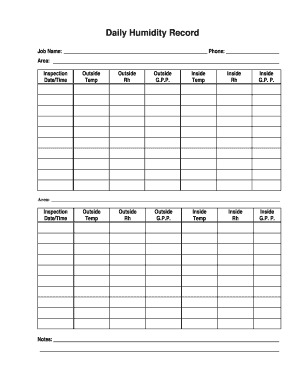
Humidity Log Form


What is the Humidity Log
A humidity log is a vital document used to record the temperature and humidity levels in various settings, such as laboratories, storage facilities, or during water damage restoration. This log helps ensure that environments remain within acceptable limits to prevent damage to sensitive materials or equipment. Accurate tracking of these conditions is essential for compliance with industry regulations and standards.
How to Use the Humidity Log
To effectively use a humidity log, begin by identifying the specific parameters that need monitoring, such as temperature and humidity ranges. Regularly record the readings at designated intervals, ensuring that all data is entered accurately. This log can be maintained in both digital and paper formats, but using a digital solution can streamline the process and enhance data security. Additionally, ensure that the log is easily accessible for review and compliance checks.
Steps to Complete the Humidity Log
Completing a humidity log involves several straightforward steps:
- Identify the location and purpose of the log.
- Determine the frequency of readings (e.g., hourly, daily).
- Record the date and time of each entry.
- Measure and document the temperature and humidity levels.
- Review the entries for accuracy and completeness.
- Store the log securely for future reference and compliance.
Legal Use of the Humidity Log
The legal validity of a humidity log is contingent upon its adherence to relevant regulations and standards. In the United States, compliance with guidelines set forth by organizations such as OSHA or FDA may require accurate temperature and humidity records. Utilizing a reliable digital platform for logging can enhance the legitimacy of the document, as it often includes features such as electronic signatures and audit trails, which are essential for legal compliance.
Key Elements of the Humidity Log
A well-structured humidity log should include several key elements to ensure its effectiveness:
- Date and time of each measurement.
- Location of the readings.
- Temperature and humidity values recorded.
- Name or initials of the person taking the readings.
- Any notes regarding unusual conditions or events.
Examples of Using the Humidity Log
Humidity logs are used in various scenarios, including:
- Monitoring laboratory environments to ensure compliance with research standards.
- Tracking conditions in storage facilities for sensitive materials.
- Documenting humidity levels during water damage restoration projects.
- Maintaining records for regulatory compliance in food storage and preparation areas.
Quick guide on how to complete humidity log
Prepare Humidity Log effortlessly on any device
Web-based document management has gained traction among companies and individuals alike. It offers an excellent eco-friendly substitute for conventional printed and signed paperwork, as you can easily find the right template and securely keep it online. airSlate SignNow equips you with all the tools necessary to generate, modify, and eSign your documents rapidly without delays. Handle Humidity Log on any device with airSlate SignNow Android or iOS applications and streamline any document-related task today.
How to modify and eSign Humidity Log with ease
- Find Humidity Log and click Get Form to begin.
- Make use of the tools we provide to fill out your document.
- Emphasize pertinent sections of your documents or obscure sensitive information with tools that airSlate SignNow specifically offers for this purpose.
- Generate your eSignature using the Sign feature, which takes only seconds and carries the same legal standing as a conventional wet ink signature.
- Review all the details and click on the Done button to save your changes.
- Select your preferred method for delivering your form, whether by email, SMS, invite link, or download it to your computer.
Eliminate worries about lost or misfiled documents, tedious form searching, or mistakes that necessitate printing new document copies. airSlate SignNow meets your document management needs in just a few clicks from your chosen device. Modify and eSign Humidity Log and ensure effective communication at every stage of your form preparation process with airSlate SignNow.
Create this form in 5 minutes or less
Create this form in 5 minutes!
How to create an eSignature for the humidity log
How to create an electronic signature for a PDF online
How to create an electronic signature for a PDF in Google Chrome
How to create an e-signature for signing PDFs in Gmail
How to create an e-signature right from your smartphone
How to create an e-signature for a PDF on iOS
How to create an e-signature for a PDF on Android
People also ask
-
What is a dry log template in airSlate SignNow?
A dry log template in airSlate SignNow is a pre-designed document that facilitates the process of logging and tracking important information. This template is customizable, allowing users to make adjustments that fit their specific logging needs, ensuring effective data collection and management.
-
How can I create a dry log template using airSlate SignNow?
Creating a dry log template with airSlate SignNow is user-friendly. Simply access the template library, select a suitable design, and customize it by adding fields that are relevant to your logging requirements, making the process quick and efficient for your business.
-
Is there a cost associated with using a dry log template?
airSlate SignNow offers a variety of pricing plans, which include the use of dry log templates. Depending on the plan you choose, you may have access to additional features that enhance the document signing and logging experience, all while keeping costs reasonable for businesses of all sizes.
-
What are the benefits of using a dry log template?
Using a dry log template saves time and improves accuracy in data collection. It ensures that all necessary information is captured consistently and securely, streamlining the workflow and allowing your team to focus on more important tasks while enhancing productivity.
-
Can I integrate other tools with my dry log template?
Yes, airSlate SignNow offers integrations with various productivity tools that can enhance the functionality of your dry log template. This capability allows you to connect with platforms such as CRM systems, project management tools, and cloud storage services, ensuring seamless collaboration.
-
Are dry log templates customizable?
Absolutely! airSlate SignNow allows for extensive customization of your dry log template. Users can modify the layout, add or remove fields, and ensure that the template meets their specific logging needs while preserving a professional appearance.
-
How does a dry log template improve document security?
A dry log template in airSlate SignNow incorporates advanced security features such as encryption and audit trails. These measures ensure that your data remains confidential and protected during the signing and logging process, giving users peace of mind.
Get more for Humidity Log
Find out other Humidity Log
- How To Integrate Sign in Banking
- How To Use Sign in Banking
- Help Me With Use Sign in Banking
- Can I Use Sign in Banking
- How Do I Install Sign in Banking
- How To Add Sign in Banking
- How Do I Add Sign in Banking
- How Can I Add Sign in Banking
- Can I Add Sign in Banking
- Help Me With Set Up Sign in Government
- How To Integrate eSign in Banking
- How To Use eSign in Banking
- How To Install eSign in Banking
- How To Add eSign in Banking
- How To Set Up eSign in Banking
- How To Save eSign in Banking
- How To Implement eSign in Banking
- How To Set Up eSign in Construction
- How To Integrate eSign in Doctors
- How To Use eSign in Doctors