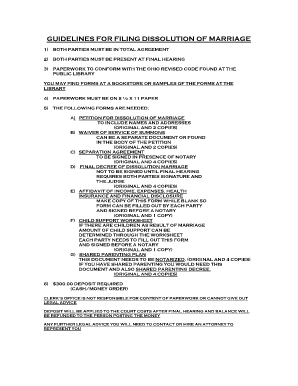
Divorce Papers Ohio Form


What are the divorce papers in Ohio?
The divorce papers in Ohio, often referred to as dissolution of marriage forms, are legal documents required to initiate and formalize the process of ending a marriage. These forms serve as a request to the court for the dissolution of the marital union. They typically include essential information such as the names of both parties, the date of marriage, the grounds for dissolution, and any arrangements regarding children, property, and debts. Properly completed forms are crucial for ensuring that the dissolution process proceeds smoothly and legally.
How to obtain the divorce papers in Ohio
Obtaining the divorce papers in Ohio can be accomplished through several methods. Individuals can visit the local clerk of courts in their county, where they can request the necessary forms. Many counties also provide downloadable versions of these forms on their official websites. Additionally, legal aid organizations may offer assistance in obtaining and completing the required paperwork. It's important to ensure that the correct forms are used, as requirements may vary by county.
Steps to complete the divorce papers in Ohio
Completing the divorce papers in Ohio involves several key steps:
- Gather necessary information: Collect personal details, including names, addresses, and financial information.
- Fill out the forms: Carefully complete each section of the dissolution forms, ensuring accuracy and clarity.
- Review for completeness: Double-check that all required fields are filled out and that no information is missing.
- Sign the forms: Sign the documents in the presence of a notary public if required.
- File with the court: Submit the completed forms to the appropriate court, along with any required filing fees.
Legal use of the divorce papers in Ohio
The legal use of divorce papers in Ohio is governed by state law. These forms must be completed accurately and filed with the court to be considered valid. The court will review the submitted paperwork to ensure it meets legal standards before proceeding with the dissolution process. Failure to comply with legal requirements may result in delays or dismissal of the case, making it essential to follow the guidelines set forth by the Ohio Revised Code.
Key elements of the divorce papers in Ohio
Key elements of the divorce papers in Ohio include:
- Petition for Dissolution: This form outlines the request for dissolution and includes details about the marriage.
- Separation Agreement: If applicable, this document details the terms agreed upon by both parties regarding asset division and child custody.
- Affidavit of Income: This form provides a financial overview of both parties, necessary for determining support obligations.
- Notice of Hearing: This informs both parties of the scheduled court hearing date for the dissolution.
Filing deadlines and important dates for divorce papers in Ohio
Filing deadlines for divorce papers in Ohio can vary based on individual circumstances. Generally, once the dissolution forms are completed, they should be filed with the court as soon as possible to avoid delays. It is also important to be aware of any specific timelines set by the court for responding to filings or attending hearings. Keeping track of these dates is crucial for ensuring a smooth dissolution process.
Quick guide on how to complete divorce papers ohio
Effortlessly Prepare Divorce Papers Ohio on Any Device
Digital document management has gained traction among enterprises and individuals. It serves as an ideal eco-friendly substitute for conventional printed and signed documents, allowing you to obtain the necessary form and securely store it online. airSlate SignNow provides all the tools you require to swiftly create, modify, and eSign your documents without delays. Manage Divorce Papers Ohio across any platform with airSlate SignNow's Android or iOS applications and enhance any document-related process today.
How to Alter and eSign Divorce Papers Ohio with Ease
- Find Divorce Papers Ohio and click Get Form to begin.
- Utilize the tools we provide to complete your document.
- Emphasize important sections of your documents or conceal sensitive information with tools that airSlate SignNow specifically offers for that purpose.
- Generate your signature using the Sign tool, which takes mere seconds and carries the same legal validity as a conventional wet ink signature.
- Review the information and then click on the Done button to save your modifications.
- Choose your preferred delivery method for your form: by email, text message (SMS), or through an invitation link, or download it to your computer.
Say goodbye to lost or misplaced documents, tedious form hunting, or mistakes that necessitate printing new document copies. airSlate SignNow addresses all your document management needs in just a few clicks from any device of your choice. Modify and eSign Divorce Papers Ohio to ensure excellent communication throughout the document preparation process with airSlate SignNow.
Create this form in 5 minutes or less
Create this form in 5 minutes!
How to create an eSignature for the divorce papers ohio
How to create an electronic signature for a PDF online
How to create an electronic signature for a PDF in Google Chrome
How to create an e-signature for signing PDFs in Gmail
How to create an e-signature right from your smartphone
How to create an e-signature for a PDF on iOS
How to create an e-signature for a PDF on Android
People also ask
-
What are the required dissolution of marriage Ohio forms?
The required dissolution of marriage Ohio forms typically include the Petition for Dissolution, Affidavit of Consent, and other financial disclosure documents. It’s essential to ensure that all relevant forms are accurately completed to avoid delays in the process. You can find these forms through the Ohio Supreme Court website or local court offices.
-
How much do dissolution of marriage Ohio forms cost?
The cost of dissolution of marriage Ohio forms can vary depending on the county, but filing fees usually range from $200 to $300. Additional costs may arise if you choose to use legal assistance or online services for form preparation and eSigning. airSlate SignNow offers a cost-effective solution for eSigning your documents to streamline this process.
-
Can I complete the dissolution of marriage Ohio forms online?
Yes, you can complete the dissolution of marriage Ohio forms online with tools like airSlate SignNow. Our platform allows you to fill out, eSign, and store your documents securely, saving you time and effort. By using our solution, you can ensure that your forms are professionally prepared and that the signing process is seamless.
-
Are there benefits to using airSlate SignNow for dissolution of marriage Ohio forms?
Using airSlate SignNow for your dissolution of marriage Ohio forms provides numerous benefits, including ease of use, cost-effectiveness, and fast processing times. Our platform simplifies the document signing process, allowing you to complete everything without the need for physical paperwork. Additionally, your signed forms can be securely accessed at any time.
-
Do I need an attorney to file dissolution of marriage Ohio forms?
While hiring an attorney can be helpful, it is not required to file dissolution of marriage Ohio forms, especially if both parties agree on the terms. Many individuals successfully complete the process without legal representation by using reliable resources and platforms like airSlate SignNow. However, consulting an attorney may provide added peace of mind.
-
What types of integrations does airSlate SignNow offer for managing forms?
airSlate SignNow offers various integrations with popular software tools, enabling seamless workflow management of your dissolution of marriage Ohio forms. You can connect with platforms like Google Drive, Salesforce, and Dropbox to easily store, retrieve, and manage your documents. This flexibility enhances your efficiency in handling legal forms.
-
How do I ensure my dissolution of marriage Ohio forms are processed quickly?
To ensure your dissolution of marriage Ohio forms are processed quickly, make sure they are correctly filled out and signed before submission. Using airSlate SignNow can expedite this process by providing features such as automatic reminders for signatures and a user-friendly interface for form completion. Submitting your forms to the appropriate court promptly is crucial.
Get more for Divorce Papers Ohio
Find out other Divorce Papers Ohio
- Sign Maryland Delivery Order Template Myself
- Sign Minnesota Engineering Proposal Template Computer
- Sign Washington Engineering Proposal Template Secure
- Sign Delaware Proforma Invoice Template Online
- Can I Sign Massachusetts Proforma Invoice Template
- How Do I Sign Oklahoma Equipment Purchase Proposal
- Sign Idaho Basic rental agreement or residential lease Online
- How To Sign Oregon Business agreements
- Sign Colorado Generic lease agreement Safe
- How Can I Sign Vermont Credit agreement
- Sign New York Generic lease agreement Myself
- How Can I Sign Utah House rent agreement format
- Sign Alabama House rental lease agreement Online
- Sign Arkansas House rental lease agreement Free
- Sign Alaska Land lease agreement Computer
- How Do I Sign Texas Land lease agreement
- Sign Vermont Land lease agreement Free
- Sign Texas House rental lease Now
- How Can I Sign Arizona Lease agreement contract
- Help Me With Sign New Hampshire lease agreement