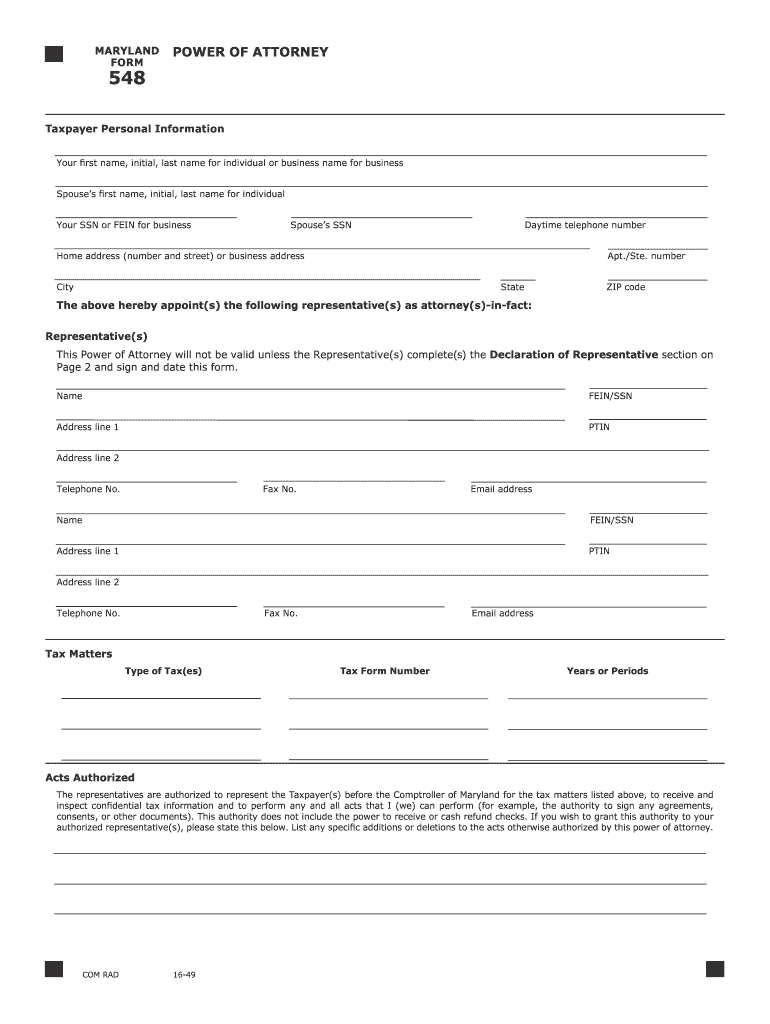
Maryland Form 548 Instructions


Understanding the Maryland Form 548 Instructions
The Maryland Form 548 is a crucial document for individuals seeking to establish a power of attorney in the state. This form allows a person to designate another individual to act on their behalf in legal, financial, or medical matters. Understanding the instructions associated with the Maryland Form 548 is essential for ensuring that the document is completed accurately and legally binding. The instructions provide detailed guidance on how to fill out the form, including necessary signatures and any required supplementary documentation.
Steps to Complete the Maryland Form 548 Instructions
Completing the Maryland Form 548 involves several important steps to ensure accuracy and compliance with state regulations. First, gather all necessary personal information, including the names and addresses of both the principal and the agent. Next, carefully read through the instructions provided with the form, as they outline specific sections that must be filled out. Pay particular attention to the signature requirements, as both the principal and the agent must sign the document in the presence of a notary public. After completing the form, review it thoroughly for any errors or omissions before submitting it.
Legal Use of the Maryland Form 548 Instructions
The Maryland Form 548 is legally recognized when completed according to the state's guidelines. This includes adhering to the requirements for signatures, notarization, and any additional documentation that may be necessary. By following the Maryland Form 548 instructions closely, individuals can ensure that their power of attorney is valid and enforceable. It is important to note that any deviations from the instructions may result in the form being rejected or deemed invalid, which could lead to complications in legal matters.
Obtaining the Maryland Form 548 Instructions
The Maryland Form 548 and its accompanying instructions can be obtained from various sources. Individuals can access the form directly from the Maryland state government website or request a physical copy through local government offices. Additionally, legal aid organizations may provide assistance in obtaining the form and understanding the instructions. It is advisable to ensure that the most recent version of the form is used to avoid any issues with outdated information.
Form Submission Methods
Once the Maryland Form 548 has been completed, it can be submitted through various methods. Individuals may choose to submit the form online, if available, or send it via mail to the appropriate government office. In some cases, in-person submission may also be an option, allowing for immediate confirmation of receipt. It is important to verify the submission method that is most suitable for the specific circumstances and to keep a copy of the submitted form for personal records.
Key Elements of the Maryland Form 548 Instructions
The Maryland Form 548 instructions highlight several key elements that must be addressed when completing the form. These include the identification of the principal and agent, the specific powers granted to the agent, and any limitations on those powers. Additionally, the instructions emphasize the importance of notarization and witnessing, which are critical for the legal validity of the document. Understanding these key elements helps ensure that the power of attorney is executed correctly and meets all legal requirements.
Quick guide on how to complete maryland form 548 instructions
Handle Maryland Form 548 Instructions seamlessly on any gadget
Digital document management has gained traction among businesses and individuals alike. It offers a superb environmentally friendly substitute for traditional printed and signed papers, allowing you to acquire the correct form and securely store it online. airSlate SignNow equips you with all the essentials to create, modify, and eSign your documents promptly without hold-ups. Manage Maryland Form 548 Instructions on any device with airSlate SignNow's Android or iOS applications and simplify any document-related procedure today.
The simplest method to alter and eSign Maryland Form 548 Instructions without hassle
- Obtain Maryland Form 548 Instructions and click Get Form to begin.
- Utilize the tools we provide to complete your form.
- Emphasize relevant sections of the documents or obscure sensitive details with tools that airSlate SignNow has designed specifically for that purpose.
- Generate your eSignature using the Sign feature, which takes mere seconds and holds the same legal validity as a conventional handwritten signature.
- Verify the details and click on the Done button to save your modifications.
- Choose how you wish to send your form, either by email, text message (SMS), an invitation link, or download it to your computer.
Eliminate concerns about lost or mislaid documents, tedious form hunts, or mistakes that require new physical copies. airSlate SignNow meets your document management needs in just a few clicks from any device you prefer. Modify and eSign Maryland Form 548 Instructions and ensure excellent communication at every stage of your form preparation process with airSlate SignNow.
Create this form in 5 minutes or less
Create this form in 5 minutes!
How to create an eSignature for the maryland form 548 instructions
How to create an electronic signature for a PDF online
How to create an electronic signature for a PDF in Google Chrome
How to create an e-signature for signing PDFs in Gmail
How to create an e-signature right from your smartphone
How to create an e-signature for a PDF on iOS
How to create an e-signature for a PDF on Android
People also ask
-
What are md 548 instructions in the context of airSlate SignNow?
The md 548 instructions refer to specific guidelines and processes for utilizing the airSlate SignNow platform effectively. These instructions ensure users can navigate the app seamlessly, facilitating document signing and management in a user-friendly manner.
-
How can I access md 548 instructions for airSlate SignNow?
You can easily access md 548 instructions directly on the airSlate SignNow website or within the app help section. These resources provide step-by-step guidance on configuration, document management, and other essential features.
-
Are there any costs associated with using md 548 instructions?
The md 548 instructions themselves are free to access as part of the airSlate SignNow support resources. Users can find valuable insights on utilizing the platform without incurring additional fees.
-
What features can I expect to learn about in the md 548 instructions?
The md 548 instructions cover a wide range of features including document creation, electronic signatures, team collaboration, and integration options. By following these instructions, users can maximize their experience with airSlate SignNow.
-
How do md 548 instructions enhance the benefits of airSlate SignNow?
By following md 548 instructions, users can unlock the full potential of airSlate SignNow, leading to increased productivity and efficiency in document management. Additionally, these instructions provide insights into compliance and best practices for electronic signing.
-
Can I integrate other tools using md 548 instructions?
Yes, the md 548 instructions include guidance on integrating airSlate SignNow with various third-party applications. This allows businesses to streamline their workflow by connecting with CRM systems, cloud storage, and other essential tools.
-
What support is available if I struggle with the md 548 instructions?
If you encounter difficulties with the md 548 instructions, airSlate SignNow offers comprehensive customer support. Users can signNow out via email, chat, or access a community forum for additional assistance.
Get more for Maryland Form 548 Instructions
Find out other Maryland Form 548 Instructions
- Sign New Jersey Share Donation Agreement Simple
- How To Sign Arkansas Collateral Debenture
- Sign Arizona Bill of Lading Simple
- Sign Oklahoma Bill of Lading Easy
- Can I Sign Massachusetts Credit Memo
- How Can I Sign Nevada Agreement to Extend Debt Payment
- Sign South Dakota Consumer Credit Application Computer
- Sign Tennessee Agreement to Extend Debt Payment Free
- Sign Kentucky Outsourcing Services Contract Simple
- Sign Oklahoma Outsourcing Services Contract Fast
- How Can I Sign Rhode Island Outsourcing Services Contract
- Sign Vermont Outsourcing Services Contract Simple
- Sign Iowa Interview Non-Disclosure (NDA) Secure
- Sign Arkansas Resignation Letter Simple
- Sign California Resignation Letter Simple
- Sign Florida Leave of Absence Agreement Online
- Sign Florida Resignation Letter Easy
- Sign Maine Leave of Absence Agreement Safe
- Sign Massachusetts Leave of Absence Agreement Simple
- Sign Connecticut Acknowledgement of Resignation Fast