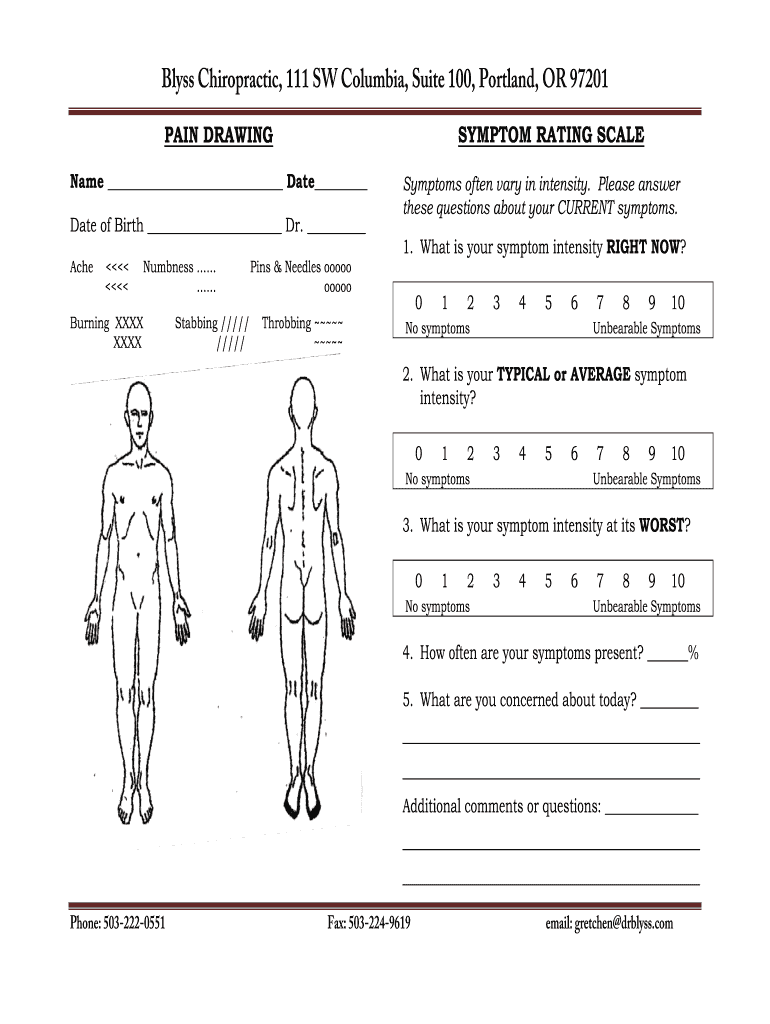
PAIN DRAWING SYMPTOM RATING SCALE Blyss Chiropractic Form


Understanding the Pain Drawing Assessment
The pain drawing assessment is a valuable tool used by healthcare professionals to evaluate a patient's pain levels and patterns. This assessment typically involves a diagram where patients can mark the areas of their body experiencing pain. By visualizing pain locations and intensity, practitioners can better understand the patient's condition and tailor treatment plans accordingly. The pain diagram PDF serves as a standardized format for this assessment, ensuring consistency and clarity in communication between patients and providers.
Steps to Complete the Pain Drawing Diagram
Completing the pain drawing diagram involves a few straightforward steps:
- Begin by downloading the pain diagram PDF from a trusted source.
- Familiarize yourself with the diagram, noting the various body areas represented.
- Using a pen or pencil, indicate the specific areas of pain by marking them on the diagram.
- Next to each marked area, you can add notes about the type of pain (sharp, dull, throbbing) and its intensity on a scale from one to ten.
- Once completed, review the diagram for accuracy before submitting it to your healthcare provider.
Legal Use of the Pain Drawing Assessment
The pain drawing assessment is not only a clinical tool but also holds legal significance in certain contexts. When used in medical evaluations, it can support claims related to personal injury or workers' compensation. For the assessment to be legally valid, it must be completed accurately and submitted in a manner compliant with relevant laws. Utilizing a secure platform for electronic signatures, like signNow, can enhance the legitimacy of the document, ensuring it meets the necessary legal standards.
Key Elements of the Pain Drawing Diagram
Several key elements make the pain drawing diagram effective:
- Clarity: The diagram should clearly represent the human body, allowing for easy identification of pain locations.
- Detail: Patients should be encouraged to provide detailed descriptions of their pain, including intensity and type.
- Standardization: Using a standardized pain diagram PDF ensures that all relevant information is captured consistently across different patients and providers.
Examples of Using the Pain Drawing Assessment
The pain drawing assessment can be utilized in various scenarios, such as:
- During initial consultations to establish a baseline of a patient's pain.
- In follow-up visits to track changes in pain levels and treatment effectiveness.
- As part of a comprehensive evaluation for conditions like fibromyalgia or chronic pain syndromes.
Digital vs. Paper Version of the Pain Diagram PDF
Both digital and paper versions of the pain diagram PDF have their advantages. The digital format allows for easy sharing and storage, reducing the risk of loss or damage. Additionally, electronic submissions can streamline the process of incorporating patient data into electronic health records. On the other hand, some patients may prefer the tactile experience of a paper form, which can feel more personal and less intimidating. Ultimately, the choice between digital and paper should be guided by patient preference and healthcare provider capabilities.
Quick guide on how to complete pain drawing symptom rating scale blyss chiropractic
Effortlessly Complete PAIN DRAWING SYMPTOM RATING SCALE Blyss Chiropractic on Any Device
Managing documents online has become increasingly popular among businesses and individuals. It serves as an ideal environmentally friendly alternative to traditional printed and signed documents, allowing you to easily find the correct form and securely store it online. airSlate SignNow equips you with all the necessary tools to create, edit, and electronically sign your documents promptly without any hold-ups. Handle PAIN DRAWING SYMPTOM RATING SCALE Blyss Chiropractic on any device using the airSlate SignNow apps for Android or iOS and enhance your document-related processes today.
How to Edit and Electronically Sign PAIN DRAWING SYMPTOM RATING SCALE Blyss Chiropractic with Ease
- Locate PAIN DRAWING SYMPTOM RATING SCALE Blyss Chiropractic and click on Get Form to begin.
- Make use of the tools we offer to fill out your document.
- Emphasize pertinent sections of your documents or obscure sensitive information using the tools provided by airSlate SignNow specifically for that purpose.
- Generate your electronic signature using the Sign tool, which takes just a few seconds and carries the same legal validity as a conventional handwritten signature.
- Review the details and click on the Done button to save your updates.
- Choose your preferred method for sending your form, whether by email, text message (SMS), invitation link, or download it to your computer.
Eliminate the stress of lost or misplaced documents, tedious form searches, or mistakes requiring new prints. airSlate SignNow addresses your document management needs with just a few clicks from any device you choose. Modify and electronically sign PAIN DRAWING SYMPTOM RATING SCALE Blyss Chiropractic to guarantee excellent communication at every stage of the form preparation process using airSlate SignNow.
Create this form in 5 minutes or less
FAQs
-
A Data Entry Operator has been asked to fill 1000 forms. He fills 50 forms by the end of half-an hour, when he is joined by another steno who fills forms at the rate of 90 an hour. The entire work will be carried out in how many hours?
Work done by 1st person = 100 forms per hourWork done by 2nd person = 90 forms per hourSo, total work in 1 hour would be = 190 forms per hourWork done in 5hours = 190* 5 = 950Now, remaining work is only 50 formsIn 1 hour or 60minutes, 190 forms are filled and 50 forms will be filled in = 60/190 * 50 = 15.7minutes or 16minutes (approximaty)Total time = 5hours 16minutes
Create this form in 5 minutes!
How to create an eSignature for the pain drawing symptom rating scale blyss chiropractic
How to create an electronic signature for the Pain Drawing Symptom Rating Scale Blyss Chiropractic in the online mode
How to create an electronic signature for the Pain Drawing Symptom Rating Scale Blyss Chiropractic in Chrome
How to make an electronic signature for putting it on the Pain Drawing Symptom Rating Scale Blyss Chiropractic in Gmail
How to generate an electronic signature for the Pain Drawing Symptom Rating Scale Blyss Chiropractic right from your mobile device
How to make an eSignature for the Pain Drawing Symptom Rating Scale Blyss Chiropractic on iOS devices
How to generate an eSignature for the Pain Drawing Symptom Rating Scale Blyss Chiropractic on Android OS
People also ask
-
What is a pain diagram PDF and how can it be used with airSlate SignNow?
A pain diagram PDF is a visual representation used to indicate areas of discomfort or pain, often utilized in medical settings. With airSlate SignNow, you can easily create, edit, and send pain diagram PDFs to patients for accurate documentation and communication.
-
Is the pain diagram PDF feature included in airSlate SignNow's free trial?
Yes, during the free trial of airSlate SignNow, users can access the ability to create and manage pain diagram PDFs. This allows prospective customers to explore the functionality and ease of use before committing to a subscription.
-
What are the key benefits of using airSlate SignNow for pain diagram PDFs?
Using airSlate SignNow for pain diagram PDFs streamlines the document workflow, allowing for quick signing and sharing. It enhances patient engagement and ensures that critical information is captured and stored securely.
-
How does airSlate SignNow integrate with other tools for managing pain diagram PDFs?
airSlate SignNow seamlessly integrates with various productivity tools like Google Workspace, Salesforce, and more, making it easier to manage pain diagram PDFs within your existing workflow. This integration ensures that all documents are organized and accessible from one platform.
-
What pricing plans are available for using airSlate SignNow to handle pain diagram PDFs?
airSlate SignNow offers various pricing plans tailored to meet different business needs, starting from a free plan to competitive paid options. Depending on the features you require for handling pain diagram PDFs, you can choose the plan that fits your budget.
-
Can I customize pain diagram PDFs in airSlate SignNow?
Absolutely! airSlate SignNow allows users to customize pain diagram PDFs, adding fields for signatures, notes, and other essential information. This customization feature enhances the clarity and effectiveness of the documents in clinical settings.
-
Is there customer support available for issues related to pain diagram PDFs in airSlate SignNow?
Yes, airSlate SignNow provides robust customer support to assist with any issues related to pain diagram PDFs. Whether you need help with document setup, integration, or troubleshooting, their support team is available to ensure a smooth experience.
Get more for PAIN DRAWING SYMPTOM RATING SCALE Blyss Chiropractic
- Siemens 3ap1fg circuit breaker manual pdf form
- Hanssem sales order form
- Employee appeal form
- Listings transfer request form metrotex association of realtors
- Rx1 form
- Daniel faithful in all circumstances pdf form
- Schedule n form 990 or 990 ez liquidation termination dissolution or significant disposition of assests
- Sweat equity partnership agreement template form
Find out other PAIN DRAWING SYMPTOM RATING SCALE Blyss Chiropractic
- Electronic signature New York Doctors Permission Slip Free
- Electronic signature South Dakota Construction Quitclaim Deed Easy
- Electronic signature Texas Construction Claim Safe
- Electronic signature Texas Construction Promissory Note Template Online
- How To Electronic signature Oregon Doctors Stock Certificate
- How To Electronic signature Pennsylvania Doctors Quitclaim Deed
- Electronic signature Utah Construction LLC Operating Agreement Computer
- Electronic signature Doctors Word South Dakota Safe
- Electronic signature South Dakota Doctors Confidentiality Agreement Myself
- How Do I Electronic signature Vermont Doctors NDA
- Electronic signature Utah Doctors Promissory Note Template Secure
- Electronic signature West Virginia Doctors Bill Of Lading Online
- Electronic signature West Virginia Construction Quitclaim Deed Computer
- Electronic signature Construction PDF Wisconsin Myself
- How Do I Electronic signature Wyoming Doctors Rental Lease Agreement
- Help Me With Electronic signature Wyoming Doctors Rental Lease Agreement
- How Do I Electronic signature Colorado Education RFP
- Electronic signature Colorado Education Lease Agreement Form Online
- How To Electronic signature Colorado Education Business Associate Agreement
- Can I Electronic signature California Education Cease And Desist Letter