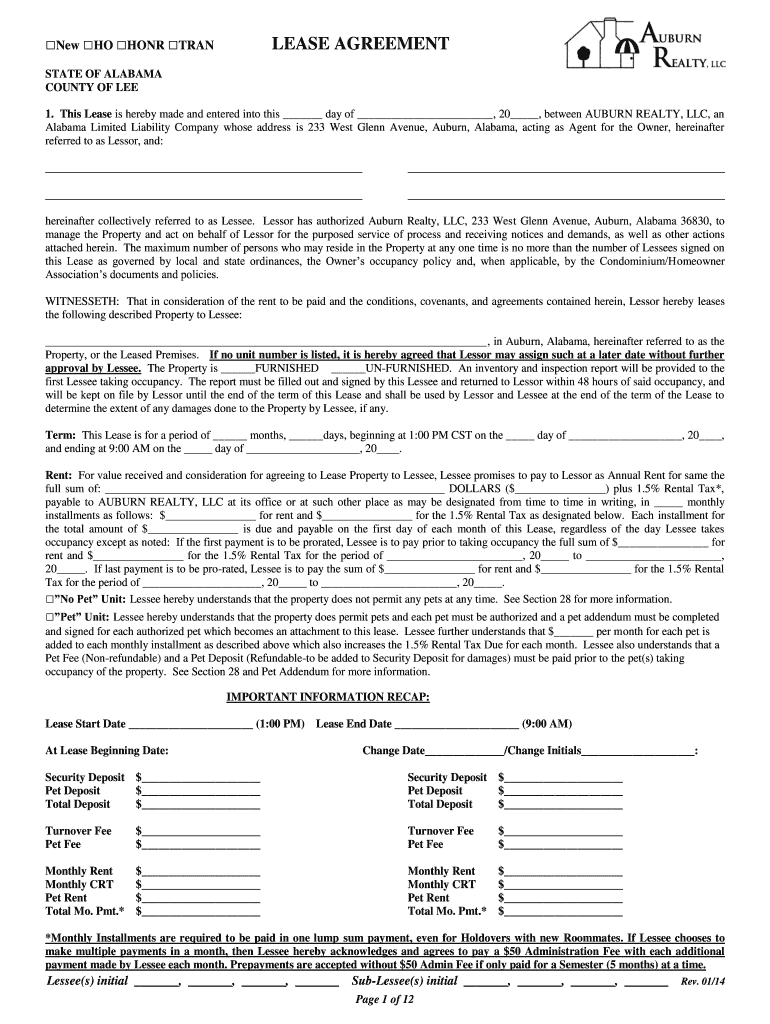
Lease Agreement Auburn Realty Form


Understanding the Lease Agreement Auburn Realty
The Lease Agreement Auburn Realty is a crucial document that outlines the terms and conditions between landlords and tenants. This legal contract specifies the rights and responsibilities of both parties, ensuring clarity and protection for everyone involved. Key components typically include the duration of the lease, rental price, payment methods, security deposits, and maintenance responsibilities. Understanding these elements is essential for both landlords and tenants to avoid disputes and ensure a smooth rental experience.
Steps to Complete the Lease Agreement Auburn Realty
Completing the Lease Agreement Auburn Realty involves several important steps to ensure that all necessary information is accurately captured. Follow these steps for a smooth process:
- Gather Information: Collect all relevant details, including tenant names, property address, and rental terms.
- Fill Out the Agreement: Enter the required information in the lease agreement template, ensuring accuracy.
- Review the Terms: Both parties should carefully read through the agreement, discussing any questions or concerns.
- Sign the Document: Use a reliable eSignature solution to sign the lease digitally, ensuring compliance with legal requirements.
- Distribute Copies: Provide all parties with a signed copy of the lease for their records.
Legal Use of the Lease Agreement Auburn Realty
The Lease Agreement Auburn Realty is legally binding when executed properly. To ensure its legal standing, both parties must adhere to specific requirements. This includes obtaining signatures from all involved parties and ensuring compliance with local and state laws. Additionally, the agreement should be stored securely, whether in digital or paper format, to facilitate easy access in case of disputes. Understanding the legal implications of the lease helps protect both parties' rights and obligations.
Key Elements of the Lease Agreement Auburn Realty
Several key elements are essential in the Lease Agreement Auburn Realty. These include:
- Parties Involved: Names and contact information of the landlord and tenant.
- Property Description: A detailed description of the rental property, including the address and any specific features.
- Lease Term: The duration of the lease, specifying the start and end dates.
- Rent Payment Details: The amount of rent due, payment methods, and any late fees.
- Security Deposit: Information regarding the security deposit, including the amount and conditions for its return.
How to Obtain the Lease Agreement Auburn Realty
Obtaining the Lease Agreement Auburn Realty can be done through various methods. Many landlords and property management companies provide templates online, which can be customized to fit specific needs. Additionally, legal websites often offer downloadable versions of lease agreements that comply with state laws. It is crucial to ensure that the chosen lease agreement template is up-to-date and meets all legal requirements in the relevant jurisdiction.
Examples of Using the Lease Agreement Auburn Realty
Real-world scenarios illustrate the importance of the Lease Agreement Auburn Realty. For instance, a landlord renting out a single-family home can use the lease to outline specific maintenance responsibilities, such as lawn care and repairs. Similarly, a tenant may reference the lease to clarify rules regarding pets or subletting. These examples highlight how the lease serves as a reference point for both parties, helping to resolve potential conflicts and misunderstandings.
Quick guide on how to complete lease agreement 2015 2016 auburn realty
Effortlessly Create Lease Agreement Auburn Realty on Any Device
Digital document management has gained traction among businesses and individuals alike. It offers an ideal environmentally friendly alternative to traditional printed and signed papers, allowing you to locate the right template and securely archive it online. airSlate SignNow equips you with all the tools necessary to generate, modify, and eSign your documents quickly and efficiently. Manage Lease Agreement Auburn Realty on any device with airSlate SignNow's Android or iOS applications and enhance any document-driven workflow today.
How to Modify and eSign Lease Agreement Auburn Realty with Ease
- Obtain Lease Agreement Auburn Realty and click on Get Form to begin.
- Use the tools we provide to fill out your form.
- Emphasize key sections of your documents or hide sensitive information with tools specifically designed by airSlate SignNow for that purpose.
- Create your eSignature using the Sign tool, which takes mere seconds and carries the same legal significance as a conventional wet ink signature.
- Review all the information and click on the Done button to save your changes.
- Choose your preferred method to send your form, whether via email, SMS, or invite link, or download it to your computer.
Say goodbye to lost or misplaced files, tedious form searching, and mistakes requiring reprints. airSlate SignNow fulfills all your document management needs in just a few clicks from your chosen device. Modify and eSign Lease Agreement Auburn Realty while ensuring outstanding communication at every stage of the document preparation process with airSlate SignNow.
Create this form in 5 minutes or less
FAQs
-
How can I fill out the FY 2015-16 and 2016-17 ITR forms after the 31st of March 2018?
As you know the last date of filling income tax retruns has been gone for the financial year 2015–16 and 2016–17. and if you haven’t done it before 31–03–2018. then i don’t think it is possible according to the current guidlines of IT Department. it may possible that they can send you the notice to answer for not filling the retrun and they may charge penalty alsoif your income was less than taxable limit then its ok it is a valid reson but you don’t need file ITR for those years but if your income was more than the limit then, i think you have to write the lette to your assessing officer with a genuine reason that why didn’t you file the ITR.This was only suggestion not adviceyou can also go through the professional chartered accountant
-
I am 2015 passed out CSE student, I am preparing for GATE2016 from a coaching, due to some reasons I do not have my provisional certificate, am I still eligible to fill application form? How?
Yes you are eligible. There is still time, application closes on October 1 this year. So if you get the provisional certificate in time you can just wait or if you know that you won't get it in time, just mail GATE organising institute at helpdesk@gate.iisc.ernet.in mentioning your problem. Hope it helps.
-
I am a repeater. I will be appearing for the JEE Mains 2016. I will also appear for the Maharashtra HSC improvement exam in October of 2015. Will my October board exam result be accepted for the Mains rankings? If so, then how would I have to fill the form?
If you are reappearing for all the subjects then JEE will consider your new results. However if you're reappearing for selected subjects then your pervious results will be considered by JEE.
Create this form in 5 minutes!
How to create an eSignature for the lease agreement 2015 2016 auburn realty
How to make an eSignature for the Lease Agreement 2015 2016 Auburn Realty online
How to make an electronic signature for your Lease Agreement 2015 2016 Auburn Realty in Google Chrome
How to generate an electronic signature for signing the Lease Agreement 2015 2016 Auburn Realty in Gmail
How to create an eSignature for the Lease Agreement 2015 2016 Auburn Realty straight from your smartphone
How to generate an eSignature for the Lease Agreement 2015 2016 Auburn Realty on iOS devices
How to create an electronic signature for the Lease Agreement 2015 2016 Auburn Realty on Android OS
People also ask
-
What is auburn realty and how can it benefit my business?
Auburn realty is a vibrant real estate sector that offers numerous opportunities for both buyers and sellers. By leveraging digital tools such as airSlate SignNow, businesses in auburn realty can streamline their document signing processes, ensuring faster transactions and improved client satisfaction.
-
How does airSlate SignNow integrate with other platforms relevant to auburn realty?
airSlate SignNow seamlessly integrates with popular real estate management platforms, CRM systems, and cloud storage solutions. These integrations enable professionals in auburn realty to manage their documents efficiently, enhancing collaboration and ensuring that all needed data is accessible in one place.
-
What are the pricing options for using airSlate SignNow in auburn realty?
Pricing for airSlate SignNow is competitive and designed to cater to businesses of all sizes within auburn realty. Depending on the features and level of usage, you can choose a plan that fits your budget while benefiting from cost-effective eSigning solutions.
-
Can airSlate SignNow help improve client communication in auburn realty?
Absolutely! AirSlate SignNow enhances client communication by allowing easy tracking of document status and improving response times. Clients involved in auburn realty transactions can review and sign documents swiftly, resulting in a smoother experience.
-
What key features does airSlate SignNow offer for auburn realty professionals?
AirSlate SignNow offers essential features such as customizable templates, secure cloud storage, and advanced tracking capabilities. These tools are particularly beneficial for auburn realty professionals who require efficiency and security when managing multiple transactions.
-
Is airSlate SignNow legally compliant for auburn realty transactions?
Yes, airSlate SignNow is compliant with eSignature laws, ensuring that all electronic signatures in auburn realty transactions are legally binding and secure. This compliance gives businesses peace of mind when using the platform for important real estate documents.
-
How does airSlate SignNow ensure document security for auburn realty users?
airSlate SignNow prioritizes document security with advanced encryption measures and secure cloud storage. Users in auburn realty can trust that their sensitive information is protected throughout the signing process.
Get more for Lease Agreement Auburn Realty
- Bayou health prior authorization form
- Open cds account online form
- Hostel admission form suresh gyan vihar university gyanvihar
- City of sweetwater building department form
- Mixed word based operations crossnumber puzzle basic math form
- Form ta 1 transient accommodations tax return rev form fillable
- Framework agreement template form
- Founder with vesting agreement template form
Find out other Lease Agreement Auburn Realty
- eSign Legal PDF New Jersey Free
- eSign Non-Profit Document Michigan Safe
- eSign New Mexico Legal Living Will Now
- eSign Minnesota Non-Profit Confidentiality Agreement Fast
- How Do I eSign Montana Non-Profit POA
- eSign Legal Form New York Online
- Can I eSign Nevada Non-Profit LLC Operating Agreement
- eSign Legal Presentation New York Online
- eSign Ohio Legal Moving Checklist Simple
- How To eSign Ohio Non-Profit LLC Operating Agreement
- eSign Oklahoma Non-Profit Cease And Desist Letter Mobile
- eSign Arizona Orthodontists Business Plan Template Simple
- eSign Oklahoma Non-Profit Affidavit Of Heirship Computer
- How Do I eSign Pennsylvania Non-Profit Quitclaim Deed
- eSign Rhode Island Non-Profit Permission Slip Online
- eSign South Carolina Non-Profit Business Plan Template Simple
- How Can I eSign South Dakota Non-Profit LLC Operating Agreement
- eSign Oregon Legal Cease And Desist Letter Free
- eSign Oregon Legal Credit Memo Now
- eSign Oregon Legal Limited Power Of Attorney Now