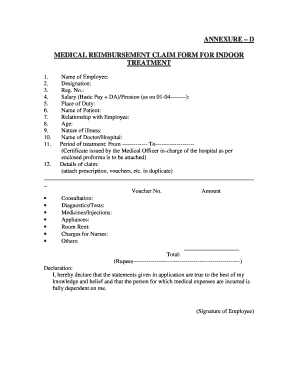
Medical Reimbursement Claim Form for Indoor Treatment Annexure D


What is the Medical Reimbursement Claim Form For Indoor Treatment Annexure D
The Medical Reimbursement Claim Form for Indoor Treatment Annexure D is a specific document used by employees to claim reimbursement for medical expenses incurred during indoor treatments. This form is essential for individuals covered under the BSNL medical scheme, allowing them to submit claims for eligible medical expenses. It includes details such as the patient's information, treatment details, and the nature of the expenses incurred. Properly filling out this form ensures that employees can receive the financial support they need for their medical treatments.
How to use the Medical Reimbursement Claim Form For Indoor Treatment Annexure D
Using the Medical Reimbursement Claim Form for Indoor Treatment Annexure D involves several straightforward steps. First, gather all necessary documents, including medical bills and prescriptions. Next, accurately fill out the form, ensuring that all required fields are completed. Attach supporting documents to substantiate your claim, such as hospital discharge summaries and payment receipts. Once the form is filled out and all documents are attached, submit it to the appropriate department within your organization for processing.
Steps to complete the Medical Reimbursement Claim Form For Indoor Treatment Annexure D
Completing the Medical Reimbursement Claim Form for Indoor Treatment Annexure D requires careful attention to detail. Follow these steps:
- Begin by entering your personal information, including your name, employee ID, and contact details.
- Provide details of the medical treatment, including the name of the hospital, the date of treatment, and the type of treatment received.
- List all expenses incurred, ensuring to include dates and amounts for each item.
- Attach all relevant documents, such as original bills and prescriptions, to support your claim.
- Review the completed form for accuracy before submitting it to ensure that all information is correct.
Required Documents
To successfully submit the Medical Reimbursement Claim Form for Indoor Treatment Annexure D, several documents are necessary. These typically include:
- Original medical bills detailing the treatment and costs.
- Prescriptions from the attending physician.
- Discharge summary from the hospital, if applicable.
- Any other relevant documentation that supports the claim, such as diagnostic reports.
Eligibility Criteria
Eligibility for submitting the Medical Reimbursement Claim Form for Indoor Treatment Annexure D generally depends on specific criteria set forth by the BSNL medical scheme. Employees must be enrolled in the medical plan and must have received treatment that qualifies under the plan's guidelines. Additionally, the treatment must have been provided by an approved healthcare provider, and the expenses must fall within the allowable limits as defined by the organization’s policy.
Form Submission Methods (Online / Mail / In-Person)
The Medical Reimbursement Claim Form for Indoor Treatment Annexure D can typically be submitted through various methods, depending on the organization’s policies. Common submission methods include:
- Online submission through the HR portal, if available.
- Mailing the completed form and documents to the designated HR department.
- Submitting the form in person at the HR office for immediate processing.
Quick guide on how to complete medical reimbursement claim form for indoor treatment annexure d
Complete Medical Reimbursement Claim Form For Indoor Treatment Annexure D effortlessly on any device
Online document handling has become popular among businesses and individuals. It offers a perfect environmentally friendly alternative to conventional printed and signed documents, as you can acquire the correct form and securely store it online. airSlate SignNow provides you with all the tools you need to create, edit, and eSign your documents swiftly without delays. Manage Medical Reimbursement Claim Form For Indoor Treatment Annexure D on any platform using airSlate SignNow Android or iOS applications and enhance any document-related operation today.
The easiest way to edit and eSign Medical Reimbursement Claim Form For Indoor Treatment Annexure D without effort
- Obtain Medical Reimbursement Claim Form For Indoor Treatment Annexure D and click Get Form to begin.
- Utilize the tools we offer to complete your document.
- Highlight important sections of your documents or black out sensitive information with tools that airSlate SignNow provides specifically for that purpose.
- Create your eSignature using the Sign feature, which takes seconds and carries the same legal validity as a traditional wet ink signature.
- Review all the information and then click on the Done button to save your changes.
- Choose how you want to send your form, via email, text message (SMS), an invite link, or download it to your computer.
Forget about lost or misplaced files, tedious form searching, or mistakes that necessitate printing new document copies. airSlate SignNow meets your requirements in document management in just a few clicks from any device of your choice. Modify and eSign Medical Reimbursement Claim Form For Indoor Treatment Annexure D and ensure outstanding communication at any stage of your form preparation process with airSlate SignNow.
Create this form in 5 minutes or less
Create this form in 5 minutes!
How to create an eSignature for the medical reimbursement claim form for indoor treatment annexure d
How to create an electronic signature for a PDF online
How to create an electronic signature for a PDF in Google Chrome
How to create an e-signature for signing PDFs in Gmail
How to create an e-signature right from your smartphone
How to create an e-signature for a PDF on iOS
How to create an e-signature for a PDF on Android
People also ask
-
What is the bsnl medical reimbursement claim form for indoor treatment?
The bsnl medical reimbursement claim form for indoor treatment is a specific document that employees need to fill out to claim reimbursement for medical expenses incurred while hospitalized. This form is essential for ensuring that the claims process is smooth and compliant with BSNL's reimbursement policies.
-
How do I fill out the bsnl medical reimbursement claim form for indoor treatment?
To fill out the bsnl medical reimbursement claim form for indoor treatment, employees should provide their personal details, treatment information, and attach required documents such as medical bills and discharge summaries. It's crucial to ensure all information is accurate to avoid delays in processing.
-
What documents are needed for the bsnl medical reimbursement claim form for indoor treatment?
When submitting the bsnl medical reimbursement claim form for indoor treatment, you'll need to include supporting documents like original medical bills, discharge summaries, and any prescriptions related to the treatment. Ensuring complete documentation can expedite the reimbursement process.
-
How long does it take to process the bsnl medical reimbursement claim form for indoor treatment?
The processing time for the bsnl medical reimbursement claim form for indoor treatment can vary based on the completeness of your application. Typically, it may take anywhere from a few days to a couple of weeks. Following up with the HR department can help you stay informed on your claim's status.
-
Is there a limit on the reimbursement amount for the bsnl medical reimbursement claim form for indoor treatment?
Yes, there is usually a limit on the reimbursement amount for the bsnl medical reimbursement claim form for indoor treatment, which is defined by BSNL's policy. It's vital to review the policy guidelines or consult HR to understand the maximum limits applicable to your medical expenses.
-
Can I submit the bsnl medical reimbursement claim form for indoor treatment online?
Yes, you can now submit the bsnl medical reimbursement claim form for indoor treatment online, making the process much more convenient. Ensure all required documents are scanned and uploaded as per the guidelines specified by BSNL for online submissions.
-
What are the benefits of using the bsnl medical reimbursement claim form for indoor treatment?
Using the bsnl medical reimbursement claim form for indoor treatment allows employees to get reimbursed for their medical expenses, reducing their financial burden. This form simplifies the process and ensures that employees can access their entitled benefits efficiently.
Get more for Medical Reimbursement Claim Form For Indoor Treatment Annexure D
- Endoscopy technician skills checklist form
- Saurashtra university degree certificate form
- Survey ipsos com au patientsurvey form
- Dominica passport form
- Proof of no health insurance coverage letter from employer template form
- Door order form template
- Annual return format
- Technical rider template word form
Find out other Medical Reimbursement Claim Form For Indoor Treatment Annexure D
- eSign Iowa Standard rental agreement Free
- eSignature Florida Profit Sharing Agreement Template Online
- eSignature Florida Profit Sharing Agreement Template Myself
- eSign Massachusetts Simple rental agreement form Free
- eSign Nebraska Standard residential lease agreement Now
- eSign West Virginia Standard residential lease agreement Mobile
- Can I eSign New Hampshire Tenant lease agreement
- eSign Arkansas Commercial real estate contract Online
- eSign Hawaii Contract Easy
- How Do I eSign Texas Contract
- How To eSign Vermont Digital contracts
- eSign Vermont Digital contracts Now
- eSign Vermont Digital contracts Later
- How Can I eSign New Jersey Contract of employment
- eSignature Kansas Travel Agency Agreement Now
- How Can I eSign Texas Contract of employment
- eSignature Tennessee Travel Agency Agreement Mobile
- eSignature Oregon Amendment to an LLC Operating Agreement Free
- Can I eSign Hawaii Managed services contract template
- How Do I eSign Iowa Managed services contract template