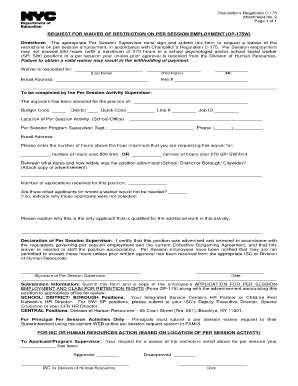
Per Session Waiver System Form


Understanding the Per Session Waiver System
The Per Session Waiver System is a mechanism used by the New York City Department of Education (NYC DOE) to facilitate the hiring of educators for temporary positions. This system allows schools to employ individuals on a per-session basis, typically for specific projects or needs that arise throughout the academic year. It streamlines the process of hiring qualified personnel while ensuring compliance with educational regulations. Understanding this system is crucial for both potential employees and school administrators looking to fill positions efficiently.
Steps to Complete the Per Session Waiver System
Completing the Per Session Waiver System involves several key steps to ensure that all necessary documentation is submitted correctly. First, applicants need to gather all required information, including personal identification and educational credentials. Next, they must fill out the NYC DOE per session form accurately, ensuring that all fields are completed. After filling out the form, applicants should submit it through the designated channels, which may include online submission or direct delivery to the school’s administration. Finally, it is important to keep track of the application status and follow up if necessary.
Eligibility Criteria for the Per Session Waiver System
Eligibility for the Per Session Waiver System typically includes specific qualifications that candidates must meet. Applicants must possess the necessary educational background, which usually includes a valid teaching certification or relevant experience in the field. Additionally, candidates may need to demonstrate their ability to fulfill the specific requirements of the position they are applying for. Understanding these criteria is essential for applicants to assess their suitability for per session roles within the NYC DOE.
Legal Use of the Per Session Waiver System
The legal use of the Per Session Waiver System is governed by various regulations that ensure compliance with educational standards. This includes adherence to labor laws and educational policies set forth by the NYC DOE. It is crucial for both schools and applicants to be aware of these legal frameworks to avoid any potential issues during the hiring process. Ensuring that all documentation is completed accurately and submitted on time is vital for maintaining compliance with these legal requirements.
Required Documents for the Per Session Waiver System
When applying for positions through the Per Session Waiver System, several documents are typically required. Applicants must provide proof of identity, such as a government-issued ID, along with educational credentials, including diplomas or transcripts. Additionally, letters of recommendation or previous employment verification may be necessary to support the application. Having these documents ready can streamline the application process and enhance the chances of securing a per session position.
How to Use the Per Session Waiver System
Using the Per Session Waiver System effectively involves understanding its structure and processes. Applicants should familiarize themselves with the online portal or submission methods used by the NYC DOE. It is important to follow the guidelines provided by the department to ensure that applications are submitted correctly. Additionally, staying informed about any updates or changes to the system can help applicants navigate the process more smoothly and increase their likelihood of success.
Examples of Using the Per Session Waiver System
Real-world examples of the Per Session Waiver System can illustrate its practical applications. For instance, a school may need to hire a part-time art instructor for a special project. By utilizing the Per Session Waiver System, the school can quickly onboard a qualified individual for this temporary role. Another example could involve hiring a substitute teacher for a specific duration during the school year. These scenarios highlight how the system provides flexibility and responsiveness to the needs of schools while ensuring that qualified personnel are available when required.
Quick guide on how to complete per session nyc doe form
Complete per session nyc doe form seamlessly on any device
Web-based document management has become increasingly popular among companies and individuals. It serves as an ideal eco-friendly alternative to conventional printed and signed documents, allowing you to obtain the necessary form and securely store it online. airSlate SignNow offers all the resources you require to create, modify, and eSign your documents swiftly without delays. Manage nyc doe per session form on any device using airSlate SignNow's Android or iOS applications and enhance any document-related process today.
How to modify and eSign per session form easily
- Find per session form nyc doe and click Get Form to begin.
- Utilize the tools at your disposal to complete your form.
- Emphasize important sections of the documents or redact sensitive information with the tools that airSlate SignNow provides specifically for that purpose.
- Generate your eSignature with the Sign tool, which takes mere seconds and holds the same legal validity as a conventional wet ink signature.
- Review the information and click the Done button to save your modifications.
- Select your preferred method to send your form, whether by email, SMS, or invitation link, or download it to your computer.
Say goodbye to lost or misplaced documents, tedious form searches, and errors that necessitate printing new document copies. airSlate SignNow fulfills your document management needs in just a few clicks from your chosen device. Modify and eSign per session sheet and ensure effective communication at every stage of your form preparation process with airSlate SignNow.
Create this form in 5 minutes or less
Related searches to per session form nyc doe 2024
Create this form in 5 minutes!
How to create an eSignature for the doe persession form
How to create an electronic signature for a PDF online
How to create an electronic signature for a PDF in Google Chrome
How to create an e-signature for signing PDFs in Gmail
How to create an e-signature right from your smartphone
How to create an e-signature for a PDF on iOS
How to create an e-signature for a PDF on Android
People also ask op 175 application for per session employment
-
What is a per session form in airSlate SignNow?
A per session form is a document that allows users to collect data and signatures on a pay-per-use basis within the airSlate SignNow platform. This approach provides flexibility for businesses that require occasional document signing, ensuring they only pay for what they use without committing to long-term subscriptions.
-
How does pricing work for the per session form feature?
Pricing for the per session form feature in airSlate SignNow is structured around the number of forms sent and signed per session. Users can easily manage their costs by paying only for completed sessions, making it an economical option for businesses that do not regularly need document signing.
-
What are the main features of the per session form option?
The per session form option offers several key features, including customizable templates, the ability to track document status, and secure eSignature capabilities. Additionally, users can integrate the form into their existing workflows, allowing for a seamless document management experience.
-
Can the per session form be integrated with other software?
Yes, airSlate SignNow's per session form integrates with a variety of third-party applications, including CRM and project management tools. This ability to integrate enhances productivity and streamlines processes by allowing users to manage their documents alongside other business operations.
-
What are the benefits of using the per session form?
Using the per session form provides businesses with a cost-effective solution for managing document signatures without the need for a subscription. This feature allows teams to handle occasional document signing efficiently while maintaining flexibility and control over their expenses.
-
Is the per session form option suitable for small businesses?
Absolutely! The per session form option is particularly suitable for small businesses that may not require frequent document signing. It allows them to utilize powerful eSignature capabilities while staying within budget by paying only for the sessions they need.
-
How secure are the documents processed through the per session form?
Documents processed through the airSlate SignNow per session form are highly secure, employing advanced encryption methods to protect sensitive information. Compliance with various regulatory standards ensures that data is handled safely, giving users peace of mind.
Get more for doe per session
- Answer mississippi 497314633 form
- Mississippi child support 497314634 form
- Order and notice of reference to family master mississippi form
- Affidavit of blood testing results mississippi form
- Agreed order dismissal form
- Ms determination custody form
- Mississippi family 497314639 form
- Ms paternity 497314640 form
Find out other nyc doe per session waiver system
- Sign West Virginia Doctors Rental Lease Agreement Free
- Sign Alabama Education Quitclaim Deed Online
- Sign Georgia Education Business Plan Template Now
- Sign Louisiana Education Business Plan Template Mobile
- Sign Kansas Education Rental Lease Agreement Easy
- Sign Maine Education Residential Lease Agreement Later
- How To Sign Michigan Education LLC Operating Agreement
- Sign Mississippi Education Business Plan Template Free
- Help Me With Sign Minnesota Education Residential Lease Agreement
- Sign Nevada Education LLC Operating Agreement Now
- Sign New York Education Business Plan Template Free
- Sign Education Form North Carolina Safe
- Sign North Carolina Education Purchase Order Template Safe
- Sign North Dakota Education Promissory Note Template Now
- Help Me With Sign North Carolina Education Lease Template
- Sign Oregon Education Living Will Easy
- How To Sign Texas Education Profit And Loss Statement
- Sign Vermont Education Residential Lease Agreement Secure
- How Can I Sign Washington Education NDA
- Sign Wisconsin Education LLC Operating Agreement Computer