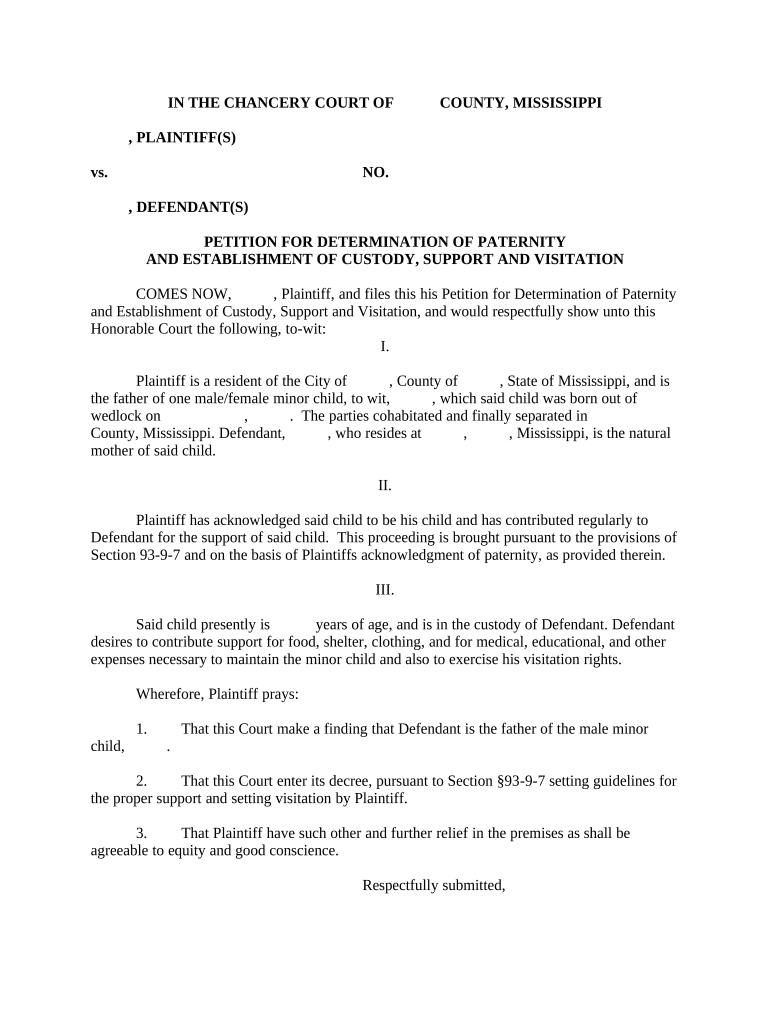
Ms Determination Custody Form


What is the Ms Determination Custody
The Ms Determination Custody form is a legal document used primarily in family law cases to establish custody arrangements for children. This form is essential for parents or guardians seeking to formalize custody agreements, ensuring that the rights and responsibilities of each party are clearly defined. It serves as a vital tool in legal proceedings, providing a structured approach to resolving custody disputes.
How to use the Ms Determination Custody
Using the Ms Determination Custody form involves several key steps. First, it is important to gather all necessary information about the child and the parties involved. This includes personal details such as names, addresses, and contact information. Next, the form should be filled out accurately, reflecting the desired custody arrangement. Once completed, the form may need to be filed with the appropriate court, depending on state regulations. It is advisable to consult with a legal professional to ensure compliance with local laws and procedures.
Steps to complete the Ms Determination Custody
Completing the Ms Determination Custody form requires careful attention to detail. Follow these steps for successful completion:
- Gather necessary documentation, including identification and any previous custody agreements.
- Fill out the form with accurate information regarding all parties involved.
- Clearly outline the proposed custody arrangement, including visitation schedules if applicable.
- Review the form for accuracy and completeness before submission.
- File the form with the appropriate court and pay any required fees.
Legal use of the Ms Determination Custody
The legal use of the Ms Determination Custody form is critical in establishing enforceable custody agreements. Courts require that the form be completed accurately and submitted according to state-specific guidelines. This ensures that the custody arrangement is legally binding and can be upheld in future legal proceedings. Understanding the legal implications of the form is essential for all parties involved to protect their rights and responsibilities.
Key elements of the Ms Determination Custody
Several key elements are essential to the Ms Determination Custody form. These include:
- Identification of parties: Names and contact information of all parties involved.
- Child's information: Full name, date of birth, and any relevant medical information.
- Custody arrangement: Detailed description of the proposed custody and visitation schedule.
- Signatures: Required signatures from all parties, indicating agreement to the terms outlined.
State-specific rules for the Ms Determination Custody
Each state has specific rules and regulations regarding the Ms Determination Custody form. These rules dictate how the form should be completed, filed, and enforced. It is important for individuals to familiarize themselves with their state's requirements to ensure compliance. Consulting with a family law attorney can provide valuable insights into state-specific nuances that may affect the custody arrangement.
Quick guide on how to complete ms determination custody
Effortlessly Prepare Ms Determination Custody on Any Device
Digital document management has gained traction among organizations and individuals alike. It offers an ideal environmentally friendly alternative to conventional printed and signed paperwork, allowing you to access the correct format and securely store it online. airSlate SignNow equips you with all the necessary tools to create, modify, and electronically sign your documents promptly without any holdups. Manage Ms Determination Custody on any device via the airSlate SignNow Android or iOS applications and enhance any document-focused activity today.
The simplest way to modify and electronically sign Ms Determination Custody effortlessly
- Find Ms Determination Custody and then click Get Form to begin.
- Utilize the tools we provide to complete your document.
- Emphasize important sections of the documents or redact sensitive information using the tools specifically designed for this purpose by airSlate SignNow.
- Create your electronic signature utilizing the Sign feature, which takes just seconds and holds the same legal standing as a conventional handwritten signature.
- Verify all the details and then click the Done button to save your changes.
- Choose your preferred method to send your form, whether by email, text message (SMS), or invite link, or download it to your computer.
Eliminate the worry of lost or misplaced documents, tedious form searching, or mistakes that require printing new copies. airSlate SignNow addresses your document management needs in just a few clicks from any device you choose. Modify and electronically sign Ms Determination Custody to ensure exceptional communication throughout your document preparation process with airSlate SignNow.
Create this form in 5 minutes or less
Create this form in 5 minutes!
People also ask
-
What is ms determination custody and how can airSlate SignNow help?
MS determination custody refers to the process of establishing legal agreements regarding the custody of a minor child in Maryland. airSlate SignNow simplifies this process by allowing users to draft, send, and eSign custody agreements quickly and securely. Our platform is designed to streamline documentation while ensuring compliance with legal standards.
-
How much does airSlate SignNow cost for handling ms determination custody documents?
Pricing for airSlate SignNow varies based on the plan you choose, but we offer competitive rates that are budget-friendly for managing ms determination custody documents. You can select from various subscription options that cater to small businesses or larger organizations, ensuring you only pay for what you need.
-
What features does airSlate SignNow offer for ms determination custody agreements?
airSlate SignNow provides features such as customizable templates, real-time tracking, and secure eSignature capabilities specifically tailored for ms determination custody agreements. Additionally, our platform supports document collaboration, making it easier for all parties involved to review and finalize the custody arrangement.
-
Can airSlate SignNow integrate with other tools for ms determination custody documentation?
Yes, airSlate SignNow integrates seamlessly with various productivity tools and cloud storage platforms, enhancing the management of ms determination custody documents. Whether you use Google Drive, Dropbox, or other CRMs, integrating these tools with airSlate SignNow can streamline your workflow and improve document accessibility.
-
What benefits does airSlate SignNow provide for managing ms determination custody processes?
Using airSlate SignNow for ms determination custody processes offers several benefits, including increased efficiency, reduced paperwork, and improved security. Our platform ensures that all documents are legally binding and compliant while allowing for easy access and management of custody agreements from any device.
-
Is airSlate SignNow user-friendly for inexperienced users dealing with ms determination custody?
Absolutely! airSlate SignNow is designed to be intuitive and user-friendly, making it accessible even for those unfamiliar with legal documentation like ms determination custody. Our easy-to-navigate interface guides you through the process, ensuring you can manage custody agreements without a steep learning curve.
-
How does airSlate SignNow ensure the security of ms determination custody documents?
Security is a top priority for airSlate SignNow, especially when dealing with sensitive documents like ms determination custody agreements. We utilize encryption, secure servers, and multi-factor authentication to protect your data. This ensures that your custody documents are safe and only accessible to authorized users.
Get more for Ms Determination Custody
- Poultry showmanship score sheet form
- Opm 1468 form
- Section 8 transfer request form
- Onondaga county certificate of residency form
- Choice program progress summary form
- Apply for healthcare assistance form
- Probate code advance health care directive form fillable
- Purchase for boat agreement template form
Find out other Ms Determination Custody
- Sign North Carolina Construction Affidavit Of Heirship Later
- Sign Oregon Construction Emergency Contact Form Easy
- Sign Rhode Island Construction Business Plan Template Myself
- Sign Vermont Construction Rental Lease Agreement Safe
- Sign Utah Construction Cease And Desist Letter Computer
- Help Me With Sign Utah Construction Cease And Desist Letter
- Sign Wisconsin Construction Purchase Order Template Simple
- Sign Arkansas Doctors LLC Operating Agreement Free
- Sign California Doctors Lease Termination Letter Online
- Sign Iowa Doctors LLC Operating Agreement Online
- Sign Illinois Doctors Affidavit Of Heirship Secure
- Sign Maryland Doctors Quitclaim Deed Later
- How Can I Sign Maryland Doctors Quitclaim Deed
- Can I Sign Missouri Doctors Last Will And Testament
- Sign New Mexico Doctors Living Will Free
- Sign New York Doctors Executive Summary Template Mobile
- Sign New York Doctors Residential Lease Agreement Safe
- Sign New York Doctors Executive Summary Template Fast
- How Can I Sign New York Doctors Residential Lease Agreement
- Sign New York Doctors Purchase Order Template Online