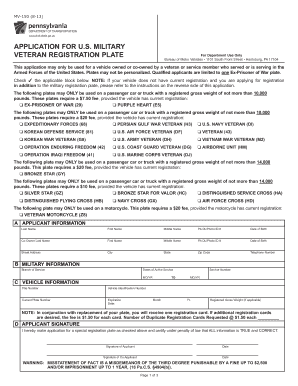
Form Mv 150 Pa


What is the Form MV 150 Pa
The MV 150 Pa form is an official document used in the state of Pennsylvania for vehicle registration purposes. This form is essential for individuals who are looking to register a vehicle or update their vehicle registration details. It is typically required when a vehicle is purchased from a dealer or an individual, and it helps ensure that the vehicle is properly documented in the state's motor vehicle records.
How to use the Form MV 150 Pa
Using the MV 150 Pa form involves several steps to ensure that all necessary information is accurately provided. First, gather all relevant details about the vehicle, including the Vehicle Identification Number (VIN), make, model, and year. Next, fill out the form with the required personal information, such as your name, address, and contact details. Once completed, the form can be submitted to the appropriate state agency for processing. It is important to review the form for accuracy before submission to avoid delays.
Steps to complete the Form MV 150 Pa
Completing the MV 150 Pa form requires careful attention to detail. Follow these steps for a successful submission:
- Obtain the MV 150 Pa form from a reliable source, such as the Pennsylvania Department of Transportation (PennDOT) website.
- Provide your personal information, including your full name, address, and phone number.
- Enter the vehicle information, including the VIN, make, model, and year of the vehicle.
- Sign and date the form to certify that the information provided is accurate.
- Submit the completed form to the appropriate PennDOT office, either online, by mail, or in person.
Legal use of the Form MV 150 Pa
The MV 150 Pa form is legally recognized as a valid document for vehicle registration in Pennsylvania. To ensure its legal validity, it must be filled out completely and accurately. Compliance with state regulations is crucial, as any discrepancies or errors may lead to delays or rejection of the registration process. Additionally, the form must be submitted within the designated time frame to avoid penalties.
Key elements of the Form MV 150 Pa
Understanding the key elements of the MV 150 Pa form is essential for proper completion. Important components include:
- Personal Information: This section requires the registrant's name, address, and contact information.
- Vehicle Information: Details such as the VIN, make, model, and year must be accurately recorded.
- Signature: The form must be signed by the registrant to validate the information provided.
Form Submission Methods
The MV 150 Pa form can be submitted through various methods to accommodate different preferences. Options include:
- Online Submission: Many registrants prefer to submit the form electronically through the PennDOT website.
- Mail: The completed form can be mailed to the designated PennDOT office.
- In-Person: Registrants can also visit a local PennDOT office to submit the form directly.
Quick guide on how to complete form mv 150 pa
Complete Form Mv 150 Pa effortlessly on any device
Managing documents online has gained traction among businesses and individuals. It offers an optimal eco-friendly alternative to traditional printed and signed papers, enabling you to find the right form and securely save it online. airSlate SignNow equips you with all the tools necessary to create, edit, and eSign your documents quickly without delays. Manage Form Mv 150 Pa on any device with the airSlate SignNow Android or iOS applications and simplify any document-related task today.
The simplest method to edit and eSign Form Mv 150 Pa without stress
- Find Form Mv 150 Pa and click Get Form to begin.
- Use the tools we provide to complete your document.
- Emphasize important sections of the documents or obscure sensitive information with tools that airSlate SignNow offers specifically for that purpose.
- Create your eSignature using the Sign feature, which takes mere seconds and has the same legal validity as a conventional wet ink signature.
- Review all the information and click on the Done button to save your modifications.
- Choose how you wish to send your form, either by email, text message (SMS), invitation link, or download it to your computer.
Say goodbye to lost or misplaced documents, tedious form hunting, or mistakes that necessitate reprinting new document copies. airSlate SignNow meets your document management needs in just a few clicks from any device you prefer. Modify and eSign Form Mv 150 Pa and facilitate excellent communication at any stage of the form completion process with airSlate SignNow.
Create this form in 5 minutes or less
Create this form in 5 minutes!
How to create an eSignature for the form mv 150 pa
How to create an electronic signature for a PDF online
How to create an electronic signature for a PDF in Google Chrome
How to create an e-signature for signing PDFs in Gmail
How to create an e-signature right from your smartphone
How to create an e-signature for a PDF on iOS
How to create an e-signature for a PDF on Android
People also ask
-
What is mv150v and how does it work?
The mv150v is an advanced electronic signature solution provided by airSlate SignNow. It allows users to send and eSign documents securely and efficiently. This technology simplifies the signing process, ensuring that users can manage their documents from anywhere with ease.
-
What are the key features of mv150v?
The mv150v comes packed with features such as customizable templates, real-time tracking, and advanced security options. These features empower users to streamline their document workflows, ensuring that all transactions are completed swiftly and safely. Additionally, the mv150v provides integrations with various applications to enhance productivity.
-
How much does the mv150v solution cost?
The pricing for the mv150v solution varies depending on the chosen plan and the number of users. Overall, airSlate SignNow offers a cost-effective pricing model that helps businesses save money while enhancing productivity. You can check the specific pricing details on our website to find the best fit for your organization.
-
How can mv150v benefit my business?
Implementing the mv150v can signNowly benefit your business by reducing turnaround times for document signing, increasing operational efficiency, and improving overall customer satisfaction. With its user-friendly interface, teams can collaborate more effectively and ensure vital documents are signed promptly. This boosts productivity and enhances your company’s image.
-
Is mv150v secure for my documents?
Yes, security is a top priority for the mv150v solution. It employs encryption and secure cloud storage to protect all your documents and eSignatures. airSlate SignNow adheres to industry-leading security standards to ensure that your sensitive information remains confidential and safeguarded.
-
What integrations are available with mv150v?
The mv150v can seamlessly integrate with a variety of applications, including CRM platforms, document management systems, and cloud storage services. This integration capability enhances your workflows and streamlines document processes. You can easily connect mv150v with popular tools like Salesforce, Google Drive, and more to optimize your business operations.
-
Can mv150v be used on mobile devices?
Absolutely! The mv150v solution is fully optimized for mobile devices, enabling users to send and sign documents from anywhere at any time. The mobile-friendly interface ensures that managing documents on the go is simple and efficient, allowing for a flexible workflow that meets the needs of today’s businesses.
Get more for Form Mv 150 Pa
- Tr 205 fillable editable and saveable california judicial council forms
- Fl 103 form
- Ud 105 2014 2019 form
- Virginia experience verification form state legal forms
- New mexico continuing education course state legal forms
- Missouri standardized credentialling form state legal forms
- Attachment j6 small business subcontracting plan hanford site hanford form
- Complaint for divorce tennessee bar association tba form
Find out other Form Mv 150 Pa
- Electronic signature Michigan Government LLC Operating Agreement Online
- How To Electronic signature Minnesota Government Lease Agreement
- Can I Electronic signature Minnesota Government Quitclaim Deed
- Help Me With Electronic signature Mississippi Government Confidentiality Agreement
- Electronic signature Kentucky Finance & Tax Accounting LLC Operating Agreement Myself
- Help Me With Electronic signature Missouri Government Rental Application
- Can I Electronic signature Nevada Government Stock Certificate
- Can I Electronic signature Massachusetts Education Quitclaim Deed
- Can I Electronic signature New Jersey Government LLC Operating Agreement
- Electronic signature New Jersey Government Promissory Note Template Online
- Electronic signature Michigan Education LLC Operating Agreement Myself
- How To Electronic signature Massachusetts Finance & Tax Accounting Quitclaim Deed
- Electronic signature Michigan Finance & Tax Accounting RFP Now
- Electronic signature Oklahoma Government RFP Later
- Electronic signature Nebraska Finance & Tax Accounting Business Plan Template Online
- Electronic signature Utah Government Resignation Letter Online
- Electronic signature Nebraska Finance & Tax Accounting Promissory Note Template Online
- Electronic signature Utah Government Quitclaim Deed Online
- Electronic signature Utah Government POA Online
- How To Electronic signature New Jersey Education Permission Slip