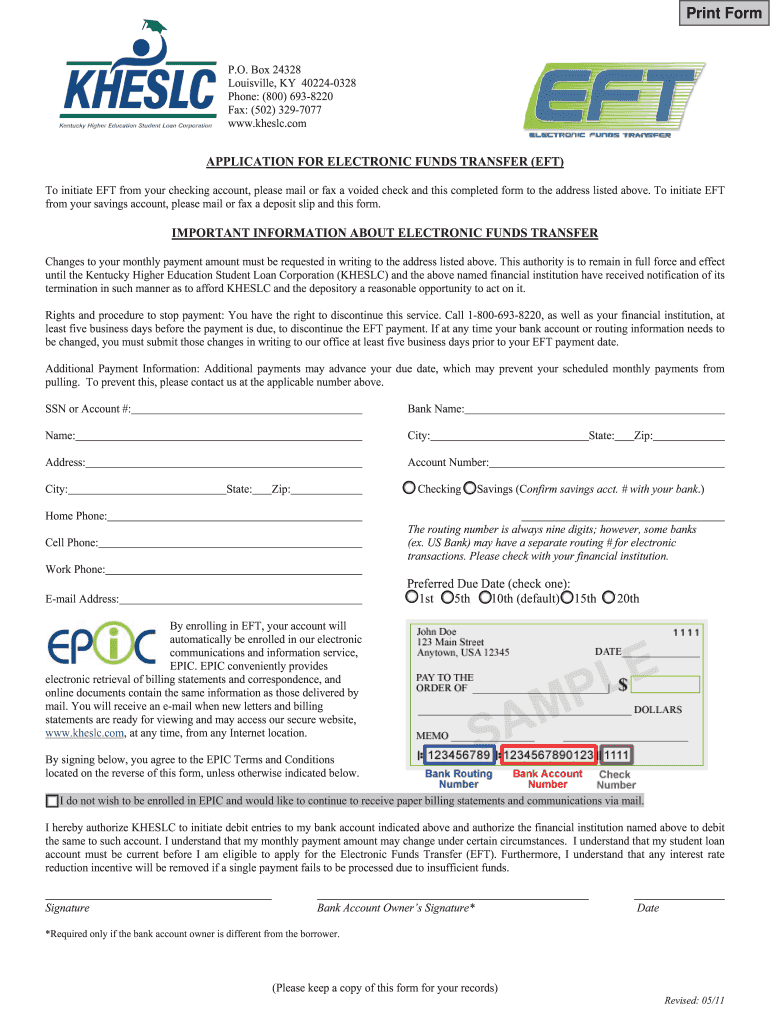
APPLICATION for ELECTRONIC FUNDS TRANSFER EFT Form


What is the electronic funds transfer application?
The electronic funds transfer application, often referred to as the EFT application, is a standardized form used to authorize the transfer of funds electronically between bank accounts. This form is essential for businesses and individuals who wish to streamline their payment processes, allowing for quicker and more secure transactions. The EFT application typically includes details such as the payer's and payee's bank account information, the amount to be transferred, and the frequency of the transfer, if applicable.
How to use the electronic funds transfer application
Using the electronic funds transfer application involves a few straightforward steps. First, ensure you have the correct form downloaded and filled out. Next, provide accurate banking details, including account numbers and routing numbers, to avoid any processing delays. After completing the form, it must be submitted to the appropriate financial institution or organization that will process the transfer. This can often be done electronically, which is a significant advantage of using the EFT application.
Steps to complete the electronic funds transfer application
Completing the electronic funds transfer application requires attention to detail. Follow these steps:
- Download the electronic funds transfer application form from a reliable source.
- Fill in your personal or business information, including your name, address, and contact details.
- Provide your bank account information, including the account number and routing number.
- Specify the amount to be transferred and the frequency of the transfer, if applicable.
- Review the completed form for accuracy before submission.
Once completed, submit the form according to the instructions provided, ensuring that you keep a copy for your records.
Legal use of the electronic funds transfer application
The electronic funds transfer application is legally binding when filled out and submitted correctly. To ensure its legality, it must comply with relevant regulations, such as the Electronic Fund Transfer Act (EFTA). This act provides guidelines for electronic transactions, protecting consumers against unauthorized transfers. It is essential to understand these regulations to ensure the proper use of the EFT application.
Key elements of the electronic funds transfer application
Several key elements make up the electronic funds transfer application, which include:
- Account Information: Accurate bank account and routing numbers are crucial.
- Transfer Amount: Clearly state the amount to be transferred.
- Frequency of Transfer: Indicate whether the transfer is one-time or recurring.
- Authorization Signature: A signature is often required to validate the application.
Including these elements ensures that the application is complete and ready for processing.
Form submission methods
The electronic funds transfer application can typically be submitted through various methods, including:
- Online Submission: Many financial institutions allow for electronic submission via their secure portals.
- Mail: You can print the completed form and send it via postal service to the designated address.
- In-Person: Some users may prefer to submit the form directly at their bank branch.
Choosing the right submission method can depend on personal preference and the specific requirements of the receiving institution.
Quick guide on how to complete application for electronic funds transfer eft
Complete APPLICATION FOR ELECTRONIC FUNDS TRANSFER EFT effortlessly on any device
Online document management has gained traction among businesses and individuals. It offers an ideal eco-friendly alternative to conventional printed and signed documents, as you can locate the necessary form and securely store it online. airSlate SignNow provides all the resources you require to create, edit, and eSign your documents quickly and without complications. Manage APPLICATION FOR ELECTRONIC FUNDS TRANSFER EFT on any device with airSlate SignNow's Android or iOS applications and enhance any document-oriented process today.
How to edit and eSign APPLICATION FOR ELECTRONIC FUNDS TRANSFER EFT with ease
- Find APPLICATION FOR ELECTRONIC FUNDS TRANSFER EFT and click on Get Form to begin.
- Make use of the tools we provide to complete your document.
- Emphasize relevant sections of the documents or obscure sensitive information with tools that airSlate SignNow offers specifically for that purpose.
- Generate your eSignature with the Sign feature, which takes only seconds and carries the same legal validity as a conventional wet ink signature.
- Review all the details and click on the Done button to save your modifications.
- Choose your preferred method to send your form, by email, text message (SMS), or invite link, or download it to your computer.
Eliminate the hassle of missing or lost files, exhausting form searches, or errors that necessitate creating new document copies. airSlate SignNow addresses all your needs in document management in just a few clicks from any device you choose. Edit and eSign APPLICATION FOR ELECTRONIC FUNDS TRANSFER EFT and ensure excellent communication at every stage of the form preparation process with airSlate SignNow.
Create this form in 5 minutes or less
FAQs
-
Which are the best online service providers in India to open a new demat account and start stock market trading? What's the difference between demat and trading accounts? Do I need to open both types of accounts with online brokers?
Hi there,It is really simple to open a demat account. This question has been asked many times and it is really not rocket science. Almost all brokers have the same procedures barring a few. What matters really is not whether the demat account is free, but the kind of services provided by the stockbroker.After all, we are all in the business of stockbroking and not down sizing! As a noob turned professional trader, I have personally experienced a lot of hardship with several different stockbrokers. Price is one thing & quality is another.Since you have come to the stock market to make money, I suggest you focus on what a stockbroker is giving you rather than how much you are saving for the most basic services. I have had many issues like wrong holdings that were displayed due to manual errors etc. When it is about money, try finding a stockbroker who is focused on technology.All that being said, the difference between good quality & cheap price is not much.. but the price you can end up paying is big. So think about re-evaluating your preferences. By the way, I have written several answers on this topic before, suggest you read them from the list below:Tejas Khoday's answer to What is the best DEMAT account in India in terms of charges, service, and facilities?Tejas Khoday's answer to Which will be the best brokerage firm to link a dematerialized account with respective to less brokerage?Tejas Khoday's answer to What should I ask for while opening a Demat account?As the saying goes, “The cheapest is not the best & the best is not the cheapest!”.Suggest you look for reasonable pricing.. not the “cheapest”. That mindset draws a lot of people who are willing to compromise quality. It’s a natural rule as you must already be aware of if you sit back and think.The quality or services, trading platforms, technology, diligence etc. take more priority. In my opinion, the graph should be like it is above. As you can see, quality takes precedence. Imagine if was the other way round. Clients will only suffer.In my personal opinion, we are the best! As a stockbroking firm, our vision and mission is to provide superior services and develop platforms that traders and investors will truly benefit from. Moreover, account opening charges with us is FREE! For Demat services, we are tied up with IL&FS which is the largest independent DP.Hope this helps.Co-Founder & CEO, Fyers - Your Next-Generation Online Stockbroker
-
How do I fill out Form 30 for ownership transfer?
Form 30 for ownership transfer is a very simple self-explanatory document that can filled out easily. You can download this form from the official website of the Regional Transport Office of a concerned state. Once you have downloaded this, you can take a printout of this form and fill out the request details.Part I: This section can be used by the transferor to declare about the sale of his/her vehicle to another party. This section must have details about the transferor’s name, residential address, and the time and date of the ownership transfer. This section must be signed by the transferor.Part II: This section is for the transferee to acknowledge the receipt of the vehicle on the concerned date and time. A section for hypothecation is also provided alongside in case a financier is involved in this transaction.Official Endorsement: This section will be filled by the RTO acknowledging the transfer of vehicle ownership. The transfer of ownership will be registered at the RTO and copies will be provided to the seller as well as the buyer.Once the vehicle ownership transfer is complete, the seller will be free of any responsibilities with regard to the vehicle.
-
How do I fill out an application form to open a bank account?
I want to believe that most banks nowadays have made the process of opening bank account, which used to be cumbersome, less cumbersome. All you need to do is to approach the bank, collect the form, and fill. However if you have any difficulty in filling it, you can always call on one of the banks rep to help you out.
-
How can I fill out the application form for the JMI (Jamia Millia Islamia) 2019?
Form for jamia school have been releaseYou can fill it from jamia siteJamia Millia Islamia And for collegeMost probably the form will out end of this month or next monthBut visit the jamia site regularly.Jamia Millia Islamiacheck whether the form is out or not for the course you want to apply.when notification is out then you have to create the account for entrance and for 2 entrance same account will be used you have to check in the account that the course you want to apply is there in listed or not ….if not then you have to create the different account for that course .If you have any doubts you can freely ask me .
Create this form in 5 minutes!
How to create an eSignature for the application for electronic funds transfer eft
How to make an eSignature for your Application For Electronic Funds Transfer Eft online
How to generate an electronic signature for the Application For Electronic Funds Transfer Eft in Google Chrome
How to create an eSignature for signing the Application For Electronic Funds Transfer Eft in Gmail
How to create an eSignature for the Application For Electronic Funds Transfer Eft right from your smart phone
How to generate an eSignature for the Application For Electronic Funds Transfer Eft on iOS
How to create an eSignature for the Application For Electronic Funds Transfer Eft on Android
People also ask
-
What is the electronic fund transfer form download provided by airSlate SignNow?
The electronic fund transfer form download is a digital solution that allows users to easily access and fill out funding forms online. With airSlate SignNow, you can streamline the process of transferring funds electronically, saving time and reducing paperwork.
-
How can I access the electronic fund transfer form download?
To access the electronic fund transfer form download, simply visit the airSlate SignNow website and navigate to the forms section. There, you will find the option to download the necessary forms to facilitate your electronic fund transfers.
-
Are there any costs associated with the electronic fund transfer form download?
The electronic fund transfer form download is included in the subscription plans offered by airSlate SignNow. We provide various pricing tiers to ensure that businesses of all sizes can access our solutions at a reasonable cost.
-
What features are included with the electronic fund transfer form download?
The electronic fund transfer form download includes customizable templates, eSignature capabilities, and secure data storage. These features ensure that your transactions are not only efficient but also compliant with legal standards.
-
Can I integrate the electronic fund transfer form download with other applications?
Yes, airSlate SignNow allows for seamless integrations with various business applications, enhancing the functionality of the electronic fund transfer form download. Popular integrations include CRM systems and financial software, which help streamline workflow.
-
What are the benefits of using airSlate SignNow for electronic fund transfer form download?
Using airSlate SignNow for your electronic fund transfer form download offers enhanced efficiency and reduced errors. Our platform provides a user-friendly interface and secure eSigning, thus improving your overall transaction experience.
-
Is the electronic fund transfer form download secure and compliant?
Absolutely! The electronic fund transfer form download by airSlate SignNow is designed with security in mind, ensuring that all your transactions comply with relevant regulations. Our platform employs encryption and authentication measures to protect your sensitive data.
Get more for APPLICATION FOR ELECTRONIC FUNDS TRANSFER EFT
Find out other APPLICATION FOR ELECTRONIC FUNDS TRANSFER EFT
- eSignature Wyoming Courts Quitclaim Deed Later
- Electronic signature Michigan Banking Lease Agreement Computer
- Electronic signature Michigan Banking Affidavit Of Heirship Fast
- Electronic signature Arizona Business Operations Job Offer Free
- Electronic signature Nevada Banking NDA Online
- Electronic signature Nebraska Banking Confidentiality Agreement Myself
- Electronic signature Alaska Car Dealer Resignation Letter Myself
- Electronic signature Alaska Car Dealer NDA Mobile
- How Can I Electronic signature Arizona Car Dealer Agreement
- Electronic signature California Business Operations Promissory Note Template Fast
- How Do I Electronic signature Arkansas Car Dealer Claim
- Electronic signature Colorado Car Dealer Arbitration Agreement Mobile
- Electronic signature California Car Dealer Rental Lease Agreement Fast
- Electronic signature Connecticut Car Dealer Lease Agreement Now
- Electronic signature Connecticut Car Dealer Warranty Deed Computer
- Electronic signature New Mexico Banking Job Offer Online
- How Can I Electronic signature Delaware Car Dealer Purchase Order Template
- How To Electronic signature Delaware Car Dealer Lease Template
- Electronic signature North Carolina Banking Claim Secure
- Electronic signature North Carolina Banking Separation Agreement Online