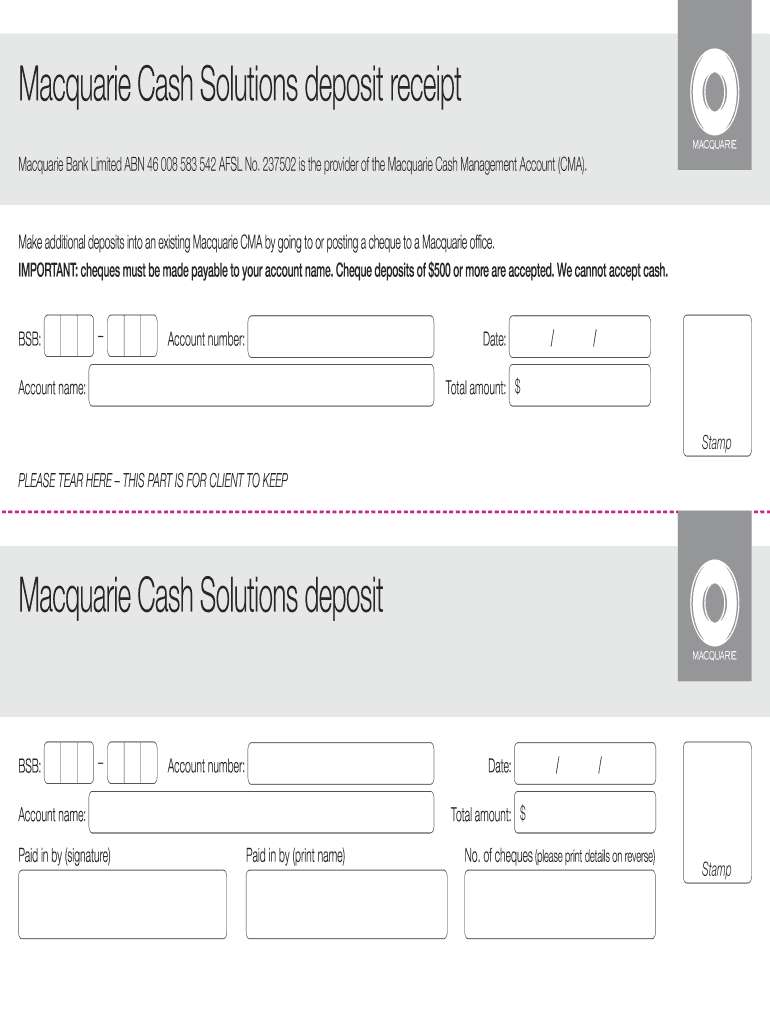
Macquarie Deposit Slip Form


What is the Macquarie Deposit Slip
The Macquarie deposit slip is a financial document used by customers to deposit funds into their Macquarie bank accounts. This slip typically includes essential information such as the account number, the amount being deposited, and the date of the transaction. It serves as a record for both the bank and the customer, ensuring that deposits are accurately processed and accounted for. Understanding the purpose and structure of this document is crucial for anyone looking to manage their banking transactions effectively.
How to use the Macquarie Deposit Slip
Using the Macquarie deposit slip is a straightforward process. First, ensure you have the correct slip, which can be obtained from a Macquarie branch or downloaded from their official website. Fill in your account details, including your account number and the amount you wish to deposit. If you are depositing cash or checks, include the total amount in the designated area. Once completed, submit the slip along with your deposit at a branch or through an ATM that accepts deposits.
Steps to complete the Macquarie Deposit Slip
Completing the Macquarie deposit slip involves several clear steps:
- Obtain the deposit slip from a Macquarie branch or download it online.
- Fill in your personal details, including your name and account number.
- Indicate the amount being deposited, breaking it down if necessary (e.g., cash and checks).
- Double-check all information for accuracy to avoid processing delays.
- Sign the slip if required, then submit it with your deposit.
Legal use of the Macquarie Deposit Slip
The Macquarie deposit slip is considered a legal document when filled out correctly. It acts as a receipt for the transaction and can be used as proof of deposit in case of disputes. To ensure its legal validity, it is important to adhere to the bank's guidelines and regulations regarding the completion and submission of the slip. Maintaining a copy of the slip for your records can also be beneficial for future reference.
Key elements of the Macquarie Deposit Slip
Several key elements are essential to the Macquarie deposit slip:
- Account Number: This identifies the account into which the funds are being deposited.
- Deposit Amount: Clearly state the total amount being deposited, including any cash and checks.
- Date: The date of the transaction is crucial for record-keeping purposes.
- Signature: Depending on the bank’s requirements, a signature may be necessary to validate the transaction.
Examples of using the Macquarie Deposit Slip
Examples of using the Macquarie deposit slip include various scenarios such as depositing cash from a personal sale, submitting checks received as payment, or transferring funds from one account to another. Each scenario requires careful completion of the slip to ensure that the transaction is processed smoothly. For instance, when depositing multiple checks, it is advisable to list each check's amount separately for clarity.
Quick guide on how to complete macquarie deposit slip
Effortlessly prepare Macquarie Deposit Slip on any device
Online document management has become widely embraced by businesses and individuals alike. It offers an ideal environmentally friendly alternative to traditional printed and signed documents, as you can access the appropriate form and securely store it online. airSlate SignNow provides all the tools necessary to create, modify, and electronically sign your documents quickly and without complications. Manage Macquarie Deposit Slip on any platform with airSlate SignNow's Android or iOS applications and simplify any document-related process today.
The easiest way to modify and electronically sign Macquarie Deposit Slip with ease
- Find Macquarie Deposit Slip and click on Get Form to begin.
- Utilize the tools we offer to complete your document.
- Highlight pertinent sections of your documents or redact sensitive information using tools specifically provided by airSlate SignNow for this purpose.
- Create your signature with the Sign tool, which takes mere seconds and carries the same legal validity as a traditional ink signature.
- Review the information and click on the Done button to save your modifications.
- Choose how you'd like to send your form, via email, SMS, or via invitation link, or download it to your computer.
No more concerns about lost or misplaced files, tedious form searching, or errors that necessitate printing new document copies. airSlate SignNow meets your document management needs in just a few clicks from your preferred device. Modify and electronically sign Macquarie Deposit Slip and ensure excellent communication throughout the entire document preparation process with airSlate SignNow.
Create this form in 5 minutes or less
Create this form in 5 minutes!
How to create an eSignature for the macquarie deposit slip
How to create an electronic signature for a PDF online
How to create an electronic signature for a PDF in Google Chrome
How to create an e-signature for signing PDFs in Gmail
How to create an e-signature right from your smartphone
How to create an e-signature for a PDF on iOS
How to create an e-signature for a PDF on Android
People also ask
-
What is a Macquarie deposit slip and how does it work?
A Macquarie deposit slip is a financial document used to deposit funds into a Macquarie bank account. It typically contains the account number, the amount being deposited, and other necessary details. With airSlate SignNow, you can easily create, sign, and manage your Macquarie deposit slips digitally, streamlining your banking processes.
-
How can airSlate SignNow help with managing Macquarie deposit slips?
airSlate SignNow simplifies the creation and management of Macquarie deposit slips by providing an intuitive platform for electronic signatures and document workflows. You can quickly generate a deposit slip, send it for eSignature, and store it securely, reducing the hassle of traditional paperwork. This saves time and enhances efficiency in your banking transactions.
-
Are there any costs associated with using airSlate SignNow for Macquarie deposit slips?
airSlate SignNow offers flexible pricing plans that can accommodate different needs, including managing Macquarie deposit slips. Depending on your chosen plan, you can access various features designed to enhance your document management experience. Check our website for the most updated pricing information and find a plan that suits your requirements.
-
Can I integrate airSlate SignNow with my existing financial software for Macquarie deposit slips?
Yes, airSlate SignNow offers integrations with numerous financial software solutions, allowing you to seamlessly manage Macquarie deposit slips alongside your other banking operations. This capability ensures that your workflows remain efficient and organized, minimizing disruptions in your financial processes.
-
What features does airSlate SignNow provide for handling Macquarie deposit slips?
AirSlate SignNow provides features such as electronic signatures, document templates, and secure cloud storage that are ideal for handling Macquarie deposit slips. The platform also offers customizable workflows, allowing you to tailor processes to meet your specific needs. These features enhance the overall experience of managing financial documents.
-
Is it safe to use airSlate SignNow for Macquarie deposit slips?
Absolutely! AirSlate SignNow prioritizes security and compliance, ensuring that your Macquarie deposit slips and personal data are protected. The platform uses advanced encryption and follows industry-best practices to keep your documents secure throughout the signing process.
-
Can I access my Macquarie deposit slips from mobile devices?
Yes, airSlate SignNow is compatible with mobile devices, enabling you to access, sign, and manage your Macquarie deposit slips on the go. This flexibility helps you stay productive, no matter where you are, ensuring that you can complete transactions swiftly and efficiently.
Get more for Macquarie Deposit Slip
- City of lumberton stormwater permit application ms4web form
- Employer information form unitedhealthcare uhc tools
- Metro city bank form
- Community service log form
- Building permit application oglethorpe county form
- Fire inspection report form
- Document request from st joseph county welcome to the form
- Response form for interrogatories
Find out other Macquarie Deposit Slip
- Can I Electronic signature Florida Real Estate Cease And Desist Letter
- How Can I Electronic signature Hawaii Real Estate LLC Operating Agreement
- Electronic signature Georgia Real Estate Letter Of Intent Myself
- Can I Electronic signature Nevada Plumbing Agreement
- Electronic signature Illinois Real Estate Affidavit Of Heirship Easy
- How To Electronic signature Indiana Real Estate Quitclaim Deed
- Electronic signature North Carolina Plumbing Business Letter Template Easy
- Electronic signature Kansas Real Estate Residential Lease Agreement Simple
- How Can I Electronic signature North Carolina Plumbing Promissory Note Template
- Electronic signature North Dakota Plumbing Emergency Contact Form Mobile
- Electronic signature North Dakota Plumbing Emergency Contact Form Easy
- Electronic signature Rhode Island Plumbing Business Plan Template Later
- Electronic signature Louisiana Real Estate Quitclaim Deed Now
- Electronic signature Louisiana Real Estate Quitclaim Deed Secure
- How Can I Electronic signature South Dakota Plumbing Emergency Contact Form
- Electronic signature South Dakota Plumbing Emergency Contact Form Myself
- Electronic signature Maryland Real Estate LLC Operating Agreement Free
- Electronic signature Texas Plumbing Quitclaim Deed Secure
- Electronic signature Utah Plumbing Last Will And Testament Free
- Electronic signature Washington Plumbing Business Plan Template Safe