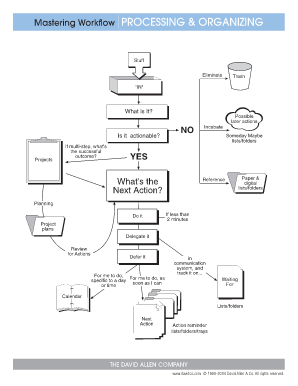
Getting Things Done Flowchart PDF 2004


What is the Getting Things Done Flowchart PDF
The Getting Things Done (GTD) Flowchart PDF is a structured visual representation designed to assist individuals and teams in managing tasks effectively. This flowchart outlines the steps involved in the GTD methodology, which emphasizes capturing, clarifying, organizing, reflecting, and engaging with tasks. By utilizing this PDF, users can streamline their workflow and enhance productivity, ensuring that nothing falls through the cracks. The flowchart serves as a practical tool for both personal and professional settings, making it easier to visualize the process of getting things done.
How to Use the Getting Things Done Flowchart PDF
Using the Getting Things Done Flowchart PDF involves several straightforward steps. First, download the PDF and print it for easy reference. Begin by identifying tasks that need to be captured. As you follow the flowchart, clarify each task by determining its next action. Organize tasks based on priority and context, which allows for effective planning. Regularly reflect on your progress and adjust your actions as necessary. This systematic approach helps maintain focus and ensures that all tasks are addressed in a timely manner.
Steps to Complete the Getting Things Done Flowchart PDF
Completing the Getting Things Done Flowchart PDF requires a methodical approach. Follow these steps to maximize its effectiveness:
- Download and print the GTD Flowchart PDF.
- Identify and capture all tasks and commitments.
- Clarify what each task requires and determine the next actions.
- Organize tasks into categories such as projects, next actions, and waiting for.
- Reflect on your task list regularly to ensure it remains current.
- Engage with your tasks by taking action based on your organized list.
Legal Use of the Getting Things Done Flowchart PDF
The Getting Things Done Flowchart PDF is a tool for personal and professional productivity and does not have specific legal implications. However, it is essential to ensure that any tasks or commitments outlined in the flowchart comply with relevant laws and regulations applicable to your industry or profession. Utilizing the flowchart in conjunction with legal documents or processes should be done with care to maintain compliance and protect your interests.
Key Elements of the Getting Things Done Flowchart PDF
The key elements of the Getting Things Done Flowchart PDF include:
- Task Capture: A section dedicated to listing all tasks and commitments.
- Clarification: Guidance on determining the next steps for each task.
- Organization: Framework for categorizing tasks based on priority and context.
- Reflection: Prompts for reviewing progress and adjusting plans as needed.
- Engagement: Encouragement to take action on organized tasks.
Examples of Using the Getting Things Done Flowchart PDF
Examples of using the Getting Things Done Flowchart PDF can vary widely based on individual needs. For instance, a project manager may use the flowchart to track project milestones, ensuring that all tasks are captured and prioritized. An entrepreneur might apply the flowchart to manage daily responsibilities, helping to balance various aspects of their business. Additionally, students can utilize the flowchart to organize assignments and study schedules, promoting effective time management and reducing stress.
Quick guide on how to complete getting things done flowchart pdf 100283233
Complete Getting Things Done Flowchart Pdf effortlessly on any device
Digital document management has gained traction among businesses and individuals alike. It offers an ideal eco-friendly substitute for conventional printed and signed documents, allowing you to acquire the correct format and securely store it online. airSlate SignNow equips you with all the necessary tools to create, modify, and electronically sign your documents swiftly without delays. Manage Getting Things Done Flowchart Pdf on any device using airSlate SignNow's Android or iOS applications and simplify your document-related tasks today.
The easiest way to modify and electronically sign Getting Things Done Flowchart Pdf with ease
- Obtain Getting Things Done Flowchart Pdf and click on Get Form to begin.
- Utilize the resources we provide to fill out your form.
- Highlight important sections of the documents or obscure sensitive information with tools that airSlate SignNow specifically offers for that purpose.
- Generate your eSignature using the Sign tool, which takes mere seconds and holds the same legal validity as a traditional ink signature.
- Review the information and click on the Done button to save your modifications.
- Choose how you wish to share your form, via email, SMS, or invitation link, or download it to your computer.
Say goodbye to lost or missing files, tedious form searching, or mistakes that necessitate printing new document copies. airSlate SignNow fulfills your document management needs in just a few clicks from any device you choose. Edit and electronically sign Getting Things Done Flowchart Pdf and ensure effective communication at every step of the form preparation process with airSlate SignNow.
Create this form in 5 minutes or less
Find and fill out the correct getting things done flowchart pdf 100283233
Create this form in 5 minutes!
How to create an eSignature for the getting things done flowchart pdf 100283233
How to create an electronic signature for a PDF online
How to create an electronic signature for a PDF in Google Chrome
How to create an e-signature for signing PDFs in Gmail
How to create an e-signature right from your smartphone
How to create an e-signature for a PDF on iOS
How to create an e-signature for a PDF on Android
People also ask
-
What is airSlate SignNow and how can it help with getting things done?
airSlate SignNow is a digital signature and document management solution designed to streamline your workflow. By enabling businesses to send, sign, and manage documents electronically, it facilitates getting things done quickly and efficiently. Whether you're handling contracts, agreements, or other important paperwork, airSlate SignNow offers an easy-to-use interface that saves time and reduces paperwork.
-
How much does airSlate SignNow cost?
The pricing for airSlate SignNow varies based on the features you need, with flexible plans that cater to different business sizes and requirements. Investing in airSlate SignNow means committing to an efficient platform that helps in getting things done without unnecessary delays. You can check their website for up-to-date pricing and available packages.
-
What features does airSlate SignNow offer for getting things done?
airSlate SignNow includes key features like eSignature, document templates, and automated workflows to enhance productivity. These functionalities are specifically designed to streamline processes, making getting things done faster and more intuitive. With its robust feature set, you can handle documents seamlessly from start to finish.
-
Can airSlate SignNow integrate with other applications?
Yes, airSlate SignNow offers various integrations with popular applications like Salesforce, Google Drive, and Microsoft Office. This allows users to incorporate airSlate SignNow into their existing workflows, thereby improving efficiency and getting things done quicker. These integrations ensure a smooth experience without disrupting your standard processes.
-
How secure is airSlate SignNow for handling sensitive documents?
Security is a top priority for airSlate SignNow. It employs advanced encryption and compliance with industry standards to protect your documents and data. By using airSlate SignNow, businesses can trust that their sensitive information remains secure while still getting things done efficiently.
-
Is there a free trial available for airSlate SignNow?
Yes, airSlate SignNow offers a free trial that lets users explore its features and determine how well it suits their needs. This trial gives potential customers the opportunity to see firsthand how it can enhance efficiency and help in getting things done. Sign up today to experience the benefits risk-free!
-
What types of businesses benefit from using airSlate SignNow?
Businesses of all sizes across various sectors can benefit from airSlate SignNow. Whether you're a small startup or a large enterprise, the platform is designed to help in getting things done by simplifying document workflows. Companies that regularly handle contracts and agreements will find the solution particularly valuable.
Get more for Getting Things Done Flowchart Pdf
Find out other Getting Things Done Flowchart Pdf
- How Do I eSignature Michigan Charity LLC Operating Agreement
- eSignature North Carolina Car Dealer NDA Now
- eSignature Missouri Charity Living Will Mobile
- eSignature New Jersey Business Operations Memorandum Of Understanding Computer
- eSignature North Dakota Car Dealer Lease Agreement Safe
- eSignature Oklahoma Car Dealer Warranty Deed Easy
- eSignature Oregon Car Dealer Rental Lease Agreement Safe
- eSignature South Carolina Charity Confidentiality Agreement Easy
- Can I eSignature Tennessee Car Dealer Limited Power Of Attorney
- eSignature Utah Car Dealer Cease And Desist Letter Secure
- eSignature Virginia Car Dealer Cease And Desist Letter Online
- eSignature Virginia Car Dealer Lease Termination Letter Easy
- eSignature Alabama Construction NDA Easy
- How To eSignature Wisconsin Car Dealer Quitclaim Deed
- eSignature California Construction Contract Secure
- eSignature Tennessee Business Operations Moving Checklist Easy
- eSignature Georgia Construction Residential Lease Agreement Easy
- eSignature Kentucky Construction Letter Of Intent Free
- eSignature Kentucky Construction Cease And Desist Letter Easy
- eSignature Business Operations Document Washington Now