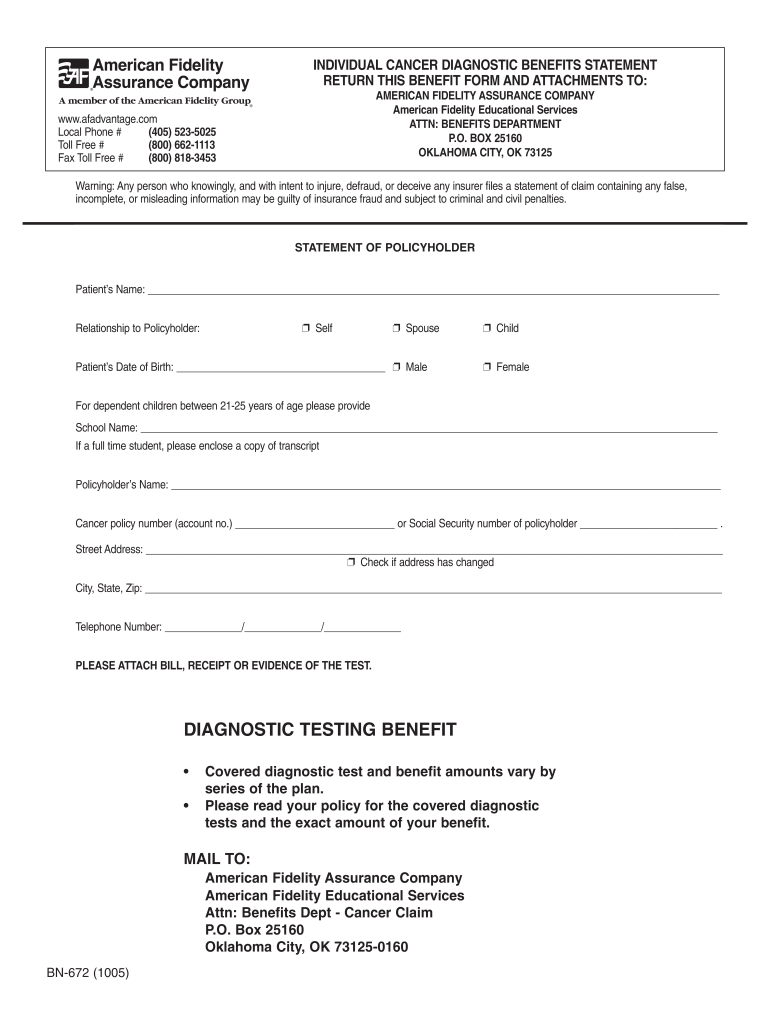
Fidelity Cancer Screening Reimbursement Form


What is the Fidelity Cancer Screening Reimbursement
The American Fidelity cancer screening reimbursement form is a document designed to help individuals claim reimbursement for eligible cancer screening expenses. This form is essential for those who have undergone screenings and wish to receive financial support from their employer or insurance provider. It outlines the specific screenings covered, such as mammograms, colonoscopies, and other preventive tests, ensuring that individuals can access necessary healthcare without financial burden.
How to use the Fidelity Cancer Screening Reimbursement
Using the American Fidelity cancer screening reimbursement form involves several straightforward steps. First, gather all relevant documentation, including receipts for screenings and any required medical reports. Next, fill out the form accurately, providing personal information and details about the screenings. It is crucial to ensure that all information matches the documentation provided. Finally, submit the completed form along with the supporting documents to the designated department within your organization or insurance provider for processing.
Steps to complete the Fidelity Cancer Screening Reimbursement
Completing the American Fidelity cancer screening reimbursement form requires careful attention to detail. Follow these steps:
- Collect all necessary documents, including receipts and medical records related to your cancer screenings.
- Fill out the form with accurate personal information, including your name, address, and contact details.
- Provide details of the screenings, including the type of screening, date performed, and the total cost.
- Attach copies of all supporting documents to the form.
- Review the completed form for accuracy before submission.
- Submit the form and documents to the appropriate department or insurance provider.
Legal use of the Fidelity Cancer Screening Reimbursement
The American Fidelity cancer screening reimbursement form is legally binding when completed and submitted according to the established guidelines. It is essential to comply with relevant regulations and ensure that all information is truthful and accurate. Failure to provide correct information could result in delays or denial of reimbursement claims. Additionally, maintaining copies of submitted forms and documentation is advisable for personal records and future reference.
Required Documents
When submitting the American Fidelity cancer screening reimbursement form, certain documents are typically required to support your claim. These may include:
- Receipts for the cancer screenings performed.
- Medical reports or letters from healthcare providers confirming the screenings.
- Any additional documentation specified by your employer or insurance provider.
Ensuring that all required documents are included will help facilitate a smoother reimbursement process.
Eligibility Criteria
To qualify for reimbursement through the American Fidelity cancer screening reimbursement form, individuals must meet specific eligibility criteria. Generally, these criteria include:
- Being enrolled in a health plan that covers cancer screening expenses.
- Having undergone eligible cancer screenings as defined by the plan.
- Submitting the reimbursement claim within the designated time frame set by the employer or insurance provider.
Reviewing your plan's specific eligibility requirements is essential to ensure compliance and maximize your chances of receiving reimbursement.
Quick guide on how to complete fidelity cancer screening reimbursement
Complete Fidelity Cancer Screening Reimbursement effortlessly on any device
Digital document management has gained traction among organizations and individuals alike. It offers an ideal environmentally friendly substitute for traditional printed and signed paperwork, as you can easily locate the required form and securely save it online. airSlate SignNow equips you with all the resources necessary to create, modify, and electronically sign your documents swiftly without any holdups. Manage Fidelity Cancer Screening Reimbursement on any device using airSlate SignNow's Android or iOS applications and simplify any document-focused procedure today.
The easiest method to modify and electronically sign Fidelity Cancer Screening Reimbursement with ease
- Locate Fidelity Cancer Screening Reimbursement and then click Get Form to begin.
- Utilize the tools we offer to submit your document.
- Emphasize pertinent sections of your documents or obscure confidential information with tools specifically created by airSlate SignNow for that purpose.
- Create your signature using the Sign feature, which takes mere seconds and carries the same legal validity as a conventional wet ink signature.
- Review all the details and then click the Done button to apply your changes.
- Choose your preferred method to send your form, whether by email, text message (SMS), invitation link, or download it to your computer.
Eliminate worries about lost or misplaced documents, tedious form searches, or errors that necessitate printing new document copies. airSlate SignNow meets your document management needs in just a few clicks from any device you prefer. Edit and electronically sign Fidelity Cancer Screening Reimbursement and guarantee excellent communication at every stage of your form preparation process with airSlate SignNow.
Create this form in 5 minutes or less
Create this form in 5 minutes!
How to create an eSignature for the fidelity cancer screening reimbursement
How to create an electronic signature for a PDF online
How to create an electronic signature for a PDF in Google Chrome
How to create an e-signature for signing PDFs in Gmail
How to create an e-signature right from your smartphone
How to create an e-signature for a PDF on iOS
How to create an e-signature for a PDF on Android
People also ask
-
What is the american fidelity cancer screening reimbursement form?
The american fidelity cancer screening reimbursement form is a document that enables employees to request reimbursement for costs associated with cancer screenings. It is designed to streamline the reimbursement process, making it easier for users to submit claims and track their expenses efficiently.
-
How can airSlate SignNow assist with the american fidelity cancer screening reimbursement form?
AirSlate SignNow simplifies the process of filling out and submitting the american fidelity cancer screening reimbursement form by providing an intuitive eSigning solution. Users can easily complete the form online, ensuring that all necessary information is accurate before submission.
-
Is there a cost associated with using airSlate SignNow for the american fidelity cancer screening reimbursement form?
AirSlate SignNow offers a cost-effective solution for managing documents, including the american fidelity cancer screening reimbursement form. The pricing plans vary based on features and usage, allowing businesses to choose an option that best fits their needs without breaking the bank.
-
What features does airSlate SignNow offer for managing reimbursement forms?
AirSlate SignNow provides features such as customizable templates, eSignature capabilities, and document tracking, all of which enhance the experience of handling the american fidelity cancer screening reimbursement form. These tools help ensure that forms are completed accurately and submitted promptly.
-
Can I integrate airSlate SignNow with other systems for managing the american fidelity cancer screening reimbursement form?
Yes, airSlate SignNow offers integrations with various business applications, which can help streamline the submission and approval process for the american fidelity cancer screening reimbursement form. This seamless connectivity allows you to manage your documents more efficiently across platforms.
-
What are the benefits of using airSlate SignNow for the reimbursement process?
By utilizing airSlate SignNow for the american fidelity cancer screening reimbursement form, users can benefit from increased efficiency, reduced paperwork, and faster processing times. The electronic workflow also minimizes errors and improves compliance with organizational policies.
-
Is training available for using airSlate SignNow to manage the american fidelity cancer screening reimbursement form?
Absolutely! AirSlate SignNow provides comprehensive resources and training materials to help users understand how to effectively manage the american fidelity cancer screening reimbursement form. This support ensures all team members can use the platform effectively for their reimbursement needs.
Get more for Fidelity Cancer Screening Reimbursement
- Form dhec 2015 2019
- Form 410 california 2016 2019
- Event recap form grand valley state university gvsu
- Cr 132 notice of appeal misdemeanor judicial council forms alpine courts ca
- Get 365831866 form
- Service application residential form
- North consumer repair return form 2016 2019
- Low emissions and hybrid vehicle parking permit bapplicationb jjc form
Find out other Fidelity Cancer Screening Reimbursement
- How To eSign New Mexico Education Promissory Note Template
- eSign New Mexico Education Affidavit Of Heirship Online
- eSign California Finance & Tax Accounting IOU Free
- How To eSign North Dakota Education Rental Application
- How To eSign South Dakota Construction Promissory Note Template
- eSign Education Word Oregon Secure
- How Do I eSign Hawaii Finance & Tax Accounting NDA
- eSign Georgia Finance & Tax Accounting POA Fast
- eSign Georgia Finance & Tax Accounting POA Simple
- How To eSign Oregon Education LLC Operating Agreement
- eSign Illinois Finance & Tax Accounting Resignation Letter Now
- eSign Texas Construction POA Mobile
- eSign Kansas Finance & Tax Accounting Stock Certificate Now
- eSign Tennessee Education Warranty Deed Online
- eSign Tennessee Education Warranty Deed Now
- eSign Texas Education LLC Operating Agreement Fast
- eSign Utah Education Warranty Deed Online
- eSign Utah Education Warranty Deed Later
- eSign West Virginia Construction Lease Agreement Online
- How To eSign West Virginia Construction Job Offer