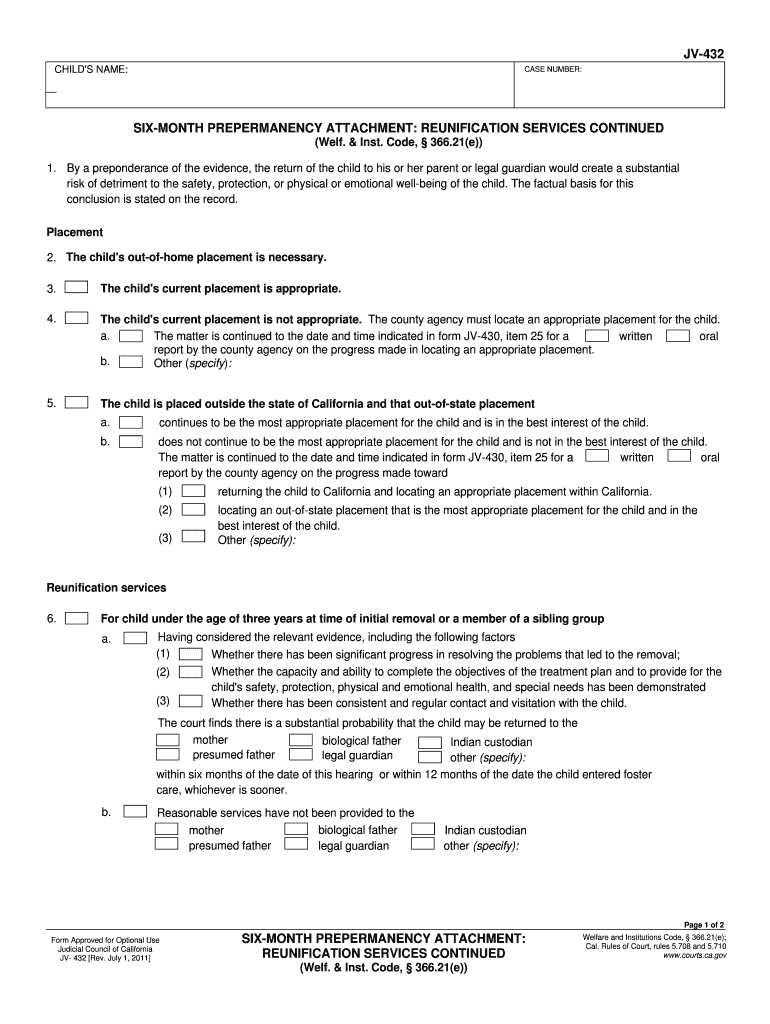
JV 432 Six Month Prepermanency Attachment Reunification Services Continued Welf & Inst Code, 366 21e Judicial Council 2011


What is the JV 432 Six Month Prepermanency Attachment Reunification Services Continued Welf & Inst Code, 366 21e Judicial Council
The JV 432 form is a legal document utilized in the context of child welfare and family reunification services. Specifically, it pertains to the six-month prepermanency attachment reunification services as outlined in Welfare and Institutions Code, Section 366.21e. This form is essential for courts and social services in assessing the progress of families working towards reunification after a child has been placed in foster care. The document helps to ensure that all relevant information is collected and evaluated to support the best interests of the child involved.
Steps to complete the JV 432 Six Month Prepermanency Attachment Reunification Services Continued Welf & Inst Code, 366 21e Judicial Council
Completing the JV 432 form requires careful attention to detail. Here are the key steps:
- Gather necessary information about the child and family, including names, dates of birth, and case numbers.
- Provide details on the current living situation of the child and any relevant changes since the last review.
- Document the services provided to the family, including counseling, parenting classes, and any other support systems in place.
- Include observations and assessments from social workers regarding the family's progress towards reunification.
- Ensure all required signatures are obtained, including those from the social worker and any involved parties.
Legal use of the JV 432 Six Month Prepermanency Attachment Reunification Services Continued Welf & Inst Code, 366 21e Judicial Council
The JV 432 form is legally binding and serves as an official record within the judicial system. It is used by courts to make informed decisions regarding the welfare of children in foster care. The information provided in this form can influence court rulings on reunification, custody, and other critical aspects of child welfare cases. Compliance with the requirements of this form is essential for all parties involved to ensure that the legal process is upheld.
How to obtain the JV 432 Six Month Prepermanency Attachment Reunification Services Continued Welf & Inst Code, 366 21e Judicial Council
The JV 432 form can typically be obtained through local child welfare agencies or family courts. Many jurisdictions provide access to this form online, allowing for easy downloading and printing. It is advisable to check with the relevant agency to ensure you have the most current version of the form, as updates may occur. Additionally, legal assistance may be sought to ensure proper completion and submission of the form.
Key elements of the JV 432 Six Month Prepermanency Attachment Reunification Services Continued Welf & Inst Code, 366 21e Judicial Council
Key elements of the JV 432 form include:
- Identification of the child and family involved.
- Details of the services provided to support reunification.
- Assessment of the child's current living conditions.
- Progress reports from social workers and other professionals.
- Signatures from all relevant parties to validate the information provided.
Examples of using the JV 432 Six Month Prepermanency Attachment Reunification Services Continued Welf & Inst Code, 366 21e Judicial Council
Examples of scenarios where the JV 432 form is utilized include:
- A family working towards reunification after a child has been placed in foster care due to neglect.
- A court reviewing the progress of a family after six months of services aimed at addressing issues that led to the child's removal.
- Documentation of ongoing support services provided to the family, including therapy and parenting classes.
Quick guide on how to complete jv 432 six month prepermanency attachment reunification services continued welf amp inst code 36621e judicial council forms
Complete and submit your JV 432 Six Month Prepermanency Attachment Reunification Services Continued Welf & Inst Code, 366 21e Judicial Council swiftly
Comprehensive tools for digital document exchange and endorsement are essential for optimizing processes and the ongoing enhancement of your forms. In the context of legal documents and signing a JV 432 Six Month Prepermanency Attachment Reunification Services Continued Welf & Inst Code, 366 21e Judicial Council, an appropriate signature solution can conserve substantial time and resources with every submission.
Search for, complete, modify, endorse, and distribute your legal documents with airSlate SignNow. This platform encompasses everything you require to create streamlined paper submission workflows. Its vast collection of legal forms and user-friendly navigation will assist you in obtaining your JV 432 Six Month Prepermanency Attachment Reunification Services Continued Welf & Inst Code, 366 21e Judicial Council promptly, and the editor that incorporates our signature functionality will enable you to complete and authorize it instantly.
Approve your JV 432 Six Month Prepermanency Attachment Reunification Services Continued Welf & Inst Code, 366 21e Judicial Council in a few easy steps
- Locate the JV 432 Six Month Prepermanency Attachment Reunification Services Continued Welf & Inst Code, 366 21e Judicial Council you wish to access in our repository using the search function or catalog.
- Examine the form details and preview it to ensure it meets your requirements and complies with state regulations.
- Click Obtain form to edit it.
- Complete the form utilizing the extensive toolbar.
- Double-check the information you've entered and click the Sign option to validate your document.
- Choose one of three methods to apply your signature.
- Finalize modifications and save the document in your files, then download it to your device or share it immediately.
Enhance every phase of your document preparation and validation with airSlate SignNow. Explore a more effective online tool that addresses all aspects of handling your paperwork.
Create this form in 5 minutes or less
Find and fill out the correct jv 432 six month prepermanency attachment reunification services continued welf amp inst code 36621e judicial council forms
Create this form in 5 minutes!
How to create an eSignature for the jv 432 six month prepermanency attachment reunification services continued welf amp inst code 36621e judicial council forms
How to create an electronic signature for your Jv 432 Six Month Prepermanency Attachment Reunification Services Continued Welf Amp Inst Code 36621e Judicial Council Forms online
How to generate an electronic signature for your Jv 432 Six Month Prepermanency Attachment Reunification Services Continued Welf Amp Inst Code 36621e Judicial Council Forms in Chrome
How to make an electronic signature for signing the Jv 432 Six Month Prepermanency Attachment Reunification Services Continued Welf Amp Inst Code 36621e Judicial Council Forms in Gmail
How to create an electronic signature for the Jv 432 Six Month Prepermanency Attachment Reunification Services Continued Welf Amp Inst Code 36621e Judicial Council Forms from your smart phone
How to make an electronic signature for the Jv 432 Six Month Prepermanency Attachment Reunification Services Continued Welf Amp Inst Code 36621e Judicial Council Forms on iOS devices
How to make an eSignature for the Jv 432 Six Month Prepermanency Attachment Reunification Services Continued Welf Amp Inst Code 36621e Judicial Council Forms on Android
People also ask
-
What is JV 432 Six Month Prepermanency Attachment Reunification Services Continued Welf & Inst Code, 366 21e Judicial Council?
JV 432 Six Month Prepermanency Attachment Reunification Services Continued Welf & Inst Code, 366 21e Judicial Council focuses on judicial processes and services aimed at fostering family reunification and stability for children in care. This code provides guidelines and mandates for the timely and effective delivery of these services.
-
How can airSlate SignNow assist with JV 432 Six Month Prepermanency Attachment Reunification Services?
airSlate SignNow is an effective tool for organizations handling JV 432 Six Month Prepermanency Attachment Reunification Services by streamlining document management. Our platform enables easy document creation, sending, and eSigning, facilitating communication between all parties involved in the reunification process.
-
What features does airSlate SignNow offer for managing documents related to JV 432 services?
Our platform includes features such as customizable templates, real-time tracking, and audit trails that are particularly beneficial for managing documents related to JV 432 Six Month Prepermanency Attachment Reunification Services. These tools ensure compliance and enhance the organization of case-related documentation.
-
What are the benefits of using airSlate SignNow for JV 432 Six Month Prepermanency services?
Using airSlate SignNow for JV 432 Six Month Prepermanency Attachment Reunification Services enhances efficiency and reduces paperwork errors. Our solution ensures that all documents are processed swiftly, allowing caseworkers and legal representatives to focus more on client needs and less on administrative tasks.
-
Is airSlate SignNow cost-effective for agencies working with JV 432 services?
Yes, airSlate SignNow offers a cost-effective solution tailored for agencies involved in JV 432 Six Month Prepermanency Attachment Reunification Services. Our pricing plans are designed to fit various budgets, ensuring that even smaller organizations can access premium document management capabilities.
-
What integrations does airSlate SignNow support for managing JV 432-related documents?
airSlate SignNow integrates seamlessly with various popular tools and platforms, enhancing workflows for professionals managing JV 432 Six Month Prepermanency Attachment Reunification Services. This includes CRM systems, email services, and project management tools that help keep all relevant documentation organized and accessible.
-
How secure is airSlate SignNow when handling sensitive JV 432 documents?
Security is a top priority at airSlate SignNow. Our platform employs encryption and other security measures to protect sensitive documents related to JV 432 Six Month Prepermanency Attachment Reunification Services, ensuring that data integrity and confidentiality are maintained throughout the document lifecycle.
Get more for JV 432 Six Month Prepermanency Attachment Reunification Services Continued Welf & Inst Code, 366 21e Judicial Council
Find out other JV 432 Six Month Prepermanency Attachment Reunification Services Continued Welf & Inst Code, 366 21e Judicial Council
- Sign Hawaii Insurance NDA Safe
- Sign Georgia Insurance POA Later
- How Can I Sign Alabama Lawers Lease Agreement
- How Can I Sign California Lawers Lease Agreement
- Sign Colorado Lawers Operating Agreement Later
- Sign Connecticut Lawers Limited Power Of Attorney Online
- Sign Hawaii Lawers Cease And Desist Letter Easy
- Sign Kansas Insurance Rental Lease Agreement Mobile
- Sign Kansas Insurance Rental Lease Agreement Free
- Sign Kansas Insurance Rental Lease Agreement Fast
- Sign Kansas Insurance Rental Lease Agreement Safe
- How To Sign Kansas Insurance Rental Lease Agreement
- How Can I Sign Kansas Lawers Promissory Note Template
- Sign Kentucky Lawers Living Will Free
- Sign Kentucky Lawers LLC Operating Agreement Mobile
- Sign Louisiana Lawers Quitclaim Deed Now
- Sign Massachusetts Lawers Quitclaim Deed Later
- Sign Michigan Lawers Rental Application Easy
- Sign Maine Insurance Quitclaim Deed Free
- Sign Montana Lawers LLC Operating Agreement Free