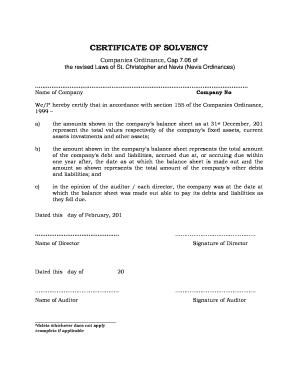
Certificate of Solvency 2016


What is the certificate of solvency?
The certificate of solvency is a formal document that verifies a company's financial stability and ability to meet its debts as they become due. This certificate is often required by creditors, investors, and regulatory bodies to assess the financial health of a business. It typically includes information about the company's assets, liabilities, and cash flow, providing a snapshot of its financial position. In the United States, this document may also be referred to as a solvency certificate or letter of solvency, depending on the context in which it is used.
How to obtain the certificate of solvency
To obtain a certificate of solvency, a business usually needs to follow a specific process that may vary by state or jurisdiction. Generally, the steps include:
- Gathering necessary financial documents, such as balance sheets and income statements.
- Consulting with a qualified accountant or financial advisor to assess the company's solvency.
- Completing any required forms or applications specific to the issuing authority.
- Submitting the application along with supporting documentation to the relevant regulatory body or financial institution.
It is essential to ensure that all information provided is accurate and up-to-date, as discrepancies can lead to delays or rejection of the application.
Steps to complete the certificate of solvency
Completing a certificate of solvency involves several key steps to ensure that the document meets legal and regulatory standards. These steps typically include:
- Identifying the correct format for the certificate, which may vary based on the jurisdiction.
- Filling in the company’s details, including its name, address, and registration number.
- Providing a detailed account of the company’s financial status, including assets and liabilities.
- Including any necessary signatures from authorized personnel, such as directors or officers.
Once completed, the certificate should be reviewed for accuracy before submission to the relevant parties.
Legal use of the certificate of solvency
The legal use of a certificate of solvency is significant, as it serves as a formal declaration of a company's financial health. This document can be critical in various legal and financial contexts, including:
- Securing loans or credit from financial institutions.
- Facilitating mergers and acquisitions by demonstrating financial stability.
- Meeting regulatory requirements for specific industries.
It is important to ensure that the certificate complies with applicable laws and regulations to be legally binding and enforceable.
Key elements of the certificate of solvency
A well-structured certificate of solvency typically includes several key elements to ensure clarity and compliance. These elements are:
- The name and address of the business.
- A statement of solvency, confirming the ability to pay debts as they fall due.
- A detailed list of the company's assets and liabilities.
- The date of issuance and any relevant signatures.
Including these elements helps to establish the credibility of the certificate and provides a clear picture of the company's financial status.
Examples of using the certificate of solvency
The certificate of solvency can be utilized in various scenarios, including:
- When applying for a business loan, lenders may require this document to assess risk.
- In the context of a merger or acquisition, potential buyers often request a solvency certificate to ensure the target company is financially stable.
- Regulatory bodies may require a certificate of solvency for compliance purposes, particularly in heavily regulated industries.
These examples illustrate the practical applications of the certificate and its importance in maintaining financial transparency.
Quick guide on how to complete certificate of solvency
Effortlessly Prepare Certificate Of Solvency on Any Device
Digital document management has gained traction among companies and individuals. It offers an ideal environmentally friendly substitute for traditional printed and signed documents, allowing you to locate the desired form and safely keep it online. airSlate SignNow equips you with all the necessary tools to create, edit, and eSign your documents swiftly without any setbacks. Manage Certificate Of Solvency on any device with airSlate SignNow applications for Android or iOS and enhance any document-focused procedure today.
How to Edit and eSign Certificate Of Solvency with Ease
- Find Certificate Of Solvency and click Get Form to begin.
- Utilize the tools we provide to complete your document.
- Emphasize pertinent sections of your documents or obscure sensitive information with the specific tools that airSlate SignNow supplies for this purpose.
- Generate your eSignature using the Sign feature, which takes mere seconds and carries the same legal validity as a conventional ink signature.
- Review all the information and click the Done button to save your changes.
- Select your preferred method of delivery for your form, whether by email, text message (SMS), invitation link, or download it to your computer.
Eliminate concerns about lost or mislaid documents, tedious form searches, or errors that necessitate printing new copies. airSlate SignNow addresses your document management needs in just a few clicks from your chosen device. Modify and eSign Certificate Of Solvency while ensuring effective communication at every step of the form preparation process with airSlate SignNow.
Create this form in 5 minutes or less
Find and fill out the correct certificate of solvency
Create this form in 5 minutes!
How to create an eSignature for the certificate of solvency
How to create an electronic signature for a PDF online
How to create an electronic signature for a PDF in Google Chrome
How to create an e-signature for signing PDFs in Gmail
How to create an e-signature right from your smartphone
How to create an e-signature for a PDF on iOS
How to create an e-signature for a PDF on Android
People also ask
-
What is a certificate of solvency?
A certificate of solvency is a formal document that confirms a company's financial stability, indicating it can meet its debts as they fall due. This certificate is crucial for businesses during transactions or contracting, proving that they are in good standing financially. airSlate SignNow helps streamline the process of obtaining and sending such certificates efficiently.
-
How can airSlate SignNow assist with obtaining a certificate of solvency?
With airSlate SignNow, you can easily create, sign, and send documents, including a certificate of solvency. Our user-friendly platform simplifies the eSigning process, allowing you to get crucial paperwork completed quickly and efficiently. This enhances your ability to maintain financial credibility and manage business transactions seamlessly.
-
What are the pricing options for airSlate SignNow?
airSlate SignNow offers several pricing plans to fit various business needs, starting with a free trial. Each plan provides different features that can facilitate the management of documents, including those related to a certificate of solvency. Check our website for detailed pricing tiers to find the option that suits your business best.
-
What features does airSlate SignNow provide for document management?
airSlate SignNow offers a range of features for effective document management, including secure eSigning, templates for frequent documents like the certificate of solvency, and integration with popular apps. Our platform enhances collaboration and ensures your documents are handled with the utmost security. These features save time and improve compliance for your business communications.
-
Is it safe to send a certificate of solvency through airSlate SignNow?
Yes, sending a certificate of solvency through airSlate SignNow is safe and secure. Our platform utilizes advanced encryption and security protocols to protect your documents during transmission and storage. You can trust airSlate SignNow to maintain the confidentiality and integrity of your sensitive financial documents.
-
Can airSlate SignNow integrate with other business applications?
Absolutely! airSlate SignNow offers seamless integration with various business applications such as Google Workspace, Microsoft Office, and CRM systems. This allows you to manage your certificate of solvency and other documents within the tools you already use, streamlining your workflow across platforms for enhanced productivity.
-
How long does it take to get a certificate of solvency signed through airSlate SignNow?
Getting a certificate of solvency signed through airSlate SignNow typically takes just a few minutes once the document is ready. The efficient eSigning process allows multiple parties to sign quickly, reducing delays in important business transactions. This speed is crucial for maintaining financial operations and compliance.
Get more for Certificate Of Solvency
- Death certificate pdf hilliard funeral home form
- Youth basketball registration form
- Self nomination form utla
- The night before middle school nie form
- 2013 2014 satisfactory academic progress appeal kingsborough kbcc cuny form
- Dfw airport access badge application form
- Petition for divorce bell county co bell tx form
- Decisions regarding assessment participation and accommodations kindergartengrade 5 decisions regarding assessment form
Find out other Certificate Of Solvency
- Sign Minnesota Employee Appraisal Form Online
- How To Sign Alabama Employee Satisfaction Survey
- Sign Colorado Employee Satisfaction Survey Easy
- Sign North Carolina Employee Compliance Survey Safe
- Can I Sign Oklahoma Employee Satisfaction Survey
- How Do I Sign Florida Self-Evaluation
- How Do I Sign Idaho Disclosure Notice
- Sign Illinois Drug Testing Consent Agreement Online
- Sign Louisiana Applicant Appraisal Form Evaluation Free
- Sign Maine Applicant Appraisal Form Questions Secure
- Sign Wisconsin Applicant Appraisal Form Questions Easy
- Sign Alabama Deed of Indemnity Template Later
- Sign Alabama Articles of Incorporation Template Secure
- Can I Sign Nevada Articles of Incorporation Template
- Sign New Mexico Articles of Incorporation Template Safe
- Sign Ohio Articles of Incorporation Template Simple
- Can I Sign New Jersey Retainer Agreement Template
- Sign West Virginia Retainer Agreement Template Myself
- Sign Montana Car Lease Agreement Template Fast
- Can I Sign Illinois Attorney Approval