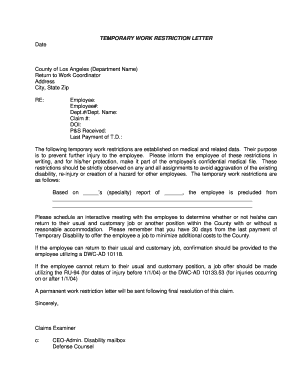
Work Restrictions Letter from Doctor Form


What is the work restrictions letter from doctor
A work restrictions letter from a doctor is a formal document that outlines specific limitations or accommodations required for an employee due to medical reasons. This letter serves as an official communication between the healthcare provider and the employer, detailing the employee's ability to perform certain tasks or functions at work. It may include recommendations for modified duties, reduced hours, or other adjustments necessary to support the employee's health while ensuring workplace safety.
Key elements of the work restrictions letter from doctor
When drafting a work restrictions letter, several key elements should be included to ensure clarity and compliance. These elements typically comprise:
- Patient information: Full name, date of birth, and contact details.
- Healthcare provider information: Name, title, contact information, and signature of the doctor.
- Medical condition: A brief description of the condition necessitating the restrictions, without disclosing sensitive details.
- Specific restrictions: Detailed limitations on work activities, such as lifting weights, standing for long periods, or operating machinery.
- Duration: The expected timeframe for these restrictions, including any potential for reassessment.
- Recommendations: Suggestions for accommodations that can help the employee perform their job effectively.
How to use the work restrictions letter from doctor
Utilizing a work restrictions letter from a doctor involves several steps to ensure it is effectively communicated to the employer. First, the employee should present the letter to their supervisor or human resources department as soon as possible. It is important to discuss the contents of the letter openly, allowing for a collaborative approach to implementing the recommended accommodations. The employer may also need to review the letter with their legal or HR team to ensure compliance with labor laws and workplace safety regulations.
Steps to complete the work restrictions letter from doctor
Completing a work restrictions letter from a doctor involves a systematic approach. Here are the steps to follow:
- Schedule an appointment with a healthcare provider to discuss your medical condition and its impact on your work.
- During the appointment, clearly communicate your job responsibilities and any specific tasks that may be challenging due to your condition.
- Request the doctor to document the necessary work restrictions in a formal letter, ensuring all key elements are included.
- Review the letter for accuracy and clarity before submitting it to your employer.
- Keep a copy of the letter for your records and future reference.
Legal use of the work restrictions letter from doctor
The legal use of a work restrictions letter from a doctor is essential for both employees and employers. This document can serve as a protective measure under the Americans with Disabilities Act (ADA) and other relevant labor laws. Employers are required to provide reasonable accommodations based on the information outlined in the letter, as long as it does not impose an undue hardship on the business. It is crucial for both parties to understand their rights and responsibilities regarding the implementation of work restrictions to foster a supportive work environment.
Examples of using the work restrictions letter from doctor
Examples of scenarios where a work restrictions letter from a doctor may be utilized include:
- An employee recovering from surgery may need to avoid heavy lifting for a specified period.
- A worker with chronic back pain may require a sit-stand desk to alternate between sitting and standing.
- An individual with a respiratory condition may need to work in a well-ventilated area away from allergens.
In each case, the letter provides the necessary documentation to ensure that the employer can accommodate the employee's needs while maintaining workplace safety and productivity.
Quick guide on how to complete work restrictions letter from doctor
Streamline Work Restrictions Letter From Doctor effortlessly on any device
Digital document organization has become increasingly favored by companies and individuals alike. It offers a perfect eco-friendly substitute for traditional printed and signed documents, as you can easily locate the appropriate form and securely store it online. airSlate SignNow equips you with all the tools necessary to create, modify, and eSign your documents promptly without delays. Manage Work Restrictions Letter From Doctor on any device using airSlate SignNow Android or iOS applications and simplify any document-related procedure today.
How to modify and eSign Work Restrictions Letter From Doctor effortlessly
- Find Work Restrictions Letter From Doctor and click on Get Form to begin.
- Utilize the tools we provide to complete your form.
- Emphasize important sections of your documents or redact sensitive information with tools that airSlate SignNow specifically provides for this purpose.
- Create your eSignature using the Sign tool, which takes mere seconds and carries the same legal significance as a conventional wet ink signature.
- Review all the details and click on the Done button to save your modifications.
- Choose how you would like to submit your form, whether via email, text message (SMS), or invitation link, or download it directly to your computer.
Eliminate concerns over lost or misplaced documents, cumbersome form searching, or errors that necessitate printing new document copies. airSlate SignNow addresses all your document management requirements in just a few clicks from any chosen device. Edit and eSign Work Restrictions Letter From Doctor and guarantee effective communication throughout any phase of your form preparation process with airSlate SignNow.
Create this form in 5 minutes or less
Create this form in 5 minutes!
How to create an eSignature for the work restrictions letter from doctor
How to create an electronic signature for a PDF online
How to create an electronic signature for a PDF in Google Chrome
How to create an e-signature for signing PDFs in Gmail
How to create an e-signature right from your smartphone
How to create an e-signature for a PDF on iOS
How to create an e-signature for a PDF on Android
People also ask
-
What is a sample letter of restriction?
A sample letter of restriction is a template used to formally limit certain actions or information. It provides a clear outline of the restrictions being put in place, serving as a reference for both parties involved. Using airSlate SignNow, you can easily create and send such documents for electronic signatures.
-
How can airSlate SignNow help with creating a sample letter of restriction?
With airSlate SignNow, you can quickly create a sample letter of restriction using customizable templates. Our platform allows you to add various fields and personalize the letters according to your needs. This simplifies the process of drafting legal documents while ensuring they are signed digitally.
-
Are there any costs associated with using the sample letter of restriction template?
airSlate SignNow offers various pricing plans, including a free trial for users to explore the features. Depending on your business needs, you can select a plan that allows unlimited access to templates, including the sample letter of restriction. Investing in our service provides a cost-effective solution for managing documents.
-
What features does airSlate SignNow offer for creating sample letters of restriction?
airSlate SignNow provides a variety of features, including customizable templates, drag-and-drop functionality, and eSignature capabilities. These tools make it easy to create a sample letter of restriction that meets your specific requirements. Furthermore, you can track document status and send reminders for signed agreements.
-
Can I integrate airSlate SignNow with other software for my sample letter of restriction?
Yes, airSlate SignNow integrates seamlessly with popular applications such as Google Drive, Microsoft Office, and Salesforce. This means you can easily import data from these platforms to create your sample letter of restriction. Integrations simplify your workflow and increase productivity.
-
What are the benefits of using airSlate SignNow for legal documents like a sample letter of restriction?
Using airSlate SignNow for drafting legal documents such as a sample letter of restriction streamlines the signing process and reduces paperwork. The electronic signature feature is legally binding, ensuring your documents hold up in court. Additionally, you can enhance security with advanced encryption and compliance measures.
-
How secure is the information in my sample letter of restriction with airSlate SignNow?
Security is a top priority at airSlate SignNow. We use state-of-the-art encryption to ensure that all your documents, including the sample letter of restriction, are safely stored and transmitted. Our platform complies with various legal regulations, giving you peace of mind regarding your sensitive information.
Get more for Work Restrictions Letter From Doctor
Find out other Work Restrictions Letter From Doctor
- eSignature Louisiana Non-Profit Business Plan Template Now
- How Do I eSignature North Dakota Life Sciences Operating Agreement
- eSignature Oregon Life Sciences Job Offer Myself
- eSignature Oregon Life Sciences Job Offer Fast
- eSignature Oregon Life Sciences Warranty Deed Myself
- eSignature Maryland Non-Profit Cease And Desist Letter Fast
- eSignature Pennsylvania Life Sciences Rental Lease Agreement Easy
- eSignature Washington Life Sciences Permission Slip Now
- eSignature West Virginia Life Sciences Quitclaim Deed Free
- Can I eSignature West Virginia Life Sciences Residential Lease Agreement
- eSignature New York Non-Profit LLC Operating Agreement Mobile
- How Can I eSignature Colorado Orthodontists LLC Operating Agreement
- eSignature North Carolina Non-Profit RFP Secure
- eSignature North Carolina Non-Profit Credit Memo Secure
- eSignature North Dakota Non-Profit Quitclaim Deed Later
- eSignature Florida Orthodontists Business Plan Template Easy
- eSignature Georgia Orthodontists RFP Secure
- eSignature Ohio Non-Profit LLC Operating Agreement Later
- eSignature Ohio Non-Profit LLC Operating Agreement Easy
- How Can I eSignature Ohio Lawers Lease Termination Letter