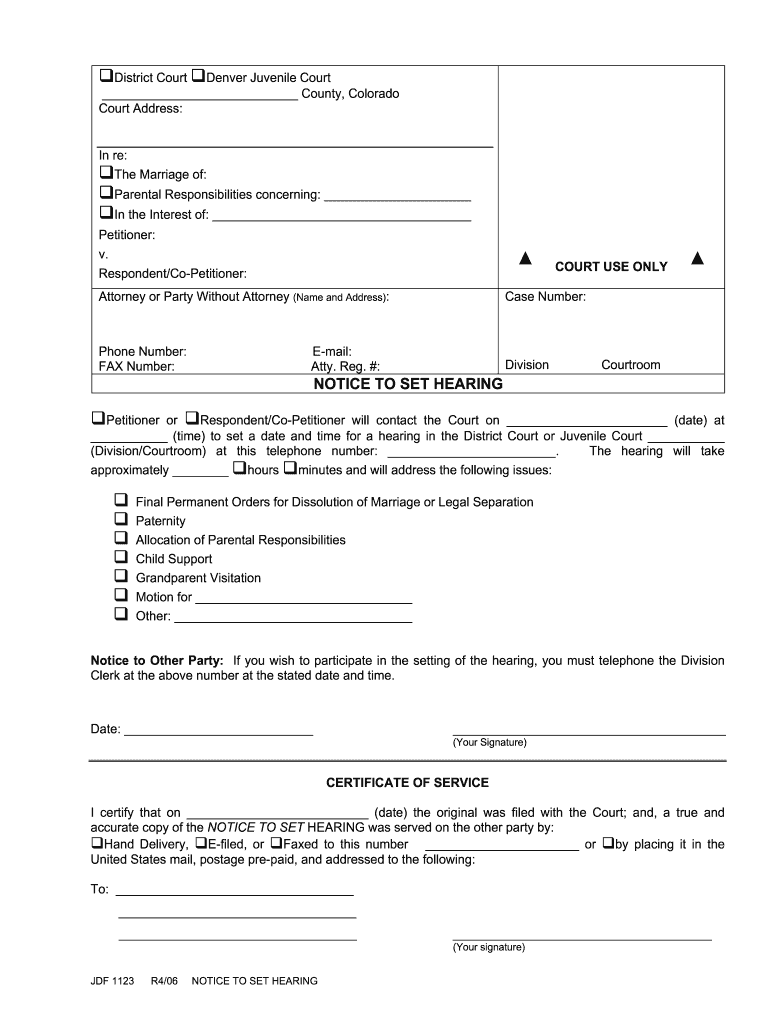
JDF 1123 Notice to Set DOC 2006


What is the JDF 1123 Notice To Set doc
The JDF 1123 Notice To Set doc is a legal document used in the United States, primarily within the context of family law proceedings. This form serves as a formal notification to set a hearing date for various legal matters, including child custody, divorce, and other family-related issues. It is essential for ensuring that all parties involved are informed about the scheduled hearing, allowing them to prepare adequately. The document must be completed accurately to comply with court requirements and facilitate a smooth legal process.
Steps to complete the JDF 1123 Notice To Set doc
Completing the JDF 1123 Notice To Set doc involves several key steps to ensure accuracy and compliance with legal standards. Follow these steps:
- Begin by entering the case number and the names of all parties involved in the case.
- Specify the type of hearing being requested, such as a motion hearing or a status conference.
- Indicate the preferred date and time for the hearing, ensuring it aligns with court availability.
- Provide your contact information, including address and phone number, to facilitate communication.
- Sign and date the document to validate it legally.
How to use the JDF 1123 Notice To Set doc
Using the JDF 1123 Notice To Set doc effectively requires understanding its purpose and the process for submission. Once completed, the form must be filed with the appropriate court. After filing, serve copies of the notice to all parties involved in the case, ensuring they receive timely notification of the hearing date. It is advisable to keep a record of the service for your files. Using digital tools can simplify this process, enabling you to fill out, sign, and send the document electronically.
Key elements of the JDF 1123 Notice To Set doc
The JDF 1123 Notice To Set doc includes several key elements that must be addressed for the document to be valid:
- Case Information: Accurate case number and names of all parties.
- Hearing Details: Type of hearing, preferred date, and time.
- Contact Information: Your name, address, and phone number.
- Signature: Your signature and the date of signing.
Legal use of the JDF 1123 Notice To Set doc
The legal use of the JDF 1123 Notice To Set doc is crucial in family law proceedings. It serves as an official record that a party has notified others about a hearing, which is a requirement in many jurisdictions. Failure to properly use this document can result in delays or complications in the legal process. Courts rely on this notice to ensure all parties have the opportunity to present their case, making it an essential component of fair legal proceedings.
Form Submission Methods
The JDF 1123 Notice To Set doc can be submitted through various methods, depending on the court's requirements. Common submission methods include:
- Online: Many courts offer electronic filing systems where you can submit the form digitally.
- Mail: You can send the completed form via postal service to the appropriate court address.
- In-Person: Delivering the form directly to the court clerk's office is another option, allowing for immediate confirmation of receipt.
Quick guide on how to complete jdf 1123 notice to setdoc
Complete and submit your JDF 1123 Notice To Set doc swiftly
Powerful tools for digital document exchange and consent are essential for optimizing processes and the consistent growth of your forms. When handling legal documents and signing a JDF 1123 Notice To Set doc, the right signature solution can help you save signNow time and resources with every submission.
Search, fill out, modify, sign, and distribute your legal documents with airSlate SignNow. This platform provides everything you need to create efficient document submission processes. Its extensive library of legal forms and intuitive navigation will assist you in obtaining your JDF 1123 Notice To Set doc quickly, and the editor featuring our signature functionality will enable you to complete and authorize it instantly.
Authorize your JDF 1123 Notice To Set doc in a few easy steps
- Locate the JDF 1123 Notice To Set doc you need in our library using search or catalog pages.
- Review the form details and preview it to confirm it meets your requirements and local regulations.
- Click Obtain form to access it for editing.
- Complete the form using the full-featured toolbar.
- Verify the information you've entered and click the Sign tool to endorse your document.
- Select one of three options to append your signature.
- Conclude editing and save the document in your files, then download it to your device or share it right away.
Streamline every phase of your document preparation and authorization with airSlate SignNow. Experience a more effective online solution that comprehensively addresses your paperwork needs.
Create this form in 5 minutes or less
Find and fill out the correct jdf 1123 notice to setdoc
FAQs
-
How can you get your family doctor to fill out a disability form?
Definitely ask for a psychologist referral! You want someone on your side who can understand your issues and be willing and eager to advocate for you with the beancounters because disability can be rather hard to get some places, like just south of the border in America.Having a psychologist means you have a more qualified specialist filling out your papers (which is a positive for you and for the government), and it means you can be seeing someone who can get to know your issues in greater depth and expertise for further government and non-profit organization provided aid.If seeing a psychologist on a regular basis is still too difficult for you, start with your initial appointment and then perhaps build up a rapport with a good therapist through distanced appointments (like via telephone, if that is easier) until you can be going into a physical office. It would probably look good on the form if your psychologist can truthfully state that you are currently seeking regular treatment for your disorders because of how serious and debilitating they are.I don't know how disability in Canada works, but I have gone through the process in the US, and specifically for anxiety and depression, like you. Don't settle for a reluctant or wishywashy doctor or psychologist, especially when it comes to obtaining the resources for basic survival. I also advise doing some internet searches on how to persuasively file for disability in Canada. Be prepared to fight for your case through an appeal, if it should come to that, and understand the requirements and processes involved in applying for disability by reading government literature and reviewing success stories on discussion websites.
-
Can I print a notice of intent form to homeschool in Nevada, fill it out, and turn it in?
It's best to ask homeschoolers in your state. Every state has different laws. What works in one may not work in another.This looks like the information you need: Notice of Intent (NOI)
-
What's the best way to get users to read a set of instructions for filling out a form?
Your question confuses me a bit. What's missing is "WHY are the instructions displayed?" What makes them so important? More to the point, what makes them so important to the user?You say it's a simple form, but also say they must read the instructions before filling it out. If it's simple, what are all the instructions for? I haven't seen the form and already I'm confused.People will do things if they understand (and agree with) the purpose for doing them. If they don't understand the need for the instructions (e.g. because the form appears to be simple), you'll have a hard time getting users to read them (they won't see the need).My suggestion would be to take a step back from the design a bit and look at the form's purpose. If the instructions are to minimize data entry errors, look for ways in your design to do that and eliminate an instruction or two. For example, do real-time validation of things like zip codes, phone numbers, usernames, and anything else your web page can do.If the instructions are to educate the user on some specific process, look at the process to see if it can be made simpler or more obvious such that it doesn't need any explanation.Finally, don't forget user testing--ask some potential (or representative) users what they think works for them.
-
How can I fill out Google's intern host matching form to optimize my chances of receiving a match?
I was selected for a summer internship 2016.I tried to be very open while filling the preference form: I choose many products as my favorite products and I said I'm open about the team I want to join.I even was very open in the location and start date to get host matching interviews (I negotiated the start date in the interview until both me and my host were happy.) You could ask your recruiter to review your form (there are very cool and could help you a lot since they have a bigger experience).Do a search on the potential team.Before the interviews, try to find smart question that you are going to ask for the potential host (do a search on the team to find nice and deep questions to impress your host). Prepare well your resume.You are very likely not going to get algorithm/data structure questions like in the first round. It's going to be just some friendly chat if you are lucky. If your potential team is working on something like machine learning, expect that they are going to ask you questions about machine learning, courses related to machine learning you have and relevant experience (projects, internship). Of course you have to study that before the interview. Take as long time as you need if you feel rusty. It takes some time to get ready for the host matching (it's less than the technical interview) but it's worth it of course.
-
How do you know if you need to fill out a 1099 form?
Assuming that you are talking about 1099-MISC. Note that there are other 1099s.check this post - Form 1099 MISC Rules & RegulationsQuick answer - A Form 1099 MISC must be filed for each person to whom payment is made of:$600 or more for services performed for a trade or business by people not treated as employees;Rent or prizes and awards that are not for service ($600 or more) and royalties ($10 or more);any fishing boat proceeds,gross proceeds of $600, or more paid to an attorney during the year, orWithheld any federal income tax under the backup withholding rules regardless of the amount of the payment, etc.
-
How do I fill out the form of DU CIC? I couldn't find the link to fill out the form.
Just register on the admission portal and during registration you will get an option for the entrance based course. Just register there. There is no separate form for DU CIC.
Create this form in 5 minutes!
How to create an eSignature for the jdf 1123 notice to setdoc
How to generate an electronic signature for the Jdf 1123 Notice To Setdoc in the online mode
How to make an eSignature for the Jdf 1123 Notice To Setdoc in Chrome
How to make an electronic signature for putting it on the Jdf 1123 Notice To Setdoc in Gmail
How to make an electronic signature for the Jdf 1123 Notice To Setdoc straight from your smart phone
How to make an electronic signature for the Jdf 1123 Notice To Setdoc on iOS devices
How to generate an eSignature for the Jdf 1123 Notice To Setdoc on Android OS
People also ask
-
What is the JDF 1123 Notice To Set doc and how is it used?
The JDF 1123 Notice To Set doc is a legal document used in court proceedings to notify parties of a scheduled hearing or trial date. It is essential for ensuring that all parties involved are aware of upcoming court actions. airSlate SignNow provides an efficient platform to create, send, and eSign the JDF 1123 Notice To Set doc, streamlining the legal process.
-
How much does it cost to use airSlate SignNow for JDF 1123 Notice To Set docs?
airSlate SignNow offers flexible pricing plans that cater to businesses of all sizes. The cost to use airSlate SignNow for the JDF 1123 Notice To Set doc depends on the chosen plan, which includes various features for document management and eSigning. Check the pricing page for detailed information on plans that suit your needs.
-
What features does airSlate SignNow offer for creating JDF 1123 Notice To Set docs?
airSlate SignNow offers a range of features specifically for creating JDF 1123 Notice To Set docs, including customizable templates, automated workflows, and secure eSigning capabilities. Users can easily fill out, modify, and manage their documents through an intuitive interface. This enhances efficiency and ensures legal compliance.
-
Can I track the status of my JDF 1123 Notice To Set doc with airSlate SignNow?
Yes, airSlate SignNow provides real-time tracking features for your JDF 1123 Notice To Set doc. You can monitor when the document is sent, viewed, signed, and completed. This transparency helps ensure that all parties are promptly notified and accountable during the legal process.
-
Is airSlate SignNow secure for sending JDF 1123 Notice To Set docs?
Absolutely, airSlate SignNow prioritizes the security of your documents, including the JDF 1123 Notice To Set doc. The platform uses advanced encryption methods and follows strict compliance standards to safeguard sensitive information. You can feel confident in sending your legal documents using this secure platform.
-
What are the benefits of using airSlate SignNow for my JDF 1123 Notice To Set doc?
Using airSlate SignNow for your JDF 1123 Notice To Set doc offers numerous benefits, such as time-saving workflows, increased accuracy, and legal compliance. The user-friendly platform allows quick document preparation and signature collection, facilitating smoother communication among parties. Additionally, the cost-effectiveness of airSlate SignNow boosts your business's productivity.
-
Does airSlate SignNow integrate with other applications for managing JDF 1123 Notice To Set docs?
Yes, airSlate SignNow seamlessly integrates with a variety of applications to enhance document management, including cloud storage services and CRM platforms. This integration allows for easy access to your JDF 1123 Notice To Set doc and streamlines collaboration across departments. Check the integrations page for a full list of compatible applications.
Get more for JDF 1123 Notice To Set doc
- Medicaid application form
- Travel insurance form
- The impact of tax exclusive and inclusive prices on form
- Virginia realtors contract for purchase of form
- Hypnotherapy consent form amaryllis centre for healing
- Nuway alliance release of information and instructions
- Invoice agreement template form
- Invoice factoring agreement template form
Find out other JDF 1123 Notice To Set doc
- Sign Hawaii IT Project Proposal Template Online
- Sign Nebraska Operating Agreement Now
- Can I Sign Montana IT Project Proposal Template
- Sign Delaware Software Development Agreement Template Now
- How To Sign Delaware Software Development Agreement Template
- How Can I Sign Illinois Software Development Agreement Template
- Sign Arkansas IT Consulting Agreement Computer
- Can I Sign Arkansas IT Consulting Agreement
- Sign Iowa Agile Software Development Contract Template Free
- How To Sign Oregon IT Consulting Agreement
- Sign Arizona Web Hosting Agreement Easy
- How Can I Sign Arizona Web Hosting Agreement
- Help Me With Sign Alaska Web Hosting Agreement
- Sign Alaska Web Hosting Agreement Easy
- Sign Arkansas Web Hosting Agreement Simple
- Sign Indiana Web Hosting Agreement Online
- Sign Indiana Web Hosting Agreement Easy
- How To Sign Louisiana Web Hosting Agreement
- Sign Maryland Web Hosting Agreement Now
- Sign Maryland Web Hosting Agreement Free