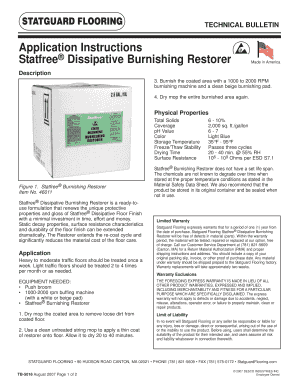
Desco New Connection Form


What is the Desco New Connection
The Desco New Connection refers to the process of establishing a new utility service connection with Desco, a provider of electricity and other essential services. This application is crucial for individuals and businesses looking to access power for their premises. The connection process typically involves submitting an application form, providing necessary documentation, and adhering to specific guidelines set by the utility provider.
How to obtain the Desco New Connection
To obtain a Desco New Connection, applicants need to complete the Desco online application form. This process generally requires the following steps:
- Visit the official Desco website to access the application form.
- Fill out the form with accurate personal and property details.
- Attach any required documents, such as proof of identity and property ownership.
- Submit the application electronically for processing.
Steps to complete the Desco New Connection
Completing the Desco New Connection involves several key steps:
- Gather all necessary documentation, including identification and property details.
- Access the Desco online application form and fill it out accurately.
- Review the application for completeness and accuracy before submission.
- Submit the application and await confirmation from Desco regarding the next steps.
Required Documents
When applying for a Desco New Connection, certain documents are typically required to verify the applicant's identity and property ownership. Commonly required documents include:
- Government-issued identification (e.g., driver's license or passport).
- Proof of property ownership (e.g., deed or lease agreement).
- Any additional documentation as specified by Desco during the application process.
Eligibility Criteria
Eligibility for a Desco New Connection generally depends on several factors, including:
- The applicant must be a legal resident or business entity in the service area.
- The property must meet Desco's safety and regulatory standards.
- All necessary documentation must be provided and verified.
Application Process & Approval Time
The application process for a Desco New Connection typically involves submitting the completed online form along with the required documents. After submission, the approval time can vary based on several factors, including:
- The volume of applications being processed by Desco.
- The completeness and accuracy of the submitted application.
- Any additional inspections or verifications required.
Generally, applicants can expect to receive a response within a few business days to a couple of weeks.
Quick guide on how to complete desco new connection fee
Complete desco new connection fee effortlessly on any device
Web-based document management has become favored by both enterprises and individuals. It serves as an ideal eco-friendly alternative to traditional printed and signed documents, allowing you to find the necessary form and securely store it online. airSlate SignNow equips you with all the tools required to create, modify, and electronically sign your documents quickly without holdups. Manage desco new connection application on any device using the airSlate SignNow Android or iOS applications and enhance your document-based tasks today.
The easiest way to modify and electronically sign desco new meter connection fees without hassle
- Find desco new connection and click on Get Form to begin.
- Utilize the tools we provide to complete your document.
- Select relevant sections of your documents or obscure sensitive information with tools that airSlate SignNow offers specifically for that purpose.
- Generate your electronic signature using the Sign tool, which only takes seconds and carries the same legal validity as a conventional wet ink signature.
- Review the details and click on the Done button to preserve your changes.
- Decide how you wish to deliver your form, via email, text message (SMS), or invitation link, or download it to your computer.
Say goodbye to lost or misplaced documents, tedious form hunting, or errors that necessitate printing new copies. airSlate SignNow addresses all your document management needs within just a few clicks from any device you prefer. Modify and electronically sign desco meter name change form pdf and guarantee outstanding communication at every stage of your form preparation process with airSlate SignNow.
Create this form in 5 minutes or less
Related searches to desco name change
Create this form in 5 minutes!
How to create an eSignature for the desco meter application
How to create an electronic signature for a PDF online
How to create an electronic signature for a PDF in Google Chrome
How to create an e-signature for signing PDFs in Gmail
How to create an e-signature right from your smartphone
How to create an e-signature for a PDF on iOS
How to create an e-signature for a PDF on Android
People also ask desco bill pdf
-
What is the process for setting up a desco new connection?
Setting up a desco new connection is simple. You can begin by visiting our website and selecting the 'Get Started' option. After that, you'll be guided through the necessary steps to establish your new connection quickly and efficiently.
-
What pricing plans are available for the desco new connection?
We offer several competitive pricing plans for the desco new connection to suit various business needs. You can choose from monthly or annual subscriptions, with different tiers based on the features you require. Visit our pricing page for detailed information and to find the best plan for your organization.
-
What features are included with the desco new connection?
The desco new connection comes with a host of essential features, including secure e-signature capabilities, document tracking, and customizable templates. These features are designed to streamline your document management process and enhance productivity.
-
How can a desco new connection benefit my business?
A desco new connection can signNowly benefit your business by reducing paperwork and speeding up the document signing process. This leads to quicker transactions and improved efficiency, allowing you to focus on your core business operations.
-
Does the desco new connection integrate with other software?
Yes, the desco new connection offers seamless integrations with various popular applications, including CRM and project management tools. This ensures that you can manage all your documents and workflows in one place, enhancing your overall efficiency.
-
Is the desco new connection secure?
Absolutely! The desco new connection prioritizes security by employing advanced encryption methods and compliance with industry standards. You can rest assured that your documents and signatures are safe and protected throughout the entire process.
-
Can I try the desco new connection before making a commitment?
Yes, we provide a free trial for the desco new connection so you can explore its features and benefits without any financial commitment. This allows you to assess how it can meet your needs before subscribing.
Get more for desco online customer service management system
- Individual credit application montana form
- Interrogatories to plaintiff for motor vehicle occurrence montana form
- Interrogatories to defendant for motor vehicle accident montana form
- Llc notices resolutions and other operations forms package montana
- Montana estate form
- Notice of dishonored check civil keywords bad check bounced check montana form
- Notice check bad form
- Mutual wills containing last will and testaments for unmarried persons living together with no children montana form
Find out other desco postpaid bill download pdf
- eSignature Tennessee Business Operations Moving Checklist Easy
- eSignature Georgia Construction Residential Lease Agreement Easy
- eSignature Kentucky Construction Letter Of Intent Free
- eSignature Kentucky Construction Cease And Desist Letter Easy
- eSignature Business Operations Document Washington Now
- How To eSignature Maine Construction Confidentiality Agreement
- eSignature Maine Construction Quitclaim Deed Secure
- eSignature Louisiana Construction Affidavit Of Heirship Simple
- eSignature Minnesota Construction Last Will And Testament Online
- eSignature Minnesota Construction Last Will And Testament Easy
- How Do I eSignature Montana Construction Claim
- eSignature Construction PPT New Jersey Later
- How Do I eSignature North Carolina Construction LLC Operating Agreement
- eSignature Arkansas Doctors LLC Operating Agreement Later
- eSignature Tennessee Construction Contract Safe
- eSignature West Virginia Construction Lease Agreement Myself
- How To eSignature Alabama Education POA
- How To eSignature California Education Separation Agreement
- eSignature Arizona Education POA Simple
- eSignature Idaho Education Lease Termination Letter Secure