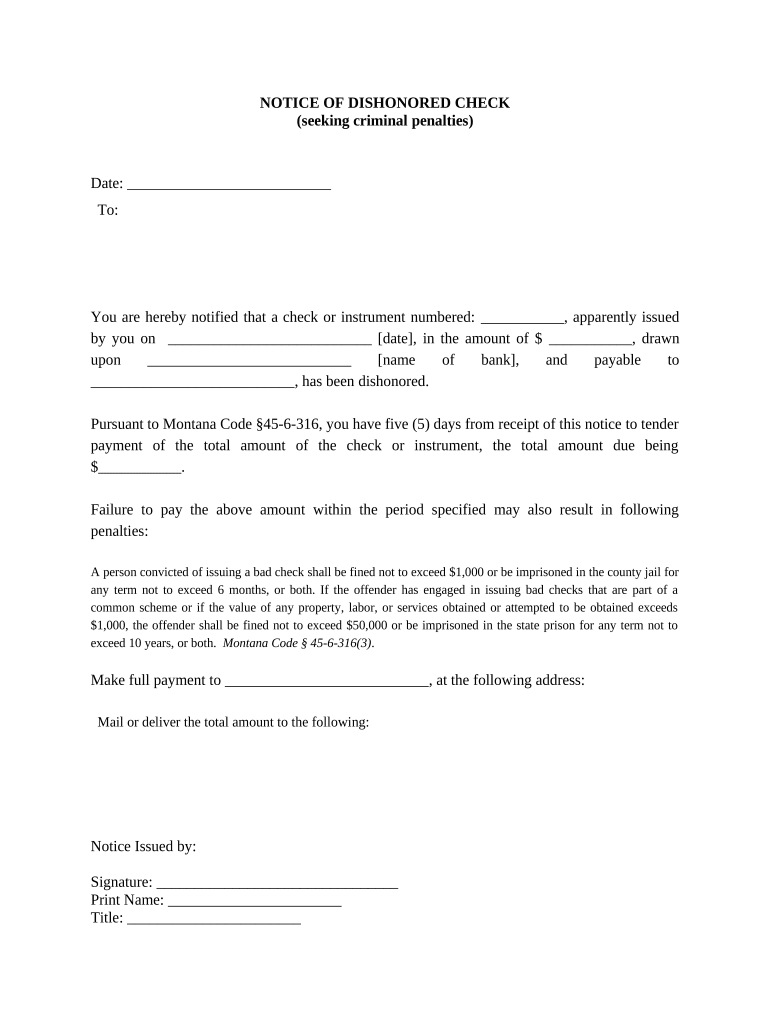
Notice Check Bad Form


What is the Notice Check Bad Form
The notice check bad form is a specific document used in various legal and administrative contexts. It serves as a formal notification regarding discrepancies or issues related to checks. This form is essential for ensuring that all parties involved are aware of any potential problems, allowing for timely resolution. Understanding its purpose is crucial for compliance and effective communication in financial transactions.
How to use the Notice Check Bad Form
Using the notice check bad form involves several straightforward steps. First, gather all relevant information, including the details of the check in question, such as the check number, amount, and date. Next, fill out the form accurately, ensuring that all fields are completed to avoid delays. Once completed, the form should be submitted to the appropriate entity, whether that be a bank, business, or individual. Keeping a copy for your records is also advisable for future reference.
Steps to complete the Notice Check Bad Form
Completing the notice check bad form requires careful attention to detail. Follow these steps to ensure proper completion:
- Begin by entering your personal information, including your name and contact details.
- Provide specific details about the check, such as the check number, date issued, and amount.
- Clearly describe the issue with the check, detailing why it is considered a bad form.
- Sign and date the form to confirm its accuracy and authenticity.
- Submit the form to the designated recipient, keeping a copy for your records.
Legal use of the Notice Check Bad Form
The legal use of the notice check bad form is crucial for maintaining compliance with financial regulations. This form acts as a formal record of communication regarding issues with checks, which can be important in legal disputes. It is essential to ensure that the form is filled out correctly and submitted to the appropriate entity to uphold its legal standing. Failure to use the form properly may result in complications or legal repercussions.
Key elements of the Notice Check Bad Form
Several key elements are essential for the notice check bad form to be effective. These include:
- Personal Information: Accurate details of the individual or entity submitting the form.
- Check Details: Information about the check, including number, amount, and date.
- Issue Description: A clear explanation of the problem related to the check.
- Signature: The signature of the individual completing the form to verify its authenticity.
Examples of using the Notice Check Bad Form
There are various scenarios in which the notice check bad form may be utilized. For instance, an individual may use it to report a bounced check received from a client. Alternatively, a business might issue this form to notify a customer about issues with a payment check. Each example underscores the importance of clear communication in financial transactions and the role of this form in facilitating that communication.
Quick guide on how to complete notice check bad form
Complete Notice Check Bad Form effortlessly on any device
Online document management has become prevalent among businesses and individuals. It offers an ideal eco-friendly alternative to conventional printed and signed papers, allowing you to access the appropriate form and securely store it online. airSlate SignNow provides you with all the tools necessary to create, modify, and eSign your documents quickly without delays. Handle Notice Check Bad Form on any platform with airSlate SignNow Android or iOS applications and simplify any document-related task today.
The easiest way to modify and eSign Notice Check Bad Form without hassle
- Obtain Notice Check Bad Form and then click Get Form to begin.
- Utilize the tools we offer to complete your form.
- Emphasize pertinent sections of your documents or obscure confidential information with tools that airSlate SignNow provides specifically for this purpose.
- Generate your signature using the Sign tool, which takes moments and holds the same legal validity as a conventional wet ink signature.
- Review all the details and then press the Done button to save your modifications.
- Select how you wish to share your form, whether by email, SMS, or invitation link, or download it to your computer.
Forget about lost or disorganized files, tedious form navigation, or mistakes that necessitate printing new document copies. airSlate SignNow fulfills all your needs in document management with just a few clicks from a device of your preference. Edit and eSign Notice Check Bad Form and guarantee outstanding communication at every step of the form preparation journey with airSlate SignNow.
Create this form in 5 minutes or less
Create this form in 5 minutes!
People also ask
-
What is the notice check bad form feature in airSlate SignNow?
The notice check bad form feature in airSlate SignNow helps users identify and rectify errors in documents before sending them for e-signature. This minimizes the chances of your documents being rejected due to incorrect information. Ensuring that your forms are accurate is essential for a smooth signing process.
-
How does airSlate SignNow address the issue of notice check bad form?
airSlate SignNow addresses the notice check bad form issue by providing validation checks and prompts during the document creation process. This allows users to easily spot potential errors, ensuring that all forms are filled correctly prior to e-signing. The goal is to streamline your document workflow and reduce stress related to inaccuracies.
-
Is there a cost associated with using the notice check bad form feature?
No additional cost is associated with the notice check bad form feature in airSlate SignNow, as it is included in our subscription plans. Our pricing is designed to be competitive and transparent, allowing businesses of all sizes access to powerful e-signature tools. This means you can benefit from accurate document handling without additional fees.
-
What integrations does airSlate SignNow offer related to notice check bad form?
airSlate SignNow offers various integrations with tools like Google Drive, Salesforce, and Microsoft Office, which enhances the notice check bad form process. These integrations allow seamless document import and export while maintaining the integrity of your forms. As a result, users can work more efficiently by leveraging existing software in their workflows.
-
Can I customize the notice check bad form settings?
Yes, airSlate SignNow allows for customization of the notice check bad form settings according to your business needs. You can adjust parameters to fit your specific criteria and ensure that all necessary checks are considered when preparing documents. This customization helps maintain control over your e-signature process.
-
What are the benefits of using airSlate SignNow for notice check bad form management?
The primary benefits include reduced errors, faster document turnaround times, and improved compliance. By using airSlate SignNow's notice check bad form feature, you ensure that essential information is accurate, making your signing process smoother and more efficient. Moreover, it enhances overall productivity by minimizing the need for corrections.
-
How does the user interface support the notice check bad form functionality?
The user interface of airSlate SignNow is designed to be intuitive and user-friendly, which supports the notice check bad form functionality seamlessly. Users can quickly navigate through forms and easily spot errors through highlighted fields. This design ensures that users focus on getting documents signed correctly without unnecessary complications.
Get more for Notice Check Bad Form
- Home health care re authorization request form
- Pymrs form
- Addendum to offer to purchase and contract form
- Tpn referral form
- Tauhara geothermal charitable trust project application form organisation details organisationroopu name contact person
- Iht411 listed stocks and shares schedule iht411 form
- Formulir penghentian layanan business channel bank ekonomi bankekonomi co
- Bmw destination x bromo driving xperience registration form mybmw co
Find out other Notice Check Bad Form
- eSignature Washington Life Sciences Permission Slip Now
- eSignature West Virginia Life Sciences Quitclaim Deed Free
- Can I eSignature West Virginia Life Sciences Residential Lease Agreement
- eSignature New York Non-Profit LLC Operating Agreement Mobile
- How Can I eSignature Colorado Orthodontists LLC Operating Agreement
- eSignature North Carolina Non-Profit RFP Secure
- eSignature North Carolina Non-Profit Credit Memo Secure
- eSignature North Dakota Non-Profit Quitclaim Deed Later
- eSignature Florida Orthodontists Business Plan Template Easy
- eSignature Georgia Orthodontists RFP Secure
- eSignature Ohio Non-Profit LLC Operating Agreement Later
- eSignature Ohio Non-Profit LLC Operating Agreement Easy
- How Can I eSignature Ohio Lawers Lease Termination Letter
- Can I eSignature Ohio Lawers Lease Termination Letter
- Can I eSignature Oregon Non-Profit Last Will And Testament
- Can I eSignature Oregon Orthodontists LLC Operating Agreement
- How To eSignature Rhode Island Orthodontists LLC Operating Agreement
- Can I eSignature West Virginia Lawers Cease And Desist Letter
- eSignature Alabama Plumbing Confidentiality Agreement Later
- How Can I eSignature Wyoming Lawers Quitclaim Deed