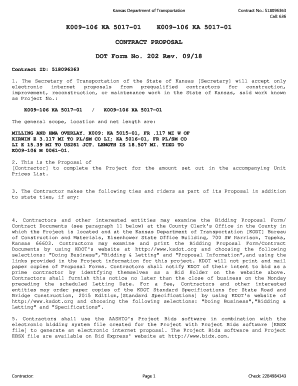
K009 Form


What is the K009
The K009 form, also known as the Koo 9 form, is an internal application form used primarily for administrative purposes within organizations. It is designed to collect essential information from employees or applicants, facilitating processes such as hiring, promotions, or internal transfers. Understanding the purpose and requirements of the K009 form is crucial for both employees and employers to ensure compliance and proper documentation.
How to use the K009
Using the K009 form involves several key steps. First, individuals must obtain the K009 form PDF, which can typically be downloaded from the organization's internal resources or human resources department. Once downloaded, the form should be filled out accurately, providing all required information. After completing the form, it should be submitted according to the organization's guidelines, which may include electronic submission through a secure platform or physical delivery to the HR department.
Steps to complete the K009
Completing the K009 form involves a systematic approach to ensure all necessary information is accurately provided. Follow these steps:
- Download the K009 form PDF from the designated source.
- Carefully read the instructions provided on the form.
- Fill in personal details, including name, contact information, and position.
- Provide any additional information required, such as employment history or qualifications.
- Review the completed form for accuracy and completeness.
- Submit the form as directed, ensuring it reaches the appropriate department.
Legal use of the K009
The K009 form must be completed and submitted in compliance with relevant legal standards. This includes adhering to privacy laws and organizational policies regarding data collection and storage. Ensuring that the information provided is truthful and accurate is essential, as any discrepancies may lead to legal implications for both the applicant and the organization. Utilizing a secure platform for submission can further enhance the legal validity of the document.
Key elements of the K009
Several key elements are essential to the K009 form. These include:
- Personal Information: Name, address, and contact details.
- Employment Details: Current position, department, and employment history.
- Qualifications: Relevant skills and certifications that support the application.
- Signature: Acknowledgment that the information provided is accurate and complete.
Who Issues the Form
The K009 form is typically issued by the human resources department of an organization. It is a standardized form used across various departments to streamline the internal application process. Organizations may customize the form to meet specific needs, but the core purpose remains consistent: to gather essential information for administrative decisions.
Quick guide on how to complete k009
Prepare K009 effortlessly on any device
Managing documents online has become increasingly popular among businesses and individuals alike. It offers an ideal eco-friendly substitute for traditional printed and signed documents, allowing you to locate the right form and securely store it online. airSlate SignNow equips you with all the necessary tools to create, modify, and eSign your documents quickly without delays. Manage K009 on any device using the airSlate SignNow Android or iOS applications and enhance any document-centric process today.
The easiest way to modify and eSign K009 with ease
- Obtain K009 and click Get Form to begin.
- Utilize the tools we offer to complete your document.
- Emphasize important sections of the documents or obscure sensitive information using the tools provided by airSlate SignNow specifically for that purpose.
- Create your signature with the Sign tool, which takes just seconds and holds the same legal validity as a conventional wet ink signature.
- Verify the details and then click the Done button to save your modifications.
- Choose your preferred method to submit your form, via email, SMS, or invitation link, or download it to your computer.
Say goodbye to lost or mislaid files, tedious form searching, or mistakes that require printing additional document copies. airSlate SignNow meets your needs in document management with just a few clicks from your chosen device. Edit and eSign K009 and ensure effective communication at every stage of the form preparation process with airSlate SignNow.
Create this form in 5 minutes or less
Create this form in 5 minutes!
How to create an eSignature for the k009
How to create an electronic signature for a PDF online
How to create an electronic signature for a PDF in Google Chrome
How to create an e-signature for signing PDFs in Gmail
How to create an e-signature right from your smartphone
How to create an e-signature for a PDF on iOS
How to create an e-signature for a PDF on Android
People also ask
-
What is the k009 form PDF and how can I use it with airSlate SignNow?
The k009 form PDF is a document used for various administrative purposes. With airSlate SignNow, you can easily upload, send, and eSign the k009 form PDF. Our platform ensures that your documents are secure and accessible from anywhere, streamlining your workflow.
-
How can I create a k009 form PDF using airSlate SignNow?
Creating a k009 form PDF in airSlate SignNow is simple. You can start by uploading your existing document or using our templates to generate a new form. Our intuitive interface allows you to customize your k009 form PDF before sending it for signature.
-
Is there a cost associated with using the k009 form PDF feature?
airSlate SignNow offers various pricing plans that include the ability to send and eSign k009 form PDFs. Our cost-effective solutions ensure that you only pay for the features you need, providing excellent value for businesses of all sizes.
-
What features does airSlate SignNow offer for managing k009 form PDFs?
With airSlate SignNow, you can easily manage k009 form PDFs through features like in-app signing, document tracking, and customizable templates. These functionalities help streamline the signing process, allowing you to focus on your core business activities.
-
Can I integrate airSlate SignNow with other applications for handling k009 form PDFs?
Absolutely! airSlate SignNow offers seamless integrations with popular applications, allowing you to efficiently manage k009 form PDFs within your existing workflow. This helps enhance your productivity by automating processes and centralizing document management.
-
How does eSigning the k009 form PDF work?
eSigning the k009 form PDF on airSlate SignNow is straightforward. Once you upload your document, you can easily send it to recipients. They can then eSign the k009 form PDF using any device, ensuring a fast and legally binding signature process.
-
What are the benefits of using airSlate SignNow for k009 form PDFs?
The benefits of using airSlate SignNow for k009 form PDFs include increased efficiency, reduced turnaround times, and enhanced security. Our platform allows for easy tracking and management of documents, making it a valuable tool for businesses aiming to streamline their operations.
Get more for K009
Find out other K009
- Help Me With Sign Ohio Banking Document
- How To Sign Oregon Banking PDF
- Help Me With Sign Oregon Banking Presentation
- Can I Sign Pennsylvania Banking Form
- How To Sign Arizona Business Operations PDF
- Help Me With Sign Nebraska Business Operations Presentation
- How To Sign Arizona Car Dealer Form
- How To Sign Arkansas Car Dealer Document
- How Do I Sign Colorado Car Dealer PPT
- Can I Sign Florida Car Dealer PPT
- Help Me With Sign Illinois Car Dealer Presentation
- How Can I Sign Alabama Charity Form
- How Can I Sign Idaho Charity Presentation
- How Do I Sign Nebraska Charity Form
- Help Me With Sign Nevada Charity PDF
- How To Sign North Carolina Charity PPT
- Help Me With Sign Ohio Charity Document
- How To Sign Alabama Construction PDF
- How To Sign Connecticut Construction Document
- How To Sign Iowa Construction Presentation