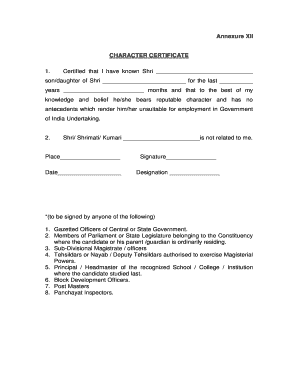
Annexure Xii Form


What is the Annexure XII?
The Annexure XII, commonly referred to as the character certificate annexure XII, is a formal document used to verify an individual's character and conduct. This certificate is often required for various purposes, including employment applications, visa processes, and educational admissions. It serves as a testament to the good conduct of the individual, usually issued by a recognized authority such as a government body or educational institution. The document typically includes personal details of the applicant, the issuing authority's details, and a declaration regarding the individual's character.
How to Obtain the Annexure XII
Obtaining the character certificate annexure XII involves a straightforward process. First, identify the authority responsible for issuing the certificate, which could be a local police department, educational institution, or other designated organizations. Next, gather the required documents, which may include identification proof, photographs, and any previous certificates. After preparing the necessary paperwork, submit your application either in person or online, depending on the authority's procedures. It is essential to check for any specific requirements or fees associated with the application process.
Steps to Complete the Annexure XII
Completing the character certificate annexure XII requires attention to detail to ensure all necessary information is accurately provided. Start by filling out the application form with your personal details, including your full name, address, and contact information. Next, provide any additional information requested, such as the purpose for which the certificate is needed. Once the form is completed, review it for accuracy before submitting it along with the required documents. After submission, keep track of your application status, as processing times may vary.
Legal Use of the Annexure XII
The character certificate annexure XII holds legal significance, particularly in contexts where an individual's character is scrutinized. It is often required in legal proceedings, job applications, and immigration processes. To ensure its legal validity, the certificate must be issued by an authorized body and contain specific details, such as the issuing authority's seal and signature. Understanding the legal implications of this document is crucial, as it can impact an individual's opportunities and obligations in various scenarios.
Key Elements of the Annexure XII
The character certificate annexure XII comprises several key elements that contribute to its validity and utility. These elements include:
- Applicant Information: Full name, date of birth, and address.
- Issuing Authority: Name and designation of the person or organization issuing the certificate.
- Character Declaration: A statement affirming the individual's good conduct.
- Signature and Seal: The signature of the issuing authority and an official seal to authenticate the document.
- Date of Issue: The date when the certificate was issued.
Examples of Using the Annexure XII
The character certificate annexure XII can be utilized in various scenarios, including:
- Employment Applications: Many employers request this certificate to assess a candidate's background.
- Visa Applications: Immigration authorities may require proof of good character as part of the visa process.
- Educational Admissions: Some educational institutions ask for this certificate to evaluate applicants' suitability.
- Legal Proceedings: It may be needed in court cases to establish a person's character.
Quick guide on how to complete annexure xii
Manage Annexure Xii with ease on any device
Digital document handling has become widely embraced by businesses and individuals alike. It offers an excellent environmentally friendly alternative to traditional printed and signed documents, allowing you to access the right form and securely save it online. airSlate SignNow equips you with all the necessary tools to create, modify, and electronically sign your documents quickly and efficiently. Manage Annexure Xii on any device using airSlate SignNow's Android or iOS applications and enhance any document-related workflow today.
How to edit and eSign Annexure Xii effortlessly
- Locate Annexure Xii and click Get Form to begin.
- Utilize the tools we offer to complete your document.
- Highlight key sections of your documents or redact sensitive information with tools that airSlate SignNow specifically provides for that purpose.
- Create your signature using the Sign tool, which takes only seconds and carries the same legal validity as a conventional wet ink signature.
- Review the details and click the Done button to save your modifications.
- Choose your preferred method to share your form, via email, SMS, or invitation link, or download it to your computer.
Say goodbye to lost or misplaced documents, tedious form searches, or mistakes that require printing new copies. airSlate SignNow meets all your document management needs in just a few clicks from any device you prefer. Edit and eSign Annexure Xii to ensure seamless communication throughout the document preparation process with airSlate SignNow.
Create this form in 5 minutes or less
Create this form in 5 minutes!
How to create an eSignature for the annexure xii
How to create an electronic signature for a PDF online
How to create an electronic signature for a PDF in Google Chrome
How to create an e-signature for signing PDFs in Gmail
How to create an e-signature right from your smartphone
How to create an e-signature for a PDF on iOS
How to create an e-signature for a PDF on Android
People also ask
-
What is a character certificate annexure xii?
A character certificate annexure xii is an official document that certifies an individual's character, typically required for various applications such as employment or educational admissions. This certificate verifies the conduct and behavior of the applicant, ensuring they are of good character.
-
How does airSlate SignNow facilitate obtaining a character certificate annexure xii?
airSlate SignNow streamlines the process of obtaining a character certificate annexure xii by enabling users to easily fill out and eSign necessary documents online. This enhances efficiency, allowing applicants to manage their documentation without the hassle of physical paperwork.
-
What are the pricing options for using airSlate SignNow for character certificate annexure xii?
airSlate SignNow offers flexible pricing plans that cater to different business needs. Depending on your usage and required features, you can choose a plan that provides cost-effective solutions for managing character certificate annexure xii efficiently.
-
Can I integrate airSlate SignNow with other applications for character certificate annexure xii?
Yes, airSlate SignNow offers seamless integration with various applications and platforms, making it easy to incorporate the character certificate annexure xii into your existing workflow. You can connect it with CRM systems, document management tools, and more.
-
What features does airSlate SignNow provide for handling character certificate annexure xii?
airSlate SignNow provides features like customizable templates, secure eSigning, and real-time tracking, ensuring that your character certificate annexure xii is handled efficiently. These tools simplify the process and enhance the security of your documentation.
-
What benefits does airSlate SignNow offer for managing character certificate annexure xii?
Using airSlate SignNow for your character certificate annexure xii offers numerous benefits, such as time savings, reduced paperwork, and improved accuracy. It helps you streamline the document management process, enabling quick and reliable execution.
-
Is it secure to eSign my character certificate annexure xii with airSlate SignNow?
Absolutely! airSlate SignNow employs top-tier security measures to protect your documents and data. eSigning your character certificate annexure xii with our platform ensures that your information is safe and confidential.
Get more for Annexure Xii
- Dc small claims form
- Cenpatico behavioral health of arizona pm form 3144 out of
- Appointment of health care form
- Ls55 form
- Recommendation on a potential new member kappa delta kappadelta form
- Legacy amp reference formpdf alpha phi und
- Nicolet high school transcript request form
- Oral presentation rubric college of science purdue university science purdue form
Find out other Annexure Xii
- eSignature Oregon Amendment to an LLC Operating Agreement Free
- Can I eSign Hawaii Managed services contract template
- How Do I eSign Iowa Managed services contract template
- Can I eSignature Wyoming Amendment to an LLC Operating Agreement
- eSign Massachusetts Personal loan contract template Simple
- How Do I eSign Massachusetts Personal loan contract template
- How To eSign Mississippi Personal loan contract template
- How Do I eSign Oklahoma Personal loan contract template
- eSign Oklahoma Managed services contract template Easy
- Can I eSign South Carolina Real estate contracts
- eSign Texas Renter's contract Mobile
- How Do I eSign Texas Renter's contract
- eSign Hawaii Sales contract template Myself
- How Can I eSign Washington Real estate sales contract template
- How To eSignature California Stock Certificate
- How Can I eSignature Texas Stock Certificate
- Help Me With eSign Florida New employee checklist
- How To eSign Illinois Rental application
- How To eSignature Maryland Affidavit of Identity
- eSignature New York Affidavit of Service Easy