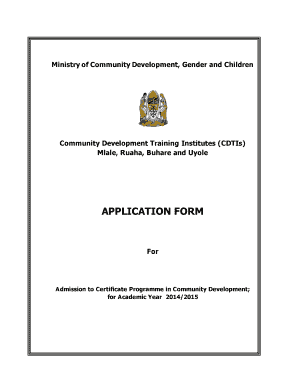
Cdti Uyole Form


What is the Cdti Uyole?
The Cdti Uyole, or Community Development Training Institute Uyole, is an educational institution located in Mbeya, Tanzania. It focuses on providing training and resources for community development, agriculture, and various vocational skills. The institute aims to empower individuals and communities by equipping them with the necessary knowledge and skills to foster sustainable development. Its programs are designed to address local needs and promote self-sufficiency among participants.
How to use the Cdti Uyole
Using the Cdti Uyole involves enrolling in its various programs, which may include courses in community development, agriculture, and vocational training. Interested individuals can visit the institute's official website or contact their administration for information on available programs, application procedures, and enrollment deadlines. The institute often provides both theoretical and practical training, allowing participants to apply their learning in real-world scenarios.
Steps to complete the Cdti Uyole
Completing a program at the Cdti Uyole typically involves several key steps:
- Research: Explore the available programs and identify the one that aligns with your interests and career goals.
- Application: Fill out the application form, providing all required information and documentation.
- Enrollment: Once accepted, complete the enrollment process by paying any necessary fees.
- Participation: Attend classes, engage in practical training, and complete assignments as required by the program.
- Certification: Upon successful completion of the program, receive a certificate or qualification that acknowledges your achievements.
Legal use of the Cdti Uyole
The legal use of the Cdti Uyole pertains to its compliance with educational regulations and standards set by the Tanzanian government. The institute operates under the legal framework that governs educational institutions, ensuring that its programs are accredited and recognized. Participants should be aware of their rights and responsibilities while enrolled, including adherence to academic integrity and respect for the institution's policies.
Eligibility Criteria
Eligibility for programs at the Cdti Uyole may vary depending on the specific course or training offered. Generally, applicants should meet certain educational qualifications, which may include a minimum level of secondary education or relevant experience in the field of interest. It is advisable to check the specific requirements for each program before applying to ensure compliance with the eligibility criteria.
Application Process & Approval Time
The application process for the Cdti Uyole typically involves submitting an application form along with any required documentation. This may include academic transcripts, identification, and proof of relevant experience. The approval time can vary based on the program and the number of applications received. Applicants are encouraged to submit their applications well in advance of the enrollment deadline to allow sufficient time for processing.
Quick guide on how to complete cdti uyole
Effortlessly Manage Cdti Uyole on Any Device
Digital document management has become increasingly popular among businesses and individuals. It offers an ideal environmentally-friendly substitute for traditional printed and signed documents, allowing you to access the necessary form and securely save it online. airSlate SignNow equips you with all the tools required to create, modify, and electronically sign your documents promptly without delays. Handle Cdti Uyole on any device using airSlate SignNow's Android or iOS applications and enhance any document-centric procedure today.
The Easiest Way to Edit and Electronically Sign Cdti Uyole
- Locate Cdti Uyole and click Get Form to begin.
- Utilize the tools we provide to complete your document.
- Mark relevant portions of your documents or obscure sensitive information with the tools specially provided by airSlate SignNow for that purpose.
- Create your signature using the Sign tool, which takes mere seconds and has the same legal validity as a conventional wet ink signature.
- Verify the details and then click on the Done button to save your modifications.
- Select your preferred method for sharing your form, whether by email, text message (SMS), invitation link, or downloading it to your PC.
Eliminate the worry of lost or misplaced documents, the hassle of tedious form navigation, or errors that necessitate printing new document copies. airSlate SignNow addresses your document management requirements with just a few clicks from any device you choose. Edit and electronically sign Cdti Uyole and guarantee outstanding communication at every phase of your form preparation journey with airSlate SignNow.
Create this form in 5 minutes or less
Create this form in 5 minutes!
How to create an eSignature for the cdti uyole
How to create an electronic signature for a PDF online
How to create an electronic signature for a PDF in Google Chrome
How to create an e-signature for signing PDFs in Gmail
How to create an e-signature right from your smartphone
How to create an e-signature for a PDF on iOS
How to create an e-signature for a PDF on Android
People also ask
-
What are the key features of uyole community development institute mbeya photos?
The uyole community development institute mbeya photos showcase various aspects of the institute, including its facilities, events, and community activities. These images highlight the engaging environment and opportunities available for students and community members. Utilizing these photos helps emphasize the institute's commitment to community engagement and development.
-
How can I access uyole community development institute mbeya photos?
You can easily access uyole community development institute mbeya photos by visiting the official website or checking their social media profiles. Most of these platforms regularly update their galleries with new images that depict ongoing projects and community events. Staying connected through these channels ensures you don't miss out on important updates and visuals.
-
Are there costs associated with obtaining uyole community development institute mbeya photos?
Accessing uyole community development institute mbeya photos is typically free when viewed through official channels like the website or social media. However, if you are looking for high-resolution images for commercial use, there may be licensing fees. Always check the usage guidelines provided by the institute before publishing any images.
-
What benefits do uyole community development institute mbeya photos offer?
uyole community development institute mbeya photos provide a visual insight into the institute's community involvement and educational initiatives. These images serve as attractive promotional materials that can help in attracting prospective students and partners. Additionally, they foster a sense of belonging and pride among current students and alumni.
-
Can I share uyole community development institute mbeya photos on social media?
Yes, you can share uyole community development institute mbeya photos on social media, but it's essential to adhere to the institute's copyright guidelines. Tagging the institute and giving proper credit enhances visibility and encourages engagement. Sharing these images helps spread awareness about the positive impact of the institute within the community.
-
Are there any recent events featured in uyole community development institute mbeya photos?
Yes, recent uyole community development institute mbeya photos feature a range of events, including workshops, seminars, and cultural festivals. These images capture the vibrant atmosphere and participation of community members, highlighting the institute’s role in fostering education and engagement. You can find updates on these events in the gallery section of their website.
-
How do uyole community development institute mbeya photos reflect the institute’s mission?
The uyole community development institute mbeya photos epitomize the institute’s mission of promoting education and community development. Through these visuals, you can observe the active participation of students and staff in various initiatives that aim to uplift the community. This representation underscores the institute's dedication to fostering a supportive and enriching environment.
Get more for Cdti Uyole
Find out other Cdti Uyole
- Electronic signature New Mexico Credit agreement Mobile
- Help Me With Electronic signature New Mexico Credit agreement
- How Do I eSignature Maryland Articles of Incorporation Template
- How Do I eSignature Nevada Articles of Incorporation Template
- How Do I eSignature New Mexico Articles of Incorporation Template
- How To Electronic signature Georgia Home lease agreement
- Can I Electronic signature South Carolina Home lease agreement
- Can I Electronic signature Wisconsin Home lease agreement
- How To Electronic signature Rhode Island Generic lease agreement
- How Can I eSignature Florida Car Lease Agreement Template
- How To eSignature Indiana Car Lease Agreement Template
- How Can I eSignature Wisconsin Car Lease Agreement Template
- Electronic signature Tennessee House rent agreement format Myself
- How To Electronic signature Florida House rental agreement
- eSignature Connecticut Retainer Agreement Template Myself
- How To Electronic signature Alaska House rental lease agreement
- eSignature Illinois Retainer Agreement Template Free
- How Do I Electronic signature Idaho Land lease agreement
- Electronic signature Illinois Land lease agreement Fast
- eSignature Minnesota Retainer Agreement Template Fast