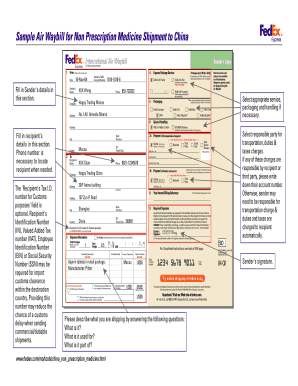
Weigh Bill Form


What is the Weigh Bill
A weigh bill is a document that provides essential information about the weight of goods being transported. It serves as a receipt for the transaction and is often used in the shipping and logistics industry. The weigh bill typically includes details such as the shipper's name, the consignee's name, the date of weighing, and the total weight of the shipment. This document is crucial for ensuring accurate billing and compliance with transportation regulations.
How to Use the Weigh Bill
Using a weigh bill involves several straightforward steps. First, ensure that the goods are weighed at a certified scale. Once the weight is recorded, fill out the weigh bill with the necessary information, including the sender and receiver details, date, and any additional notes relevant to the shipment. After completing the weigh bill, provide copies to all parties involved, including the carrier and the consignee. This ensures that everyone has access to the same information regarding the shipment.
Steps to Complete the Weigh Bill
Completing a weigh bill requires attention to detail. Follow these steps to ensure accuracy:
- Obtain a blank weigh bill form from a reliable source.
- Enter the shipper's name and address in the designated fields.
- Provide the consignee's name and address.
- Record the date of weighing and the total weight of the shipment.
- Include any special instructions or notes related to the shipment.
- Sign and date the weigh bill to validate it.
Key Elements of the Weigh Bill
A weigh bill contains several key elements that are essential for its validity. These include:
- Shipper Information: The name and address of the person or company sending the goods.
- Consignee Information: The name and address of the recipient.
- Date: The date when the goods were weighed.
- Total Weight: The weight of the goods being shipped.
- Signature: The signature of the person completing the weigh bill, confirming the accuracy of the information.
Legal Use of the Weigh Bill
The legal use of a weigh bill is significant in the context of shipping and logistics. It serves as a binding document that can be used in disputes regarding the weight of goods. To ensure its legal standing, the weigh bill must be filled out accurately and signed by the appropriate parties. Additionally, it should comply with relevant regulations, such as those set forth by the U.S. Department of Transportation and state transportation agencies.
Examples of Using the Weigh Bill
Weigh bills are commonly used in various scenarios, including:
- Transporting bulk goods such as grains or chemicals.
- Shipping freight by truck or rail.
- Documenting the weight of goods for customs purposes during international shipping.
In each case, the weigh bill provides a clear record of the weight, which is essential for billing and compliance.
Quick guide on how to complete weigh bill
Prepare Weigh Bill effortlessly on any device
Managing documents online has gained popularity among businesses and individuals. It serves as an ideal eco-friendly alternative to conventional printed and signed papers, allowing you to locate the appropriate form and securely save it online. airSlate SignNow offers all the tools necessary to craft, modify, and eSign your documents swiftly without delays. Manage Weigh Bill on any platform using the airSlate SignNow Android or iOS applications and enhance any document-based procedure today.
How to modify and eSign Weigh Bill with ease
- Find Weigh Bill and click on Get Form to begin.
- Utilize the tools we offer to complete your document.
- Emphasize important sections of the documents or redact sensitive details using tools specifically provided by airSlate SignNow for that purpose.
- Generate your signature with the Sign tool, which takes seconds and possesses the same legal validity as a traditional wet ink signature.
- Review the details and click the Done button to save your changes.
- Choose how you want to send your form—via email, SMS, invite link, or download it to your computer.
Say goodbye to lost or misplaced documents, tedious form hunts, or mistakes that necessitate printing new document copies. airSlate SignNow meets your document management needs in a few clicks from your chosen device. Modify and eSign Weigh Bill and ensure excellent communication at every stage of your form preparation process with airSlate SignNow.
Create this form in 5 minutes or less
Create this form in 5 minutes!
How to create an eSignature for the weigh bill
How to create an electronic signature for a PDF online
How to create an electronic signature for a PDF in Google Chrome
How to create an e-signature for signing PDFs in Gmail
How to create an e-signature right from your smartphone
How to create an e-signature for a PDF on iOS
How to create an e-signature for a PDF on Android
People also ask
-
What is a weigh bill and why is it important?
A weigh bill is a document that provides proof of the weight of a shipment, which is crucial for accurate billing and compliance. It ensures that customers are charged fairly based on the actual weight, preventing disputes and enhancing transparency in transactions.
-
How can airSlate SignNow help with managing weigh bills?
airSlate SignNow streamlines the process of creating and sending weigh bills by offering an easy-to-use eSigning solution. Our platform enables businesses to prepare, sign, and manage weigh bills electronically, reducing paperwork and increasing efficiency.
-
Is there a cost associated with using airSlate SignNow for weigh bills?
Yes, airSlate SignNow offers various pricing plans that cater to different business needs, including options for processing weigh bills. Our cost-effective solutions ensure you only pay for the features that will enhance your weigh bill management processes.
-
What features does airSlate SignNow offer for weigh bill processing?
airSlate SignNow includes features such as customizable templates for weigh bills, real-time tracking of document status, and automated reminders for signatures. These tools simplify the weigh bill process and help maintain compliance and efficiency.
-
Can I integrate airSlate SignNow with my existing systems for weigh bills?
Absolutely! airSlate SignNow integrates seamlessly with various business applications, allowing you to manage your weigh bills alongside your existing systems. This integration helps streamline your workflow and enhances data accuracy across platforms.
-
What benefits can I expect from using airSlate SignNow for weigh bills?
Using airSlate SignNow for your weigh bills can signNowly reduce the time spent on document processing while improving accuracy and compliance. Additionally, the electronic signature feature enhances security and keeps all your weigh bill records organized and easily accessible.
-
Is there support available if I have questions about weigh bills?
Yes, airSlate SignNow provides comprehensive customer support to assist you with any queries related to weigh bills. Our support team is available via chat, email, or phone to help you optimize your weigh bill process effectively.
Get more for Weigh Bill
- Northern virginia community college transcript request form
- Parenting class registration form fairfax county public schools fcps
- Level iv referral form fairfax county public schools fcps 45046359
- Payroll remittance form v001 mak financial and tax consultants
- Commercial questionnaire form
- Claiming financial hardship for statewide super form
- Form 907 probate
- Da form 5513 r e
Find out other Weigh Bill
- eSignature Mississippi Lawers Residential Lease Agreement Later
- How To eSignature Mississippi Lawers Residential Lease Agreement
- Can I eSignature Indiana Life Sciences Rental Application
- eSignature Indiana Life Sciences LLC Operating Agreement Fast
- eSignature Kentucky Life Sciences Quitclaim Deed Fast
- Help Me With eSignature Georgia Non-Profit NDA
- How Can I eSignature Idaho Non-Profit Business Plan Template
- eSignature Mississippi Life Sciences Lease Agreement Myself
- How Can I eSignature Mississippi Life Sciences Last Will And Testament
- How To eSignature Illinois Non-Profit Contract
- eSignature Louisiana Non-Profit Business Plan Template Now
- How Do I eSignature North Dakota Life Sciences Operating Agreement
- eSignature Oregon Life Sciences Job Offer Myself
- eSignature Oregon Life Sciences Job Offer Fast
- eSignature Oregon Life Sciences Warranty Deed Myself
- eSignature Maryland Non-Profit Cease And Desist Letter Fast
- eSignature Pennsylvania Life Sciences Rental Lease Agreement Easy
- eSignature Washington Life Sciences Permission Slip Now
- eSignature West Virginia Life Sciences Quitclaim Deed Free
- Can I eSignature West Virginia Life Sciences Residential Lease Agreement